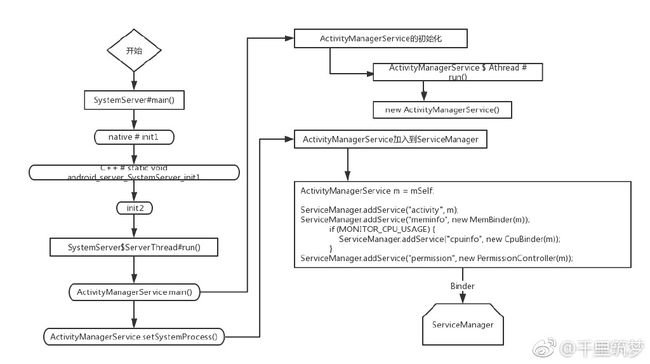Binder—从Ams注册到ServiceManager的角度来观察Binder的运行机制
0.前言
- 本文分俩步走,第一步讲解AMS到ServiceManager的大致流程,第二步详细分析Binder流程。
- 水平有限,若有理解错误请直接指出。
- SystemServer启动可以参考:https://blog.csdn.net/user11223344abc/article/details/80625185
1.Binder前夕-AMS从SytemServer到ServiceManger的大致流程
SystemServer#main()
位置:frameworks\base\services\java\com\android\server\SystemServer.java#ServerThread
main方法:
public static void main(String[] args) {
.......
System.loadLibrary("android_servers");
init1(args);
}SystemServer#native init1()
/**
* This method is called from Zygote to initialize the system. This will cause the native
* services (SurfaceFlinger, AudioFlinger, etc..) to be started. After that it will call back
* up into init2() to start the Android services.
*/
native public static void init1(String[] args);com_android_server_SystemServer#init1()
位置:frameworks\base\services\jni\com_android_server_SystemServer.cpp
static void android_server_SystemServer_init1(JNIEnv* env, jobject clazz)
{
system_init();
}com_android_server_SystemServer#system_init()
system_init方法实际上就是初始化一堆系统服务,然后调用init2方法
extern "C" status_t system_init()
{
......
// 启动AudioFunger
// On the simulator, audioflinger et al don't get started the
// same way as on the device, and we need to start them here
if (!proc->supportsProcesses()) {
// Start the AudioFlinger
AudioFlinger::instantiate();
// Start the media playback service
MediaPlayerService::instantiate();
// Start the camera service
CameraService::instantiate();
// Start the audio policy service
AudioPolicyService::instantiate();
}
//因为Android运行时初始化需要,所以必须启动 Android Runtime
LOGI("System server: starting Android runtime.\n");
AndroidRuntime* runtime = AndroidRuntime::getRuntime();
//这儿调用了init2
LOGI("System server: starting Android services.\n");
runtime->callStatic("com/android/server/SystemServer", "init2");
......
return NO_ERROR;
}
SystemServer#init2()
init2方法:new了一个ServerThread线程
public static final void init2() {
Slog.i(TAG, "Entered the Android system server!");
Thread thr = new ServerThread();
thr.setName("android.server.ServerThread");
thr.start();
}SystemServer#ServerThread
这个ServerThread是SystemServer的一个内部类,很重要的一个线程。
1.类开头和结尾,Looper.prepare();Looper.loop(),说明这个类里边利用了Looper机制;
2.System Server会启动一系列的Service, 其中最重要的就是Acitivity Manager 和Window Manager.
3.这里又出现了一个重要的角色,ServiceManager,ServiceManager.addService(String name, IBinder service),第二个参数为Binder。所以这里也是用到了IPC,这里不深究,我们的主线任务时Ams与ServiceManager。
class ServerThread extends Thread {
private static final String TAG = "SystemServer";
......
@Override
public void run() {
EventLog.writeEvent(EventLogTags.BOOT_PROGRESS_SYSTEM_RUN,
SystemClock.uptimeMillis());
Looper.prepare();
......
// Critical services...
try {
......
Slog.i(TAG, "Activity Manager");
context = ActivityManagerService.main(factoryTest);
......
ActivityManagerService.setSystemProcess();
......
}
......
Looper.loop();
Slog.d(TAG, "System ServerThread is exiting!");
}
}
ActivityManagerService#main()
一开始就 new AThread()。
public static final Context main(int factoryTest) {
AThread thr = new AThread();
thr.start();
synchronized (thr) {
while (thr.mService == null) {
try {
thr.wait();
} catch (InterruptedException e) {
}
}
}
ActivityManagerService m = thr.mService;
mSelf = m;
ActivityThread at = ActivityThread.systemMain();
mSystemThread = at;
Context context = at.getSystemContext();
m.mContext = context;
m.mFactoryTest = factoryTest;
m.mMainStack = new ActivityStack(m, context, true);
m.mBatteryStatsService.publish(context);
m.mUsageStatsService.publish(context);
synchronized (thr) {
thr.mReady = true;
thr.notifyAll();
}
m.startRunning(null, null, null, null);
return context;
}
ActivityManagerService#AThread()
到这一步,ActivityManagerService的实例便被初始化了出来。
static class AThread extends Thread {
ActivityManagerService mService;
boolean mReady = false;
public AThread() {
super("ActivityManager");
}
public void run() {
Looper.prepare();
......
ActivityManagerService m = new ActivityManagerService();
synchronized (this) {
mService = m;
notifyAll();
}
......
Looper.loop();
}
}
ActivityManagerService#setSystemProcess()
public static void setSystemProcess() {
try {
ActivityManagerService m = mSelf;
ServiceManager.addService("activity", m);
ServiceManager.addService("meminfo", new MemBinder(m));
if (MONITOR_CPU_USAGE) {
ServiceManager.addService("cpuinfo", new CpuBinder(m));
}
ServiceManager.addService("permission", new PermissionController(m));
ApplicationInfo info =
mSelf.mContext.getPackageManager().getApplicationInfo(
"android", STOCK_PM_FLAGS);
mSystemThread.installSystemApplicationInfo(info);
synchronized (mSelf) {
ProcessRecord app = mSelf.newProcessRecordLocked(
mSystemThread.getApplicationThread(), info,
info.processName);
app.persistent = true;
app.pid = MY_PID;
app.maxAdj = SYSTEM_ADJ;
mSelf.mProcessNames.put(app.processName, app.info.uid, app);
synchronized (mSelf.mPidsSelfLocked) {
mSelf.mPidsSelfLocked.put(app.pid, app);
}
mSelf.updateLruProcessLocked(app, true, true);
}
} catch (PackageManager.NameNotFoundException e) {
throw new RuntimeException(
"Unable to find android system package", e);
}
}
我们可以看到这里几个ServiceManager.addService(m),m就是Ams自身,我们暂且不去深究每一个服务是什么功能,到目前为止可以认为Ams已经在想ServiceManger发起请求,注册服务到ServiceManger了。下面将正式进入Binder的分析。
2.Binder核心-观察AMS注册到ServiceManager以观察Binder机制
流程图
ActivityManagerService#ServiceManager.addService()
ServiceManager.addService("activity", m);
ServiceManager.addService("meminfo", new MemBinder(m));
if (MONITOR_CPU_USAGE) {
ServiceManager.addService("cpuinfo", new CpuBinder(m));
}
ServiceManager.addService("permission", new PermissionController(m));ServiceManager#addService
位置:frameworks\base\core\java\android\os\ServiceManager.java
这个类代码量不多,122行,我们重点关注addService()方法。
/** @hide */
public final class ServiceManager {
...
public static void addService(String name, IBinder service) {
try {
getIServiceManager().addService(name, service);
} catch (RemoteException e) {
Log.e(TAG, "error in addService", e);
}
}
...
}
ServiceManager#getIServiceManager
位置:frameworks\base\core\java\android\os\ServiceManager.java
高能预警,这个方法看似不起眼,功能也就是给变量sServiceManager赋值(通过:ServiceManagerNative.asInterface(BinderInternal.getContextObject())),但它涉及了非常多的概念,这里应该快要触及Binder的核心了,
它是上一步addService内被调用返回一个IServiceManager,多态调用了IServiceManager.addService。这个IServiceManager一看就是个抽象接口。这里我不贴它代码。
我们主要关注这俩:ServiceManagerNative.asInterface,BinderInternal.getContextObject()。
/** @hide */
public final class ServiceManager {
...
private static IServiceManager getIServiceManager() {
if (sServiceManager != null) {
return sServiceManager;
}
// Find the service manager
sServiceManager = ServiceManagerNative.asInterface(BinderInternal.getContextObject());
return sServiceManager;
}
...
}
BinderInternal#native getContextObject
关于BinderInternal.getContextObject(),这个返回值挺重要的,它是一个IBinder对象(它最终会被转换成IServiceManager),由于这个方法是抽象的,所以我们需要关注获取到的对象究竟是什么,因为实现就在这个对象内部。
可以看到是个native方法。返回值就是一个IBinder。
public class BinderInternal {
/**
* Return the global "context object" of the system. This is usually
* an implementation of IServiceManager, which you can use to find
* other services.
*/
public static final native IBinder getContextObject();
}
frameworks\base\core\jni\android_util_Binder.cpp#android_os_BinderInternal_getContextObject()
这里牵涉到的概念又有个重要的,ProcessState。
public abstract class ServiceManagerNative extends Binder implements IServiceManager {
static jobject android_os_BinderInternal_getContextObject(JNIEnv* env, jobject clazz)
{
sp b = ProcessState::self()->getContextObject(NULL);
return javaObjectForIBinder(env, b);
}
} frameworks\base\libs\binder\ProcessState.cpp#self()
这一步是初始化ProcessState构造,构造内又去打开了driver。
sp ProcessState::self()
{
if (gProcess != NULL) return gProcess;
AutoMutex _l(gProcessMutex);
if (gProcess == NULL) gProcess = new ProcessState;
return gProcess;
} frameworks\base\libs\binder\ProcessState.cpp#getContextObject()
真实设备基本都能supportsProcesses()
sp ProcessState::getContextObject(const sp& caller)
{
if (supportsProcesses()) {
return getStrongProxyForHandle(0);
} else {
return getContextObject(String16("default"), caller);
}
} frameworks\base\libs\binder\ProcessState.cpp#getStrongProxyForHandle(0)
new了一个BpBinder,一路返回给frameworks\base\core\jni\android_util_Binder.cpp#android_os_BinderInternal_getContextObject()。
sp ProcessState::getStrongProxyForHandle(int32_t handle)
{
...
if (e != NULL) {
...
IBinder* b = e->binder;
if (b == NULL || !e->refs->attemptIncWeak(this)) {
b = new BpBinder(handle); //new了一个BpBinder
e->binder = b;
if (b) e->refs = b->getWeakRefs();
result = b;
} else {
...
result.force_set(b);
e->refs->decWeak(this);
}
}
return result;
}
frameworks\base\libs\binder\ProcessState.cpp#javaObjectForIBinder()
c++层对返回来的Ibinder一顿操作,然后返回给java层ServiceManager的getISericeManager()。
jobject javaObjectForIBinder(JNIEnv* env, const sp& val)
{
if (val == NULL) return NULL;
if (val->checkSubclass(&gBinderOffsets)) {
// One of our own!
jobject object = static_cast(val.get())->object();
//printf("objectForBinder %p: it's our own %p!\n", val.get(), object);
return object;
}
// For the rest of the function we will hold this lock, to serialize
// looking/creation of Java proxies for native Binder proxies.
AutoMutex _l(mProxyLock);
// Someone else's... do we know about it?
jobject object = (jobject)val->findObject(&gBinderProxyOffsets);
if (object != NULL) {
jobject res = env->CallObjectMethod(object, gWeakReferenceOffsets.mGet);
if (res != NULL) {
LOGV("objectForBinder %p: found existing %p!\n", val.get(), res);
return res;
}
LOGV("Proxy object %p of IBinder %p no longer in working set!!!", object, val.get());
android_atomic_dec(&gNumProxyRefs);
val->detachObject(&gBinderProxyOffsets);
env->DeleteGlobalRef(object);
}
object = env->NewObject(gBinderProxyOffsets.mClass, gBinderProxyOffsets.mConstructor);
if (object != NULL) {
LOGV("objectForBinder %p: created new %p!\n", val.get(), object);
// The proxy holds a reference to the native object.
env->SetIntField(object, gBinderProxyOffsets.mObject, (int)val.get());
val->incStrong(object);
// The native object needs to hold a weak reference back to the
// proxy, so we can retrieve the same proxy if it is still active.
jobject refObject = env->NewGlobalRef(
env->GetObjectField(object, gBinderProxyOffsets.mSelf));
val->attachObject(&gBinderProxyOffsets, refObject,
jnienv_to_javavm(env), proxy_cleanup);
// Note that a new object reference has been created.
android_atomic_inc(&gNumProxyRefs);
incRefsCreated(env);
}
return object;
}
frameworks\base\core\java\android\os\ServiceManagerNative#asInteface()
queryLocalInterface包含了查询逻辑,是返回本地服务还是远程代理服务。
static public IServiceManager asInterface(IBinder obj)
{
if (obj == null) {
return null;
}
IServiceManager in =
(IServiceManager)obj.queryLocalInterface(descriptor);
if (in != null) {
return in;
}
return new ServiceManagerProxy(obj);
}
frameworks\base\core\java\android\os\Binder#queryLocalInterface()
这儿为什么是Binder类?因上面调的是IBInder,而其实现方法在Binder内,Binder是其子类。
传入参数为”android.OS.IServiceManager”,这里返回为空,说明不是本地服务,返回一个远程代理服务。
new ServiceManagerProxy,见上一步。
返回之后会去调它的addService()方法。
public IInterface queryLocalInterface(String descriptor) {
if (mDescriptor.equals(descriptor)) {
return mOwner;
}
return null;
}
frameworks\base\core\java\android\os\ServiceManagerNative$ServiceManagerProxy.java#addService()
mRemote是个IBinder,由于它是代理对象,所以是ProxyBinder.transact()。
public void addService(String name, IBinder service)
throws RemoteException {
Parcel data = Parcel.obtain();
Parcel reply = Parcel.obtain();
data.writeInterfaceToken(IServiceManager.descriptor);
data.writeString(name);
data.writeStrongBinder(service);
mRemote.transact(ADD_SERVICE_TRANSACTION, data, reply, 0);//多态调用transact
reply.recycle();
data.recycle();
}frameworks\base\core\java\android\os\BinderProxy.java
该方法是native的。
public native boolean transact(int code, Parcel data, Parcel reply,
int flags) throws RemoteException;frameworks\base\core\jni\android_util_Binder.cpp#android_os_BinderProxy_transact()
从 parce 里读,读出来是个bPBinder,然后target->transact,就调到了BpBinder里边的transact()
static jboolean android_os_BinderProxy_transact(JNIEnv* env, jobject obj,
jint code, jobject dataObj,
jobject replyObj, jint flags)
{
...
Parcel* data = parcelForJavaObject(env, dataObj);
if (data == NULL) {
return JNI_FALSE;
}
Parcel* reply = parcelForJavaObject(env, replyObj);
if (reply == NULL && replyObj != NULL) {
return JNI_FALSE;
}
...
//printf("Transact from Java code to %p sending: ", target); data->print();
status_t err = target->transact(code, *data, reply, flags);
...
signalExceptionForError(env, obj, err);
return JNI_FALSE;
}
frameworframeworks\base\libs\binder.java#transact()
这里又出现了一个新东西,IPCThreadState,调了它的transact
status_t BpBinder::transact(
uint32_t code, const Parcel& data, Parcel* reply, uint32_t flags)
{
// Once a binder has died, it will never come back to life.
if (mAlive) {
status_t status = IPCThreadState::self()->transact(
mHandle, code, data, reply, flags);
if (status == DEAD_OBJECT) mAlive = 0;
return status;
}
return DEAD_OBJECT;
}frameworks\base\libs\binder\IPCThreadState#transact()
这里又调用了writeTransactionData方法。
status_t IPCThreadState::transact(int32_t handle,
uint32_t code, const Parcel& data,
Parcel* reply, uint32_t flags)
{
...
if (err == NO_ERROR) {
LOG_ONEWAY(">>>> SEND from pid %d uid %d %s", getpid(), getuid(),
(flags & TF_ONE_WAY) == 0 ? "READ REPLY" : "ONE WAY");
err = writeTransactionData(BC_TRANSACTION, flags, handle, code, data, NULL);
}
...
return err;
}
frameworks\base\libs\binder\IPCThreadState#waitForResponse()
这里调用talkWithDriver()
status_t IPCThreadState::waitForResponse(Parcel *reply, status_t *acquireResult)
{
int32_t cmd;
int32_t err;
while (1) {
if ((err=talkWithDriver()) < NO_ERROR) break;
err = mIn.errorCheck();
if (err < NO_ERROR) break;
if (mIn.dataAvail() == 0) continue;
cmd = mIn.readInt32();
IF_LOG_COMMANDS() {
alog << "Processing waitForResponse Command: "
<< getReturnString(cmd) << endl;
}
switch (cmd) {
case BR_TRANSACTION_COMPLETE:
...
case BR_DEAD_REPLY:
...
}
}
...
return err;
}
frameworks\base\libs\binder\IPCThreadState#talkWithDriver()
到这儿,就调到了binder驱动层的ioctl。本文到此结束。相当于真正的ipc还是在驱动层去实现的。
status_t IPCThreadState::talkWithDriver(bool doReceive)
{
...
binder_write_read bwr;
...
do {
IF_LOG_COMMANDS() {
alog << "About to read/write, write size = " << mOut.dataSize() << endl;
}
#if defined(HAVE_ANDROID_OS)
if (ioctl(mProcess->mDriverFD, BINDER_WRITE_READ, &bwr) >= 0)
...
}
return err;
}
附录
概念回顾
- 直观来说,Binder是Android中的一个类,它继承了IBinder接口。
- 从IPC角度来说,Binder是Android中的一种跨进程通信方式,该通信方式在Linux中没有。
- Binder是ServiceManager连接各种Manager(ActivityManager、WindowManager,等等)和相应ManagerService的桥梁。
- 从Android Framework角度来说,Binder是ServiceManager连接各种Manager(ActivityManager、WindowManager,等等)和相应ManagerService的桥梁。
- 从Android应用层来说,Binder是客户端和服务端进行通信的媒介,当bindService的时候,服务端会返回一个包含了服务端业务调用的Binder对象,通过这个Binder对象,客户端就可以获取服务端提供的服务或者数据,这里的服务包括普通服务和基于AIDL的服务。
- Binder还可以理解为一种虚拟的物理设备,它的设备驱动是/dev/binder。
- Android开发中,Binder主要用在Service中,包括AIDL和Messenger,其中普通Service中的Binder不涉及进程间通信,所以较为简单,无法触及Binder的核心。而Messenger的底层其实是AIDL,所以这里选择用AIDL来分析Binder的工作机制。为了分析Binder的工作机制。
BpBinder、BBinder
- BpBinder是客户端用来与Server交互的代理类,p即Proxy的意思。
BBinder则是与proxy相对的一端,它是proxy交互的目的端。如果说Proxy代表客户端,那么BBinder则代表服务端。 - BpBinder和BBinder是一一对应的,即某个BpBinder只能和对应的BBinder交互。我们当然不希望通过BpBinderA发送的请求,却由BBinderB来处理。
- BpBinder如何标识它所对应的BBinder端呢?
答案是Binder系统通过handler来标识对应的BBinder。以后我们会确认这个Handle值的作用。
Thanks
《android开发艺术探索》—任玉刚
《深入理解android卷2》—邓凡平
漫天尘沙:https://www.cnblogs.com/samchen2009/p/3294713.html
AIDL DEMO地址:https://github.com/zj614android/CaclAIDL
深入理解android卷,关于sp的分析:http://www.cnblogs.com/innost/archive/2011/09/06/2168453.html
ioctl:https://blog.csdn.net/shanshanpt/article/details/19897897