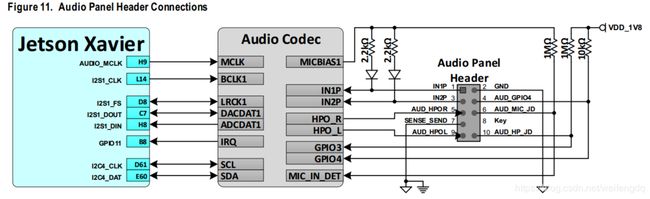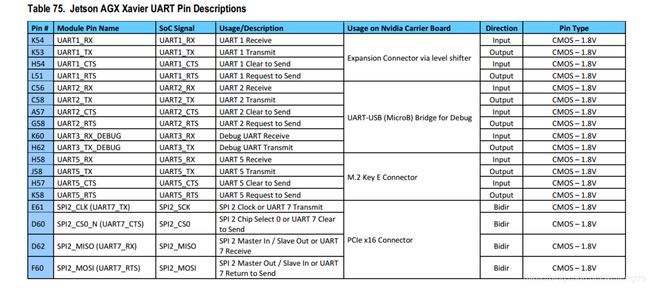Nvidia Jetson AGX Xavier 硬件相关
文章目录
- 前言
- 载板PCB层叠与阻抗
- 699-Pin连接器
- 以太网
- M.2
- PCIE
- 40-Pin扩展口
- 风扇接口
- 自动控制接口
- 电源域
- 按键和指示灯
- 音频接口
- eSATA / USB 3.1 Type A连接器
- UFS / Micro SD插槽
- HDMI
- USB Type-C 和 Micro-USB
- I2C
- SPI
- UART
- CAN
- 官方验证过的电源/扩展卡
- 总结 / 参考
- 微信公众号
前言
几种Jetson的对比:

Xavier的接口有以下这么多:

本文主要介绍Xavier载板Carrier Board, 毕竟如果有硬件改动, 不会动Xavier核心板的东西. 载板工作温度0~50℃, 接口总览:

载板PCB层叠与阻抗
载板板厚约1.6mm, 8层板, 层叠结构如下图:

单端阻抗(SEZ = Single Ended Impedance) 与 线宽(LW = Line Width, 单位mm):

差分阻抗(DEZ = Differential Edge Coupled Impedance, pair of one layer 或者 DBZ = Differential Broadside Coupled Impedance, pair of two layers)与线宽(mm):
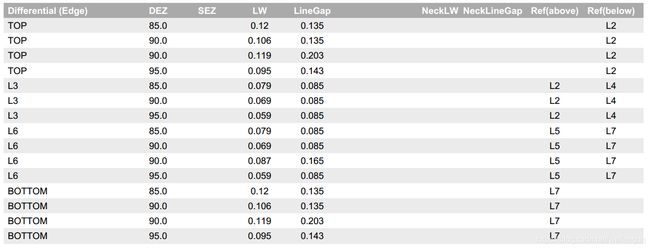
699-Pin连接器
拆掉固定的4颗螺丝, 分开载板, 可以看到这个699-Pin(11x65)的板对板连接器, 多余的那根线应该是散热风扇的线:

载板上699-Pin连接器的型号为 Molex的 2034560003, 对应的核心板上的是 Molex 的 2048430001:
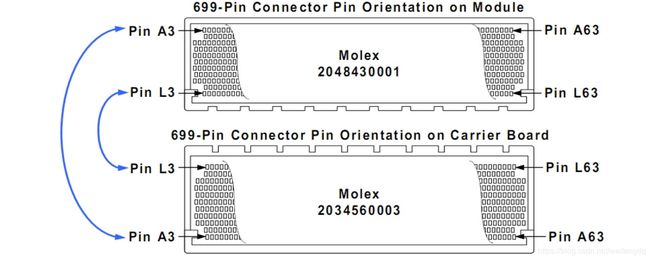
2034560003官网 上有PDF和3D 模型. Mouser上售价约200+RMB且没有库存, Digi-Key 便宜很多, 库存很少, Arrow约200RMB, 库存不太多, 某宝有150包邮可以一试:

以太网
以太网链路:
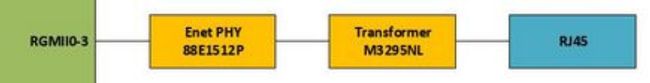
核心板出来是RGMII接口, RGMII = Reduced Gigabit Media Independent Interface:

PHY芯片来自厂家Marvell, 型号: 88E1512PB2-NNP2C000, 封装QFN56, 并不能买到, 搜前缀88E1512, 出来的是商业级的 88E1512-A0-NNP2C000 和工业级的 88E1512-A0-NNP2I000, 售价100+RMB, 不知道可不可以无缝替换, 其他可能驱动要小改.
千兆网络变压器和RJ45替换型号较多, 或者用一体的多可以:

M.2
板载了一个M.2 Key E插槽(PCIe x1 Lane, USB 2.0, I2S, UART, I2C, Control), 类似于以前的mini PCIe接口, Xavier 砍掉了 TX2 时代支持的WiFi 和 蓝牙, 对于不想用RJ45有线的, 可能需要自己找M.2 Key E扩展板来扩展WiFi和蓝牙, 有但种类不多, 奔着工业或者车规去的, 这两种接口毕竟也不多用…官方验证过的是Intel 8265NGW, 某宝搜M.2 网卡 Intel 8265可以搜出来几家有销量的, 售价50~70不等, 还可以…

还有一个M.2 Key M插槽, PCIE(x4 Lane, NVMe), 拆开4个固定螺丝掰开载板可以看到, 可以用来插SSD, 具体安装和挂载可参考这篇文章: Install NVMe SSD on NVIDIA Jetson AGX Developer Kit, 位置可参考上面699-Pin连接器小节图.

PCIE
Xavier PCIe 4.0, 共有16 lanes, 其中, NVMe x4, eSATA x1, M.2 Key E x1, PCIE Slot x16接口但只能x8模式:

连接实例如下图:
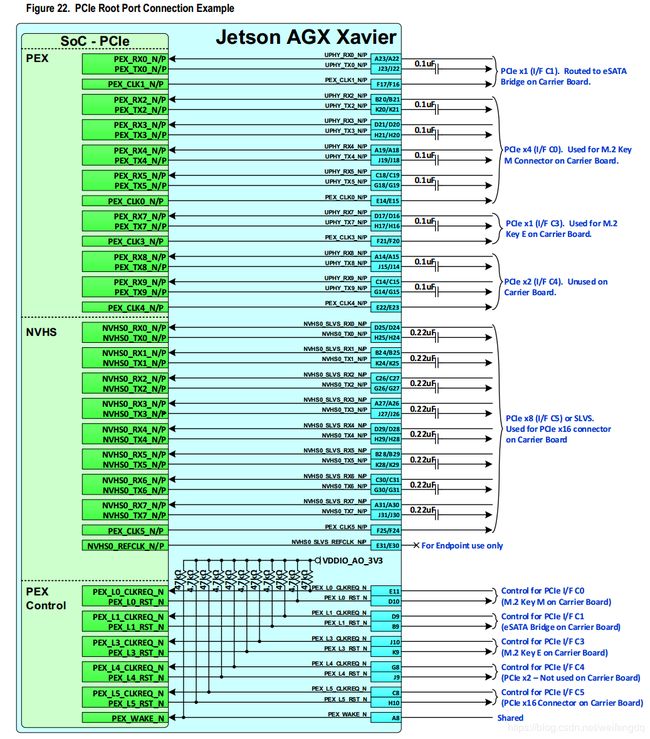
话说拿PCIE口扩万兆网口或者插加速卡之类的还是蛮不错的.
40-Pin扩展口
图自 JETSON AGX XAVIER J30 GPIO EXPANSION HEADER PINOUT:

2x20, 2.54mm 40-pin Expansion Header, J514跳线帽切换3.3V(右边1-2)/1.8V(左边2-3)电平:

乍一看, 怎么这么眼熟, 对的, 电源分布以及上半部分I2C, UART, SPI的引脚分布和树莓派是一样一样的, 下面把GPIO换成了CAN和I2S, 所以, 树莓派的扩展板很多都可以拿来直接用. 下图是树莓派的IO分布:

风扇接口
自动控制接口
板载的2x4, 2.54mm, 8-Pin(J508)端子, 可以实现恢复, 复位, 上电等外部控制的操作, 还有过电流指示等:
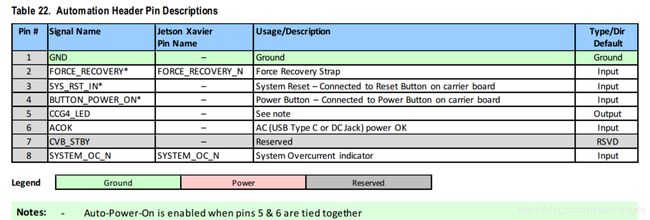
电源域
供电可以用老式笔记本充电器(19V/3.42A, DC5.5-2.5mm), 或者现在新式的Type-C PD 65W充电器, 电压范围9~20V满足功率要求即可.

最大电流, 考虑的比较极限, 平常肯定用不到这么大功率:

按键和指示灯
板载有5V的电源指示灯, 通过导光柱引出, 在40-Pin扩展口和Type-C之间, 亮起来是白色.
音频接口
The Jetson carrier board includes a 10-pin (2x5, 2.54mm pitch) Audio Panel Header (J511). This can be used to connect to a
standard PC audio panel to support connections to Microphone, Line-in, Headphones, Pow ered Speakers, etc.
可以接麦克风, 耳机, 扬声器等:
eSATA / USB 3.1 Type A连接器
这个接口比较骚气, 两用的, 可以插USB设备(如U盘, 键鼠, Hub等), 也可以插eSATA接口的硬盘, 或者来根eSATA转SATA线接普通的SATA硬盘:

UFS / Micro SD插槽
这也是一个比较亮闪闪的插槽, 兼容UFS卡和Micro SD卡:

两种卡的外观对比:

关于UFS卡, 参考三星 UFS 卡 中pdf的介绍, 连续读速度可到500MB/s, 写速度达200MB/s:
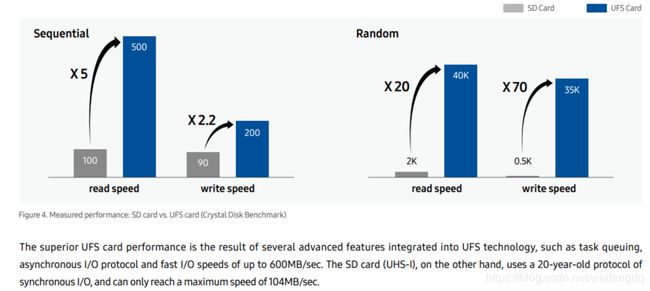
采用较低的差分对电压, UFS的功耗也低很多:

Xavier支持的是104MB/S的UHS-1, 不知道支不支持600MB/s的UFS…
HDMI
USB Type-C 和 Micro-USB
载板上有两个Type-C和一个Micro-USB, 前者支持显示, 支持PD供电, 后者主要用于调试, 可以提供一个USB串口(配置连接FT4232):
The carrier board supports tw o USB Type C Connectors (J512 & J513 show n in the figure below ). These connectors support
USB 3.1 and alternately Display Port. The USB connector J512 supports recovery mode. In addition, a USB 2.0 Micro B
connector (J501) is supported. This connector provides access to a UART console and the carrier board Pow er/Reset/Force
Recovery signals. Recovery mode is not supported on this connector.
I2C
Xavier 有9组I2C, 有1组内部模块电源用了, 实际引出8路I2C, I2C引脚描述:

载板上有以下用途:
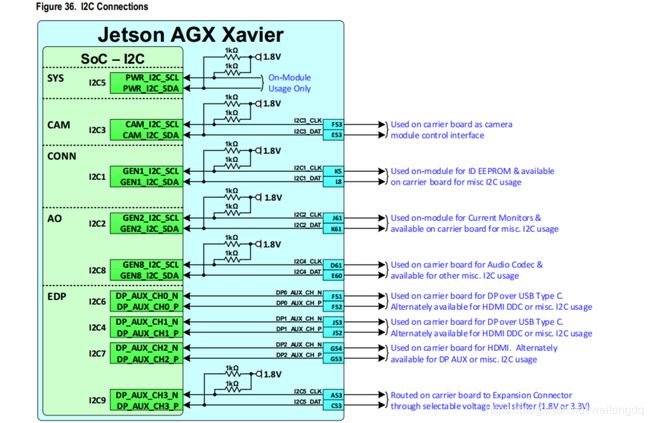
I2C支持7-bit或者8-bit两种格式:
Addresses can be in two forms: 7-bit, with the Read/Write bit removed or 8-bit including the Read/Write bit. Be
sure to compare I2C device addresses using the same form (all 7-bit or all 8-bit format)
SPI
Xavier 引出3路SPI:

载板上:

支持最大65MHz的频率:

有以下特性:
Features:
• Maximum Data Rate: 65 Mbps in Master Mode, 50 Mbps in Slave Mode
• Master Mode Operation
All transfer modes (Mode 0, Mode 1, Mode 2, Mode 3) supported for both Tx and Rx transactions
• Slave Mode Operation
Slave Tx: Mode 1 and Mode 3 supported
Slave Rx: All transfer modes (Mode 0, Mode 1, Mode 2, Mode 3) supported
• Independent Rx and Tx FIFO
• FIFO Size: 64 x 32 bits
• Programmable packet sizes of 4 to 32 bits
• Packed and Unpacked Mode
Four Packed Packet Sizes:
Master: 4, 8, 16, 32 bits
Slave: 8, 16, 32 bits
Unpacked Packet Size
Master: 4 ~ 32 bits
Slave: 8 ~ 32 bits
• PIO or DMA Mode depending on total transfer sizes and packet size
PIO Mode: transfer sizes <= 64 words (32-bit)
DMA Mode: transfer sizes > 64 words (32-bit); limited to 64 Kb words (32-bit) per transfer
• Programmable Clock Phase and Polarity
• Programmable Delay between Consecutive Transfers
• Chip select (CS) Controllable by Software or Generated by Hardware on Packet Boundaries
• Maximum 4-chip Support with Programmable CS Polarity for Each Chip Select
UART
Features:
• Synchronization for the serial data stream with start and stop bits to transmit data and form a data character
• Supports both 16450- and 16550-compatible modes. Default mode is 16450
• Device clock up to 200MHz, baud rate of 12.5Mbits/second
• Data integrity by attaching parity bit to the data character
• Support for word lengths from five to eight bits, an optional parity bit and one or two stop bits
• Support for modem control inputs
• DMA capability for both TX and RX
• 8-bit x 36 deep TX FIFO
• 11-bit x 36 deep RX FIFO. 3 bits of 11 bits per entry will log the RX errors in FIFO mode (break, framing and parity errors
as bits 10,9,8 of FIFO entry)
• Auto sense baud detection
• Timeout interrupts to indicate if the incoming stream stopped
• Priority interrupts mechanism
• Flow control support on RTS and CTS
• Internal loopback
• SIR encoding/decoding (3/16 or 4/16 baud pulse widths to transmit bit zero)
CAN
Xavier引出两路CAN(需要自己接电平转换芯片, 40-Pin扩展接口引出了):

最大支持1Mbps:
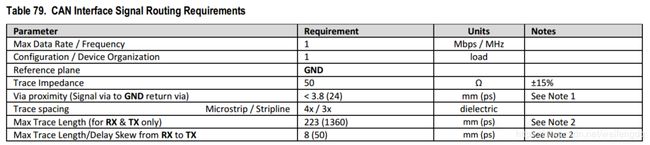
支持的标准, 这里出现了CAN FD, 应该是残的, 上面说了最大1Mbps:

特性如下:

官方验证过的电源/扩展卡
总结 / 参考
粗略的过了一下硬件, 对于硬件有一个直观的了解, 用到车上还是要下些功夫的, 如千兆PHY替换验证, SERDES相机: SERializer(串行器)/DESerializer(解串器), ROS到Ubuntu18等, 有说Xavier可以适配Ubuntu16的. 参考如下:
Xavier Resource
Xavier Wiki
微信公众号
欢迎扫描二维码关注本人微信公众号, 及时获取或者发送给我最新消息:
![]()