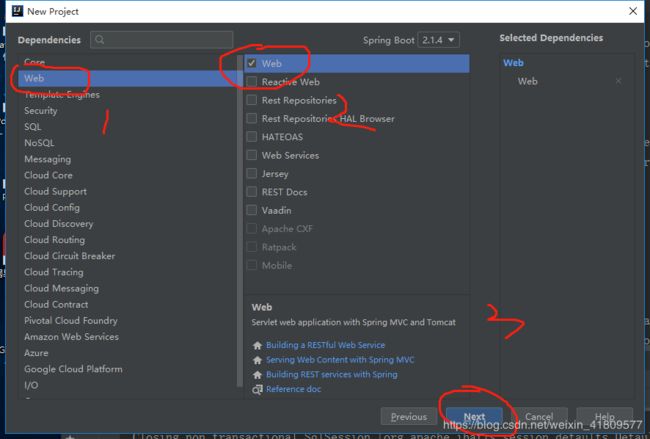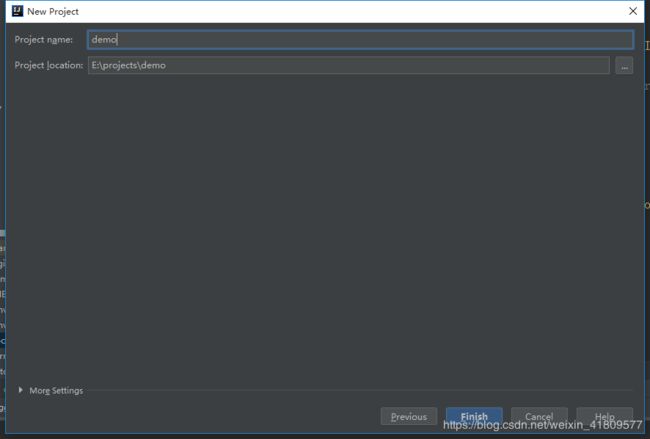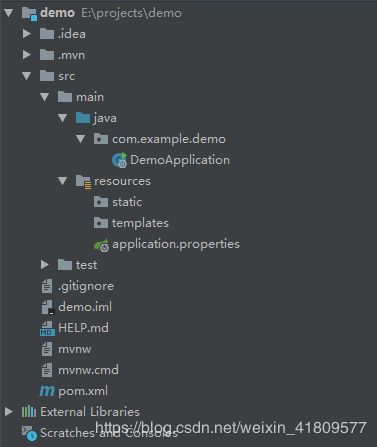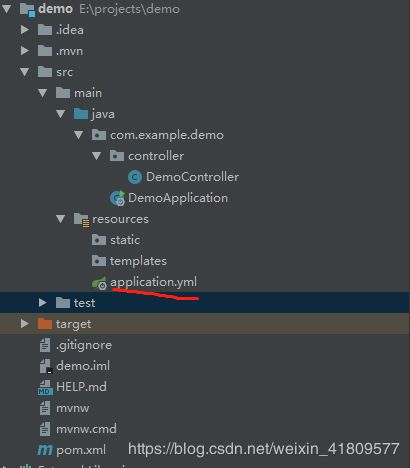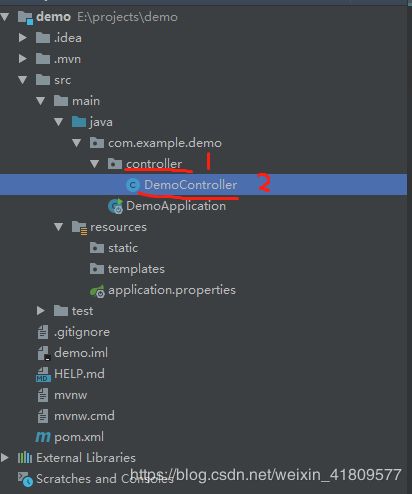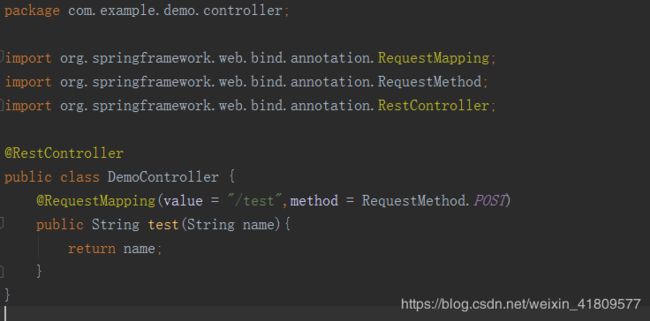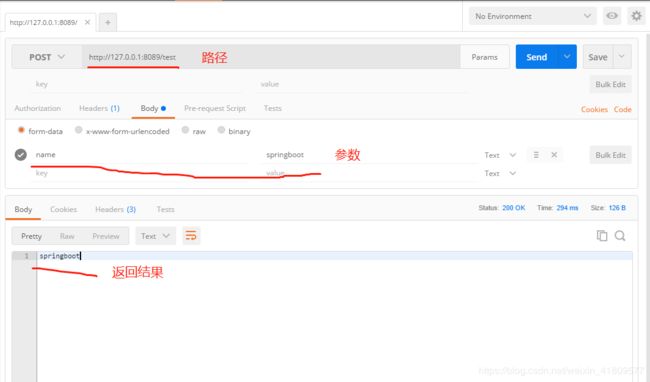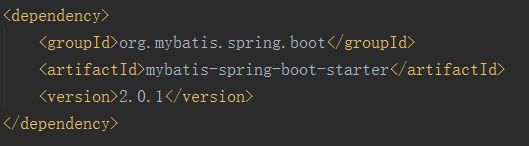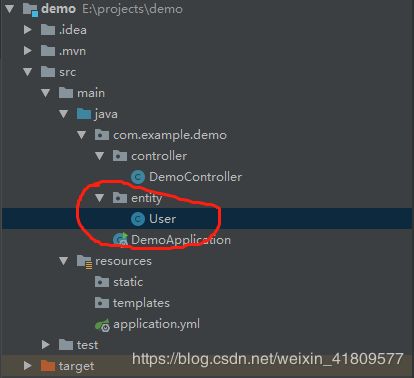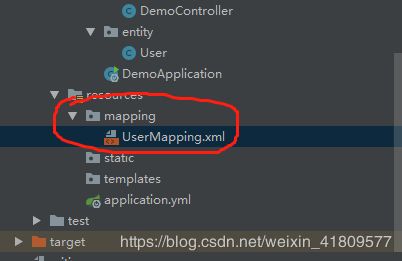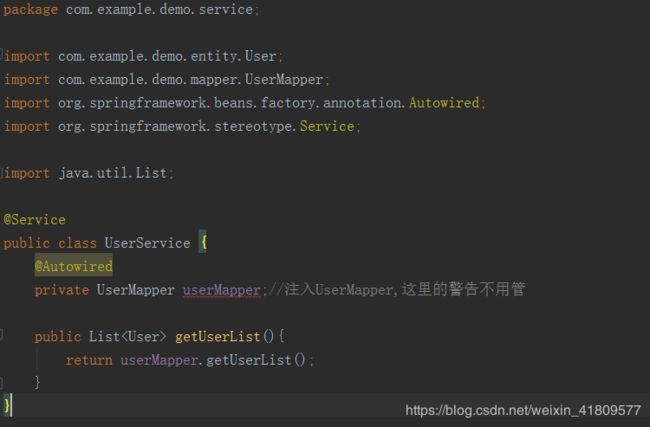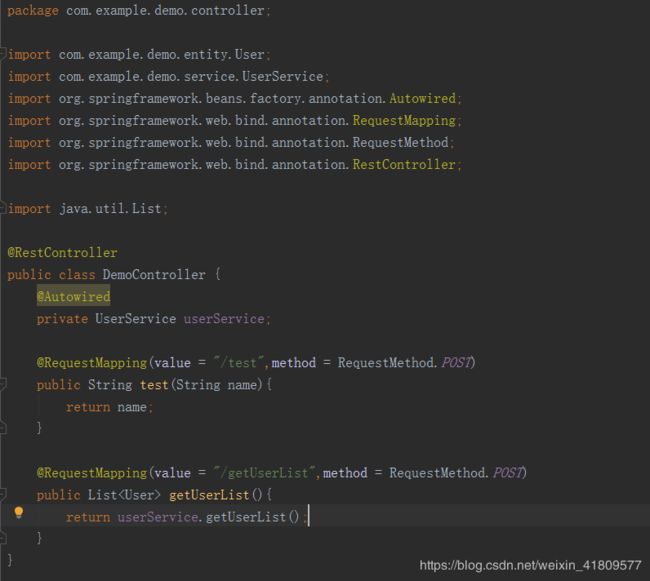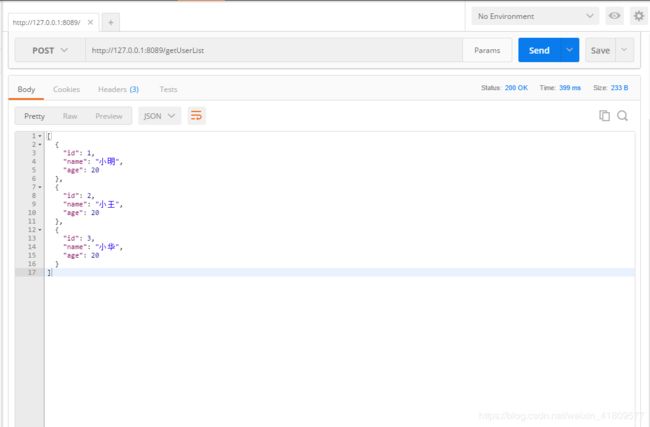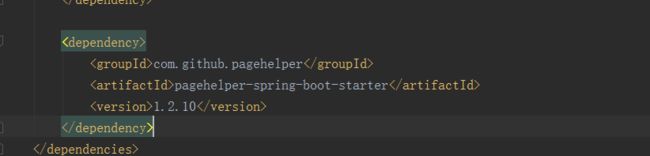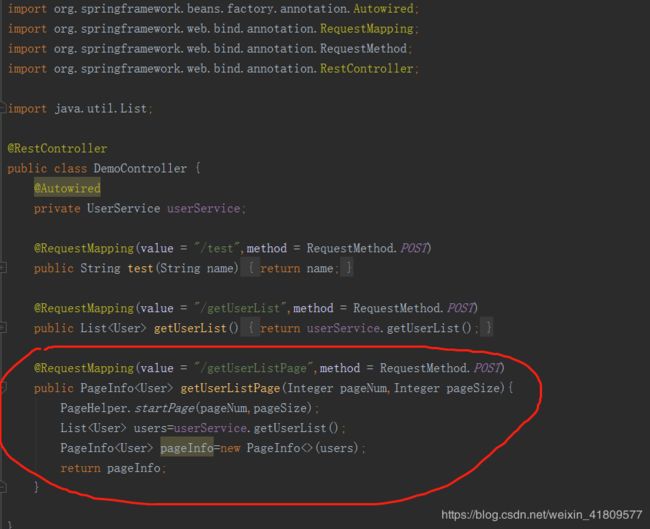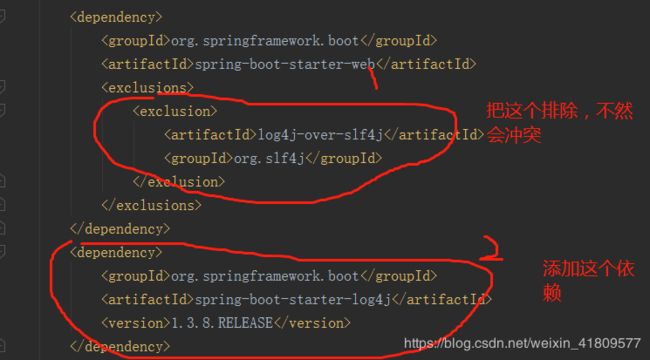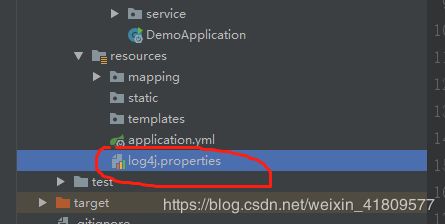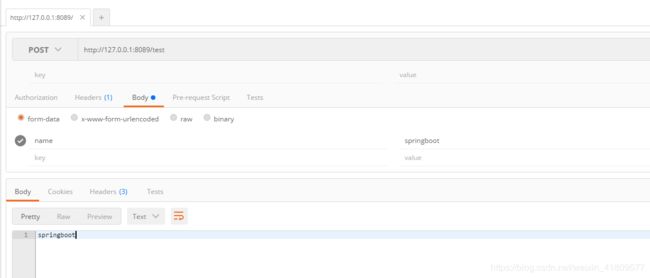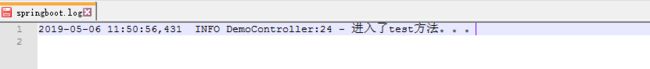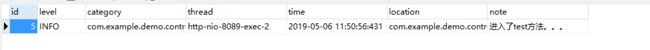idea+springboot+mybatis+pagehelper分页+log4j
1.打开IntelliJ IDEA File->new->project->Spring Initializr,选择jdk后下一步
2.更改Group+Artifact,选择java Version,我这里选择默认
3.这里只选择web
4. 更改项目名和项目路径
5.完成后的项目结构
6.添加maven依赖包,将下面的依赖复制到pom.xml文件中
org.springframework.boot spring-boot-starter-jdbc org.springframework.boot spring-boot-starter-web org.mybatis.spring.boot mybatis-spring-boot-starter 2.0.1 mysql mysql-connector-java runtime org.springframework.boot spring-boot-starter-test test
7.把application.properties 改为application.yml,后在该文件中添加配置属性
修改启动的端口号,配置数据库连接,注意冒号后面一定要有空格
8.测试能否跑起来,在com.example.demo下建立controller 包,在包下新建一个DemoController 类
9.在DemoController 里添加一个test方法
package com.example.demo.controller;
import org.springframework.web.bind.annotation.RequestMapping;
import org.springframework.web.bind.annotation.RequestMethod;
import org.springframework.web.bind.annotation.RestController;
@RestController
public class DemoController {
@RequestMapping(value = "/test",method = RequestMethod.POST)
public String test(String name){
return name;
}
}
10.使用postman 进行测试
11.整合mybatis
1.添加maven依赖
org.mybatis.spring.boot mybatis-spring-boot-starter 2.0.1
2.在数据库新建user表
3.在com.example.demo 下新建entity 包,在该包下建立User类
package com.example.demo.entity;
public class User {
private Integer id;
private String name;
private Integer age;
public Integer getId() {
return id;
}
public void setId(Integer id) {
this.id = id;
}
public String getName() {
return name;
}
public void setName(String name) {
this.name = name;
}
public Integer getAge() {
return age;
}
public void setAge(Integer age) {
this.age = age;
}
}
5.在resources资源包下建立mapping文件夹,在该文件夹下新建UserMapping.xml文件
6.在com.example.demo下新建mapper 包,在该包下新建UserMapper 接口
7.填写UserMapping.xml文件
8.填写UserMapper.java
package com.example.demo.mapper;
import com.example.demo.entity.User;
import org.apache.ibatis.annotations.Mapper;
import java.util.List;
@Mapper
public interface UserMapper {
List getUserList();//这里的方法名和xml定义的要一致
}
9.在com.example.demo 下新建service包,在该包下新建UserService类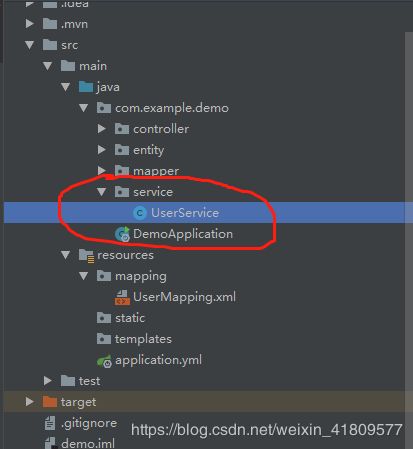
package com.example.demo.service;
import com.example.demo.entity.User;
import com.example.demo.mapper.UserMapper;
import org.springframework.beans.factory.annotation.Autowired;
import org.springframework.stereotype.Service;
import java.util.List;
@Service
public class UserService {
@Autowired
private UserMapper userMapper;//注入UserMapper,这里的警告不用管
public List getUserList(){
return userMapper.getUserList();
}
}
10.在DemoController 添加以下代码
package com.example.demo.controller;
import com.example.demo.entity.User;
import com.example.demo.service.UserService;
import org.springframework.beans.factory.annotation.Autowired;
import org.springframework.web.bind.annotation.RequestMapping;
import org.springframework.web.bind.annotation.RequestMethod;
import org.springframework.web.bind.annotation.RestController;
import java.util.List;
@RestController
public class DemoController {
@Autowired
private UserService userService;
@RequestMapping(value = "/test",method = RequestMethod.POST)
public String test(String name){
return name;
}
@RequestMapping(value = "/getUserList",method = RequestMethod.POST)
public List getUserList(){
return userService.getUserList();
}
}
11.在postman进行测试
12.以上springboot 整合mybatis完毕
13.使用pagehelper 进行分页
1.添加maven 依赖
com.github.pagehelper pagehelper-spring-boot-starter 1.2.10
2.在application.yml内配置pagehelper
pagehelper: helper-dialect: mysql reasonable: true support-methods-arguments: true params: count=countSql page-size-zero: true
3.在DemoController.java 中添加下面代码
@RequestMapping(value = "/getUserListPage",method = RequestMethod.POST) public PageInfogetUserListPage(Integer pageNum,Integer pageSize){ PageHelper.startPage(pageNum,pageSize); List users=userService.getUserList(); PageInfo pageInfo=new PageInfo<>(users); return pageInfo; }
4.在postman中测试
5.至此pagehelper 整合完成
整合log4j
1.添加maven依赖
2.在resources文件下新建log4j.properties
3.在DemoController 中添加以下代码
package com.example.demo.controller;
import com.example.demo.entity.User;
import com.example.demo.service.UserService;
import com.github.pagehelper.PageHelper;
import com.github.pagehelper.PageInfo;
import org.apache.log4j.Logger;
import org.springframework.beans.factory.annotation.Autowired;
import org.springframework.web.bind.annotation.RequestMapping;
import org.springframework.web.bind.annotation.RequestMethod;
import org.springframework.web.bind.annotation.RestController;
import java.util.List;
@RestController
public class DemoController {
protected Logger log = Logger.getLogger(this.getClass());
@Autowired
private UserService userService;
@RequestMapping(value = "/test",method = RequestMethod.POST)
public String test(String name){
log.info("进入了test方法。。。");
return name;
}
4.在postman上测试结果如下