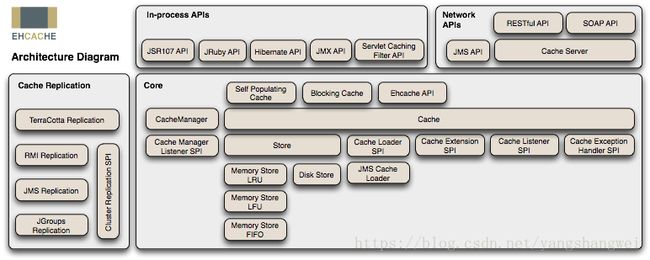MyBatis-24MyBatis缓存配置【集成EhCache】
文章目录
- 概述
- EhCache概述
- 特点
- EhCache架构图
- 示例
- 1.添加mybatis-ehcache依赖
- 2. 配置EhCache
- 3.修改PrivilegeMapper.xml中的缓存配置
- 4.单元测试
概述
Spring Cache抽象-基于XML的配置声明(基于EhCache的配置)
Spring Cache抽象-使用Java类注解的方式整合EhCache
EhCache概述
官方网站: http://www.ehcache.org/
Ehcache是一个用Java实现的使用简单,高速,实现线程安全的缓存管理类库,ehcache提供了用内存,磁盘文件存储,以及分布式存储方式等多种灵活的cache管理方案。
Ehcache 从 Hibernate 发展而来,逐渐涵盖了 Cahce 界的全部功能,是目前发展势头最好的一个项目。具有快速,简单,低消耗,依赖性小,扩展性强,支持对象或序列化缓存,支持缓存或元素的失效,提供 LRU、LFU 和 FIFO 缓存策略,支持内存缓存和磁盘缓存,分布式缓存机制等等特点。
特点
- 快速
- 简单
- 多种缓存策略
- 缓存数据有两级:内存和磁盘,因此无需担心容量问题
- 缓存数据会在虚拟机重启的过程中写入磁盘
- 可以通过 RMI、可插入 API 等方式进行分布式缓存
- 具有缓存和缓存管理器的侦听接口
- 支持多缓存管理器实例,以及一个实例的多个缓存区域
- 提供 Hibernate 的缓存实现
EhCache架构图
-
CacheManager:是缓存管理器,可以通过单例或者多例的方式创建,Ehcache的入口类。
-
Cache:每个CacheManager可以管理多个Cache,每个Cache可以采用hash的方式管理多个Element。
-
Element:用于存放真正缓存内容的。
示例
1.添加mybatis-ehcache依赖
<properties>
.....
<mybatis-ehcache.version>1.0.3mybatis-ehcache.version>
properties>
<dependencies>
......
<dependency>
<groupId>org.mybatis.cachesgroupId>
<artifactId>mybatis-ehcacheartifactId>
<version>${mybatis-ehcache.version}version>
dependency>
dependencies>
2. 配置EhCache
在src/main/resources 目录下 新建ehcache.xml
<ehcache xmlns:xsi="http://www.w3.org/2001/XMLSchema-instance"
xsi:noNamespaceSchemaLocation="ehcache.xsd"
updateCheck="false"
monitoring="autodetect"
dynamicConfig="true">
<diskStore path="D:/cache" />
<defaultCache
maxElementsInMemory="3000"
eternal="false"
copyOnRead="true"
copyOnWrite="true"
timeToIdleSeconds="3600"
timeToLiveSeconds="3600"
overflowToDisk="true"
diskPersistent="true"/>
ehcache>
关于EhCache配置文件参考官网配置
http://www.ehcache.org/ehcache.xml
属性解读
copyOnRead:判断从缓存中读取数据时是返回对象的引用还是复制一个对象返回。 默认false,即返回数据的引用。 这种情况下返回的都是相同的对象,和MyBatis默认缓存中的只读对象是相同的。 如果设置为true,那就是可读可写缓存,每次读取缓存都会复制一个新的实例
copyOnWrite:判断写入缓存时是直接缓存对象的引用还是复制一个对象然后缓存。 默认也是false。如果想使用可读可写缓存,就需要将这两个属性配置为true。 如果使用只读缓存,可以不配置这两个属性,使用默认false即可。
3.修改PrivilegeMapper.xml中的缓存配置
<?xml version="1.0" encoding="UTF-8"?>
<!DOCTYPE mapper PUBLIC "-//mybatis.org//DTD Mapper 3.0//EN"
"http://mybatis.org/dtd/mybatis-3-mapper.dtd" >
<!-- 当Mapper接口和XML文件关联的时候, namespace的值就需要配置成接口的全限定名称 -->
<mapper namespace="com.artisan.mybatis.xml.mapper.PrivilegeMapper">
<!-- 在全局配置文件开启二级缓存的前提下,给Privilege开启二级缓存,使用默认配置
<cache/>
-->
<!-- 集成EhCache缓存 -->
<cache type="org.mybatis.caches.ehcache.EhcacheCache"/>
<resultMap id="privilegeMap" type="com.artisan.mybatis.xml.domain.SysPrivilege">
<id property="id" column="id" />
<result property="privilegeName" column="privilege_name" />
<result property="privilegeUrl" column="privilege_url" />
</resultMap>
<select id="selectPrivilegeByIdWithCache" resultType="com.artisan.mybatis.xml.domain.SysPrivilege">
SELECT
id,
privilege_name privilegeName,
privilege_url privilegeUrl
FROM
sys_privilege
WHERE
id = #{id}
</select>
</mapper>
e h c a c h e - c a c h e提供如下2个可选的缓存实现
并没有什么区别,都会输出缓存命中率的日志
只需要设置type属性就可以使用EhCache缓存了,这时候cache的其他属性都不会起作用,这对缓存的配置都在ehcache.xml中进行。
在ehcache.xml中只有一个默认的缓存配置,所以配置使用EhCache缓存的Mapper映射文件都会有一个以映射文件命令空间命名的缓存。 如果想针对某一个命名空间配置,需要在ehcache.xml中添加一个和映射文件命名空间一致的缓存配置。比如针对PrivilegeMapper
<cache
name="com.artisan.mybatis.xml.mapper.PrivilegeMapper"
maxElementsInMemory="3000"
eternal="false"
copyOnRead="true"
copyOnWrite="true"
timeToIdleSeconds="3600"
timeToLiveSeconds="3600"
overflowToDisk="true"
diskPersistent="true"/>
4.单元测试
@Test
public void selectPrivilegeByIdWithCacheTest() {
logger.info("selectPrivilegeByIdWithCacheTest");
SqlSession sqlSession = getSqlSession();
SysPrivilege sysPrivilege = null;
try {
// 获取接口
PrivilegeMapper privilegeMapper = sqlSession.getMapper(PrivilegeMapper.class);
// 调用接口方法
sysPrivilege = privilegeMapper.selectPrivilegeByIdWithCache(1L);
sysPrivilege.setPrivilegeName("New Priv");
// 再次调用相同的接口方法,查询相同的用户
logger.info("再次调用相同的接口方法,查询相同的用户 Begin");
SysPrivilege sysPrivilege2 = privilegeMapper.selectPrivilegeByIdWithCache(1L);
logger.info("再次调用相同的接口方法,查询相同的用户 End");
// 一级缓存在同一个sqlSession中,虽然没有更新数据库,但是会使用一级缓存
Assert.assertEquals("New Priv", sysPrivilege2.getPrivilegeName());
// sysPrivilege 和 sysPrivilege2 是同一个实例
Assert.assertEquals(sysPrivilege, sysPrivilege2);
} finally {
// sqlSession关闭后,在二级缓存开启的前提下,会写入二级缓存
sqlSession.close();
}
logger.info("重新获取一个SqlSession");
sqlSession = getSqlSession();
try {
// 获取接口
PrivilegeMapper privilegeMapper = sqlSession.getMapper(PrivilegeMapper.class);
// 调用接口方法
SysPrivilege sysPrivilege2 = privilegeMapper.selectPrivilegeByIdWithCache(1L);
sysPrivilege.setPrivilegeName("New Priv");
// 第二个session获取的权限名为 New Priv
Assert.assertEquals("New Priv", sysPrivilege2.getPrivilegeName());
// 这里的sysPrivilege2 和 前一个session中的sysPrivilege不是同一个实例
Assert.assertNotEquals(sysPrivilege, sysPrivilege2);
// 获取sysPrivilege3
SysPrivilege sysPrivilege3 = privilegeMapper.selectPrivilegeByIdWithCache(1L);
// 这里的sysPrivilege2 和sysPrivilege3是两个不同的实例
Assert.assertNotEquals(sysPrivilege2, sysPrivilege3);
} finally {
// sqlSession关闭后,在二级缓存开启的前提下,会写入二级缓存
sqlSession.close();
}
}
日志
2018-05-07 19:58:27,653 INFO [main] (BaseMapperTest.java:26) - sessionFactory bulit successfully
2018-05-07 19:58:27,656 INFO [main] (BaseMapperTest.java:29) - reader close successfully
2018-05-07 19:58:27,659 INFO [main] (PrivilegeMapperTest.java:38) - selectPrivilegeByIdWithCacheTest
2018-05-07 19:58:27,682 DEBUG [main] (LoggingCache.java:62) - Cache Hit Ratio [com.artisan.mybatis.xml.mapper.PrivilegeMapper]: 0.0
2018-05-07 19:58:27,743 DEBUG [main] (BaseJdbcLogger.java:145) - ==> Preparing: SELECT id, privilege_name privilegeName, privilege_url privilegeUrl FROM sys_privilege WHERE id = ?
2018-05-07 19:58:27,855 DEBUG [main] (BaseJdbcLogger.java:145) - ==> Parameters: 1(Long)
2018-05-07 19:58:27,886 TRACE [main] (BaseJdbcLogger.java:151) - <== Columns: id, privilegeName, privilegeUrl
2018-05-07 19:58:27,887 TRACE [main] (BaseJdbcLogger.java:151) - <== Row: 1, 用户管理, /users
2018-05-07 19:58:27,890 DEBUG [main] (BaseJdbcLogger.java:145) - <== Total: 1
2018-05-07 19:58:27,892 INFO [main] (PrivilegeMapperTest.java:48) - 再次调用相同的接口方法,查询相同的用户 Begin
2018-05-07 19:58:27,892 DEBUG [main] (LoggingCache.java:62) - Cache Hit Ratio [com.artisan.mybatis.xml.mapper.PrivilegeMapper]: 0.0
2018-05-07 19:58:27,893 INFO [main] (PrivilegeMapperTest.java:50) - 再次调用相同的接口方法,查询相同的用户 End
2018-05-07 19:58:27,923 INFO [main] (PrivilegeMapperTest.java:60) - 重新获取一个SqlSession
2018-05-07 19:58:27,927 DEBUG [main] (LoggingCache.java:62) - Cache Hit Ratio [com.artisan.mybatis.xml.mapper.PrivilegeMapper]: 0.3333333333333333
2018-05-07 19:58:27,928 DEBUG [main] (LoggingCache.java:62) - Cache Hit Ratio [com.artisan.mybatis.xml.mapper.PrivilegeMapper]: 0.5