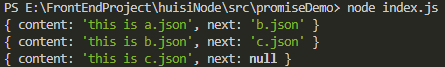通过不同的方式读取在 files 文件夹下的三个文件来引出 promise 在处理异步时与回调函数相比的优势,files 文件夹有三个文件 a.json,b.json,c.json。
// a.json
{
"content": "this is a.json",
"next": "b.json"
}
// b.json
{
"content": "this is b.json",
"next": "c.json"
}
// c.json
{
"content": "this is c.json",
"next": null
}
现在要依次读取这三个文件,并且 b.json 的文件名要通过 a.json 文件中的 next 属性获得,c.json 的文件名要通过 b.json 的文件名获得。
首先我们先来看一下读取文件时输出内容的格式
const fs = require('fs')
const path = require('path')
// 回调函数且不封装为函数的方式
const fullFileName = path.resolve(__dirname, 'files', 'a.json')
fs.readFile(fullFileName, (err, data) => {
console.log(data)
})
从文件中直接读取出来的是二进制的形式
data 是二进制形式
data 转换为字符串
console.log(data.toString());
data 转换为对象
console.log(JSON.parse(data.toString());
现在我们用最符合人思维方式的写法来一次读取三个文件的内容。
// 回调函数且不封装为函数的方式
const fullFileName = path.resolve(__dirname, 'files', 'a.json')
// 读取a.json
fs.readFile(fullFileName, (err, data) => {
console.log(JSON.parse(data.toString()))
const fileName = JSON.parse(data.toString()).next
const fullFileName = path.resolve(__dirname, 'files', fileName)
// 从a.json中获得b.json文件名,然后读取b.json
fs.readFile(fullFileName, (err, data) => {
console.log(JSON.parse(data.toString()))
const fileName = JSON.parse(data.toString()).next
const fullFileName = path.resolve(__dirname, 'files', fileName)
// 从b.json中获取c.json文件名,然后读取c.json
fs.readFile(fullFileName, (err, data) => {
console.log(JSON.parse(data.toString()))
})
})
})
读取结果:
上面这样写代码复用性很低,我们可以考虑将读取文件内容封装为一个函数,这样每次读取文件内容时直接调用那个函数就可以了。
// 将读取文件内容封装成一个函数
function readFileContent(fileName) {
fs.readFile(fileName, (err, data) => {
console.log(JSON.parse(data.toString()))
})
}
// 读取a.json的内容
const fullFileName = path.resolve(__dirname, 'files', 'a.json')
readFileContent(fullFileName)
读取结果:
如果我们想要完成连续读取三个文件,并且下一个文件的文件名来自上一个文件,上面封装的函数显然是不能满足要求的。
上面回调函数的内容是 console.log(JSON.parse(data.toString())),这样写死的显然不能再读取下一个文件,如果我们将 readFileContent 的第二个参数变成一个函数,然后在回调函数中调用执行,那么在这个函数中我们就可以再次读取下一个文件。
// 封装连续读取文件的函数
function readFileContent(fileName, callback) {
const fullFileName = path.resolve(__dirname, 'files', fileName)
fs.readFile(fullFileName, (err, data) => {
// 这里使用callback时需要传递一个参数,那么定义的callback函数也有一个参数
callback(JSON.parse(data.toString()))
})
}
const fileName = 'a.json'
readFileContent(fileName, aData => {
console.log(aData);
// 获取b.json的名称
const fileName = aData.next;
// 读取b.json
readFileContent(fileName, bData => {
console.log(bData)
// 获取c.json的名称
const fileName = bData.next
// 读取c.json
readFileContent(fileName, cData => {
console.log(cData)
})
})
})
像上面这样写如果需要读取的文件继续增多,那么回调函数就会一直增加下去,呈现金字塔的形状,函数中间嵌套着函数,导致代码可读性较低,这也就是经常说的回调地狱。
关于回调地狱推荐这篇博文,讲的很清楚,回调地狱。
解决回调地狱一种比较常用的方法就是使用 promise,关于 promise 的知识在这里就不多说了,现在利用 promise 读取一个文件的内容。
const promise = new Promise((resolve, reject) => {
const fullFileName = path.resolve(__dirname, 'files', 'a.json');
fs.readFile(fullFileName, (err, data) => {
if (err) {
reject(err)
} else {
resolve(data)
}
})
})
promise.then((data) => {
console.log(JSON.parse(data.toString()))
}, (err) => {
console.log(err)
})
读取结果
这样写很显然不能完成多个文件的读取,我们现在也考虑将其封装为一个函数,如果让这个函数返回一个 promise 那么调用一次就返回一个 promise,这样就可以多次读取文件了。
// 封装函数利用promise读取三个文件的内容
function readFileContent(fileName) {
const fullFileName = path.resolve(__dirname, 'files', fileName)
return new Promise((resolve, reject) => {
fs.readFile(fullFileName, (err, data) => {
if (err) {
reject(err)
} else {
resolve(data)
}
})
})
}
const fileName = 'a.json'
readFileContent(fileName).then((data) => {
console.log(JSON.parse(data.toString()));
const fileName = JSON.parse(data.toString()).next;
return readFileContent(fileName)
}).then((data) => {
console.log(JSON.parse(data.toString()));
const fileName = JSON.parse(data.toString()).next;
return readFileContent(fileName)
}).then((data) => {
console.log(JSON.parse(data.toString()));
})
读取结果:
重点在于第19行和23行的代码,当在 then 中返回一个新的 promise 时,下一个 then 中的 data 就是这个新的 promise 中 resolve(data) 的参数 data,then 响应的是这个新的 promise。
可以看到当使用 promise 时,不会再出现函数嵌套的情况了,每个 then 都是一个异步操作,条理也比较清晰,因此 promise 也作为一种解决回调地狱比较常见的方式,解决回调地狱更多的方法可以参考上面推荐的那篇博客。
完,如有不恰当之处,还望告知,感谢。