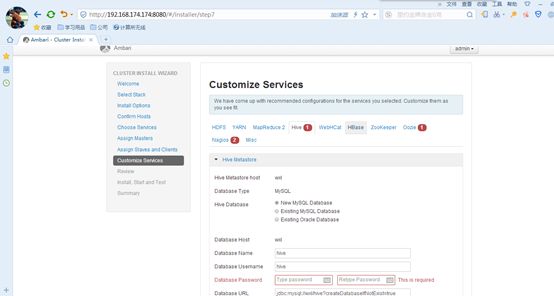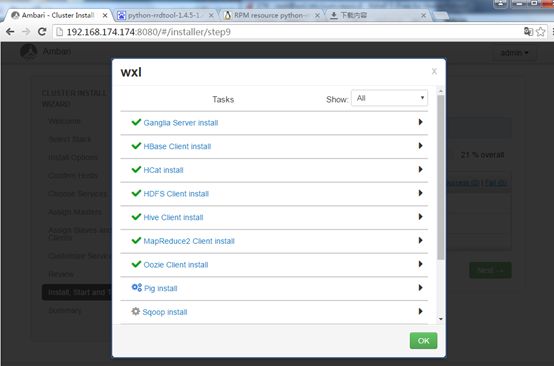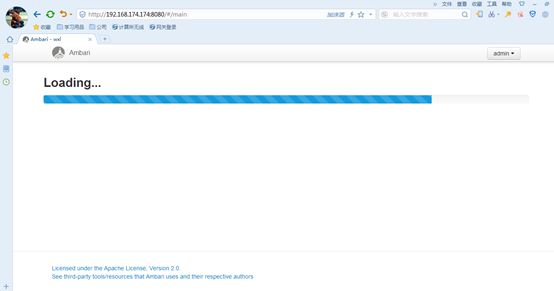ambari本地源自动化安装
ambari本地源自动化安装hortonworks hadoop
环境配置
| Hostname |
IP |
OS |
| Ambari |
192.168.174.174 |
Centos X64 base install |
| Maste.hadoop |
192.168.174.175 |
Centos X64 base install |
| Datanode1.hadoop |
192.168.174.176 |
Centos X64 base install |
操作系统建议以software server 方式安装,base 方式安装后,需要安装Development tools,本文以base举例。
一:制作ambari,hadoop本地源
首先需要有一台能够联网的linux机器
1:网络源制作ambari(1.4.1.25)本地源
wget http://public-repo-1.hortonworks.com/ambari/centos6/1.x/updates/1.4.1.25/ambari.repo
cp ambari.repo /etc/yum.repos.d/
将网络源中的包同步到本地:
reposync -r HDP-UTILS-1.1.0.16
reposync -r Updates-ambari-1.4.1.25
reposync -r ambari-1.x
会得到相应的三个目录,每个目录中有相应的rpm包
准备一台http服务器,本文以172.16.235.164作为http服务器发布安装源
mkdir /var/www/html/ambari
将 HDP-UTILS-1.1.0.16 Updates-ambari-1.4.1.25 ambari-1.x复制到 /var/www/html/ambari下
cd /var/www/html/ambari
createrepo ./ #没有createrepo命令自己去安装
这样ambari安装源就做好了,下载好jdk-6u31-linux-x64.bin备用
2:准备hortonworks hadoop (HDP)2.0.6本地源
准备HDP网络源
vim /etc/yum.repos.d/HDP.repo,添加以下内容
[HDP-2.0.6]
name=HDP
baseurl=http://public-repo-1.hortonworks.com/HDP/centos6/2.x/updates/2.0.6.0
enabled=1
gpgcheck=0
同步网络源到本地:
reposync -r HDP-2.0.6 #将近1G
讲 HDP-2.0.6 复制到http server的/var/www/html/hdp下
cd /var/www/html/hdp
createrepo ./
这样hadoop的本地源就做好了
3:制作系统本地源(安装ambari和hadoop时,可能会依赖些系统包,这时需要有系统的本地源来安装)
http server 挂载系统光盘
mount /dev/cdrom /var/www/html/centos/
如果已经本地已经挂载无需操作
4:JDK安装
tar -zxvf jdk-7u55-linux-x64.gz 安装jdk包
export JAVA_HOME=/jdk/jdk1.7.0_55 环境变量添加
export PATH=$JAVA_HOME/bin:$PATH 执行变量
source /etc/profile 配置立即生效
[root@wxl02 jdk]# java –version 查看java版本
java version "1.7.0_55"
Java(TM) SE Runtime Environment (build 1.7.0_55-b13)
Java HotSpot(TM) 64-Bit Server VM (build 24.55-b03, mixed mode)
二:安装ambari
系统准备:关闭iptables、selinux,启动ntpd服务
[root@ambari ]vim /etc/hosts
192.168.174.174 ambari
192.168.174.175 master.hadoop
192.168.174.176 datanode1.hadoop
配置与所有主机的无密码登入
[root@wxl02 .ssh]# ssh-keygen -t rsa #一路回车(所有主机都要执行)
Generating public/private rsa key pair.
Enter file in which to save the key (/root/.ssh/id_rsa):
Enter passphrase (empty for no passphrase):
Enter same passphrase again:
Your identification has been saved in /root/.ssh/id_rsa.
Your public key has been saved in /root/.ssh/id_rsa.pub.
The key fingerprint is:
7a:9c:b2:af:27:ad:10:56:b3:d8:1d:f3:37:77:96:0b root@wxl02
The key's randomart image is:
+--[ RSA 2048]----+
| |
| |
| o o |
| + + + .|
| + o S . oE..o|
| . . o . . o.o.|
| . o.+ . |
| ..+o |
| +*. |
+-----------------+
[root@wxl02 .ssh]# ssh-copy-id -i /root/.ssh/id_rsa.pub root@wxl02
root@wxl02's password:
Now try logging into the machine, with "ssh 'root@wxl02'", and check in:
.ssh/authorized keys
to make sure we haven't added extra keys that you weren't expecting.
[root@wxl02 .ssh]# ssh wxl02
Last login: Mon Aug 1 01:57:44 2016 from wxl01
[root@wxl02 ~]# exit
logout
Connection to wxl02 closed.
本地安装与配置ambari服务:
[root@ambari ]vim /etc/yum.repos.d/ambari.repo 添加以下内容
[ambari-1.x]
name=Ambari 1.x
baseurl=file:///var/www/html/ambari/
gpgcheck=0
enabled=1
[HDP-UTILS-1.1.0.16]
name=Hortonworks Data Platform Utils Version - HDP-UTILS-1.1.0.16
baseurl=file:///var/www/html/ambari/
gpgcheck=0
enabled=1
[Updates-ambari-1.4.1.25]
name=ambari-1.4.1.25 - Updates
gpgcheck=0
baseurl=file:///var/www/html/ambari/
enabled=1
[root@ambari ]vim /etc/yum.repos.d/centos.repo 添加以下内容
[centos]
name = centos
baseurl=file:///var/www/html/centos/
enabled=1
gpgcheck=0
[root@ambari ]vim /etc/yum.repos.d/HDP.repo 添加以下内容
[HDP-2.0.6]
name=HDP
baseurl=file:///var/www/html/hdp
path=/
enabled=1
gpgcheck=0
4.执行安装ambari:
[root@ambari yum.repos.d]# yum -y install ambari-server
Loaded plugins: fastestmirror, security
Repository 'Updates-ambari-1.4.1.25': Error parsing config: Error parsing "gpgcheck = ''": invalid boolean value
Repository 'centos' is missing name in configuration, using id
Loading mirror speeds from cached hostfile
Setting up Install Process
Resolving Dependencies
--> Running transaction check
---> Package ambari-server.noarch 0:1.4.1.25-1 will be installed
--> Processing Dependency: postgresql-server >= 8.1 for package: ambari-server-1.4.1.25-1.noarch
--> Running transaction check
---> Package postgresql-server.x86_64 0:8.4.13-1.el6_3 will be installed
--> Processing Dependency: postgresql-libs(x86-64) = 8.4.13-1.el6_3 for package: postgresql-server-8.4.13-1.el6_3.x86_64
--> Processing Dependency: postgresql(x86-64) = 8.4.13-1.el6_3 for package: postgresql-server-8.4.13-1.el6_3.x86_64
--> Processing Dependency: libpq.so.5()(64bit) for package: postgresql-server-8.4.13-1.el6_3.x86_64
--> Running transaction check
---> Package postgresql.x86_64 0:8.4.13-1.el6_3 will be installed
---> Package postgresql-libs.x86_64 0:8.4.13-1.el6_3 will be installed
--> Finished Dependency Resolution
Dependencies Resolved
====================================================================================================================================
Package Arch Version Repository Size
====================================================================================================================================
Installing:
ambari-server noarch 1.4.1.25-1 HDP-UTILS-1.1.0.16 37 M
Installing for dependencies:
postgresql x86_64 8.4.13-1.el6_3 centos 2.8 M
postgresql-libs x86_64 8.4.13-1.el6_3 centos 200 k
postgresql-server x86_64 8.4.13-1.el6_3 centos 3.4 M
Transaction Summary
====================================================================================================================================
Install 4 Package(s)
Total download size: 43 M
Installed size: 88 M
Downloading Packages:
(1/4): ambari-server-1.4.1.25-1.noarch.rpm | 37 MB 00:00
(2/4): postgresql-server-8.4.13-1.el6_3.x86_64.rpm | 3.4 MB 00:00
(3/4): postgresql-libs-8.4.13-1.el6_3.x86_64.rpm | 200 kB 00:00
(4/4): postgresql-8.4.13-1.el6_3.x86_64.rpm | 2.8 MB 00:00
------------------------------------------------------------------------------------------------------------------------------------
Total 43 MB/s | 43 MB 00:00
Running rpm_check_debug
Running Transaction Test
Transaction Test Succeeded
Running Transaction
Installing : postgresql-libs-8.4.13-1.el6_3.x86_64 1/4
Installing : postgresql-8.4.13-1.el6_3.x86_64 2/4
Installing : postgresql-server-8.4.13-1.el6_3.x86_64 3/4
Installing : ambari-server-1.4.1.25-1.noarch 4/4
Verifying : postgresql-server-8.4.13-1.el6_3.x86_64 1/4
Verifying : postgresql-libs-8.4.13-1.el6_3.x86_64 2/4
Verifying : ambari-server-1.4.1.25-1.noarch 3/4
Verifying : postgresql-8.4.13-1.el6_3.x86_64 4/4
Installed:
ambari-server.noarch 0:1.4.1.25-1
Dependency Installed:
postgresql.x86_64 0:8.4.13-1.el6_3 postgresql-libs.x86_64 0:8.4.13-1.el6_3 postgresql-server.x86_64 0:8.4.13-1.el6_3
Complete!
5.开始配置ambari 服务:
首先上传jdk文件
[root@ambari ]cd /var/lib/ambari-server/resources 将jdk-6u31-linux-x64.bin上传到该目录
[root@ambari resources]# chmod +x jdk-6u31-linux-x64.bin
[root@ambari yum.repos.d]# ambari-server setup
Using python /usr/bin/python2.6
Initializing...
Setup ambari-server
Checking SELinux...
SELinux status is 'enabled'
SELinux mode is 'permissive'
WARNING: SELinux is set to 'permissive' mode and temporarily disabled.
OK to continue [y/n] (y)?
Customize user account for ambari-server daemon [y/n] (n)?
Adjusting ambari-server permissions and ownership...
Checking iptables...
WARNING: iptables is running. Confirm the necessary Ambari ports are accessible. Refer to the Ambari documentation for more details on ports.
OK to continue [y/n] (y)?
Checking JDK...
JDK already exists, using /var/lib/ambari-server/resources/jdk-6u31-linux-x64.bin
Installing JDK to /usr/jdk64
Successfully installed JDK to /usr/jdk64/jdk1.6.0_31
Downloading JCE Policy archive from http://public-repo-1.hortonworks.com/ARTIFACTS/jce_policy-6.zip to /var/lib/ambari-server/resources/jce_policy-6.zip
To download the JCE Policy files you must accept the license terms found at http://www.oracle.com/technetwork/java/javase/terms/license/index.htmlNot accepting will result in errors when configuring Kerberos security.
Do you accept the Oracle Binary Code License Agreement [y/n] (y)?
Successfully downloaded JCE Policy archive to /var/lib/ambari-server/resources/jce_policy-6.zip
Completing setup...
Configuring database...
Enter advanced database configuration [y/n] (n)?
Default properties detected. Using built-in database.
Checking PostgreSQL...
Running initdb: This may take upto a minute.
About to start PostgreSQL
Configuring local database...
Connecting to the database. Attempt 1...
Configuring PostgreSQL...
Restarting PostgreSQL
Ambari Server 'setup' completed successfully.
[root@ambari ~]# ambari-server start
Using python /usr/bin/python2.6
Starting ambari-server
Ambari Server running with 'root' privileges.
Server PID at: /var/run/ambari-server/ambari-server.pid
Server out at: /var/log/ambari-server/ambari-server.out
Server log at: /var/log/ambari-server/ambari-server.log
Ambari Server 'start' completed successfully.
到此ambari安装好
三:本地安装hadoop
给ambari配置本地hadoo源地址:
[root@ambari ~]# cd /var/lib/ambari-server/resources/stacks/HDPLocal/2.0.6/repos/
[root@ambari repos]# vim repoinfo.xml 修改红色部分为本地源地址
注 意:
网络源地址:
http:// 192.168.174.174/hdp/
HDP-2.0.6
HDP
这样在ambari执行hadoop安装时,会将本地源地址配置到所有主机上,在为所有主机安装ambari-agent时,会将ambari server下的/etc/yum.repo/ambari.repo文件复制到所有主机
主机准备(master.hadoop、datanode1.hadoop)配置相同,只举例master.hadoop
关闭iptables、selinux、启动ntpd服务(略)
[root@master ~]# vim /etc/hosts 添加以下
192.168.174.174 ambari
192.168.174.175 master.hadoop
192.168.174.176 datanode1.hadoop
[root@master ~]# vim /etc/yum.repos.d/centos.repo 添加以下内容
[centos]
baseurl=http://172.16.235.164/centos/
enabled=1
gpgcheck=0
@master ~]# yum -y groupinstall "Development tools"
登入ambari管理页面
http://192.168.174.174:8080/ 账户:admin 密码:admin
配置集群名称
选择HDP版本
选择目标主机,一行一个主机。要让ambar server自动在所以主机安装ambari-agent,需要提供ambari server root账户的私钥,即/root/.ssh/ id_rsa文件,选中使用本地源安装hadoop,然后下一步
确认并且选择主机
确认OK
8.下一步选择要安装的组件,选好后下一步
9.选择组件分配在哪些主机,都是master 的服务
10.选择安装client,主机有限,master同时安装client
11.配置服务,其中nagios中要填写密码及报警接受邮箱必填,其他选择性配置
12.显示配置信息
13.开始安装,过程稍微有点长
14.安装过程
15.Google浏览器反应比较慢,用另一某浏览器已经显示succes了