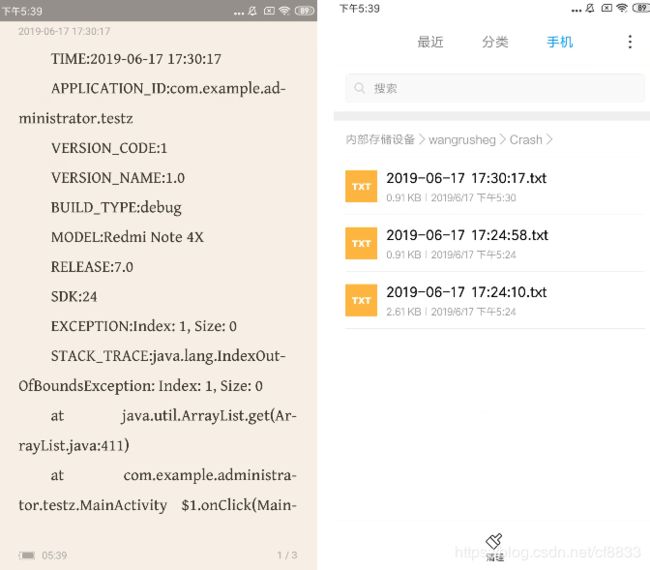android崩溃日志保存在本地
遇到的坑:
1.这个东西只能保存崩溃的错误日志,有点局限性
2.文件权限申请,文件权限申请,文件权限申请,重要的事情讲三遍,
3.这个生成之后的文件,一定要用手机去看,千万不要用电脑,别问题为什么,因为电脑看的那个文件夹没刷新,不显示,还有我们存储路径的wangrusheg 这个东西是可变化的,是你的项目名称,千万不要傻愣愣的一直去找这个文件夹 这个是项目名称,项目名称,项目名称!!!!切记
先看效果图:
1.权限,文件的读写,在清单文件里面,注意,我这里为了方便,没做动态权限申请,你们使用的时候,记得把权限开起来,还有,我们的用到了application,记得在清单文件添加
2.创建App文件
public class App extends Application {
@Override
public void onCreate() {
super.onCreate();
CrashHandler crashHandler = CrashHandler.getInstance();
crashHandler.init(getApplicationContext());
}
}
3.MainActivity ,只要是模拟一下报错,你们也可以模拟别的错误,界面我就不贴了,就一个button,自己添加
package com.example.administrator.testz;
import android.os.Bundle;
import android.support.v7.app.AppCompatActivity;
import android.util.Log;
import android.view.View;
import android.widget.Button;
import java.util.ArrayList;
import java.util.List;
public class MainActivity extends AppCompatActivity {
private static final String TAG = "MainActivity";
@Override
protected void onCreate(Bundle savedInstanceState) {
super.onCreate(savedInstanceState);
setContentView(R.layout.activity_main);
final Button button2 = (Button) findViewById(R.id.bug);
button2.setOnClickListener(new View.OnClickListener() {
@Override
public void onClick(View v) {
List list = new ArrayList<>();
String[] strings = CrashHandler.getCrashReportFiles(MainActivity.this);//获取异常文件路径
for (int i = 0; i < strings.length; i++) {
Log.e(TAG, "onCreate: " + strings[i]);
}
Log.e(TAG, "onCreate: " + list.get(1));//模拟数组越界
}
});
}
}
4.日志类
package com.example.administrator.testz;
import android.util.Log;
/**
* @author DeMon
* @date 2018/8/14
* @description
*/
public class DLog {
/*m默认不打印Log,如果要打印,置为true*/
private static boolean enableLog = BuildConfig.DEBUG;
public static void e(String tag, String msg) {
if (enableLog)
Log.e(tag, msg);
}
public static void d(String tag, String msg) {
if (enableLog)
Log.d(tag, msg);
}
public static void i(String tag, String msg) {
if (enableLog)
Log.i(tag, msg);
}
public static void v(String tag, String msg) {
if (enableLog)
Log.v(tag, msg);
}
public static void w(String tag, String msg) {
if (enableLog)
Log.w(tag, msg);
}
}
5.日志写入错误信息类
package com.example.administrator.testz;
import android.annotation.SuppressLint;
import android.content.Context;
import android.os.Build;
import android.os.Environment;
import android.util.Log;
import java.io.File;
import java.io.FileWriter;
import java.io.IOException;
import java.io.PrintWriter;
import java.io.StringWriter;
import java.io.Writer;
import java.text.SimpleDateFormat;
import java.util.Date;
import java.util.Locale;
/**
* @author DeMon
* @date 2018/8/14
* @description
*/
public class CrashHandler implements Thread.UncaughtExceptionHandler {
private static final String TAG = "CrashHandler";
/**
* 系统默认的UncaughtException处理类
*/
private Thread.UncaughtExceptionHandler mDefaultHandler;
/**
* 程序的Context对象
*/
private Context mContext;
/**
* 错误报告文件的扩展名
*/
private static final String CRASH_REPORTER_EXTENSION = ".txt";
/**
* CrashHandler实例
*/
private static CrashHandler INSTANCE;
/**
* 保证只有一个CrashHandler实例
*/
private CrashHandler() {
}
/**
* 获取CrashHandler实例 ,单例模式
*/
public static CrashHandler getInstance() {
if (INSTANCE == null) {
synchronized (CrashHandler.class) {
if (INSTANCE == null) {
INSTANCE = new CrashHandler();
}
}
}
return INSTANCE;
}
/**
* 初始化,注册Context对象,
* 获取系统默认的UncaughtException处理器,
* 设置该CrashHandler为程序的默认处理器
*
* @param ctx
*/
public void init(Context ctx) {
mContext = ctx;
mDefaultHandler = Thread.getDefaultUncaughtExceptionHandler();
Thread.setDefaultUncaughtExceptionHandler(this);
}
/**
* 当UncaughtException发生时会转入该函数来处理
*/
@Override
public void uncaughtException(Thread thread, Throwable ex) {
handleException(ex);
if (mDefaultHandler != null) {
//收集完信息后,交给系统自己处理崩溃
mDefaultHandler.uncaughtException(thread, ex);
}
}
/**
* 自定义错误处理,收集错误信息
* 发送错误报告等操作均在此完成.
* 开发者可以根据自己的情况来自定义异常处理逻辑
*/
private void handleException(Throwable ex) {
if (ex == null) {
Log.w(TAG, "handleException--- ex==null");
return;
}
String msg = ex.getLocalizedMessage();
if (msg == null) {
return;
}
//收集设备信息
//保存错误报告文件
saveCrashInfoToFile(ex);
}
/**
* 获取错误报告文件路径
*
* @param ctx
* @return
*/
public static String[] getCrashReportFiles(Context ctx) {
File filesDir = new File(getCrashFilePath(ctx));
String[] fileNames = filesDir.list();
int length = fileNames.length;
String[] filePaths = new String[length];
for (int i = 0; i < length; i++) {
filePaths[i] = getCrashFilePath(ctx) + fileNames[i];
}
return filePaths;
}
/**
* 保存错误信息到文件中
*
* @param ex
* @return
*/
private void saveCrashInfoToFile(Throwable ex) {
Writer info = new StringWriter();
PrintWriter printWriter = new PrintWriter(info);
ex.printStackTrace(printWriter);
Throwable cause = ex.getCause();
while (cause != null) {
cause.printStackTrace(printWriter);
cause = cause.getCause();
}
String result = info.toString();
printWriter.close();
StringBuilder sb = new StringBuilder();
@SuppressLint("SimpleDateFormat") SimpleDateFormat sdf = new SimpleDateFormat("yyyy-MM-dd HH:mm:ss", Locale.CHINA);
String now = sdf.format(new Date());
sb.append("TIME:").append(now);//崩溃时间
//程序信息
sb.append("\nAPPLICATION_ID:").append(BuildConfig.APPLICATION_ID);//软件APPLICATION_ID
sb.append("\nVERSION_CODE:").append(BuildConfig.VERSION_CODE);//软件版本号
sb.append("\nVERSION_NAME:").append(BuildConfig.VERSION_NAME);//VERSION_NAME
sb.append("\nBUILD_TYPE:").append(BuildConfig.BUILD_TYPE);//是否是DEBUG版本
//设备信息
sb.append("\nMODEL:").append(android.os.Build.MODEL);
sb.append("\nRELEASE:").append(Build.VERSION.RELEASE);
sb.append("\nSDK:").append(Build.VERSION.SDK_INT);
sb.append("\nEXCEPTION:").append(ex.getLocalizedMessage());
sb.append("\nSTACK_TRACE:").append(result);
try {
FileWriter writer = new FileWriter(getCrashFilePath(mContext) + now + CRASH_REPORTER_EXTENSION);
writer.write(sb.toString());
writer.flush();
writer.close();
} catch (Exception e) {
e.printStackTrace();
}
}
/**
* 获取文件夹路径
*
* @param context
* @return
*/
private static String getCrashFilePath(Context context) {
String path = null;
try {
path = Environment.getExternalStorageDirectory().getCanonicalPath() + "/"
+ context.getResources().getString(R.string.app_name) + "/Crash/";
File file = new File(path);
if (!file.exists()) {
file.mkdirs();
}
} catch (IOException e) {
e.printStackTrace();
}
Log.e(TAG, "getCrashFilePath: " + path);
return path;
}
}