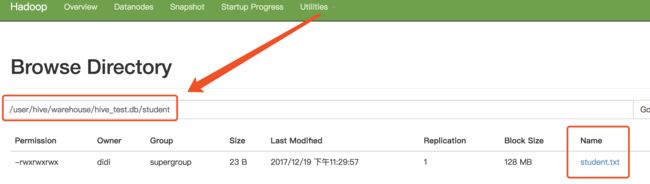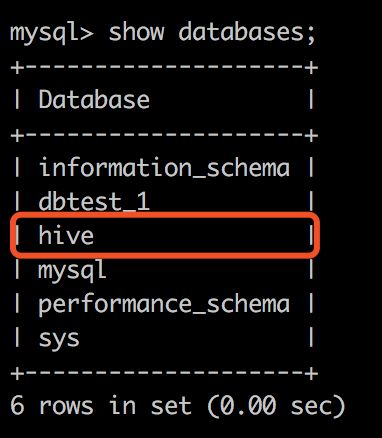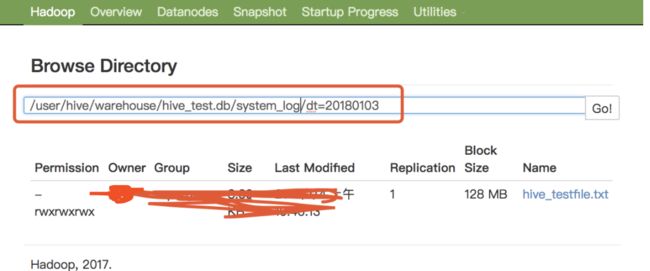Mac-单机Hive安装与测试
hive文档:hive 说明wiki
参考:
http://blog.csdn.net/isoleo/article/details/78401103
https://www.cnblogs.com/kinginme/p/7233315.html
前提本机已经安装单机hadoop和mysql
mysql安装:Mac安装Mysql_解决中文乱码_JDBC访问操作
hadoop安装:hadoop单机安装参考
(1)设置环境变量
vim ~/.bash_profile
设置 Hive环境变量
# Hive environment
export HIVE_HOME=/Users/hjw/Documents/software/hive
export PATH=$HIVE_HOME/bin:$HIVE_HOME/conf:$PATH
(2)配置hive
cd /usr/local/hive/conf
cp hive-default.xml.template hive-site.xml
cp hive-env.sh.template hive-env.sh
hive.metastore.warehouse.dir
该参数指定了 Hive 的数据存储目录,默认位置在 HDFS 上面的 /user/hive/warehouse 路径下。
hive.exec.scratchdir
该参数指定了 Hive 的数据临时文件目录,默认位置为 HDFS 上面的 /tmp/hive 路径下。
vim hive-env.sh
修改如下位置
HADOOP_HOME=/Users/hjw/Documents/software/hadoop/hadoop-2.7.4
export HIVE_CONF_DIR=/Users/hjw/Documents/software/hive/conf
export HIVE_AUX_JARS_PATH=/Users/hjw/Documents/software/hive/lib
/bin/hdfs dfs -mkdir -p /user/hive/warehouse
/bin/hdfs dfs -mkdir -p /tmp/hive/
hdfs dfs -chmod 777 /user/hive/warehouse
hdfs dfs -chmod 777 /tmp/hive
hadoop fs -chmod 777 /user/hive/warehouse
hadoop fs -chmod 777 /tmp/hive
修改 hive-site.xml
vim hive-site.xml
在最前面添加:https://stackoverflow.com/questions/27099898/java-net-urisyntaxexception-when-starting-hive
system:java.io.tmpdir
/tmp/hive/java
system:user.name
${user.name}
将hive.exec.local.scratchdir
${system:java.io.tmpdir}/${ system:user.name}
改成:
hive.exec.local.scratchdir
/Users/hjw/Documents/software/hive/data0/hive/${ user.name},这里记得新建目录
修改元数据存储位置
javax.jdo.option.ConnectionURL
jdbc:mysql://localhost:3306/hive?createDatabaseIfNotExist=true
javax.jdo.option.ConnectionDriverName
com.mysql.jdbc.Driver
javax.jdo.option.ConnectionUserName
root
javax.jdo.option.ConnectionPassword
root
hive.metastore.schema.verification
false
Enforce metastore schema version consistency.
True: Verify that version information stored in metastore matches with one from Hive jars. Also disable automatic
schema migration attempt. Users are required to manully migrate schema after Hive upgrade which ensures
proper metastore schema migration. (Default)
False: Warn if the version information stored in metastore doesn't match with one from in Hive jars.
下载msyql 驱动
https://dev.mysql.com/get/Downloads/Connector-J/mysql-connector-java-5.1.44.tar.gz
解压后,将里边的jar包,放入 /xxx/hive/lib目录 中。
(3)数据库初始化
bin/schematool -initSchema -dbType mysql
运行 bin/hive
hive> show databases;
OK
default
Time taken: 1.037 seconds, Fetched: 1 row(s)
(4)测试hive是否可以正确使用
hive> create database hive_test;
OK
Time taken: 0.041 seconds
hive> show databases;
OK
default
hive_test
Time taken: 0.029 seconds, Fetched: 2 row(s)
hive> use hive_test
> ;
OK
Time taken: 0.013 seconds
hive> create table student(id int, name string) row format delimited fields terminated by '\t';
OK
Time taken: 0.273 seconds
hive> show create table student;
OK
CREATE TABLE `student`(
`id` int,
`name` string)
ROW FORMAT SERDE
'org.apache.hadoop.hive.serde2.lazy.LazySimpleSerDe'
WITH SERDEPROPERTIES (
'field.delim'='\t',
'serialization.format'='\t')
STORED AS INPUTFORMAT
'org.apache.hadoop.mapred.TextInputFormat'
OUTPUTFORMAT
'org.apache.hadoop.hive.ql.io.HiveIgnoreKeyTextOutputFormat'
LOCATION
'hdfs://localhost:9000/user/hive/warehouse/hive_test.db/student'
TBLPROPERTIES (
'COLUMN_STATS_ACCURATE'='{\"BASIC_STATS\":\"true\"}',
'numFiles'='0',
'numRows'='0',
'rawDataSize'='0',
'totalSize'='0',
'transient_lastDdlTime'='1513697309')
Time taken: 0.06 seconds, Fetched: 21 row(s)
hive> show tables;
OK
student
Time taken: 0.038 seconds, Fetched: 1 row(s)在hive目录下新建一个student.txt
1001 zhangsan
1002 lisi
向student表中load数据
hive> load data local inpath '/Users/hjw/Documents/software/hive/student.txt' into table hive_test.student;
Loading data to table hive_test.student
OK
Time taken: 0.386 seconds
查询数据
hive> select * from hive_test.student;
OK
1001 zhangsan
1002 lisi
Time taken: 1.068 seconds, Fetched: 2 row(s)
(5)查看HDFS中hive创建的数据
http://localhost:50070/explorer.html#/user/hive/warehouse/hive_test.db/student
(6)查看mysql中的元数据
mysql> use hive
Reading table information for completion of table and column names
You can turn off this feature to get a quicker startup with -A
Database changed
mysql> show tables;
+---------------------------+
| Tables_in_hive |
+---------------------------+
| AUX_TABLE |
| BUCKETING_COLS |
| CDS |
| COLUMNS_V2 |
| COMPACTION_QUEUE |
| COMPLETED_COMPACTIONS |
| COMPLETED_TXN_COMPONENTS |
| DATABASE_PARAMS |
mysql> select * from TBLS where TBL_NAME ='student';
+--------+-------------+-------+------------------+-------+-----------+-------+----------+---------------+--------------------+--------------------+
| TBL_ID | CREATE_TIME | DB_ID | LAST_ACCESS_TIME | OWNER | RETENTION | SD_ID | TBL_NAME | TBL_TYPE | VIEW_EXPANDED_TEXT | VIEW_ORIGINAL_TEXT |
+--------+-------------+-------+------------------+-------+-----------+-------+----------+---------------+--------------------+--------------------+
| 2 | 1513697309 | 6 | 0 | hjw | 0 | 2 | student | MANAGED_TABLE | NULL | NULL |
+--------+-------------+-------+------------------+-------+-----------+-------+----------+---------------+--------------------+--------------------+
(6) 再次启动hive时要先启动Metastore Server服务进程
/software/hive$ hive
SLF4J: Class path contains multiple SLF4J bindings.
SLF4J: Found binding in [jar:file:/Users/xxx/Documents/software/hive/lib/log4j-slf4j-impl-2.4.1.jar!/org/slf4j/impl/StaticLoggerBinder.class]
SLF4J: Found binding in [jar:file:/Users/xxx/Documents/software/hadoop/hadoop-2.7.4/share/hadoop/common/lib/slf4j-log4j12-1.7.10.jar!/org/slf4j/impl/StaticLoggerBinder.class]
SLF4J: See http://www.slf4j.org/codes.html#multiple_bindings for an explanation.
SLF4J: Actual binding is of type [org.apache.logging.slf4j.Log4jLoggerFactory]
Logging initialized using configuration in jar:file:/Users/xxx/Documents/software/hive/lib/hive-common-2.1.1.jar!/hive-log4j2.properties Async: true
Exception in thread "main" java.lang.RuntimeException: org.apache.hadoop.hive.ql.metadata.HiveException: java.lang.RuntimeException: Unable to instantiate org.apache.hadoop.hive.ql.metadata.SessionHiveMetaStoreClient
at org.apache.hadoop.hive.ql.session.SessionState.start(SessionState.java:591)
at org.apache.hadoop.hive.ql.session.SessionState.beginStart(SessionState.java:531)
at org.apache.hadoop.hive.cli.CliDriver.run(CliDriver.java:705)解决办法:
原因:因为没有正常启动Hive 的 Metastore Server服务进程。
解决方法:启动Hive 的 Metastore Server服务进程,执行如下命令:hive --service metastore &
按照:Hive常见问题汇总 多谢分享
(7)本地文件load到hive表
7-1 首先
将数据存在本地/Users/xxx/Documents/workfile/hive 文件夹下 如, hive_testfile.txt
内容格式(举例)
[INFO] XXXXXX
[INFO] XXXXXX
。。。
7-2 建表并将本地数据load到表中
hive> CREATE EXTERNAL TABLE system_log (`log_info` string COMMENT '日志信息')
> COMMENT 'XX执行日志'
> PARTITIONED BY (`dt` string COMMENT '日');
OK
Time taken: 1.444 seconds
hive> show tables;
OK
system_log
student
Time taken: 0.148 seconds, Fetched: 2 row(s)
@localhost:~/Documents/workfile/hive$ ls
hive_testfile.txt
@localhost:~/Documents/workfile/hive$ pwd
/Users/xxx/Documents/workfile/hive
hive> use hive_test;
OK
Time taken: 0.922 seconds
hive> show tables;
OK
system_log
student
Time taken: 0.135 seconds, Fetched: 2 row(s)
hive>
> LOAD DATA LOCAL INPATH '/Users/xxx/Documents/workfile/hive'
> OVERWRITE INTO TABLE system_log
> PARTITION(dt = '20180103');
Loading data to table hive_test.system_log partition (dt=20180103)
OK
Time taken: 2.097 seconds
hive> select * from hive_test.system_log limit 2;
OK
[INFO]xxxxxx 20180103
[INFO]xxxxxx 20180103
Time taken: 0.884 seconds, Fetched: 2 row(s)
查看HDFS文件
CREATE EXTERNAL TABLE `hive_test.change_type_test_table`
(`code` string COMMENT '测试code')
COMMENT '修改表字段类型示例表'
PARTITIONED BY (
`dt` string COMMENT '日'
)
row format delimited fields terminated by '\t'
STORED AS textfile;
insert overwrite table hive_test.change_type_test_table partition (dt=20180222) values(1);