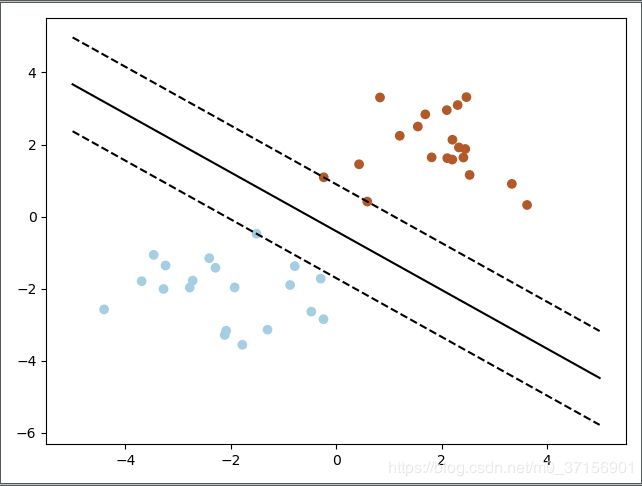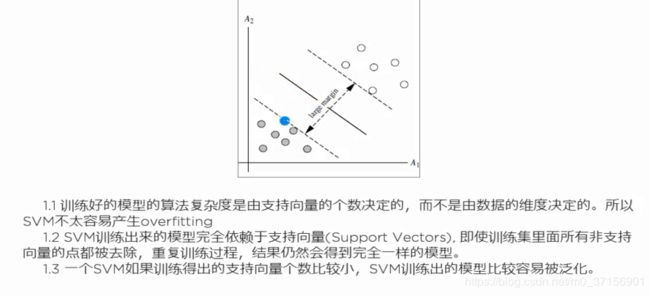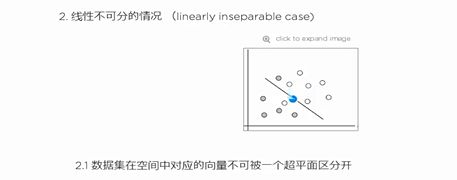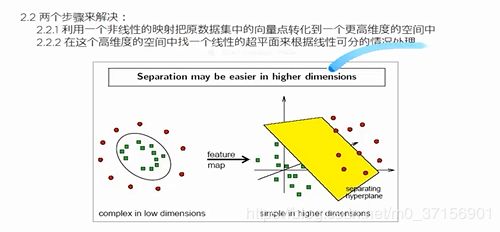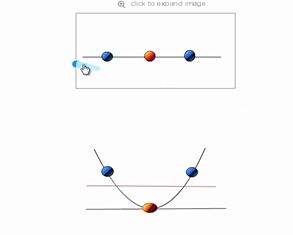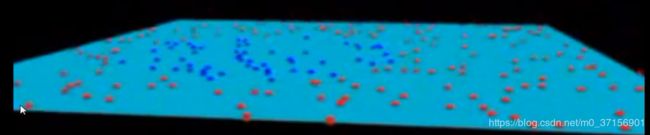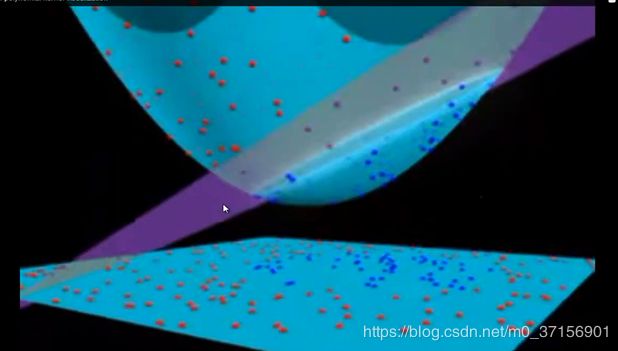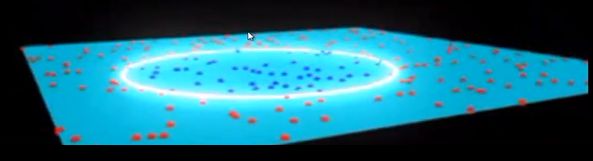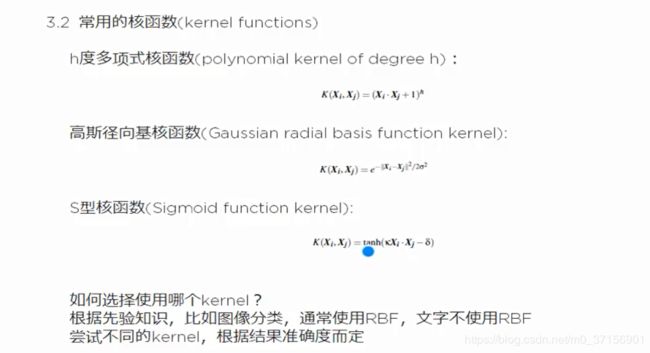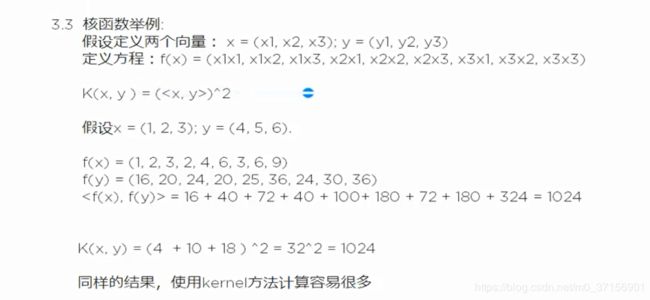SVM支持向量机算法原理详解及人脸识别实战
一、先利用库简单的来了解一下流程
1. 代码
from sklearn import svm
x = [[2,0],
[1,1],
[2,5]]
y = [0,0,1]
# 选择核
clf = svm.SVC(kernel='linear')
# 建立模型
clf.fit(x, y)
# 模型带有很多的参数, 可以自己进行调整
print(clf)
# 得到支持向量点的索引,就是离线最近的两个分类中的点
print(clf.support_)
#获取每一个分类中支持向量的个数
print(clf.n_support_)
# 进行预测
print(clf.predict([[2,4]]))2. 结果
# clf, 一个分类器的调节的参数
SVC(C=1.0, cache_size=200, class_weight=None, coef0=0.0,
decision_function_shape='ovr', degree=3, gamma='auto_deprecated',
kernel='linear', max_iter=-1, probability=False, random_state=None,
shrinking=True, tol=0.001, verbose=False)
# 得到支持向量点的索引,就是离线最近的两个分类中的点
[1 2]
#获取每一个分类中支持向量的个数
[1 1]
#预测的结果
[1]二、来个稍微复杂的,并画出线
2.1代码
import numpy as np
import pylab as pl
from sklearn import svm
# 1. 创建40个点
X = np.r_[np.random.randn(20,2) - [2, 2], np.random.randn(20, 2) + [2, 2]]
Y = [0] * 20 + [1]*20
# 2. 建立训练出模型
clf = svm.SVC(kernel='linear')
clf.fit(X, Y)
# 3. 获取训练出来的参数 - 超平面
w = clf.coef_[0]
a = -w[0]/w[1]
xx = np.linspace(-5, 5)
yy = a*xx - (clf.intercept_[0])/w[1]
# 4. 画出平行线
b = clf.support_vectors_[0]
yy_down = a*xx + (b[1] - a*b[0])
b = clf.support_vectors_[-1]
yy_up = a*xx + (b[1] - a*b[0])
print("w : ", w)
print("a : ", a)
print("xx : ", xx)
print("yy : ", yy)
print("clf.support_vectors_ : ", clf.support_vectors_)
print("clf.coef_ : ", clf.coef_)
# switching to the generic n-dimensional parameterization of the hyperplan to the 2D-specific equation
# of a line y=a.x +b: the generic w_0x + w_1y +w_3=0 can be rewritten y = -(w_0/w_1) x + (w_3/w_1)
# plot the line, the points, and the nearest vectors to the plane
pl.plot(xx, yy, 'k-')
pl.plot(xx, yy_down, 'k--')
pl.plot(xx, yy_up, 'k--')
# 为每一个点指定大小和颜色
pl.scatter(clf.support_vectors_[:, 0], clf.support_vectors_[:, 1],
s=80, facecolors='none')
pl.scatter(X[:, 0], X[:, 1], c=Y, cmap=pl.cm.Paired)
pl.axis('tight')
pl.show()
2.2 运行结果
w : [0.62585066 0.76808981]
a : -0.8148144330888917
xx : [-5. -4.79591837 -4.59183673 -4.3877551 -4.18367347 -3.97959184
-3.7755102 -3.57142857 -3.36734694 -3.16326531 -2.95918367 -2.75510204
-2.55102041 -2.34693878 -2.14285714 -1.93877551 -1.73469388 -1.53061224
-1.32653061 -1.12244898 -0.91836735 -0.71428571 -0.51020408 -0.30612245
-0.10204082 0.10204082 0.30612245 0.51020408 0.71428571 0.91836735
1.12244898 1.32653061 1.53061224 1.73469388 1.93877551 2.14285714
2.34693878 2.55102041 2.75510204 2.95918367 3.16326531 3.36734694
3.57142857 3.7755102 3.97959184 4.18367347 4.3877551 4.59183673
4.79591837 5. ]
yy : [ 3.67069705 3.50440839 3.33811973 3.17183107 3.00554241 2.83925375
2.67296509 2.50667643 2.34038777 2.17409911 2.00781045 1.84152179
1.67523313 1.50894448 1.34265582 1.17636716 1.0100785 0.84378984
0.67750118 0.51121252 0.34492386 0.1786352 0.01234654 -0.15394212
-0.32023078 -0.48651944 -0.6528081 -0.81909676 -0.98538542 -1.15167408
-1.31796274 -1.4842514 -1.65054006 -1.81682872 -1.98311738 -2.14940604
-2.3156947 -2.48198336 -2.64827202 -2.81456068 -2.98084934 -3.147138
-3.31342666 -3.47971532 -3.64600398 -3.81229264 -3.9785813 -4.14486996
-4.31115862 -4.47744728]
clf.support_vectors_ : [[-1.5102335 -0.47474615]
[-0.2351354 1.0901477 ]]
clf.coef_ : [[0.62585066 0.76808981]]三、* 解决难题 - 线性不可分和核函数问题
3.1原理讲解
2.2.3 视觉化演示 https://www.youtube.com/watch?v=3liCbRZPrZA
多类: 转化为多个二分类问题来循环处理
线性不可分: 转化为高维
3.2 代码实战人脸识别
from __future__ import print_function
from time import time
import logging
import matplotlib.pyplot as plt
from sklearn.cross_validation import train_test_split
from sklearn.datasets import fetch_lfw_people
from sklearn.grid_search import GridSearchCV
from sklearn.metrics import classification_report
from sklearn.metrics import confusion_matrix
from sklearn.decomposition import RandomizedPCA
from sklearn.svm import SVC
print(__doc__)
# Display progress logs on stdout
logging.basicConfig(level=logging.INFO, format='%(asctime)s %(message)s')
###############################################################################
# Download the data, if not already on disk and load it as numpy arrays
lfw_people = fetch_lfw_people(min_faces_per_person=70, resize=0.4)
# introspect the images arrays to find the shapes (for plotting)
n_samples, h, w = lfw_people.images.shape
# for machine learning we use the 2 data directly (as relative pixel
# positions info is ignored by this model)
X = lfw_people.data
# 返回矩阵的列数 - 特征数
n_features = X.shape[1]
# the label to predict is the id of the person
y = lfw_people.target
target_names = lfw_people.target_names
# 有多少个类
n_classes = target_names.shape[0]
print("Total dataset size:")
print("n_samples: %d" % n_samples)
print("n_features: %d" % n_features)
print("n_classes: %d" % n_classes)
###############################################################################
# Split into a training set and a test set using a stratified k fold
# split into a training and testing set
# 自带的分数据的函数 - 两个矩阵和两个向量
X_train, X_test, y_train, y_test = train_test_split(
X, y, test_size=0.25)
###############################################################################
# Compute a PCA (eigenfaces) on the face dataset (treated as unlabeled
# dataset): unsupervised feature extraction / dimensionality reduction
n_components = 150
print("Extracting the top %d eigenfaces from %d faces"
% (n_components, X_train.shape[0]))
t0 = time()
pca = RandomizedPCA(n_components=n_components, whiten=True).fit(X_train)
print("done in %0.3fs" % (time() - t0))
# 这个变量保存了人脸的特征值 - 可深究
eigenfaces = pca.components_.reshape((n_components, h, w))
print("Projecting the input data on the eigenfaces orthonormal basis")
t0 = time()
# 完成降维工作
X_train_pca = pca.transform(X_train)
X_test_pca = pca.transform(X_test)
print("done in %0.3fs" % (time() - t0))
###############################################################################
# Train a SVM classification model
print("Fitting the classifier to the training set")
t0 = time()
# svm自带的参数,5 x 6 = 30种组合,多次尝试
param_grid = {'C': [1e3, 5e3, 1e4, 5e4, 1e5],
'gamma': [0.0001, 0.0005, 0.001, 0.005, 0.01, 0.1], }
clf = GridSearchCV(SVC(kernel='rbf', class_weight='auto'), param_grid)
clf = clf.fit(X_train_pca, y_train)
print("done in %0.3fs" % (time() - t0))
print("Best estimator found by grid search:")
print(clf.best_estimator_)
###############################################################################
# Quantitative evaluation of the model quality on the test set
print("Predicting people's names on the test set")
t0 = time()
y_pred = clf.predict(X_test_pca)
print("done in %0.3fs" % (time() - t0))
print(classification_report(y_test, y_pred, target_names=target_names))
#
print(confusion_matrix(y_test, y_pred, labels=range(n_classes)))
###############################################################################
# Qualitative evaluation of the predictions using matplotlib
# 1. 传入图片 展览
def plot_gallery(images, titles, h, w, n_row=3, n_col=4):
"""Helper function to plot a gallery of portraits"""
plt.figure(figsize=(1.8 * n_col, 2.4 * n_row))
plt.subplots_adjust(bottom=0, left=.01, right=.99, top=.90, hspace=.35)
for i in range(n_row * n_col):
plt.subplot(n_row, n_col, i + 1)
plt.imshow(images[i].reshape((h, w)), cmap=plt.cm.gray)
plt.title(titles[i], size=12)
plt.xticks(())
plt.yticks(())
# plot the result of the prediction on a portion of the test set
def title(y_pred, y_test, target_names, i):
pred_name = target_names[y_pred[i]].rsplit(' ', 1)[-1]
true_name = target_names[y_test[i]].rsplit(' ', 1)[-1]
return 'predicted: %s\ntrue: %s' % (pred_name, true_name)
# 保存预测的人名
prediction_titles = [title(y_pred, y_test, target_names, i)
for i in range(y_pred.shape[0])]
plot_gallery(X_test, prediction_titles, h, w)
# plot the gallery of the most significative eigenfaces
eigenface_titles = ["eigenface %d" % i for i in range(eigenfaces.shape[0])]
plot_gallery(eigenfaces, eigenface_titles, h, w)
plt.show()
3.3结果展示
四、知识点补充
4.1 svm模型参数详解
# 这是输出一个模型的时候数据,分别是训练完成的参数, 下面详细解析一下
SVC(C=1.0, cache_size=200, class_weight=None, coef0=0.0,
decision_function_shape='ovr', degree=3, gamma='auto_deprecated',
kernel='linear', max_iter=-1, probability=False, random_state=None,
shrinking=True, tol=0.001, verbose=False)
SVC() : SVM的类型,
0 -- C-SVC
1 -- nu-SVC
2 -- one-class SVM
3 -- epsilon-SVR
4 -- nu-SVR
C=1.0,
cache_size=200,
class_weight=None,
# coef0:核函数中的coef0设置(针对多项式/sigmoid核函数)((默认0)
coef0=0.0,
decision_function_shape='ovr',
degree=3, gamma='auto_deprecated',
kernel='linear',
max_iter=-1,
probability=False,
random_state=None,
shrinking=True,
tol=0.001,
verbose=False