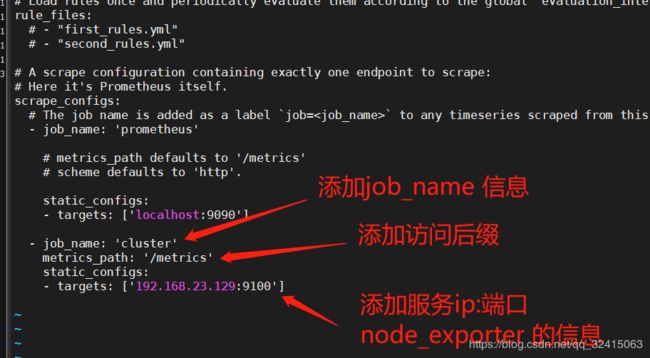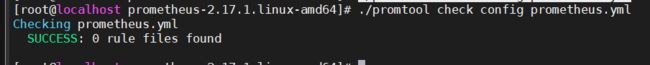监控服务器性能Prometheus+Grafana+Node_exporter使用
简介
随着业务的越发复杂,对软件系统的要求越来越高,我们需要随时掌控系统的运行情况,对系统的实时监控以及可视化展示,就成了基础架构的必须能力。
官网:https://grafana.com/
文档:https://grafana.com/grafana/
插件: https://grafana.com/grafana/plugins
需要有Prometheus与Node_exporter
Prometheus安装方式:https://blog.csdn.net/qq_32415063/article/details/105607008
Node_exporter安装方式:https://blog.csdn.net/qq_32415063/article/details/105607458
修改配置信息
修改Prometheus配置文件,添加node_exporter监控信息,切换目录。
[root@localhost ~]# cd /appdata/prometheus/prometheus-2.17.1.linux-amd64
编辑文件
[root@localhost prometheus-2.17.1.linux-amd64]# vi prometheus.yml
<
在scrape_configs: 下面添加内容如下,格式要求严格,需要添加空格达到格式一致
- job_name: 'cluster'
metrics_path: '/metrics'
static_configs:
- targets: ['192.168.23.129:9100']
# 上面可以添加多个ip:端口信息,['192.168.23.129:9100','192.168.23.129:9100','192.168.23.129:9100']
[root@localhost prometheus-2.17.1.linux-amd64]# ./promtool check config prometheus.yml
[root@localhost prometheus-2.17.1.linux-amd64]# curl -X POST Http://localhsot:9090/-/reload
Granfa安装
创建目录
[root@localhost ~]# mkdir -p /appdata/grafana
切换目录
[root@localhost ~]# cd /appdata/grafana
wget 获取rpm安装包
[root@localhost grafana]# wget https://dl.grafana.com/oss/release/grafana-6.7.2-1.x86_64.rpm
安装
[root@localhost grafana]# sudo yum -y install grafana-6.7.2-1.x86_64.rpm
启动
[root@localhost grafana]# systemctl start grafana-server
默认的端口号是3000,因此要开放3000端口号
[root@localhost grafana]# sudo firewall-cmd --add-port=3000/tcp --permanent
重载防火墙
[root@localhost grafana]# sudo firewall-cmd --reload
如需修改端口号编辑grafana.ini文件
[root@localhost grafana]# vi /etc/grafana/grafana.ini

浏览器访问 http://服务器IP:3000

默认账户密码 admin/admin
数据源添加
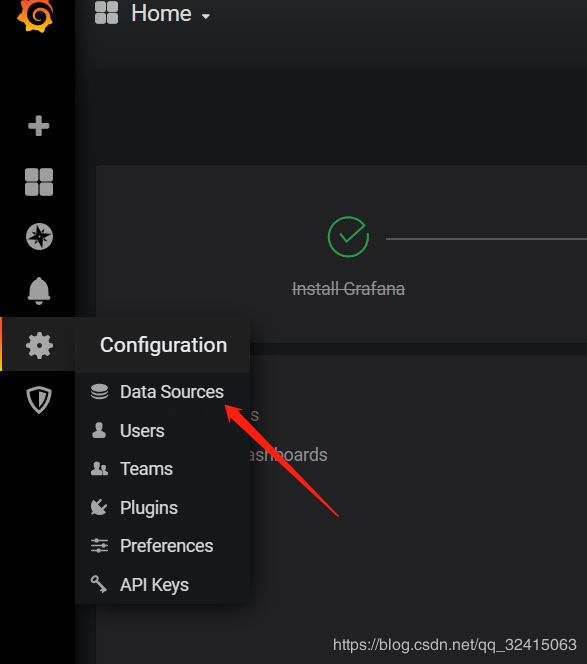
选中Prometheus
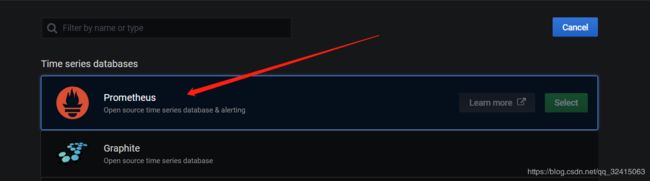
添加Prometheus服务器ip及端口号即可
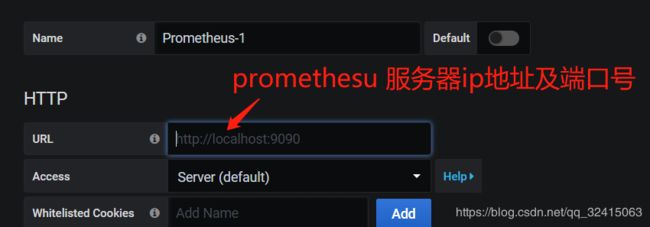
获取面板地址
https://grafana.com/grafana/dashboards
下载该Json


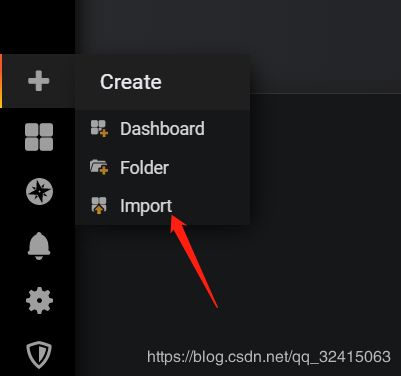
导入Json
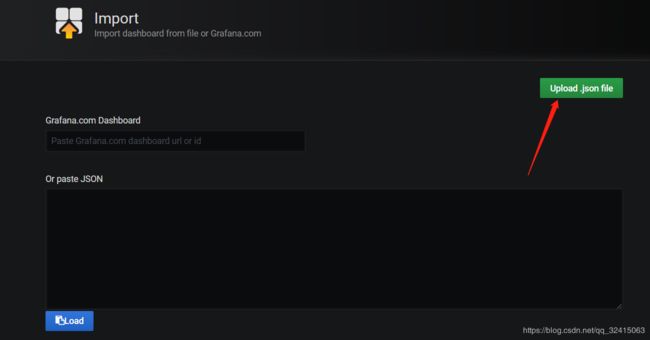

即可获取服务器信息