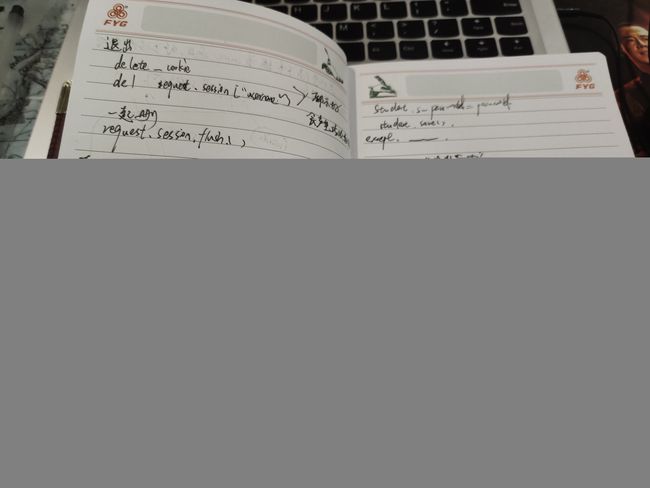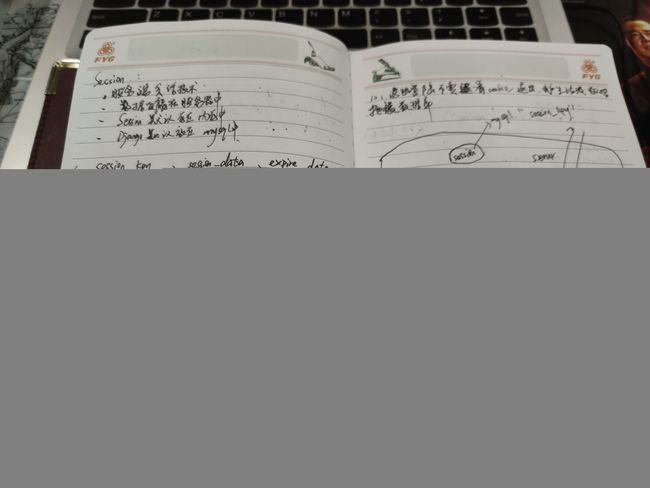selenium3自动化测试实战
https://www.cnblogs.com/wusir66/p/9838960.html
https://blog.csdn.net/weixin_42134789/article/details/81505963
https://blog.csdn.net/qq_34045989/article/details/88977104
https://www.jianshu.com/p/3d99ddd5148f
# 设置cookie
def set_cookie(request):
res = HttpResponse("设置cookie")
res.set_cookie("name", "cuiheran")
return res
def get_cookie(request):
name = request.COOKIES.get("name")
print(name)
return HttpResponse(name)
def Login(request):
return render(request, "login.html")
def do_login(request):
print(200)
uname = request.POST.get("uname")
print(uname)
response = HttpResponseRedirect(reverse("mine"))
response.set_cookie("uname", uname)
return response
def mine(request):
uname = request.COOKIES.get("uname")
return HttpResponse(uname)
从login到-----login.html-----do_login-----mine
def Login(request):
return render(request, "login.html")
def do_login(request):
print(200)
uname = request.POST.get("uname")
print(uname)
response = HttpResponseRedirect(reverse("mine"))
# response.set_cookie("uname", uname)
response.set_signed_cookie("context", uname, "salt") #加密
return response
def mine(request):
uname = request.COOKIES.get("context")
if uname:
return HttpResponse(uname)
return redirect(reverse("login"))
登录页面详解
uname = request.get_signed_cookie("context",salt="salt") # 解密
- 单元测试
import unittest
import time
from selenium import webdriver
from selenium.webdriver import ActionChains
class TestBaidu(unittest.TestCase):
def setUp(self):
self.driver = webdriver.Chrome("D:/chromedriver/chromedriver.exe")
self.base_url = "https://www.baidu.com"
def test_search_key_selenium(self):
self.driver.get(self.base_url)
self.driver.find_element_by_id("kw").send_keys("selenium")
self.driver.find_element_by_id("su").click()
time.sleep(2)
title = self.driver.title
self.assertEqual(title, "selenium_百度搜索") # title标签里面的内容
def test_search_key_unittest(self):
self.driver.get(self.base_url)
self.driver.find_element_by_id("kw").send_keys("unittest")
self.driver.find_element_by_id("su").click()
time.sleep(2)
title = self.driver.title
self.assertEqual(title, "unittest_百度搜索")
def tearDown(self):
self.driver.quit()
if __name__ == "__main__":
unittest.main()
- selenium
from selenium import webdriver
from selenium.webdriver import ActionChains
driver = webdriver.Chrome("D:/chromedriver/chromedriver.exe")
driver.get("https://www.baidu.com")
# driver.set_window_size(480,800)
driver.find_element_by_id("kw").send_keys("selenium")
# driver.find_element_by_link_xpath("/html/body/div[1]/div[1]/div/div[1]/div/form/span[1]/input").send_keys("区块链")
# driver.find_element_by_class("s_ipt").send_keys("selenium")
# above = driver.find_element_by_link_text("设置")
driver.find_element_by_id("su").click()
# driver.find_element_by_id("su").submit()
# ActionChains(driver).move_to_element(above).perform()
title = driver.title
print(title)
url = driver.current_url
print(url)
# text = driver.text
# print(text)
# search.submit() # submit可以代替click 但是没有他功能强大
driver.refresh()
driver.back()
# driver.back()
# driver.quit()
- 缩小窗口
from selenium import webdriver
driver = webdriver.Chrome("D:/chromedriver/chromedriver.exe")
driver.get("https://www.baidu.com")
driver.set_window_size(800,600)
driver.find_element_by_id("kw").send_keys("go")
driver.find_element_by_id("su").click()
js = "window.scrollTo(100,800);"
driver.execute_script(js)
- 播放视频
from time import sleep
from selenium import webdriver
driver = webdriver.Chrome("D:/chromedriver/chromedriver.exe")
driver.get("http://videojs.com")
video = driver.find_element_by_id("preview-player_html5_api")
url = driver.execute_script("return arguments[0].currentSrc;", video)
print(url)
print("start")
driver.execute_script("arguments[0].play();", video)
sleep(15)
print("stop")
driver.execute_script("arguments[0].pause();", video)
driver.quit()