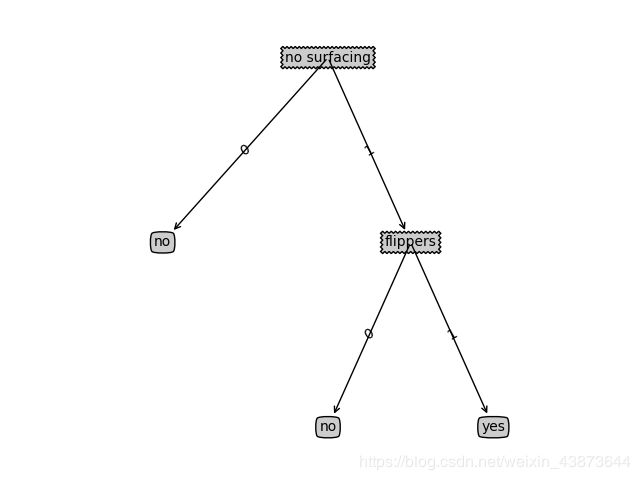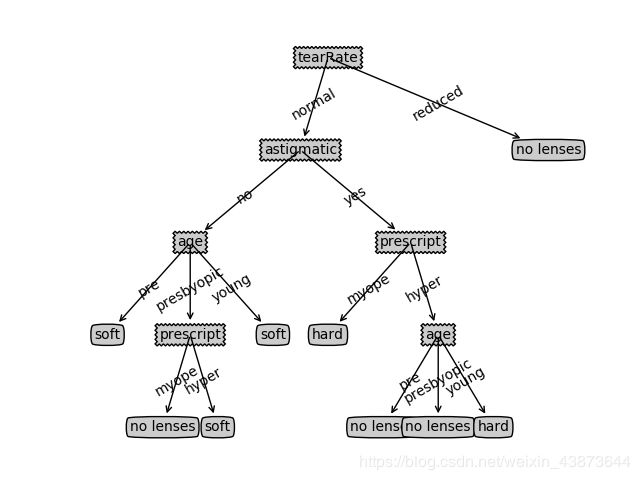机器学习第一周
机器学习第一周
K-近邻算法
算法的核心——采用测量不同特征值之间的距离方法进行分类
- k-近邻算法的优缺点
优点:精度高,对异常值不敏感,无数据输入假定
缺点:计算复杂度高,空间复杂度高 - 适应的数据类型:数值型,标称型
使用KNN算法的基本思路(本次学习采用的相关步骤)——
注:对于距离的计算过程中,其实存在多种含义上的距离,目前采用的是欧式距离,对于不同的问题可以拓展到不同的距离上去——曼哈顿距离,切比雪夫距离,马氏距离,巴氏距离,汉明距离,皮尔逊距离,信息熵
使用kNN算法的相关步骤——
1)收集数据 2)准备数据 3)分析数据 4)训练算法 5)测试算法 6)使用算法
首先是要创建数据集,并且对于数据集中的数据进行相关的分类(通过计算距离来确定前k个元素的主要分类),代码如下——
import numpy as np
import operator
def createDataSet():
group = np.array([[1.0, 1.1], [1.0, 1.0], [0, 0], [0, 0.1]])
labels = ['A', 'A', 'B', 'B']
return group, labels
def classify0(inX, dataSet, labels, k): ##k为我们所要求的k个元素的范围
dataSetSize = dataSet.shape[0]
diffMat = np.tile(inX, (dataSetSize, 1)) - dataSet
sqDiffMat = diffMat**2
sqDistances = sqDiffMat.sum(axis=1)
distances = sqDistances**0.5
sortedDistIndicies = distances.argsort()
classCount = {}
for i in range(k):
voteIlabel = labels[sortedDistIndicies[i]]
classCount[voteIlabel] = classCount.get(voteIlabel, 0) + 1
sortedClassCount = sorted(classCount.items(), key=operator.itemgetter(1), reverse=True)
return sortedClassCount[0][0]进行试验之后,可以得到我们所要求的结果——

接着,我们对书中的实例进行操作(海伦约会配对)——
首先是分析数据,要对文本进行相关的处理(转换成为Numpy的形式),代码如下——
def file2matrix(filename):
love_dictionary = {'largeDoses':3, 'smallDoses':2, 'didntLike':1}
fr = open(filename)
arrayOLines = fr.readlines()
numberOfLines = len(arrayOLines) #get the number of lines in the file
returnMat = np.zeros((numberOfLines, 3)) #prepare matrix to return
classLabelVector = [] #prepare labels return
index = 0
for line in arrayOLines:
line = line.strip()
listFromLine = line.split('\t')
returnMat[index, :] = listFromLine[0:3]
if(listFromLine[-1].isdigit()):
classLabelVector.append(int(listFromLine[-1]))
else:
classLabelVector.append(love_dictionary.get(listFromLine[-1]))
index += 1
return returnMat, classLabelVector采用matplotlib对该数据进行散点图描绘,可以得到以下的结果——
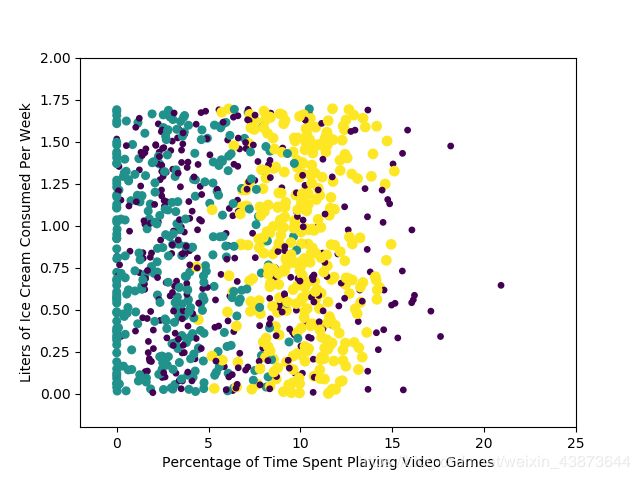
紧接着需要对这些数据进行归一化处理,实现准备数据的过程,方便后面的距离计算——
def autoNorm(dataSet):
minVals = dataSet.min(0)
maxVals = dataSet.max(0)
ranges = maxVals - minVals
normDataSet = np.zeros(np.shape(dataSet))
m = dataSet.shape[0]
normDataSet = dataSet - np.tile(minVals, (m, 1))
normDataSet = normDataSet/np.tile(ranges, (m, 1)) #element wise divide
return normDataSet, ranges, minVals然后是测试算法——
def datingClassTest():
hoRatio = 0.50 #hold out 10%
datingDataMat, datingLabels = file2matrix('datingTestSet2.txt') #load data setfrom file
normMat, ranges, minVals = autoNorm(datingDataMat)
m = normMat.shape[0]
numTestVecs = int(m*hoRatio)
errorCount = 0.0
for i in range(numTestVecs):
classifierResult = classify0(normMat[i, :], normMat[numTestVecs:m, :], datingLabels[numTestVecs:m], 3)
print("the classifier came back with: %d, the real answer is: %d" % (classifierResult, datingLabels[i]))
if (classifierResult != datingLabels[i]): errorCount += 1.0
print("the total error rate is: %f" % (errorCount / float(numTestVecs)))
print(errorCount)通过测试可以发现错误率为2.4%
进入下一步,使用算法——
def classifyPerson():
resultList = ['not at all', 'in small doses', 'in large doses']
percentTats = float(input(\
"percentage of time spent playing video games?"))
ffMiles = float(input("frequent flier miles earned per year?"))
iceCream = float(input("liters of ice cream consumed per year?"))
datingDataMat, datingLabels = file2matrix('datingTestSet2.txt')
normMat, ranges, minVals = autoNorm(datingDataMat)
inArr = np.array([ffMiles, percentTats, iceCream, ])
classifierResult = classify0((inArr - \
minVals)/ranges, normMat, datingLabels, 3)
print("You will probably like this person: %s" % resultList[classifierResult - 1])决策树
- 决策树的优缺点——
优点:计算复杂度不高,输出结果易于理解,对中间值的缺失不敏感,可以处理不相关的特征数据;其数据形非常容易理解。
缺点:可能会产生过度匹配问题。 - 适用的数据类型:数值型,标称型(意味着最后的数据必须是离散形式)
构建决策树的基本思路(本次学习中采用的相关步骤)——
关于ID3算法基本简介——
ID3算法是一种贪心算法,起源于概念学习系统,以信息熵的下降速度作为选取测试属性的标准——在每个节点选取“尚未”被用来划分的具有最高信息增益的属性作为划分标准。
算法的核心是信息熵——信息增益高的属性是好属性,每次划分选取信息增益最高的属性作为划分标准,重复该过程,可以实现完美分类训练样例的决策树
关于信息论的一些基本概念——
a.对于信息量的定义——信息Xi的信息量定义为l(Xi)=–log2(p(Xi))
b.对于熵的定义(信息量的期望值)——H=-∑p(Xi)*log2(p(Xi))
由于最开始寻找划分数据集的特征是按照对于熵的比较进行的,那么最开始编写计算香农熵的函数,代码如下——
from math import log
def calcShannonEnt(dataSet):
numEntries=len(dataSet)
labelCounts={}
for featVec in dataSet:
currentLabel=featVec[-1]
if currentLabel not in labelCounts.keys(): labelCounts[currentLabel] = 0
labelCounts[currentLabel] += 1
shannonEnt = 0.0
print(labelCounts)
for key in labelCounts:
prob = float(labelCounts[key]) / numEntries
shannonEnt -= prob * log(prob, 2) # log base 2
return shannonEnt通过计算香农熵之后,可以对于信息数据的无序程度进行度量,那么需要对数据进行划分,划分一次计算一次香农熵,并且选出最佳的香农熵对应的划分特征,代码如下——
def splitDataSet(dataSet, axis, value):
retDataSet = []
for featVec in dataSet:
if featVec[axis] == value:
reducedFeatVec = featVec[:axis] #chop out axis used for splitting
reducedFeatVec.extend(featVec[axis+1:])
retDataSet.append(reducedFeatVec)
return retDataSet
def chooseBestFeatureToSplit(dataSet):
numFeatures = len(dataSet[0]) - 1 #the last column is used for the labels
baseEntropy = calcShannonEnt(dataSet)
bestInfoGain = 0.0; bestFeature = -1
for i in range(numFeatures): #iterate over all the features
featList = [example[i] for example in dataSet]#create a list of all the examples of this feature
uniqueVals = set(featList) #get a set of unique values
newEntropy = 0.0
for value in uniqueVals:
subDataSet = splitDataSet(dataSet, i, value)
prob = len(subDataSet)/float(len(dataSet))
newEntropy += prob * calcShannonEnt(subDataSet)
infoGain = baseEntropy - newEntropy #calculate the info gain; ie reduction in entropy
if (infoGain > bestInfoGain): #compare this to the best gain so far
bestInfoGain = infoGain #if better than current best, set to best
bestFeature = i
return bestFeature #returns an integer在明确已知的特征之后,我们开始根据这些特征创建相应的树,采用递归的方式。代码如下——
def majorityCnt(classList):
classCount={}
for vote in classList:
if vote not in classCount.keys(): classCount[vote] = 0
classCount[vote] += 1
sortedClassCount = sorted(classCount.items(), key=operator.itemgetter(1), reverse=True)
return sortedClassCount[0][0]
def createTree(dataSet, labels):
classList = [example[-1] for example in dataSet]
if classList.count(classList[0]) == len(classList):
return classList[0]#stop splitting when all of the classes are equal
if len(dataSet[0]) == 1: #stop splitting when there are no more features in dataSet
return majorityCnt(classList)
bestFeat = chooseBestFeatureToSplit(dataSet)
bestFeatLabel = labels[bestFeat]
myTree = {bestFeatLabel:{}}
del(labels[bestFeat])
featValues = [example[bestFeat] for example in dataSet]
uniqueVals = set(featValues)
for value in uniqueVals:
subLabels = labels[:] #copy all of labels, so trees don't mess up existing labels
myTree[bestFeatLabel][value] = createTree(splitDataSet(dataSet, bestFeat, value), subLabels)
return myTree目前来看,基本上完成了关于树的创建,但是为了更加直观的将树的形式展现出来,采用了matplotlib的模块对创建的树进行表达,即以图像形式表达最后的决策树。代码如下——
import matplotlib.pyplot as plt
decisionNode = dict(boxstyle="sawtooth", fc="0.8")
leafNode = dict(boxstyle="round4", fc="0.8")
arrow_args = dict(arrowstyle="<-")
def getNumLeafs(myTree):
numLeafs = 0
firstStr = list(myTree)[0]
secondDict = myTree[firstStr]
for key in secondDict.keys():
if type(secondDict[key]).__name__ == 'dict':#test to see if the nodes are dictonaires, if not they are leaf nodes
numLeafs += getNumLeafs(secondDict[key])
else: numLeafs += 1
return numLeafs
def getTreeDepth(myTree):
maxDepth = 0
firstStr = list(myTree)[0]
secondDict = myTree[firstStr]
for key in secondDict.keys():
if type(secondDict[key]).__name__ == 'dict':#test to see if the nodes are dictonaires, if not they are leaf nodes
thisDepth = 1 + getTreeDepth(secondDict[key])
else: thisDepth = 1
if thisDepth > maxDepth: maxDepth = thisDepth
return maxDepth
def plotNode(nodeTxt, centerPt, parentPt, nodeType):
createPlot.ax1.annotate(nodeTxt, xy=parentPt, xycoords='axes fraction',
xytext=centerPt, textcoords='axes fraction',
va="center", ha="center", bbox=nodeType, arrowprops=arrow_args)
def plotMidText(cntrPt, parentPt, txtString):
xMid = (parentPt[0]-cntrPt[0])/2.0 + cntrPt[0]
yMid = (parentPt[1]-cntrPt[1])/2.0 + cntrPt[1]
createPlot.ax1.text(xMid, yMid, txtString, va="center", ha="center", rotation=30)
def plotTree(myTree, parentPt, nodeTxt):#if the first key tells you what feat was split on
numLeafs = getNumLeafs(myTree) #this determines the x width of this tree
depth = getTreeDepth(myTree)
firstStr = list(myTree)[0] #the text label for this node should be this
cntrPt = (plotTree.xOff + (1.0 + float(numLeafs))/2.0/plotTree.totalW, plotTree.yOff)
plotMidText(cntrPt, parentPt, nodeTxt)
plotNode(firstStr, cntrPt, parentPt, decisionNode)
secondDict = myTree[firstStr]
plotTree.yOff = plotTree.yOff - 1.0/plotTree.totalD
for key in secondDict.keys():
if type(secondDict[key]).__name__ == 'dict':#test to see if the nodes are dictonaires, if not they are leaf nodes
plotTree(secondDict[key], cntrPt, str(key)) #recursion
else: #it's a leaf node print the leaf node
plotTree.xOff = plotTree.xOff + 1.0/plotTree.totalW
plotNode(secondDict[key], (plotTree.xOff, plotTree.yOff), cntrPt, leafNode)
plotMidText((plotTree.xOff, plotTree.yOff), cntrPt, str(key))
plotTree.yOff = plotTree.yOff + 1.0/plotTree.totalD
def createPlot(inTree):
fig = plt.figure(1, facecolor='white')
fig.clf()
axprops = dict(xticks=[], yticks=[])
createPlot.ax1 = plt.subplot(111, frameon=False, **axprops) #no ticks
#createPlot.ax1 = plt.subplot(111, frameon=False) #ticks for demo puropses
plotTree.totalW = float(getNumLeafs(inTree))
plotTree.totalD = float(getTreeDepth(inTree))
plotTree.xOff = -0.5/plotTree.totalW; plotTree.yOff = 1.0
plotTree(inTree, (0.5, 1.0), '')
plt.show()
def retrieveTree(i):
listOfTrees = [{'no surfacing': {0: 'no', 1: {'flippers': {0: 'no', 1: 'yes'}}}},
{'no surfacing': {0: 'no', 1: {'flippers': {0: {'head': {0: 'no', 1: 'yes'}}, 1: 'no'}}}}
]
return listOfTrees[i]