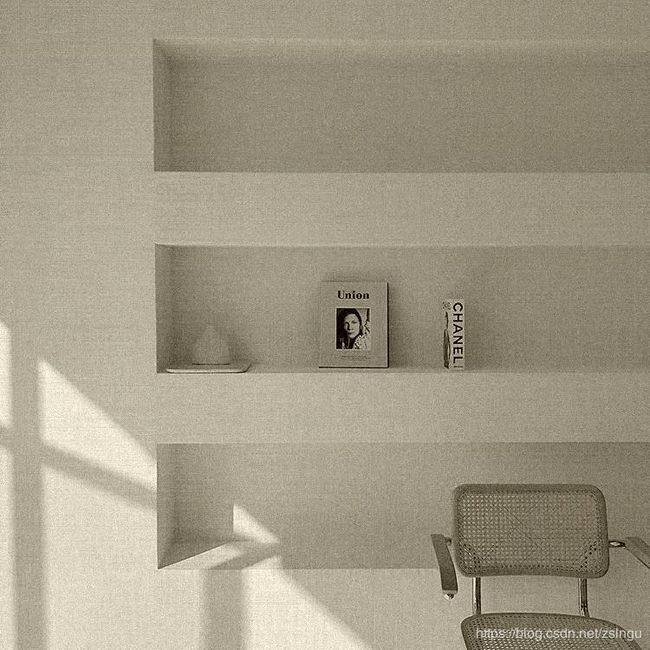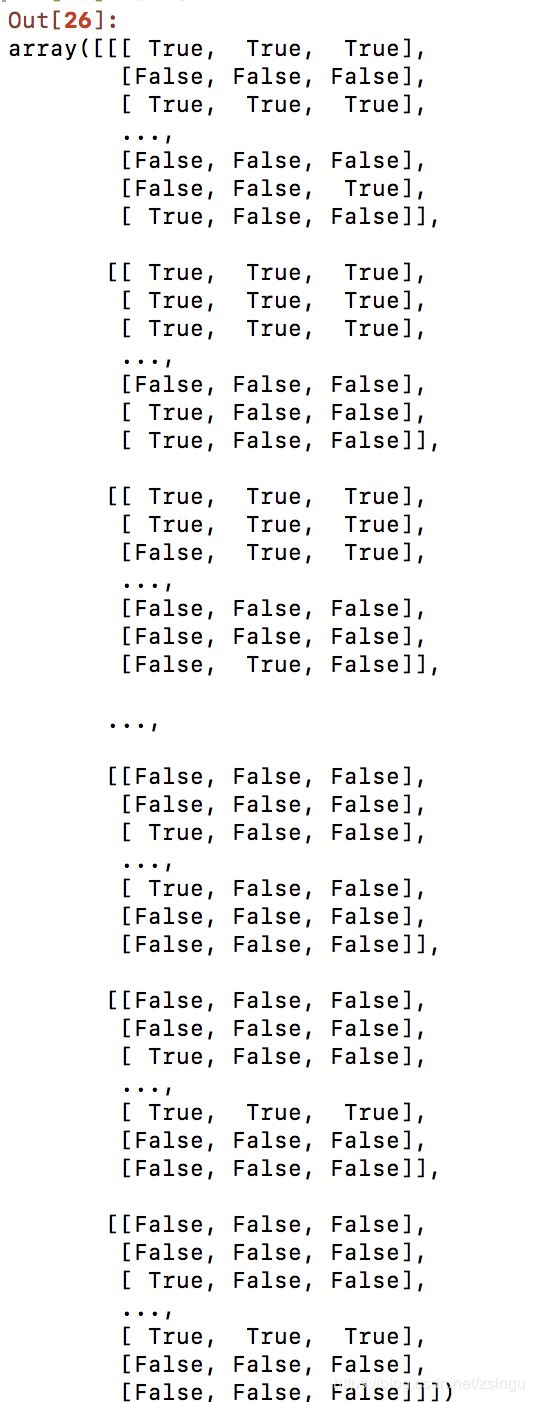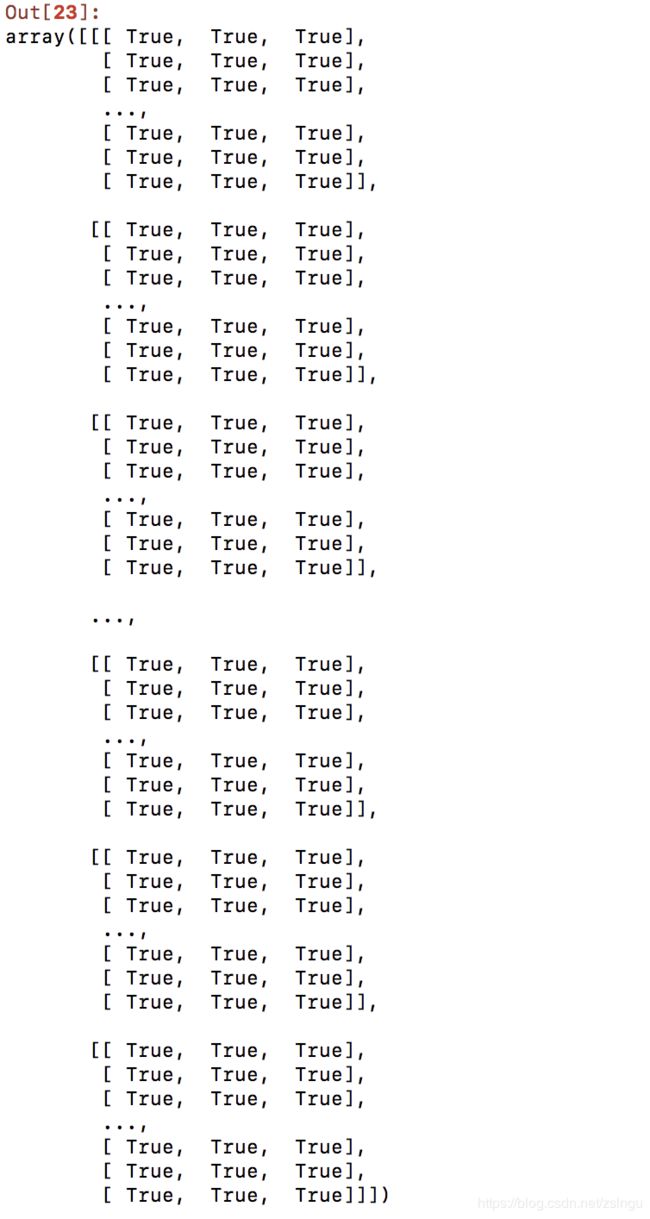python PIL Image 图片与矩阵的转换, 加密
对图片进行简单的加密
- 直接在字节上进行异或操作,这样破坏了图片格式。2. 百度了一下,发现可以直接变动像素的位置实现某种程度上的加密。
流程上:
- 获取图片的像素数据
- 随机化一个序列,根据这个序列重新排列像素,需要把像素值存储到矩阵中
- 随机后的矩阵转为图片
- 如何获取图片的像素
1. p = img.load() # img = Image.open('x.png')
# 可以用p[x,y]的方式取像素
2. arr = np.array(img) # np = numpy
- 随机序列
random.seed(1)
random.shuffle()
def convert(content):
i = BytesIO(content)
img = Image.open(i)
width, height = img.size
x, y = range(height), range(width)
random.seed(width+height)
random.shuffle(x)
random.shuffle(y)
temp = np.zeros((height, width, 3), dtype='|u1') # dtype 不指定的化 在Image.fromarray 时会有异常
g = np.array(img)
for i in range(height):
for j in range(width):
temp[i][j] = g[x[i]][y[j]]
new_img = Image.fromarray(temp)
new_img.show()
结果发现,解开后的图片和原来的图片内容是差不多的,但质量上下降很多,再次百度
发现, img.save时 有quality参数可选
修改qulity参数后,看上去没有那么大的区别了
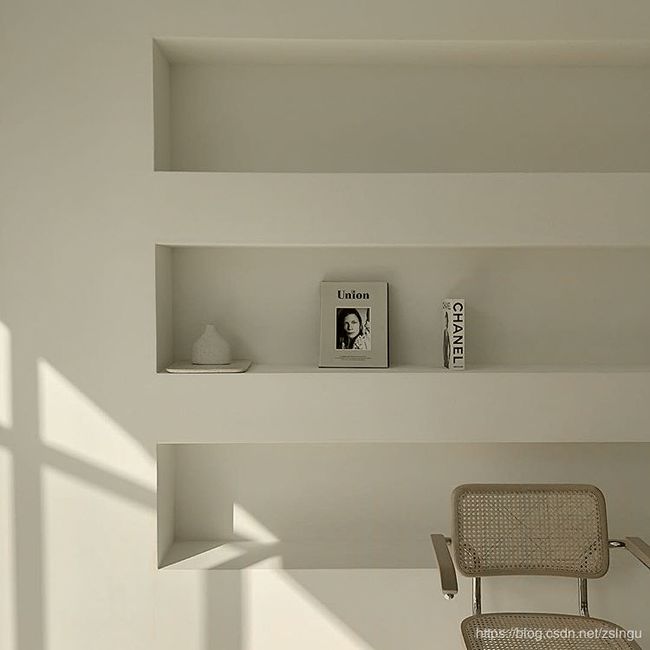
quality设置为100都不能彻底解决问题,想到这是不是Image模块本身的问题,于是换用cv2
def _convert(content, de_encry=False):
# i = StringIO(content)
# img = cv2.imread(i)
img = np.fromstring(content, np.uint8)
img = cv2.imdecode(img, cv2.IMREAD_COLOR)
print img.shape
height, width, c = img.shape
x, y = range(height), range(width)
random.seed(width+height)
random.shuffle(x)
random.shuffle(y)
temp = np.zeros((height, width, 3), dtype='uint8')
g = img
if de_encry is False:
ff(temp, g, range(height), range(width), x, y)
else:
ff(temp, g, x, y, range(height), range(width))
cv2.imwrite('n.jpg', temp, [int(cv2.IMWRITE_JPEG_QUALITY), 100])
cv2.imshow('img', temp)