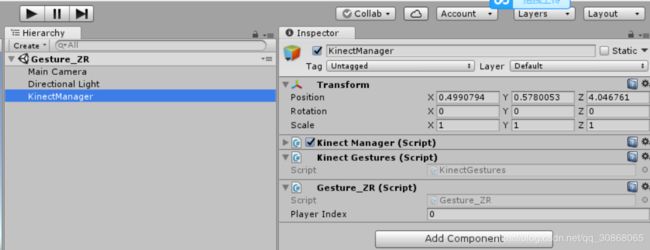Unity + Kinect手势捕捉
手势捕捉只需要三个脚本Kinectmanager和KinectGestures是SDK自带的脚本,Gesture_ZR是我自己写的,里边可以实现你的逻辑
using UnityEngine;
using System.Collections;
using System;
//using Windows.Kinect;
public class Gesture_ZR : MonoBehaviour, KinectGestures.GestureListenerInterface
{
[Tooltip("播放器的索引,由该组件跟踪。0表示第一个玩家,1 - 2,2 - 3,等等。")]
public int playerIndex = 0;
///
/// 当检测到新用户时调用。在这里,您可以通过调用KinectManager.DetectGesture()-函数来启动手势跟踪。
///
public void UserDetected(long userId, int userIndex)
{
// 这些手势只允许主要用户使用
KinectManager manager = KinectManager.Instance;
if (!manager || (userIndex != playerIndex))
return;
// 检测这些用户特定的手势
manager.DetectGesture(userId, KinectGestures.Gestures.SwipeLeft);
manager.DetectGesture(userId, KinectGestures.Gestures.SwipeRight);
manager.DetectGesture(userId, KinectGestures.Gestures.SwipeUp);
manager.DetectGesture(userId, KinectGestures.Gestures.RaiseRightHand);
}
///
/// 当用户丢失时调用。自动清除此用户的所有跟踪手势。
///
/// User ID
/// User index
public void UserLost(long userId, int userIndex)
{
// 这些手势只允许主要用户使用
if (userIndex != playerIndex)
return;
}
///
/// 在进行手势时调用。
///
/// User ID
/// User index
/// Gesture type
/// Gesture progress [0..1]
/// Joint type
/// Normalized viewport position
public void GestureInProgress(long userId, int userIndex, KinectGestures.Gestures gesture,
float progress, KinectInterop.JointType joint, Vector3 screenPos)
{
// 这些手势只允许主要用户使用
if (userIndex != playerIndex)
return;
}
///
///在手势完成时调用。
///
///
///
/// User ID
/// User index
/// Gesture type
/// Joint type
/// Normalized viewport position
public bool GestureCompleted(long userId, int userIndex, KinectGestures.Gestures gesture,
KinectInterop.JointType joint, Vector3 screenPos)
{
// the gestures are allowed for the primary user only
if (userIndex != playerIndex)
return false;
//向左滑动
if (gesture == KinectGestures.Gestures.SwipeLeft)
{
Debug.Log("向左滑动后的逻辑");
}
//向右滑动
else if (gesture == KinectGestures.Gestures.SwipeRight)
{
Debug.Log("向右滑动后的逻辑");
}
else if (gesture == KinectGestures.Gestures.RaiseRightHand)
{
PhotoShooter photoShooter = gameObject.GetComponent
if (photoShooter && photoShooter.enabled)
{
photoShooter.CountdownAndMakePhoto();
}
}
return true;
}
///
///如果取消某个手势,则调用。
///
///
///
/// User ID
/// User index
/// Gesture type
/// Joint type
public bool GestureCancelled(long userId, int userIndex, KinectGestures.Gestures gesture,
KinectInterop.JointType joint)
{
// the gestures are allowed for the primary user only
if (userIndex != playerIndex)
{
return false;
}
else { return true;}
}
}
以下手势能被流畅的识别:
◎RaiseRightHand / RaiseLeftHand – 左手或右手举起过肩并保持至少一秒
◎Psi –双手举起过肩并保持至少一秒
◎Stop – 双手下垂.
◎Wave –左手或右手举起来回摆动
◎SwipeLeft – 右手向左挥.
◎SwipeRight – 左手向右挥.
◎SwipeUp / SwipeDown – 左手或者右手向上/下挥
◎ Click – 左手或右手在适当的位置停留至少2.5秒.
◎RightHandCursor / LeftHandCursor – 假手势,用来使光标随着手移动
◎ZoomOut – 手肘向下,左右手掌合在一起(求佛的手势),然后慢慢分开.
◎ZoomIn – 手肘向下,两手掌相聚至少0.7米,然后慢慢合在一起
◎Wheel –英文原版描述不清,就是ZoomOut/In的手势,只不过在动的时候是前后而非左右。
◎Jump –在1.5秒内髋关节中心至少上升10厘米
◎Squat -在1.5秒内髋关节中心至少下降10厘米
◎Push – 在1.5秒内将左手或右手向外推
◎Pull -在1.5秒内将左手或右手向里拉