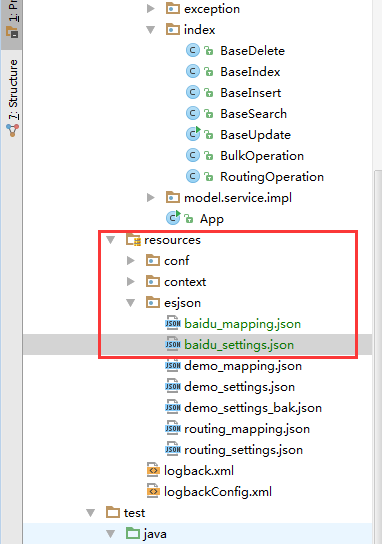2019独角兽企业重金招聘Python工程师标准>>> ![]()
源码地址: GitHub
业务需求(使用背景):
- 实现搜索引擎前缀搜索功能(中文,拼音前缀查询及简拼前缀查询功能)
- 实现摘要全文检索功能,及标题加权处理功能(按照标题权值高内容权值相对低的权值分配规则,按照索引的相关性进行排序,列出前20条相关性最高的文章)
一、搜索引擎前缀搜索功能:
中文搜索:
1、搜索“刘”,匹配到“刘德华”、“刘斌”、“刘德志”
2、搜索“刘德”,匹配到“刘德华”、“刘德志”
小结:搜索的文字需要匹配到集合中所有名字的子集。
全拼搜索:
1、搜索“li”,匹配到“刘德华”、“刘斌”、“刘德志”
2、搜索“liud”,匹配到“刘德华”、“刘德”
3、搜索“liudeh”,匹配到“刘德华”
小结:搜索的文字转换成拼音后,需要匹配到集合中所有名字转成拼音后的子集
简拼搜索:
1、搜索“w”,匹配到“我是中国人”,“我爱我的祖国”
2、搜索“wszg”,匹配到“我是中国人”
小结:搜索的文字取拼音首字母进行组合,需要匹配到组合字符串中前缀匹配的子集
解决方案:
方案一:将“like”搜索的字段的中、英简拼、英全拼 分别用索引的三个字段来进行存储并且不进行分词,最简单直接(倒排索引存储它们本身数据),检索索引数据的时候进行 通配符查询(like查询),从这三个字段中分别进行搜索,查询匹配的记录然后返回。(优势:存储格式简单,倒排索引存储的数据量最少。缺点:like索引数据的时候开销比较大 prefix 查询比 term 查询开销大得多)
方案二:将中、中简拼、中全拼 用一个字段衍生出三个字段(multi-field)来存储三种数据,并且分词器filter采用edge_ngram类型对分词的数据进行,然后处理存储到倒排索引中,当检索索引数据时,检索所有字段的数据。(优势:格式紧凑,检索索引数据的时候采用term 全匹配规则,也无需对入参进行分词,查询效率高。缺点:采用以空间换时间的策略,但是对索引来说可以接受。采用衍生字段来存储,增加了存储及检索的复杂度,对于三个字段搜索会将相关度相加,容易混淆查询相关度结果)
方案三:将索引数据存储在一个不需分词的字段中(keyword), 生成倒排索引时进行三种类型倒排索引的生成,倒排索引生成的时候采用edge_ngram 对倒排进一步拆分,以满足业务场景需求,检索时不对入参进行分词。(优势:索引数据存储简单,,检索索引数据的时只需对一个字段 采用term 全匹配查询规则,查询效率极高。缺点:采用以空间换时间的策略——比方案二要少,对索引数据来说可以接受。)
ES 针对这一业务场景解决方案还有很多种,先列出比较典型的这三种方案,选择方案三来进行处理。
准备工作:
- pinyin分词插件安装及参数解读
- ElasticSearch edge_ngram 使用
- ElasticSearch multi-field 使用
- ElasticSearch 多种查询特性熟悉
代码:
baidu_settings.json:
{
"refresh_interval":"2s",
"number_of_replicas":1,
"number_of_shards":2,
"analysis":{
"filter":{
"autocomplete_filter":{
"type":"edge_ngram",
"min_gram":1,
"max_gram":15
},
"pinyin_first_letter_and_full_pinyin_filter" : {
"type" : "pinyin",
"keep_first_letter" : true,
"keep_full_pinyin" : false,
"keep_joined_full_pinyin": true,
"keep_none_chinese" : false,
"keep_original" : false,
"limit_first_letter_length" : 16,
"lowercase" : true,
"trim_whitespace" : true,
"keep_none_chinese_in_first_letter" : true
},
"full_pinyin_filter" : {
"type" : "pinyin",
"keep_first_letter" : true,
"keep_full_pinyin" : false,
"keep_joined_full_pinyin": true,
"keep_none_chinese" : false,
"keep_original" : true,
"limit_first_letter_length" : 16,
"lowercase" : true,
"trim_whitespace" : true,
"keep_none_chinese_in_first_letter" : true
}
},
"analyzer":{
"full_prefix_analyzer":{
"type":"custom",
"char_filter": [
"html_strip"
],
"tokenizer":"keyword",
"filter":[
"lowercase",
"full_pinyin_filter",
"autocomplete_filter"
]
},
"chinese_analyzer":{
"type":"custom",
"char_filter": [
"html_strip"
],
"tokenizer":"keyword",
"filter":[
"lowercase",
"autocomplete_filter"
]
},
"pinyin_analyzer":{
"type":"custom",
"char_filter": [
"html_strip"
],
"tokenizer":"keyword",
"filter":[
"pinyin_first_letter_and_full_pinyin_filter",
"autocomplete_filter"
]
}
}
}
}baidu_mapping.json
{
"baidu_type": {
"properties": {
"full_name": {
"type": "text",
"analyzer": "full_prefix_analyzer"
},
"age": {
"type": "integer"
}
}
}
}
public class PrefixTest {
@Test
public void testCreateIndex() throws Exception{
TransportClient client = ESConnect.getInstance().getTransportClient();
//定义索引
BaseIndex.createWithSetting(client,"baidu_index","esjson/baidu_settings.json");
//定义类型及字段详细设计
BaseIndex.createMapping(client,"baidu_index","baidu_type","esjson/baidu_mapping.json");
}
@Test
public void testBulkInsert() throws Exception{
TransportClient client = ESConnect.getInstance().getTransportClient();
List不要意思,代码封装了,java生成索引网上查方式即可:重点不在java代码怎么实现。而是上面的思想。
接下来查看下定义的分词器效果:
http://192.168.20.114:9200/baidu_index/_analyze?text=刘德华AT2016&analyzer=full_prefix_analyzer{
"tokens": [
{
"token": "刘",
"start_offset": 0,
"end_offset": 9,
"type": "word",
"position": 0
},
{
"token": "刘德",
"start_offset": 0,
"end_offset": 9,
"type": "word",
"position": 0
},
{
"token": "刘德华",
"start_offset": 0,
"end_offset": 9,
"type": "word",
"position": 0
},
{
"token": "刘德华a",
"start_offset": 0,
"end_offset": 9,
"type": "word",
"position": 0
},
{
"token": "刘德华at",
"start_offset": 0,
"end_offset": 9,
"type": "word",
"position": 0
},
{
"token": "刘德华at2",
"start_offset": 0,
"end_offset": 9,
"type": "word",
"position": 0
},
{
"token": "刘德华at20",
"start_offset": 0,
"end_offset": 9,
"type": "word",
"position": 0
},
{
"token": "刘德华at201",
"start_offset": 0,
"end_offset": 9,
"type": "word",
"position": 0
},
{
"token": "刘德华at2016",
"start_offset": 0,
"end_offset": 9,
"type": "word",
"position": 0
},
{
"token": "l",
"start_offset": 0,
"end_offset": 9,
"type": "word",
"position": 0
},
{
"token": "li",
"start_offset": 0,
"end_offset": 9,
"type": "word",
"position": 0
},
{
"token": "liu",
"start_offset": 0,
"end_offset": 9,
"type": "word",
"position": 0
},
{
"token": "liud",
"start_offset": 0,
"end_offset": 9,
"type": "word",
"position": 0
},
{
"token": "liude",
"start_offset": 0,
"end_offset": 9,
"type": "word",
"position": 0
},
{
"token": "liudeh",
"start_offset": 0,
"end_offset": 9,
"type": "word",
"position": 0
},
{
"token": "liudehu",
"start_offset": 0,
"end_offset": 9,
"type": "word",
"position": 0
},
{
"token": "liudehua",
"start_offset": 0,
"end_offset": 9,
"type": "word",
"position": 0
},
{
"token": "l",
"start_offset": 0,
"end_offset": 9,
"type": "word",
"position": 0
},
{
"token": "ld",
"start_offset": 0,
"end_offset": 9,
"type": "word",
"position": 0
},
{
"token": "ldh",
"start_offset": 0,
"end_offset": 9,
"type": "word",
"position": 0
},
{
"token": "ldha",
"start_offset": 0,
"end_offset": 9,
"type": "word",
"position": 0
},
{
"token": "ldhat",
"start_offset": 0,
"end_offset": 9,
"type": "word",
"position": 0
},
{
"token": "ldhat2",
"start_offset": 0,
"end_offset": 9,
"type": "word",
"position": 0
},
{
"token": "ldhat20",
"start_offset": 0,
"end_offset": 9,
"type": "word",
"position": 0
},
{
"token": "ldhat201",
"start_offset": 0,
"end_offset": 9,
"type": "word",
"position": 0
},
{
"token": "ldhat2016",
"start_offset": 0,
"end_offset": 9,
"type": "word",
"position": 0
}
]
}大功告成。
参考:
http://blog.csdn.net/napoay/article/details/53907921
https://elasticsearch.cn/question/407
http://blog.csdn.net/xifeijian/article/details/51095762
http://www.cnblogs.com/xing901022/p/5910139.html
http://www.cnblogs.com/clonen/p/6674492.html
https://github.com/medcl/elasticsearch-analysis-pinyin
https://github.com/medcl/elasticsearch-analysis-ik
全文检索后续有时间再进行整理。