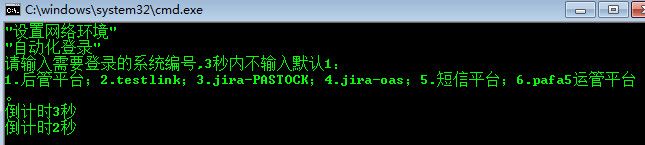为什么80%的码农都做不了架构师?>>> ![]()
最近总是频繁登录各个系统,密码又是系统自动生成乱七八糟,毫无章法的字符串,难以记忆。每登一次必须查找一番,然后copy之,实在不堪其扰。所以就干脆写一个脚本自动化登录一下。
1.通过配置文件设置url,用户名、密码、提交按钮的网页元素,用户名,密码。
2.多线程方式,3秒不输入,进行默认登录。
项目需要用到selenium-server-standalone-2.53.0.jar包。下载Selenium-server-standalone,Selenium-java(这个我没有使用也可以运行)
通过批处理(因为公司有代理,设置网络环境是通过批处理命令设置的)执行,运行如下图
主要代码如下:
import java.io.FileInputStream;
import java.io.IOException;
import java.util.Enumeration;
import java.util.HashMap;
import java.util.Properties;
import java.util.Scanner;
import org.openqa.selenium.By;
import org.openqa.selenium.WebDriver;
import org.openqa.selenium.chrome.ChromeDriver;
/**
* @author 苏宝伢 E-mail:[email protected]
* @version 创建时间: 2017年11月01日 上午11:03:18
*/
public class LoginAdmin extends Thread{
static boolean flag = true;
static int chooseNo = 0;
public static void main(String[] args){
System.out.println("请输入需要登录的系统编号,3秒内不输入默认1:");
System.out.println("1.后管平台;2.testlink;3.jira-PASTOCK;4.jira-oas;5.短信平台;6.pafa5运管平台。");
System.setProperty("webdriver.chrome.driver", "D:/bysu/interfaceAuto/chromedriver.exe");
LoginAdmin t1 = new LoginAdmin();
t1.start();
for(int i=3;i>0;i--){
try {
Thread.sleep(1000);
} catch (InterruptedException e) {
e.printStackTrace();
}
System.out.println("倒计时" + i + "秒");
if(i==3){
flag = false;
}
}
WebDriver driver = new ChromeDriver();
loginStart(chooseNo,"D:/selenium/loginData.properties",driver);
System.exit(0);//如果没有这句,默认登录的时候,scanner还在阻塞的线程,java程序不会自动结束。
}
public void run(){
Scanner scan = new Scanner(System.in);
while(flag){
chooseNo = scan.nextInt();
}
scan.close();
}
public static void loginStart(int num,String path,WebDriver driver){
String[] elements = getPropertiesValue(chooseUrl(num),path).replace("\"","").split(",");
String url = elements[0];
String userName = elements[1];
String userNameContent = elements[2];
String userPasswd = elements[3];
String userPasswdContent = elements[4];
String submitElement = elements[5];
driver.get(url);
try {
Thread.sleep(3000);
} catch (InterruptedException e) {
e.printStackTrace();
}
driver.findElement(By.xpath(userName)).sendKeys(userNameContent);
driver.findElement(By.xpath(userPasswd)).sendKeys(userPasswdContent);
driver.findElement(By.xpath(submitElement)).click();
}
//返回需要登录的系统名称
public static String chooseUrl(int chooseNo){
switch(chooseNo){
case 1:
//ant
return "ant";
case 2:
//testlink
return "testlink";
case 3:
//jira-PASTOCK
return "PASTOCK";
case 4:
//jira-oas
return "oas";
case 5:
//sms
return "sms";
case 6:
//pafa5
return "pafa5";
default:
return "ant";
}
}
//获取配置文件内容
public static HashMap readProperties(String filePath){
Properties pp = new Properties();
HashMap strMap = new HashMap<>();
FileInputStream fin = null;
try {
fin = new FileInputStream(filePath);
pp.load(fin);
} catch (IOException e) {
e.printStackTrace();
}
Enumeration enums = pp.propertyNames();
while(enums.hasMoreElements()){
String strKey = (String)enums.nextElement();
strMap.put(strKey, pp.getProperty(strKey));
}
return strMap;
}
//根据指定key获取value
public static String getPropertiesValue(String key,String path){
HashMap mpValue = readProperties(path);
return mpValue.get(key);
}
}
配置文件格式如下:
ant="https://soasad..,/html/body/div/div[3]/div[1]/table/tbody/tr[1]/td[2]/input,SU...,/html/body/div/div[3]/div[1]/table/tbody/tr[2]/td[2]/input,W2yehW49,/html/body/div/div[3]/div[3]/a"
testlink="http://tm....,//*[@id='login'],su...,//*[@id='login_div']/form/p[2]/input,feQ44Rs70.2,//*[@id='login_div']/form/input[5]"
PASTOCK="http://jira-stock...,//*[@id='login-form-username'],su...,//*[@id='login-form-password'],feQ44Rs7..2,//*[@id='login-form-submit']"
oas="http://jira-stock....,//*[@id='login-form-username'],su...,//*[@id='login-form-password'],feQ44Rs7..2,//*[@id='login-form-submit']"
sms="http://pscptest...,//*[@id='j_username'],XUD..5,//*[@id='j_password'],h..4,//*[@id='login_form']/table/tbody/tr[1]/td[3]/input"
pafa5="http://sis-omm-mc...,//*[@id='uname'],CH..8,//*[@id='password'],...,//*[@id='ext-gen1018']/div/div/div/a"