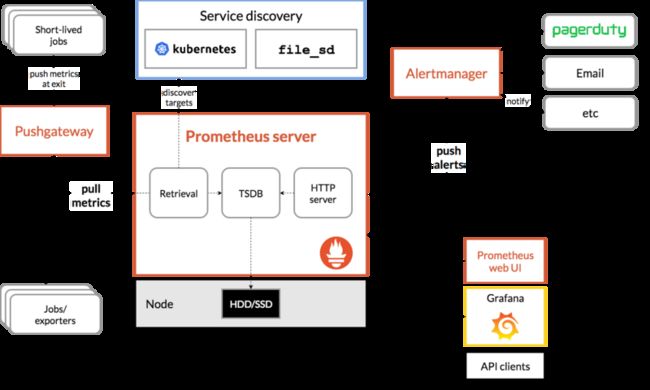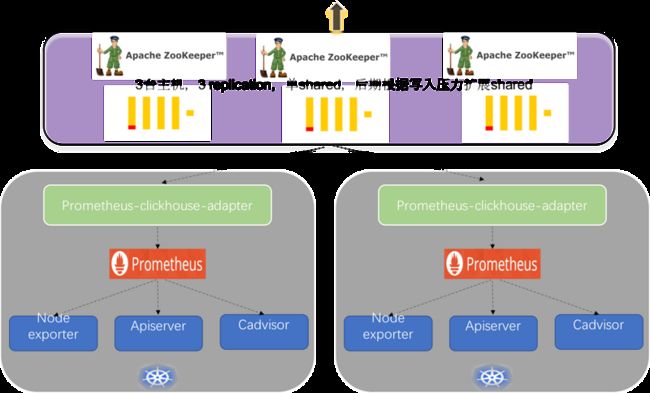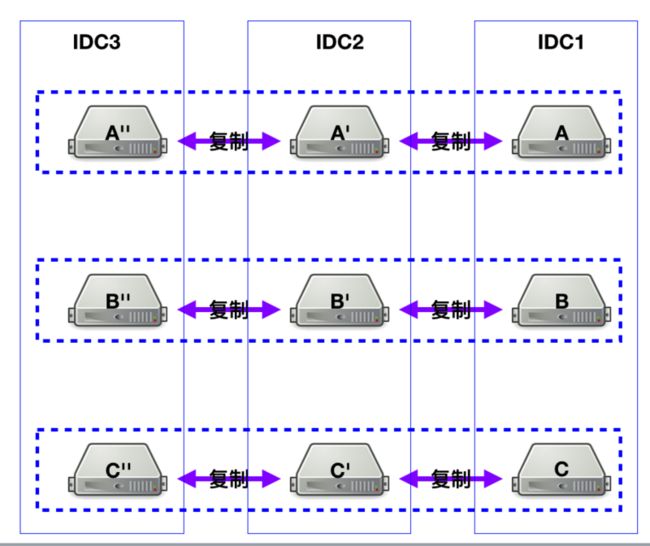前言
Prometheus之于kubernetes(监控领域),如kubernetes之于容器编排。
随着heapster不再开发和维护以及influxdb 集群方案不再开源,heapster+influxdb的监控方案,只适合一些规模比较小的k8s集群。而prometheus整个社区非常活跃,除了官方社区提供了一系列高质量的exporter,例如node_exporter等。Telegraf(集中采集metrics) + prometheus的方案,也是一种减少部署和管理各种exporter工作量的很好的方案。
今天主要讲讲我司在使用prometheus过程中,存储方面的一些实战经验。
Prometheus 储存瓶颈
通过prometheus的架构图可以看出,prometheus提供了本地存储,即tsdb时序数据库。本地存储的优势就是运维简单,缺点就是无法海量的metrics持久化和数据存在丢失的风险,我们在实际使用过程中,出现过几次wal文件损坏,无法再写入的问题。
当然prometheus2.0以后压缩数据能力得到了很大的提升。为了解决单节点存储的限制,prometheus没有自己实现集群存储,而是提供了远程读写的接口,让用户自己选择合适的时序数据库来实现prometheus的扩展性。
prometheus通过下面两种方式来实现与其他的远端存储系统对接
- Prometheus 按照标准的格式将metrics写到远端存储
- prometheus 按照标准格式从远端的url来读取metrics
![]()
metrics的持久化的意义和价值
其实监控不仅仅是体现在可以实时掌握系统运行情况,及时报警这些。而且监控所采集的数据,在以下几个方面是有价值的
- 资源的审计和计费。这个需要保存一年甚至多年的数据的。
- 故障责任的追查
- 后续的分析和挖掘,甚至是利用AI,可以实现报警规则的设定的智能化,故障的根因分析以及预测某个应用的qps的趋势,提前HPA等,当然这是现在流行的AIOPS范畴了。
Prometheus 数据持久化方案
方案选型
社区中支持prometheus远程读写的方案
- AppOptics: write
- Chronix: write
- Cortex: read and write
- CrateDB: read and write
- Elasticsearch: write
- Gnocchi: write
- Graphite: write
- InfluxDB: read and write
- OpenTSDB: write
- PostgreSQL/TimescaleDB: read and write
- SignalFx: write
- clickhouse: read and write
选型方案需要具备以下几点
- 满足数据的安全性,需要支持容错,备份
- 写入性能要好,支持分片
- 技术方案不复杂
- 用于后期分析的时候,查询语法友好
- grafana读取支持,优先考虑
- 需要同时支持读写
基于以上的几点,clickhouse满足我们使用场景。
Clickhouse是一个高性能的列式数据库,因为侧重于分析,所以支持丰富的分析函数。
下面是Clickhouse官方推荐的几种使用场景:
- Web and App analytics
- Advertising networks and RTB
- Telecommunications
- E-commerce and finance
- Information security
- Monitoring and telemetry
- Time series
- Business intelligence
- Online games
- Internet of Things
ck适合用于存储Time series
此外社区已经有graphouse项目,把ck作为Graphite的存储。
性能测试
写入测试
本地mac,docker 启动单台ck,承接了3个集群的metrics,均值达到12910条/s。写入毫无压力。其实在网盟等公司,实际使用时,达到30万/s。
查询测试
fbe6a4edc3eb :) select count(*) from metrics.samples;
SELECT count(*)
FROM metrics.samples
┌──count()─┐
│ 22687301 │
└──────────┘
1 rows in set. Elapsed: 0.014 sec. Processed 22.69 million rows, 45.37 MB (1.65 billion rows/s., 3.30 GB/s.)其中最有可能耗时的查询:
1)查询聚合sum
fbe6a4edc3eb :) select sum(val) from metrics.samples where arrayExists(x -> 1 == match(x, 'cid=9'),tags) = 1 and name = 'machine_cpu_cores' and ts > '2017-07-11 08:00:00'
SELECT sum(val)
FROM metrics.samples
WHERE (arrayExists(x -> (1 = match(x, 'cid=9')), tags) = 1) AND (name = 'machine_cpu_cores') AND (ts > '2017-07-11 08:00:00')
┌─sum(val)─┐
│ 6324 │
└──────────┘
1 rows in set. Elapsed: 0.022 sec. Processed 57.34 thousand rows, 34.02 MB (2.66 million rows/s., 1.58 GB/s.)2)group by 查询
fbe6a4edc3eb :) select sum(val), time from metrics.samples where arrayExists(x -> 1 == match(x, 'cid=9'),tags) = 1 and name = 'machine_cpu_cores' and ts > '2017-07-11 08:00:00' group by toDate(ts) as time;
SELECT
sum(val),
time
FROM metrics.samples
WHERE (arrayExists(x -> (1 = match(x, 'cid=9')), tags) = 1) AND (name = 'machine_cpu_cores') AND (ts > '2017-07-11 08:00:00')
GROUP BY toDate(ts) AS time
┌─sum(val)─┬───────time─┐
│ 6460 │ 2018-07-11 │
│ 136 │ 2018-07-12 │
└──────────┴────────────┘
2 rows in set. Elapsed: 0.023 sec. Processed 64.11 thousand rows, 36.21 MB (2.73 million rows/s., 1.54 GB/s.)
3) 正则表达式
fbe6a4edc3eb :) select sum(val) from metrics.samples where name = 'container_memory_rss' and arrayExists(x -> 1 == match(x, '^pod_name=ofo-eva-hub'),tags) = 1 ;
SELECT sum(val)
FROM metrics.samples
WHERE (name = 'container_memory_rss') AND (arrayExists(x -> (1 = match(x, '^pod_name=ofo-eva-hub')), tags) = 1)
┌─────sum(val)─┐
│ 870016516096 │
└──────────────┘
1 rows in set. Elapsed: 0.142 sec. Processed 442.37 thousand rows, 311.52 MB (3.11 million rows/s., 2.19 GB/s.)总结:
利用好所建索引,即使在大数据量下,查询性能非常好。
方案设计
关于此架构,有以下几点:
- 每个k8s集群部署一个Prometheus-clickhouse-adapter 。关于Prometheus-clickhouse-adapter该组件,下面我们会详细解读。
- clickhouse 集群部署,需要zk集群做一致性表数据复制。
而clickhouse 的集群示意图如下:
- ReplicatedMergeTree + Distributed。ReplicatedMergeTree里,共享同一个ZK路径的表,会相互,注意是,相互同步数据
- 每个IDC有3个分片,各自占1/3数据
- 每个节点,依赖ZK,各自有2个副本
这块详细步骤和思路,请参考ClickHouse集群搭建从0到1。感谢新浪的鹏哥指点。
zk集群部署注意事项:
- 安装 ZooKeeper 3.4.9或更高版本的稳定版本
- 不要使用zk的默认配置,默认配置就是一个定时炸弹。
The ZooKeeper server won't delete files from old snapshots and logs when using the default configuration (see autopurge), and this is the responsibility of the operator.ck官方给出的配置如下zoo.cfg:
# http://hadoop.apache.org/zookeeper/docs/current/zookeeperAdmin.html
# The number of milliseconds of each tick
tickTime=2000
# The number of ticks that the initial
# synchronization phase can take
initLimit=30000
# The number of ticks that can pass between
# sending a request and getting an acknowledgement
syncLimit=10
maxClientCnxns=2000
maxSessionTimeout=60000000
# the directory where the snapshot is stored.
dataDir=/opt/zookeeper/{{ cluster['name'] }}/data
# Place the dataLogDir to a separate physical disc for better performance
dataLogDir=/opt/zookeeper/{{ cluster['name'] }}/logs
autopurge.snapRetainCount=10
autopurge.purgeInterval=1
# To avoid seeks ZooKeeper allocates space in the transaction log file in
# blocks of preAllocSize kilobytes. The default block size is 64M. One reason
# for changing the size of the blocks is to reduce the block size if snapshots
# are taken more often. (Also, see snapCount).
preAllocSize=131072
# Clients can submit requests faster than ZooKeeper can process them,
# especially if there are a lot of clients. To prevent ZooKeeper from running
# out of memory due to queued requests, ZooKeeper will throttle clients so that
# there is no more than globalOutstandingLimit outstanding requests in the
# system. The default limit is 1,000.ZooKeeper logs transactions to a
# transaction log. After snapCount transactions are written to a log file a
# snapshot is started and a new transaction log file is started. The default
# snapCount is 10,000.
snapCount=3000000
# If this option is defined, requests will be will logged to a trace file named
# traceFile.year.month.day.
#traceFile=
# Leader accepts client connections. Default value is "yes". The leader machine
# coordinates updates. For higher update throughput at thes slight expense of
# read throughput the leader can be configured to not accept clients and focus
# on coordination.
leaderServes=yes
standaloneEnabled=false
dynamicConfigFile=/etc/zookeeper-{{ cluster['name'] }}/conf/zoo.cfg.dynamic每个版本的ck配置文件不太一样,这里贴出一个390版本的
information
/data/ck/log/clickhouse-server.log
/data/ck/log/clickhouse-server.err.log
1000M
10
8123
9000
/etc/clickhouse-server/server.crt
/etc/clickhouse-server/server.key
/etc/clickhouse-server/dhparam.pem
none
true
true
sslv2,sslv3
true
true
true
sslv2,sslv3
true
RejectCertificateHandler
9009
0.0.0.0
4096
3
100
8589934592
5368709120
/data/ck/data/
/data/ck/tmp/
/data/ck/user_files/
users.xml
default
default
false
ck11.ruly.xxx.net
9000
ck12.ruly.xxx.net
9000
zk1.ruly.xxx.net
2181
zk2.ruly.xxx.net
2181
zk3.ruly.xxx.net
2181
1
ck11.ruly.ofo.net
3600
3600
60
system
query_log
toYYYYMM(event_date)
7500
*_dictionary.xml
/clickhouse/task_queue/ddl
/var/lib/clickhouse/format_schemas/
Prometheus-Clickhuse-Adapter组件
Prometheus-Clickhuse-Adapter(Prom2click) 是一个将clickhouse作为prometheus 数据远程存储的适配器。
prometheus-clickhuse-adapter,该项目缺乏日志,对于一个实际生产的项目,是不够的,此外一些数据库连接细节实现的也不够完善,已经在实际使用过程中将改进部分作为pr提交。
在实际使用过程中,要注意并发写入数据的数量,及时调整启动参数ch.batch 的大小,实际就是批量写入ck的数量,目前我们设置的是65536。因为ck的Merge引擎有一个300的限制,超过会报错
Too many parts (300). Merges are processing significantly slower than inserts300是指 processing,不是指一次批量插入的条数。
总结
这篇文章主要讲了我司Prometheus在存储方面的探索和实战的一点经验。后续会讲Prometheus查询和采集分离的高可用架构方案。