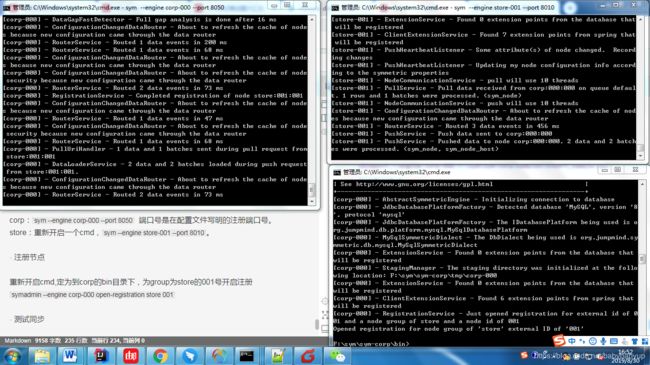Windows 环境下SymmetricDS配置详情
在写我自己数据库同步时,github上也找到了很多数据库同步,但是非常冗杂。
SymmetricDS安装、配置、同步如下:
symmetricDS 有官方操作手册不过是英文guide,这里是一份中文翻译版,(网址)
主要步骤就是:配置-开启-注册-同步。本次配置两个节点可以双向同步且这两个节点均属于mysql。两个节点的代码是一样的,只是配置文件不同。
- symmetricDS官方包中有配置模板 在sample下,有properties文件和系统表sql。
准备工作:
下载
本地建两个数据库,corptest,storetest,并在两个数据库建相同的表。两个节点都在本地。
CREATE TABLE student (stuid INT PRIMARY KEY,name VARCHAR(12),age INT);
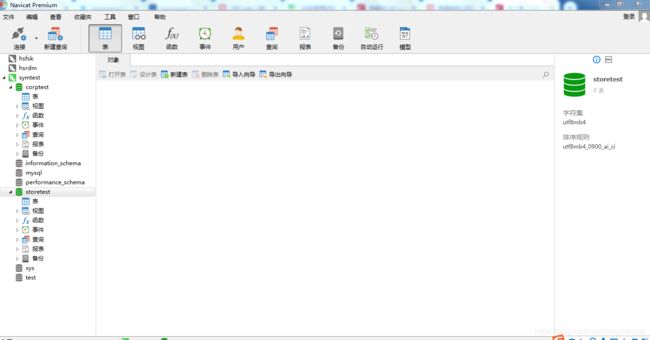
建立节点文件存放目录,F:\sym 目录下:
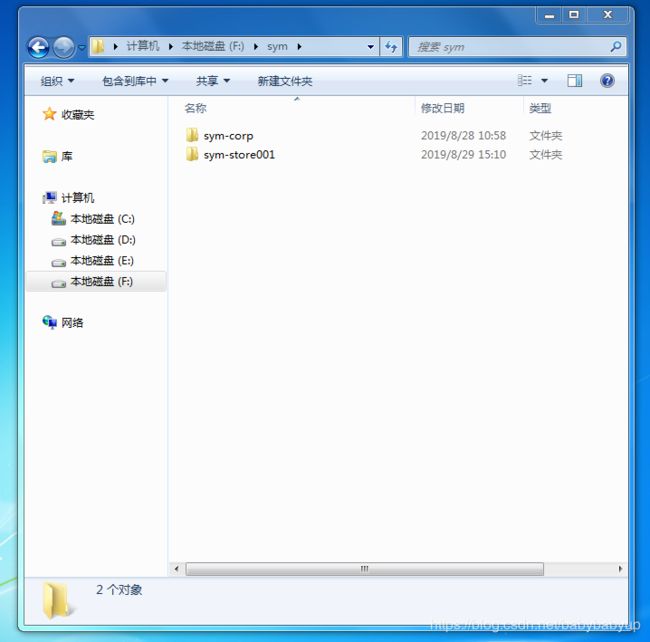
并将下载的文件解压移到两个目录中:


- 配置两个节点,主节点也可以是其他节点的从节点,在配置文件指出即可;
sample目录中已经附带配置properties了,复制到两个目录下的engine中,并改相应engine的名字(并非必须)原文档为:The file is usually named according to the engine.name, but it is not a requirement.
corp-000.properties
#
# Licensed to JumpMind Inc under one or more contributor
# license agreements. See the NOTICE file distributed
# with this work for additional information regarding
# copyright ownership. JumpMind Inc licenses this file
# to you under the GNU General Public License, version 3.0 (GPLv3)
# (the "License"); you may not use this file except in compliance
# with the License.
#
# You should have received a copy of the GNU General Public License,
# version 3.0 (GPLv3) along with this library; if not, see
# store-001.properties
#
# Licensed to JumpMind Inc under one or more contributor
# license agreements. See the NOTICE file distributed
# with this work for additional information regarding
# copyright ownership. JumpMind Inc licenses this file
# to you under the GNU General Public License, version 3.0 (GPLv3)
# (the "License"); you may not use this file except in compliance
# with the License.
#
# You should have received a copy of the GNU General Public License,
# version 3.0 (GPLv3) along with this library; if not, see
# 配置项内容都有注释
- 建立业务表(个人认为没必要建,但实际试了一下,不建的话会报注册不成功)
cmd在F:\sym\sym-corp\bin中运行dbimport --engine corp-000 --format XML F:\sym\sym-corp\samples\create_sample.xml,
在F:\sym\sym-store001\bin运行dbimport --engine store-001 --format XML F:\sym\sym-store001\samples\create_sample.xml
生成

- 建立系统表
cmd在F:\sym\sym-corp\bin中运行symadmin --engine corp-000 create-sym-tables不要把engine名称写错,完成后出现系统表。
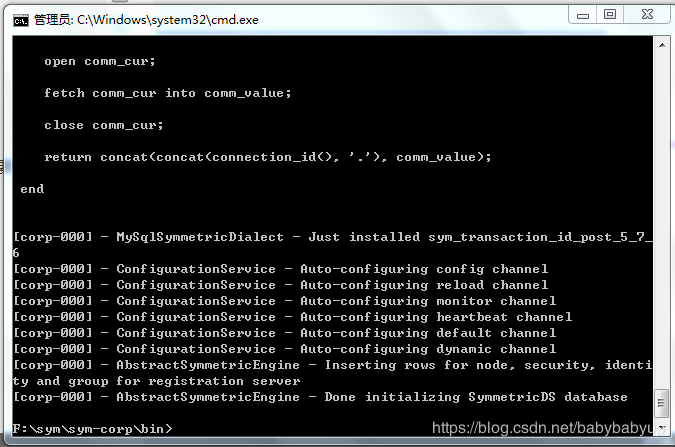
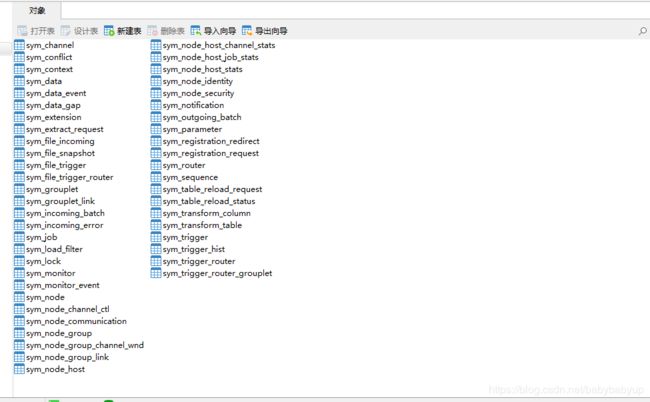
- 插入数据
dbimport --engine corp-000 F:\sym\sym-corp\samples\insert_sample.sql - 启动两个节点
corp:sym --engine corp-000 --port 8050 端口号是在配置文件写明的注册端口号。
store:重新开启一个cmd,sym --engine store-001 --port 8010。
- 注册节点
重新开启cmd,定为到corp的bin目录下,为group为store的001号开启注册
symadmin --engine corp-000 open-registration store 001
- 测试同步
两个数据库已经可以双向同步了