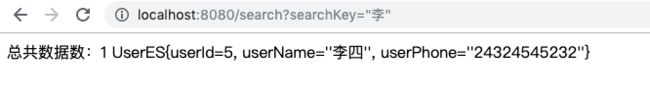springboot2集成elasticsearch
springboot整合elasticsearch常用的方式有以下三种
- 1,Java API
基于TCP和ES通信,官方已经明确表示在ES 7.0版本中将弃用TransportClient客户端,且在8.0版本中完全移除它,所以不提倡。 - 2,REST Client
基于HTTP的客户端REST Client(推荐使用),官方给出来的REST Client有Java Low Level REST Client和Java Hight Level REST Client两个,前者兼容所有版本的ES,后者是基于前者开发出来的,只暴露了部分API,待完善 - 3,spring-data-elasticsearch
Spring也提供了本身基于SpringData实现的一套方案spring-data-elasticsearch
采用spring-data-elasticsearch这种方式来集成es。由于spring为我们封装了常见的es操作。和使用jpa操作数据库一样方便。
只要继承ElasticsearchRepository就可以实现常见的es操作了
public interface UserRepository extends JpaRepository {} 具体步骤如下:
1、创建项目
创建后的项目pom文件加入了es依赖
org.springframework.boot
spring-boot-starter-data-elasticsearch
2、mac本地下载elasticsearch,采用brewhome(用过的都知道好)软件安装elasticsearch
brew install elasticsearch安装后的信息如下:
elasticsearch: /usr/local/Cellar/elasticsearch/6.8.2
Data: /usr/local/var/elasticsearch/elasticsearch_xuchen/
Logs: /usr/local/var/log/elasticsearch/elasticsearch_mengqingmei.log
Plugins: /usr/local/opt/elasticsearch/libexec/plugins/
Config: /usr/local/etc/elasticsearch/
plugin script: /usr/local/opt/elasticsearch/libexec/bin/elasticsearch-plugin启动elasticsearch
brew services start elasticsearch浏览器访问http://localhost:9200/如果出现下面信息,就代表es启动成功。
3、在创建的springboot项目下的application.properties做如下配置
## Elasticsearch配置文件(必须) ## 该配置和Elasticsearch本地文件config下的elasticsearch.yml中的配置信息有关 spring.data.elasticsearch.cluster-name=elasticsearch_mengqingmei spring.data.elasticsearch.properties.transport.tcp.connect_timeout=120s spring.data.elasticsearch.repositories.enabled=true spring.data.elasticsearch.cluster-nodes=localhost:9300
4、实现创建搜索代码
(1)创建bean采用lombok减少getter、setter代码
package com.mqm501.es;
import lombok.Data;
import lombok.NoArgsConstructor;
import org.springframework.data.annotation.Id;
import org.springframework.data.elasticsearch.annotations.Document;
import org.springframework.data.elasticsearch.annotations.Field;
import org.springframework.data.elasticsearch.annotations.FieldType;
@NoArgsConstructor
@Data
@Document(indexName = "user", type = "docs", shards = 1, replicas = 0)
public class UserES {
//主键自增长
@Id
private Long id;//主键
//@Field(type = FieldType.Text, analyzer = "ik_max_word")
private String userName;
private String userPhone;
}(2)创建操作数据的Repository
package com.mqm501.es;
import org.springframework.data.elasticsearch.repository.ElasticsearchRepository;
public interface UserESRepository extends ElasticsearchRepository {}
(3)创建controller
package com.mqm501.es;
import org.elasticsearch.index.query.QueryBuilders;
import org.springframework.beans.factory.annotation.Autowired;
import org.springframework.data.domain.Page;
import org.springframework.data.elasticsearch.core.query.NativeSearchQueryBuilder;
import org.springframework.web.bind.annotation.GetMapping;
import org.springframework.web.bind.annotation.RequestParam;
import org.springframework.web.bind.annotation.RestController;
@RestController
public class UserESController {
@Autowired
private UserESRepository repositoryES;
@GetMapping("/create")
public String create(
@RequestParam("id") Long id,
@RequestParam("userName") String userName,
@RequestParam("userPhone") String userPhone) {
UserES userES = new UserES();
userES.setId(id);
userES.setUserName(userName);
userES.setUserPhone(userPhone);
return repositoryES.save(userES).toString();
}
private String names;
@GetMapping("/get")
public String get() {
names = "";
Iterable userES = repositoryES.findAll();
userES.forEach(userES1 -> {
names += userES1.toString() + "\n";
});
return names;
}
private String searchs = "";
@GetMapping("/search")
public String search(@RequestParam("searchKey") String searchKey) {
searchs = "";
// 构建查询条件
NativeSearchQueryBuilder queryBuilder = new NativeSearchQueryBuilder();
// 添加基本分词查询
queryBuilder.withQuery(QueryBuilders.matchQuery("userName", searchKey));
// 搜索,获取结果
Page items = repositoryES.search(queryBuilder.build());
// 总条数
long total = items.getTotalElements();
searchs += "总共数据数:" + total + "\n";
items.forEach(userES -> {
searchs += userES.toString() + "\n";
});
return searchs;
}
}
5、启动项目验证
插入一个userName='李四'&userPhone='272501902696'的数据
http://localhost:8080/create?id=5&userName='李四'&userPhone='24324545232'
查询数据是否插入成功。
http://localhost:8080/get
搜索 userName包含'四'的数据
http://localhost:8080/search?searchKey="李"