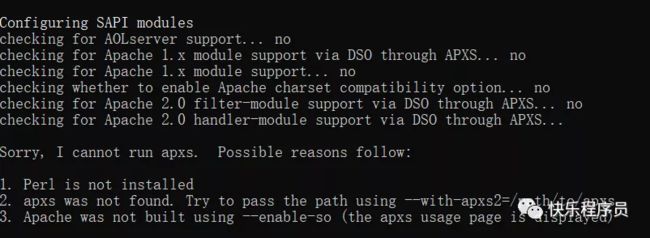linux安装php 出现Sorry, I cannot run apxs
tar -zxvf php-5.6.40.tar.gz
cd php-5.6.40.tar.gz
./configure --prefix=/usr/local/php \
--with-config-file-path=/usr/local/php/etc \
--with-apxs2=/usr/local/httpd/bin/apxs \
--with-mysql=mysqlnd \
--with-pdo-mysql=mysqlnd \
--with-mysqli=mysqlnd \
--with-freetype-dir=/usr/local/freetype \
--with-gd \
--with-curl \
--with-zip \
--with-zlib --with-libxml-dir=/usr/local/libxml2 \
--with-jpeg-dir=/usr/local/jpeg \
--with-png-dir \
--enable-mbstring=all \
--enable-mbregex \
--enable-shared \
--with-openssl \
--enable-soap \
--enable-fpm \
--enable-sockets \
--with-xpm-dir=/usr/lib64
*** 注: 在configure过程中, 可能会遇到下面的错误! Sorry, I cannot run apxs. ***
Sorry, I cannot run apxs. Possible reasons follow:
1. Perl is not installed
2. apxs was not found. Try to pass the path using --with-apxs2=/path/to/apxs
3. Apache was not built using --enable-so (the apxs usage page is displayed)
可按照提示一步步处理
#yum install -y perl*
#yum install -y httpd-devel
#find / -name apxs 得到的路径是:/usr/local/httpd/bin/apxs
于是修改--with-apsx2=/usr/local/httpd/bin/apxs指定到正确路径
如果这样处理后还是有问题。那我们就看看这个apxs文件是否正常?
OK, 下面我说明一下我是如何解决这个问题的:
首先, 通过错误提示, 我们得知"I cannot run apxs". 我一直以为是apxs安装有问题, 但找了很久仍未得到合理的解释和解决方法.
于是我直接运行"/usr/local/apache/bin/apxs"这个脚本, 得到下面的错误提示:
bash: ./apxs: /replace/with/path/to/perl/interpreter: bad interpreter: No such file or directory
哦, 给人的感觉很像仍然是apxs程序有问题, 但问题在哪里呢? "interpreter"是什么呢? interpreter是"解释程序"!
嗯, 看来我们接近答案了, 运行"head -1 /usr/local/apache/bin/apxs"得到下面内容:
#!/replace/with/path/to/perl/interpreter -w
天啊, 这里没有指明正确的perl执行程序的位置! 原来这就才是真正的问题原因所在!!!
把这一行更改为"#!/usr/bin/perl -w". 再运行php的configure, 一切正常!
至此, 问题已解决.
*** Sorry, I cannot run apxs. ***
观注快乐程序员公众号,每日分享一点小知识。爱编程,爱生活!