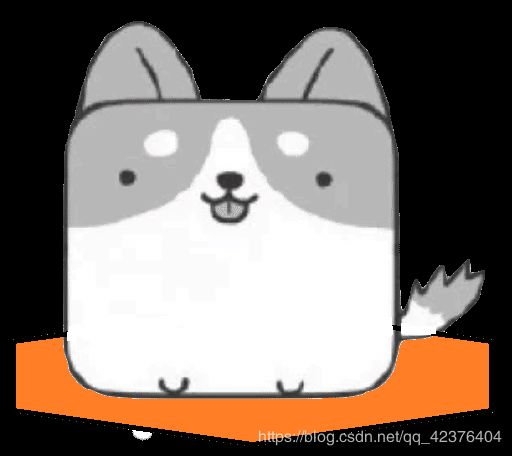用JAVA写一款自己的小游戏
用JAVA写一款自己的小游戏
我目前也处于一个学习的阶段,所以代码会有很多的错误,但是经过我几天的瞎调试目前还是可以玩的,但是可玩性还是很差
说一说怎么玩这个游戏把
设计初衷:KoalaChess,顾名思义,我叫他“考拉棋“。灵感来自于微信小程序上的一款叫斗兽棋王者的小程序,我在他的基础上做了修改,斗兽棋众所周知,里面包含了象,狮,虎,豹,狼,狗,猫,鼠,8种动物,除了老鼠可以吃象以外,其他顺次相吃,在一个4*4的方格内进行暗器的玩法。我在他的基础上删除了狗,变成了考拉,考拉并不能移动,只能充当一个木桩(因为我不想他死),也不能被吃,其他均与小程序相同。
吃法:
考拉最大,无法移动也无法被吃
鼠>象>狮>虎>豹>狼>猫>鼠
棋子描述
鼠:

豹:(没有找到豹子的图片,暂时拿熊的图片代替)
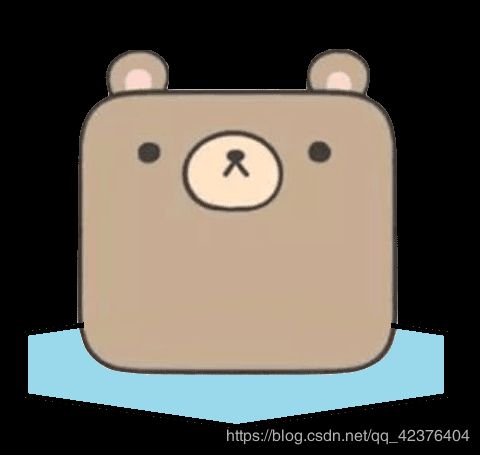
虎:
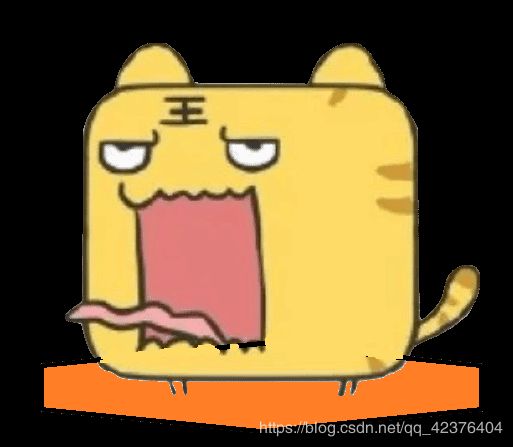
狮:

象:
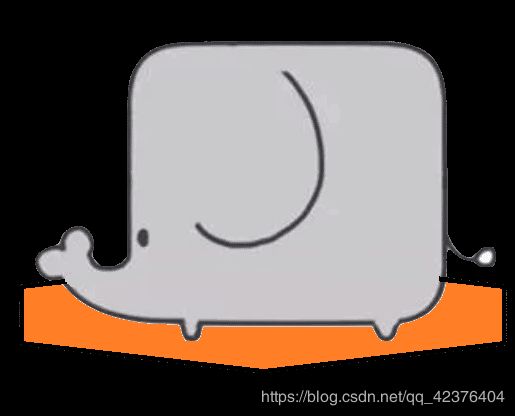
考拉:(没有找到同画风的考拉的图片,暂时拿兔子的图片代替)

绿色的块代表空地
?代表还没翻开的棋
胜负:
当一方仅剩下考拉时,另一方获胜
若两方同时只剩余考拉,则为和棋
然后是代码
我也对每一个模块简单的进行了注释
package koalaChess;
import java.awt.Image;
/*
*/
public class Pieces {
private String name; //名字,显示该棋子的名字
private int intensity; //强度,分为0,2,4,6,8,10,12,14档,依次为鼠,猫,狼,豹(熊),虎,狮,象,考拉(兔)
private int LocationX; //x轴坐标,在wall二维数组中的x坐标,也是第二个值
private int LocationY; //y轴坐标,在wall二维数组中的y坐标,也是第一个值
private boolean state; //状态 false背面 true 正面,用于描述棋子的正反两面
private int faction; //派别 1红,2蓝,用于描述棋子的组别,红蓝方
private boolean die; //死了?true 死了,false没死
private Image image; //图片,加载对应图片
//构造函数
//参数为(名字(string),强度(int),派别(int),图片(Image))
public Pieces(String name,int inten,int fac,Image image) {
this.name=name;
this.intensity =inten;
//this.LocationX =x;
//this.LocationY =y;
this.state=false;
this.faction=fac;
this.die=false;
this.image=image;
}
//构造函数
//参数为Pieces
public Pieces(Pieces It) {
this.name=It.name;
this.intensity =It.intensity;
this.LocationX =It.LocationX;
this.LocationY =It.LocationY;
this.state=It.state;
this.faction=It.faction;
this.die=It.die;
this.image=It.image;
}
//复制函数
//参数是Pieces
public void copy(Pieces It) {
this.name=It.name;
this.intensity =It.intensity;
this.LocationX =It.LocationX;
this.LocationY =It.LocationY;
this.state=It.state;
this.faction=It.faction;
this.die=It.die;
this.image=It.image;
}
//基础转移的函数:
//
//改变棋子的正反面
public void setState() {
this.state=true;
}
//判断棋子的正反面状态
//返回这个值
public boolean getState() {
return this.state;
}
//返回x坐标
public int getX() {
return this.LocationX;
}
//设置他的x坐标
public void setX(int X) {
this.LocationX=X;
}
//返回y坐标
public int getY() {
return this.LocationY;
}
//设置他的y坐标
public void setY(int Y) {
this.LocationY=Y;
}
//向左移动
//对横坐标x进行修改,x=x-1
public void Left() {
LocationX--;
}
//向右移动
//对横坐标x进行修改,x=x+1
public void Right() {
LocationX++;
}
//向上移动
//对纵坐标y进行修改,y=y-1
public void Up() {
LocationY--;
}
//向下移动
//对纵坐标y进行修改,y=y+1
public void Down() {
LocationY++;
}
//判断棋子的死亡状态
//返回这个状态
public boolean getDie() {
return this.die;
}
//
//
//吃法:
//吃子:
public void Eat(Pieces It) {
/*
第一步判断It和this的强度值
如果相等 两个子的描述死亡die都变成true,使他们形成互换
并把他们的强度都修改成-1
如果不相等 把this的x,y都变成It的x,y,使this的位置变成It的位置
并把It的die变成true,形成this吃掉It
*/
if(this.intensity==It.intensity) {
this.die=true;
It.intensity=-1;
this.intensity=-1;
//It.faction=0;
//this.faction=0;
It.die=true;
}else {
this.setX(It.getX());
this.setY(It.getY());
It.intensity=-1;
//It.faction=0;
It.die=true;
}
}
//判断能否吃子
/*
第一步判断It的die
如果die为true,则返回true
如果die为false,则不做任何行动
第二步判断It的正反状态
如果为false(背面),则返回false
如果为true(正面),则不做任何行动
第三步判断It和this的组别(红蓝方)
如果相等,二者为一方,返回false
如果不相等,进入第四步
第四步判断强度
如果为It=14(考拉),无法被吃,则返回false
如果为this=0,It=12,属于this为鼠,It为象的鼠吃象情况,返回true
如果为this=12,It=0,属于this为象,It为鼠的象不能吃鼠情况,返回false
特殊情况排除后,进行this的强度和It的强度比对
如果this>=It,属于正常吃子情况,返回true
第五步意料之外情况
均返回false
*/
public boolean CanEat(Pieces It) {
if(It.getDie()) {
return true;
}
if(!It.state) {
return false;
}
if(this.faction==It.faction) {
return false;
}
else if(It.intensity==14) {
return false;
}else if(this.intensity==0&&It.intensity==12) {
return true;
}else if(this.intensity==12&&It.intensity==0) {
return false;
}else if(this.intensity>=It.intensity) {
return true;
}
return false;
}
//返回image的值,用于paint函数的显示
public Image getImage() {
return image;
}
//返回名字,用于选定时的提示
public String getName() {
return name;
}
//返回组别,用于点击事件的组别获取
public int getFaction() {
return faction;
}
//设置image,用于paint函数的显示
public void setImage(Image It) {
this.image=It;
}
//设置die的值,用于类外修改
public void setDie() {
this.die=true;
}
//返回强度,用于类外判断
public int getInt() {
return this.intensity;
}
//设置强度,用于类外修改
public void setInt(int a) {
this.intensity=a;
}
}
、
package koalaChess;
import java.awt.Image;
import java.awt.event.MouseAdapter;
import java.awt.event.MouseEvent;
import java.net.URL;
import java.util.Random;
import javax.imageio.ImageIO;
import javax.swing.JFrame;
import javax.swing.JOptionPane;
import javax.swing.JPanel;
import java.applet.AudioClip;
import java.awt.Color;
import java.awt.Font;
import java.awt.Graphics;
import koalaChess.Pieces;
public class Chess extends JPanel{
public URL file1 = getClass().getResource("a.wav");
public AudioClip sound1 = java.applet.Applet.newAudioClip(file1);
//用于random随机函数的数据结构
private Pieces kaola[]=new Pieces[16];
private int arr[]= {11,12,13,14,21,22,23,24,31,32,33,34,41,42,43,44};
//用于画棋盘
private Pieces wall[][]=new Pieces[4][4];
//用于鼠标事件
private int state=1;//判断鼠标事件进入的阶段,1为选定阶段,2为移动阶段
private int x=0;//鼠标每次点击时候在wall中的横坐标
private int y=0;//鼠标每次点击时候在wall中的纵坐标
private int faction=0;//回合轮转的判定
private Pieces a;//用于交换值的容器
private boolean first=true;//用于第一次点击时分组的判定器
//图片
private static Image background;
private static Image Rmouse;
private static Image Bmouse;
private static Image Rcat;
private static Image Bcat;
private static Image Rwolf;
private static Image Bwolf;
private static Image Rleopard;
private static Image Bleopard;
private static Image Rtiger;
private static Image Btiger;
private static Image Rlion;
private static Image Blion;
private static Image Relephent;
private static Image Belephent;
private static Image Rkoala;
private static Image Bkoala;
private static Image box;
private static Image base;
//静态加载图片文件
static {
try {
background =ImageIO.read(Chess.class.getResource("background.jpg"));
box=ImageIO.read(Chess.class.getResource("box.png"));
Rmouse=ImageIO.read(Chess.class.getResource("Rmouse.png"));
Bmouse=ImageIO.read(Chess.class.getResource("Bmouse.png"));
Rcat=ImageIO.read(Chess.class.getResource("Rcat.png"));
Bcat=ImageIO.read(Chess.class.getResource("Bcat.png"));
Rwolf=ImageIO.read(Chess.class.getResource("Rwolf.png"));
Bwolf=ImageIO.read(Chess.class.getResource("Bwolf.png"));
Rleopard=ImageIO.read(Chess.class.getResource("Rleopard.png"));
Bleopard=ImageIO.read(Chess.class.getResource("Bleopard.png"));
Rtiger=ImageIO.read(Chess.class.getResource("Rtiger.png"));
Btiger=ImageIO.read(Chess.class.getResource("Btiger.png"));
Rlion=ImageIO.read(Chess.class.getResource("Rlion.png"));
Blion=ImageIO.read(Chess.class.getResource("Blion.png"));
Relephent=ImageIO.read(Chess.class.getResource("Relephent.png"));
Belephent=ImageIO.read(Chess.class.getResource("Belephent.png"));
Rkoala=ImageIO.read(Chess.class.getResource("Rkoala.png"));
Bkoala=ImageIO.read(Chess.class.getResource("Bkoala.png"));
base=ImageIO.read(Chess.class.getResource("base.png"));
}catch(Exception e) {
e.printStackTrace();
}
}
//构造函数,对棋子和容器进行初始化
public Chess() {
//下脚标=inten+fac-1
super();
kaola[0]=new Pieces("鼠",0,1,Rmouse);
kaola[1]=new Pieces("鼠",0,2,Bmouse);
kaola[2]=new Pieces("猫",2,1,Rcat);
kaola[3]=new Pieces("猫",2,2,Bcat);
kaola[4]=new Pieces("狼",4,1,Rwolf);
kaola[5]=new Pieces("狼",4,2,Bwolf);
kaola[6]=new Pieces("豹",6,1,Rleopard);
kaola[7]=new Pieces("豹",6,2,Bleopard);
kaola[8]=new Pieces("虎",8,1,Rtiger);
kaola[9]=new Pieces("虎",8,2,Btiger);
kaola[10]=new Pieces("狮",10,1,Rlion);
kaola[11]=new Pieces("狮",10,2,Blion);
kaola[12]=new Pieces("象",12,1,Relephent);
kaola[13]=new Pieces("象",12,2,Belephent);
kaola[14]=new Pieces("考拉",14,1,Rkoala);
kaola[15]=new Pieces("考拉",14,2,Bkoala);
a=new Pieces(kaola[0]);
/*
this.random();
for(int i=0;i<16;i++) {
wall[kaola[i].getY()][kaola[i].getX()]=kaola[i];
}
*/
}
//随机函数,对棋子进行随机排列
public void random() {
//c是随机数对象,为了调用nextInt(int n)函数,该函数返回一个0到n-1的随机数
//0到a-1中随机取出一个数,赋值给kaola的x,y坐标
//y=arr[b]/10
//x=arr[b]-y*10
//a表示当前取随机数的范围,他是逐步递减的
//b用来存储产生的随机数
//d是对换时的中转容器
//思想:0到15的随机产生的数使用后,与15对换,保证下一次在0到14之间取数
Random c=new Random();
int a=16;
int b=0;
int d=0;
for(int i=0;i<16;i++) {
b=c.nextInt(a);
//赋值
d=arr[b]/10;
kaola[i].setY(d-1);
kaola[i].setX(arr[b]-d*10-1);
//对换
d=arr[a-1];
arr[a-1]=arr[b];
arr[b]=d;
//a自减
a--;
}
}
//判断是否能够上下左右移动
/*
第一步判断状态是否是14(是否是考拉)
如果是,则返回false
如果不是,则不做任何动作
第二步判断是否为边界
如果是,则返回false
如果不是,则进入第三步
第三步判断要移动的位置是否为背面棋子
如果是,则返回false
如果不是,则进入第四步
第四步判断要移动的地方的棋子能否被This吃
如果不能,则返回false
如果能,进入第五步
第五步其他情况
排除不能移动情况,余下的都可以移动
*/
//左
public boolean CanLeft(Pieces This) {
if(This.getInt()==14) {
System.out.println("对方是考拉,不能移动");
return false;
}
if(This.getX()==0) {
System.out.println("左边界,不能移动");
return false;
}else if(!wall[This.getY()][This.getX()-1].getState()) {
System.out.println("左侧是?,不能移动");
return false;
}else if(!This.CanEat(wall[This.getY()][This.getX()-1])) {
System.out.println("左侧对方比你大,不能移动");
return false;
}
System.out.println("可以移动");
return true;
}
//右
public boolean CanRight(Pieces This) {
if(This.getInt()==14) {
System.out.println("对方是考拉,不能移动");
return false;
}
if(This.getX()==3) {
System.out.println("右边界,不能移动");
return false;
}else if(!wall[This.getY()][This.getX()+1].getState()) {
System.out.println("右侧是?,不能移动");
return false;
}else if(!This.CanEat(wall[This.getY()][This.getX()+1])) {
System.out.println("右侧对方比你大,不能移动");
return false;
}
System.out.println("可以移动");
return true;
}
//上
public boolean CanUp(Pieces This) {
if(This.getInt()==14) {
System.out.println("对方是考拉,不能移动");
return false;
}
if(This.getY()==0) {
System.out.println("上边界,不能移动");
return false;
}else if(!wall[This.getY()-1][This.getX()].getState()) {
System.out.println("上侧是?,不能移动");
return false;
}else if(!This.CanEat(wall[This.getY()-1][This.getX()])) {
System.out.println("上侧对方比你大,不能移动");
return false;
}
System.out.println("可以移动");
return true;
}
//下
public boolean CanDown(Pieces This) {
if(This.getInt()==14) {
System.out.println("对方是考拉,不能移动");
return false;
}
if(This.getY()==3) {
System.out.println("下边界,不能移动");
return false;
}else if(!wall[This.getY()+1][This.getX()].getState()) {
System.out.println("下侧是?,不能移动");
return false;
}else if(!This.CanEat(wall[This.getY()+1][This.getX()])) {
System.out.println("下侧对方比你大,不能移动");
return false;
}
System.out.println("可以移动");
return true;
}
//移动:
/*
前提是可以移动
要移动的位置有两种情况,一种是有棋子,另一种无棋子
当有棋子的时候,进行吃子
当没有棋子的时候,直接移动
随后进行对wall进行清理(clear())
然后重画更新(repaint())
*/
//右
public void Right(Pieces This) {
if(wall[This.getY()][This.getX()+1].getDie()) {
This.Right();
}else {
This.Eat(wall[This.getY()][This.getX()+1]);
}
Clear();
repaint();
}
//左
public void Left(Pieces This) {
if(wall[This.getY()][This.getX()-1].getDie()) {
This.Left();
}else {
This.Eat(wall[This.getY()][This.getX()-1]);
}
Clear();
repaint();
}
//上
public void Up(Pieces This) {
if(wall[This.getY()-1][This.getX()].getDie()) {
This.Up();
}else {
This.Eat(wall[This.getY()-1][This.getX()]);
}
Clear();
repaint();
}
//下
public void Down(Pieces This) {
if(wall[This.getY()+1][This.getX()].getDie()) {
This.Down();
}else {
This.Eat(wall[This.getY()+1][This.getX()]);
}
Clear();
repaint();
}
//清理,目的是重写
/*
对wall进行遍历
当发现wall里的某一个格子与他的x,y不匹配,让他与与其匹配的格子对换
*/
public void Clear() {
//Pieces a=new Pieces(wall[0][0]);
for(int i=0;i<4;i++) {
for(int j=0;j<4;j++) {
/*
if(wall[i][j].getDie()) {
wall[i][j].setInt(-1);
}
else
*/
if(wall[i][j].getX()!=j||wall[i][j].getY()!=i) {
a.copy(wall[wall[i][j].getY()][wall[i][j].getX()]);
wall[wall[i][j].getY()][wall[i][j].getX()].copy(wall[i][j]);
wall[i][j].copy(a);
wall[i][j].setY(i);
wall[i][j].setX(j);
}
}
}
//repaint();
}
//初始化
public void Initialize() {
kaola[0]=new Pieces("鼠",0,1,Rmouse);
kaola[1]=new Pieces("鼠",0,2,Bmouse);
kaola[2]=new Pieces("猫",2,1,Rcat);
kaola[3]=new Pieces("猫",2,2,Bcat);
kaola[4]=new Pieces("狼",4,1,Rwolf);
kaola[5]=new Pieces("狼",4,2,Bwolf);
kaola[6]=new Pieces("豹",6,1,Rleopard);
kaola[7]=new Pieces("豹",6,2,Bleopard);
kaola[8]=new Pieces("虎",8,1,Rtiger);
kaola[9]=new Pieces("虎",8,2,Btiger);
kaola[10]=new Pieces("狮",10,1,Rlion);
kaola[11]=new Pieces("狮",10,2,Blion);
kaola[12]=new Pieces("象",12,1,Relephent);
kaola[13]=new Pieces("象",12,2,Belephent);
kaola[14]=new Pieces("考拉",14,1,Rkoala);
kaola[15]=new Pieces("考拉",14,2,Bkoala);
a=new Pieces(kaola[0]);
this.state=1;
this.x=0;
this.y=0;
this.first=true;
this.random();
for(int i=0;i<16;i++) {
wall[kaola[i].getY()][kaola[i].getX()]=kaola[i];
}
}
//绘图
public void paint(Graphics g) {
g.drawImage(background, 0, 0, null);
paintWall(g);
paintFont(g);
}
//画棋盘
/*
遍历:
如果死了,就画绿色的台子(base)
否则,判断状态是否为背面
如果背面,就画问号
否则,画对应的图片,如果在鼠标选定2阶段,则放大
*/
public void paintWall(Graphics g) {
int k=0;
int l=0;
for(int i=0;i<4;i++) {
for(int j=0;j<4;j++) {
k=80*i+20;
l=80*j+100;
if(wall[j][i].getDie()) {
g.drawImage(base, k, l, 70, 70, null);
}
else
if(!wall[j][i].getState()) {
g.drawImage(box, k, l, 70, 70, null);
}
else {
/*if(state==2) {
g.drawImage(wall[this.y][this.x].getImage(),k-10 , l-10, 90, 90, null);
continue;
}*/
g.drawImage(wall[j][i].getImage(),k , l, 70, 70, null);
//g.drawImage(wall[this.y][this.x].getImage(),x-10 , y-10, 90, 90, null);
}
}
}
if(state==2) {
g.drawImage(wall[this.y][this.x].getImage(),80*x+20-10 , 80*y+100-10, 90, 90, null);
Font f=getFont();
Font font=new Font(f.getFontName(),Font.BOLD,25);
g.setFont(font);
g.setColor(Color.darkGray);
if(CanRight(wall[this.y][this.x])) {
g.drawString(">", (x+1)*80+20+35-10, y*80+100+35+5);
}
if(CanLeft(wall[this.y][this.x])) {
g.drawString("<", (x-1)*80+20+35-10, y*80+100+35+5);
}
if(CanUp(wall[this.y][this.x])) {
g.drawString("^", x*80+20+35-10, (y-1)*80+100+35+5);
}
if(CanDown(wall[this.y][this.x])) {
g.drawString("v", x*80+20+35-10, (y+1)*80+100+35+5);
}
}
}
//画文字
public void paintFont(Graphics g) {
Font f=getFont();
Font font=new Font(f.getFontName(),Font.BOLD,30);
int x = 110;
int y = 55;
g.setFont(font);
if(faction==1) {
g.setColor(Color.red);
g.drawString("红方回合", x, y);
}
if(faction==2) {
g.setColor(Color.blue);
g.drawString("蓝方回合", x, y);
}
}
//鼠标事件
/*鼠标点击事件
* 重写了鼠标的单击函数,mouseCliced(MouseEvent e)
* 点击有两个状态,一个是选定状态,二是移动状态
* 选定状态即为选择要移动的棋子,或是点开背面的棋子
* 移动状态即为选择要移动到的地方
* state=1即为一状态,2为二状态
* 在初始的时候state为1,当选定棋子后state=2
* 选定状态:
* 对wall进行遍历,通过鼠标点击返回的横纵坐标确定点击的为哪一个棋子
* 如果点击的棋子死掉,则直接返回
* 没有死掉,则记录该棋子的横纵坐标,并保存到x,y中
* 如果是背面朝上的棋子,判断是不是第一次点开,如果是,进行分组,随后的每次翻棋和移动都更改红蓝方的回合
* 并且把棋子反转过来,用setState()函数修改
* 如果是正面朝上的棋子,判断能不能选定,非本方棋子不能被选定
* 如果可以选定进入移动状态
* 移动状态:
* 如果右键点击,回退到选定状态,即把state置1
* 左键点击则判断该位置能否移动
* 通过can***()的函数去判断,如果可以移动,调用移动函数
* 把state置一回到选定状态
* */
public void Run() {
Initialize();//初始化
repaint();
MouseAdapter i=new MouseAdapter() {
public void mouseClicked(MouseEvent e) {
int i=e.getButton();
Clear();
repaint();
if(state==1) {
//选定
for(int k=0;k<4;k++) {
for(int j=0;j<4;j++) {
if(20+j*80>>>>");
faction=wall[y][x].getFaction();
first=false;
}
wall[y][x].setState();
if(faction==1) {
faction=2;
}else {
faction=1;
}
repaint();
return;
}
else {
//state=2;
//箭头特效
if(wall[y][x].getFaction()!=faction) {
//错误
System.out.println("错误:点击了非本阵营的棋子,请重新点击选定棋子");
return;
}else {
state=2;
}
System.out.println(wall[y][x].getName()+wall[y][x].getFaction()+"被选定");
repaint();
return;
}
}
else {
state=1;
}
}else {
state=1;
}
}
}
}
if(state==2){
if(i==MouseEvent.BUTTON2) {
state=1;
System.out.println(wall[y][x].getName()+wall[y][x].getFaction()+"取消选定");
}
if(i==MouseEvent.BUTTON1) {
//移动
if(CanUp(wall[y][x])) {
if(20+x*80>>>");
Clear();
repaint();
judge();
return;
}
}
}
if(CanDown(wall[y][x])) {
if(20+x*80>>>");
Clear();
repaint();
judge();
return;
}
}
}
if(CanLeft(wall[y][x])) {
if(20+(x-1)*80>>>");
Clear();
repaint();
judge();
return;
}
}
}
if(CanRight(wall[y][x])) {
if(20+(x+1)*80>>>");
Clear();
repaint();
judge();
return;
}
}
}
state=1;
repaint();
}
}
}
};
Clear();
this.requestFocus();
this.addMouseListener(i);
Clear();
repaint();
}
//判断胜利
public void judge() {
int red=0;
int blue=0;
for(int i=0;i<4;i++) {
for(int j=0;j<4;j++) {
if(wall[i][j].getDie()) {
if(wall[i][j].getFaction()==1) {
red++;
}
if(wall[i][j].getFaction()==2) {
blue++;
}
}
}
}
if(red==7) {
//蓝方胜利
if(blue==7) {
NoWin();
}
BlueWin();
}
if(blue==7) {
//红方胜利
RedWin();
}
}
public void BlueWin() {
int res=JOptionPane.showConfirmDialog(null, "蓝方胜利!", "蓝方胜利", JOptionPane.YES_NO_OPTION);
if(res==JOptionPane.YES_OPTION){
//点击“是”后执行这个代码块
Initialize();
repaint();
}else{
System.exit(0);
return;
}
}
public void RedWin() {
int res=JOptionPane.showConfirmDialog(null, "红方胜利!", "红方胜利", JOptionPane.YES_NO_OPTION);
if(res==JOptionPane.YES_OPTION){
//点击“是”后执行这个代码块
System.exit(0);
}else{
System.out.println("选择否后执行的代码"); //点击“否”后执行这个代码块
System.exit(0);
return;
}
}
public void NoWin() {
int res=JOptionPane.showConfirmDialog(null, "和棋", "和棋", JOptionPane.YES_NO_OPTION);
if(res==JOptionPane.YES_OPTION){
//点击“是”后执行这个代码块
System.exit(0);
}else{
System.out.println("选择否后执行的代码");
//点击“否”后执行这个代码块
System.exit(0);
}
}
public static void main(String args[]) {
JFrame window=new JFrame();
Chess koala=new Chess();
window.setSize(370,620);
window.setDefaultCloseOperation(JFrame.EXIT_ON_CLOSE);
window.setLocationRelativeTo(null);
window.setTitle("KoalaChess");
window.add(koala);
koala.sound1.loop();
window.setVisible(true);
koala.Run();
window.setVisible(true);
}
}
然后是资源文件:
这个是我的腾讯微云
https://share.weiyun.com/5mdulev
我还用exe4j做了一个可以在windows 64下运行的一个exe版本
也可以先看一看把
https://share.weiyun.com/5MTrSZg
第一次写,都不知道写些什么
但是我觉得我把我的代码分享出去就好
也希望各路大佬能看看我写的东西,提出宝贵的批评
我写的很差,希望大佬们多批评
这个上我可能回复的慢,也可以加qq
2419058707
面批!
哈哈
谢谢啦!