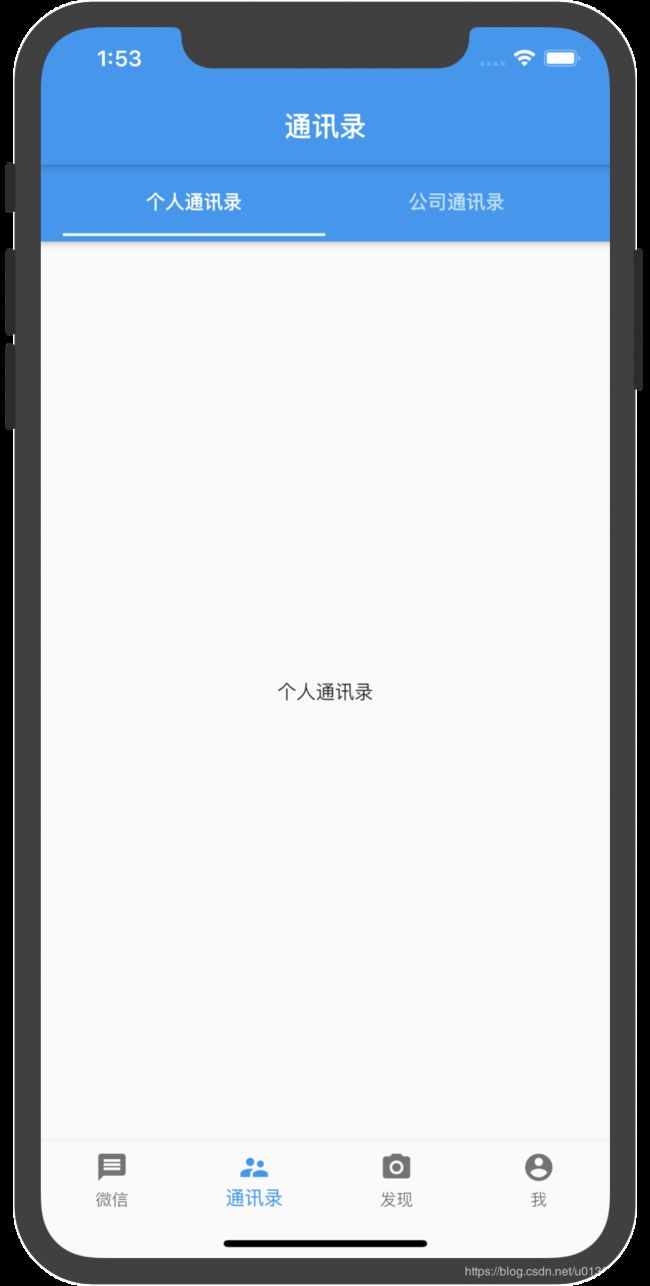Flutter之自定义AppBar及顶部导航切换
一、自定义AppBar导航
AppBar常用属性
| 属性 | 描述 |
| leading | 在标题前面显示的一个控件,在首页通常显示应用的logo;在其他界面通常显示为返回按钮 |
| title | 标题,通常显示为当前页面的标题,是一个widget |
| actions | 通常使用IconButton来表示,可以放按钮组 |
| bottom | 通常放tabBar,标题下面显示一个Tab导航栏 |
| backgroundColor | 导航背景颜色 |
| iconTheme | 图标样式 |
| textTheme | 文字样式 |
| centerTitle | 标题是否居中 |
一、自定义AppBar:
import 'package:flutter/material.dart';
class AppBarPage extends StatelessWidget {
AppBarPage({Key key}) : super(key: key);
@override
Widget build(BuildContext context) {
return Scaffold(
appBar: AppBar(
title: Text("This is AppBar"),
backgroundColor: Colors.lightBlue,
centerTitle: true,
leading: IconButton(
onPressed: () {
Navigator.pushNamed(context, "/");
},
icon: Icon(Icons.menu),
),
actions: [
IconButton(
onPressed: () {
print('settings');
},
icon: Icon(Icons.settings),
),
IconButton(
onPressed: () {
print('search');
},
icon: Icon(Icons.search),
),
],
),
body: Center(
child: Text("AppBar"),
),
);
}
} 二、自定义AppBar实现顶部Tab切换
TabBar常用属性
| tabs |
显示的标签内容,一般使用 Tab 对象,也可以是其他 的 Widget |
| controller |
TabController 对象 |
| isScrollable |
是否可滚动 |
| indicatorColor |
指示器颜色 |
| indicatorWeight |
指示器高度 |
| indicatorPadding |
底部指示器的 Padding |
| indicator |
指示器 decoration,例如边框等 |
| indicatorSize |
指示器大小计算方式,TabBarIndicatorSize.label 跟文 字等宽,TabBarIndicatorSize.tab 跟每个 tab 等宽 |
| labelColor |
选中 label 颜色 |
| labelStyle |
选中 label 的 Style |
| labelPadding |
每个 label 的 padding 值 |
| unselectedLabelColor |
未选中 label 颜色 |
| unselectedLabelStyle |
未选中 label 的 Style |
import 'package:flutter/material.dart';
class AppBarPage extends StatelessWidget {
AppBarPage({Key key}) : super(key: key);
@override
Widget build(BuildContext context) {
return DefaultTabController(
length: 7,
child: Scaffold(
appBar: AppBar(
title: Text("This is AppBar"),
backgroundColor: Colors.lightBlue,
centerTitle: true,
actions: [
IconButton(
onPressed: () {
print('search');
},
icon: Icon(Icons.search),
),
],
bottom: TabBar(
isScrollable: true,
labelStyle:TextStyle(fontSize: 20),
unselectedLabelStyle:TextStyle(fontSize: 15),
indicatorColor:Colors.lightBlueAccent,
unselectedLabelColor: Colors.white,
labelColor:Colors.lightBlueAccent,
tabs: [
Tab(
text: "关注",
),
Tab(
text: "推荐",
),
Tab(
text: "放映厅",
),
Tab(
text: "视频",
),
Tab(
text: "抗击肺炎",
),
Tab(
text: "图文",
),
Tab(
text: "颜值",
),
],
),
),
body: TabBarView(
children: [
ListView(
children: [
ListTile(
title: Text("Text"),
)
],
),
ListView(
children: [
ListTile(
title: Text("Text"),
)
],
),
ListView(
children: [
ListTile(
title: Text("Text"),
)
],
),
ListView(
children: [
ListTile(
title: Text("Text"),
)
],
),
ListView(
children: [
ListTile(
title: Text("Text"),
)
],
),
ListView(
children: [
ListTile(
title: Text("Text"),
)
],
),
ListView(
children: [
ListTile(
title: Text("Text"),
)
],
),
],
)),
);
}
} 三、底部TabBar集成顶部TabBar
如果在已集成的Scaffold中的TabBar要集成顶部TabBar就不能再使用Scaffold,否则会出现两个AppBar,可以将titile中使用Expanded组件来实现
import 'package:flutter/material.dart';
class LinkmanPage extends StatefulWidget {
LinkmanPage({Key key}) : super(key: key);
@override
_LinkmanPageState createState() {
return _LinkmanPageState();
}
}
class _LinkmanPageState extends State {
@override
void initState() {
super.initState();
}
@override
void dispose() {
super.dispose();
}
@override
Widget build(BuildContext context) {
return DefaultTabController(
length: 2,
child: Scaffold(
appBar: AppBar(
title: Row(
children: [
Expanded(
child: TabBar(
tabs: [
Tab(text: "个人通讯录",),
Tab(text: "公司通讯录",),
],
),
)
],
),
),
body: TabBarView(
children: [
Center(child: Text("个人通讯录"),),
Center(child: Text("公司通讯录"),),
],
),
),
);
}
}
二、使用TabController实现顶部导航切换
通过tabController可以动态的去加载顶部导航和内容
上边的那种写法想实现动态的去加载一些内容比较复杂。
使用tabController必须要继承StatefulWidget
import 'package:flutter/material.dart';
class TabBarControllerPage extends StatefulWidget {
TabBarControllerPage({Key key}) : super(key: key);
@override
_TabBarControllerPageState createState() {
return _TabBarControllerPageState();
}
}
class _TabBarControllerPageState extends State with SingleTickerProviderStateMixin {
TabController _tabController;
@override
void initState() {
super.initState();
_tabController = new TabController(length:2, vsync: this);
//可以加监听事件
_tabController.addListener((){
print(_tabController.index);
});
}
@override
void dispose() {
super.dispose();
}
@override
Widget build(BuildContext context) {
return Scaffold(
appBar: AppBar(
title: Text("TabBarController"),
bottom: TabBar(
tabs: [
Tab(text: "关注",),
Tab(text: "热门",),
],
controller: _tabController,
),
),
body: TabBarView(
children: [
Center(child: Text("关注"),),
Center(child: Text("热门"),),
],
controller: _tabController,
),
);
}
}