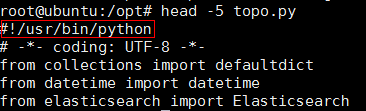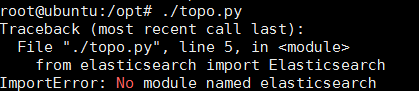Python已经pip安装某模块后仍然报错ImportError: No module named ***
[uwsgi] no request plugin is loaded, you will not be able to manage requests.
Problem:
*** Operational MODE: preforking+threaded
no app loaded. going in full dynamic mode
uWSGI is running in multiple interpreter mode ***
!!!!!!!!!!!!!! WARNING !!!!!!!!!!!!!!
no request plugin is loaded, you will not be able to manage requests.
you may need to install the package for your language of choice, or simply load it with --plugin.
!!!!!!!!!!! END OF WARNING !!!!!!!!!!
这个问题解决方法如下:
$sudo apt-get install uwsgi-plugin-python
已经使用pip install bottle成功安装模块,而且在Python shell可以成功导入,import和from…import均可。
在执行Python脚本时报错ImportError: No module named ***
主要原因有两个:
(1)python 、pip 存在多个版本,或者升级过,我的环境是因为在虚拟机上既装了Python又装了anaconda,pip安装的路径可能不是Python的sys.path。
(2)权限问题,有的是root,有的是非 root权限
解决办法:
就是python执行的时候,会有一个搜索路径,要搜索到才行,安装不同版本,搜索路径可能就错了,那么搜索路径如何查看呢?如下:
import sys
sys.path
接下来问题就简单了,先指明查看到的搜索路径,再利用pip uninstall bottle来卸载之前安装的模块,最后利用pip install bottle再次安装,执行脚本,可以成功运行。
这里介绍两种办法指明路径:
(1)定义环境变量PYTHONPATH
export PYTHONPATH=/usr/local/lib/python2.7/site-packages
(2)直接修改Python脚本使用的解释器(这个很直观)
查看默认的Python解释器:
将脚本的解释器换成默认的解释器,运行成功:
参考:
https://blog.csdn.net/cc1949/article/details/78285842