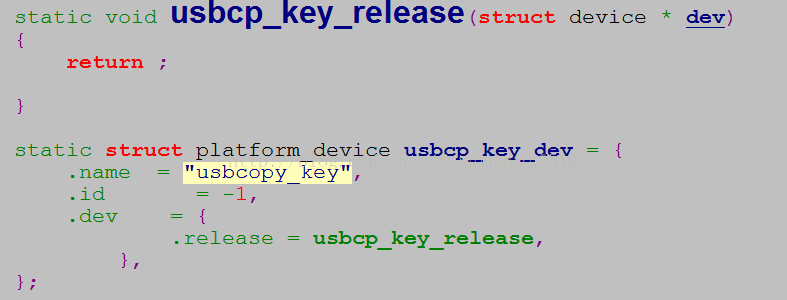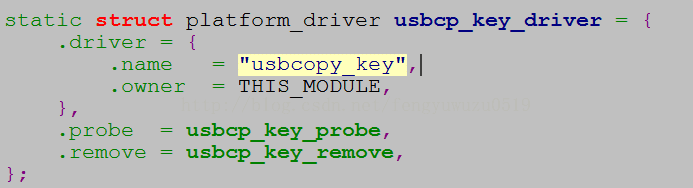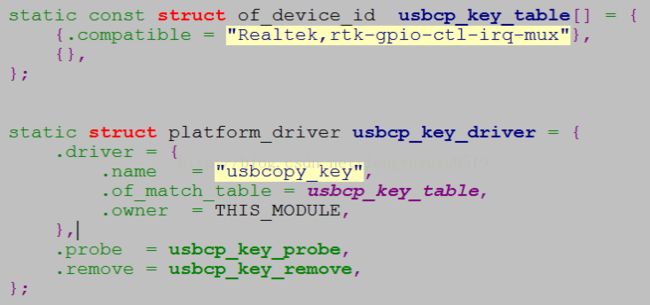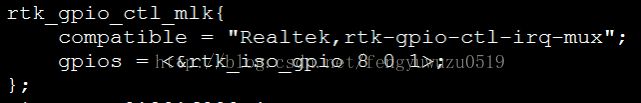tiny4412学习(四)之移植linux-设备树(1)设备树基础知识及GPIO中断
- 硬件平台:tiny4412
- 系统:linux-4.4
- 文件系统:busybox-1.25
- 编译器: arm-none-linux-gnueabi-gcc(gcc version 4.8.3 20140320)
- uboot:友善自带uboot.
一、DTS引入
1.什么是DTS?为什么要引入DTS?
DTS即Device Tree Source设备树源码,DeviceTree是一种描述硬件的数据结构,它起源于OpenFirmware (OF)。
在Linux2.6中,ARM架构的板极硬件细节过多地被硬编码在arch/arm/plat-xxx和arch/arm/mach-xxx,比如板上的platform设备、resource、i2c_board_info、spi_board_info以及各种硬件的platform_data,这些板级细节代码对内核来讲只不过是垃圾代码。而采用DeviceTree后,许多硬件的细节可以直接透过它传递给Linux,而不再需要在kernel中进行大量的冗余编码。
2.ARM平台的相关code做出如下相关规范调整
本质上,Device Tree改变了原来用hardcode方式将HW配置信息嵌入到内核代码的方法,改用bootloader传递一个DB的形式。
3.DTS的加载过程
如果要使用DeviceTree,首先用户要了解自己的硬件配置和系统运行参数,并把这些信息组织成DeviceTree source file。通过DTC(DeviceTree Compiler),可以将这些适合人类阅读的DeviceTree source file变成适合机器处理的DeviceTree binary file(DTB,devicetree blob)。在系统启动的时候,bootprogram(例如:firmware、bootloader)可以将保存在flash中的DTB copy到内存(当然也可以通过其他方式,例如可以通过bootloader的交互式命令加载DTB),并把DTB的起始地址传递给OSkernel。对于计算机系统(computersystem),一般是firmware->bootloader->OS,对于嵌入式系统,一般是bootloader->OS。4.DTS的描述信息
Device Tree由一系列被命名的结点(node)和属性(property)组成,而结点本身可包含子结点。所谓属性,其实就是成对出现的name和value。在DeviceTree中,可描述的信息包括(原先这些信息大多被hardcode到kernel中):
•CPU的数量和类别
•内存基地址和大小
•总线和桥
•外设连接
•中断控制器和中断使用情况
•GPIO控制器和GPIO使用情况
•Clock控制器和Clock使用情况
它基本上就是画一棵电路板上CPU、总线、设备组成的树,Bootloader会将这棵树传递给内核,然后内核可以识别这棵树,并根据它展开出Linux内核中的platform_device、i2c_client、spi_device等设备,而这些设备用到的内存、IRQ等资源,也被传递给了内核,内核会将这些资源绑定给展开的相应的设备。
一个.dts文件对应一个ARM的machine,一般放置在内核的arch/arm/boot/dts/目录。由于一个SoC可能对应多个machine(一个SoC可以对应多个产品和电路板),势必这些.dts文件需包含许多共同的部分,Linux内核为了简化,把SoC公用的部分或者多个machine共同的部分一般提炼为.dtsi。所有的ARMSoC的.dtsi都引用了skeleton.dtsi,即#include"skeleton.dtsi“或者 /include/ "skeleton.dtsi"
5.变化
现在:
二、设备树文件
1、修改设备树文件支持GPIO按键中断
interrupt_demo: interrupt_demo {
compatible = "tiny4412,interrupt_demo";
tiny4412,int_gpio1 = <&gpx3 2 GPIO_ACTIVE_HIGH>;
tiny4412,int_gpio2 = <&gpx3 3 GPIO_ACTIVE_HIGH>;
tiny4412,int_gpio3 = <&gpx3 4 GPIO_ACTIVE_HIGH>;
tiny4412,int_gpio4 = <&gpx3 5 GPIO_ACTIVE_HIGH>;
};2、完整的设备树文件:
/*
* FriendlyARM's Exynos4412 based TINY4412 board device tree source
*
* Copyright (c) 2013 Alex Ling
*
* Device tree source file for FriendlyARM's TINY4412 board which is based on
* Samsung's Exynos4412 SoC.
*
* This program is free software; you can redistribute it and/or modify
* it under the terms of the GNU General Public License version 2 as
* published by the Free Software Foundation.
*/
/dts-v1/;
#include "exynos4412.dtsi"
#include
/ { //root结点"/"
model = "FriendlyARM TINY4412 board based on Exynos4412";
//root结点"/"的属性compatible,组织形式为:,
//Linux内核透过root结点"/"的compatible 属性即可判断它启动的是什么machine
//compatible 属性是一个字符串的列表,列表中的第一个字符串表征了结点代表的确切设备,
//形式为",",其后的字符串表征可兼容的其他设备。
//可以说前面的是特指,后面的则涵盖更广的范围。
compatible = "friendlyarm,tiny4412", "samsung,exynos4412", "samsung,exynos4";
//以下开始为子节点
//子结点的命名,它们遵循的组织形式为:[@],
//<>中的内容是必选项,[]中的则为可选项。name是一个ASCII字符串,用于描述结点对应的设备类型,如memory;
//多个相同类型设备结点的name可以一样,只要unit-address不同即可
//chosen节点并不代表一个真正的设备,而是用来在Firmware与操作系统间传递数据,如启动参数。
chosen { //子结点"chosen"
stdout-path = &serial_0;
bootargs = "root=/dev/ram0 rw rootfstype=ext4 console=ttySAC0,115200 init=/linuxrc earlyprintk";
};
memory { //子结点"memory"
reg = <0x40000000 0x40000000>;
};
leds { //子结点"leds"
compatible = "gpio-leds";
led1 { //子子结点"led1"
label = "led1";
gpios = <&gpm4 0 GPIO_ACTIVE_LOW>;
default-state = "off";
linux,default-trigger = "heartbeat";
};
led2 {
label = "led2";
gpios = <&gpm4 1 GPIO_ACTIVE_LOW>;
default-state = "off";
};
led3 {
label = "led3";
gpios = <&gpm4 2 GPIO_ACTIVE_LOW>;
default-state = "off";
};
led4 {
label = "led4";
gpios = <&gpm4 3 GPIO_ACTIVE_LOW>;
default-state = "off";
linux,default-trigger = "mmc0";
};
};
fixed-rate-clocks {
xxti {
compatible = "samsung,clock-xxti";
clock-frequency = <0>;
};
xusbxti {
compatible = "samsung,clock-xusbxti";
clock-frequency = <24000000>;
};
};
interrupt_demo: interrupt_demo {
compatible = "tiny4412,interrupt_demo";
tiny4412,int_gpio1 = <&gpx3 2 GPIO_ACTIVE_HIGH>;
tiny4412,int_gpio2 = <&gpx3 3 GPIO_ACTIVE_HIGH>;
tiny4412,int_gpio3 = <&gpx3 4 GPIO_ACTIVE_HIGH>;
tiny4412,int_gpio4 = <&gpx3 5 GPIO_ACTIVE_HIGH>;
};
};
&rtc {
status = "okay";
};
&sdhci_2 {
bus-width = <4>;
pinctrl-0 = <&sd2_clk &sd2_cmd &sd2_cd &sd2_bus4>;
pinctrl-names = "default";
#status = "okay";
status = "disabled";
};
&serial_0 {
status = "okay";
};
&serial_1 {
status = "okay";
};
&serial_2 {
status = "okay";
};
&serial_3 {
status = "okay";
};
三、设备树驱动
#include
#include
#include
#include
#include
#include
#include
typedef struct
{
int gpio;
int irq;
char name[20];
}int_demo_data_t;
static irqreturn_t int_demo_isr(int irq, void *dev_id)
{
int_demo_data_t *data = dev_id;
printk("%s enter, %s: gpio:%d, irq: %d\n", __func__, data->name, data->gpio, data->irq);
return IRQ_HANDLED;
}
static int int_demo_probe(struct platform_device *pdev) {
struct device *dev = &pdev->dev;
int irq_gpio = -1;
int irq = -1;
int ret = 0;
int i = 0;
int_demo_data_t *data = NULL;
printk("%s enter.\n", __func__);
if (!dev->of_node) {
dev_err(dev, "no platform data.\n");
goto err1;
}
data = devm_kmalloc(dev, sizeof(*data)*4, GFP_KERNEL);
if (!data) {
dev_err(dev, "no memory.\n");
goto err0;
}
#if 1
for (i = 3; i >= 0; i--) {
sprintf(data[i].name, "tiny4412,int_gpio%d", i+1);
#else
for (i = 0; i < 4; i++) {
#endif
irq_gpio = of_get_named_gpio(dev->of_node, data[i].name, 0);//通过名字获取gpio
if (irq_gpio < 0) {
dev_err(dev, "Looking up %s property in node %s failed %d\n",
data[i].name, dev->of_node->full_name, irq_gpio);
goto err1;
}
data[i].gpio = irq_gpio;
irq = gpio_to_irq(irq_gpio); //将gpio转换成对应的中断号
if (irq < 0) {
dev_err(dev,
"Unable to get irq number for GPIO %d, error %d\n",
irq_gpio, irq);
goto err1;
}
data[i].irq = irq;
printk("%s: gpio: %d ---> irq (%d)\n", __func__, irq_gpio, irq);
//注册中断
ret = devm_request_any_context_irq(dev, irq, int_demo_isr, IRQF_TRIGGER_FALLING, data[i].name, data+i);
if (ret < 0) {
dev_err(dev, "Unable to claim irq %d; error %d\n",
irq, ret);
goto err1;
}
}
return 0;
err1:
devm_kfree(dev, data);
err0:
return -EINVAL;
}
static int int_demo_remove(struct platform_device *pdev) {
printk("%s enter.\n", __func__);
return 0;
}
static const struct of_device_id int_demo_dt_ids[] = {
{ .compatible = "tiny4412,interrupt_demo", },
{},
};
MODULE_DEVICE_TABLE(of, int_demo_dt_ids);
static struct platform_driver int_demo_driver = {
.driver = {
.name = "interrupt_demo",
.of_match_table = of_match_ptr(int_demo_dt_ids),
},
.probe = int_demo_probe,
.remove = int_demo_remove,
};
static int __init int_demo_init(void)
{
int ret;
ret = platform_driver_register(&int_demo_driver);
if (ret)
printk(KERN_ERR "int demo: probe failed: %d\n", ret);
return ret;
}
module_init(int_demo_init);
static void __exit int_demo_exit(void)
{
platform_driver_unregister(&int_demo_driver);
}
module_exit(int_demo_exit);
MODULE_LICENSE("GPL"); 编译驱动
KERN_DIR = /work/system/linux-3.4.2
all:
make -C $(KERN_DIR) M=`pwd` modules
clean:
make -C $(KERN_DIR) M=`pwd` modules clean
rm -rf modules.order
obj-m += mykey.o
采用了platform平台设备驱动的方式
platform_driver_register(&int_demo_driver);-->
.of_match_table = of_match_ptr(int_demo_dt_ids),-->
.probe = int_demo_probe,-->
of_get_named_gpio(dev->of_node, data[i].name, 0):将dev->of_node节点上的data[i].name的值取下。-->
irq = gpio_to_irq(irq_gpio); //将gpio转换成对应的中断号-->
ret = devm_request_any_context_irq(dev, irq, int_demo_isr, IRQF_TRIGGER_FALLING, data[i].name, data+i);
//注册中断-->
中断发生-->
执行中断处理函数int_demo_isr-->
等待中断发生。
四、下载测试
#u-boot:
setenv bootargs 'root=/dev/nfs rw nfsroot=192.168.1.123:/work/nfs/rootfs_for_tiny4412/rootfs ethmac=1C:6F:65:34:51:7E ip=192.168.1.125:192.168.1.123:192.168.1.1:255.255.255.0::eth0:off console=ttySAC0,115200 init=/linuxrc'
#u-boot:save
#u-boot:dnw 0x40600000
dnw arch/arm/boot/uImage
#u-boot:dnw 0x42000000
dnw arch/arm/boot/dts/exynos4412-tiny4412.dtb
bootm 0x40600000 - 0x42000000
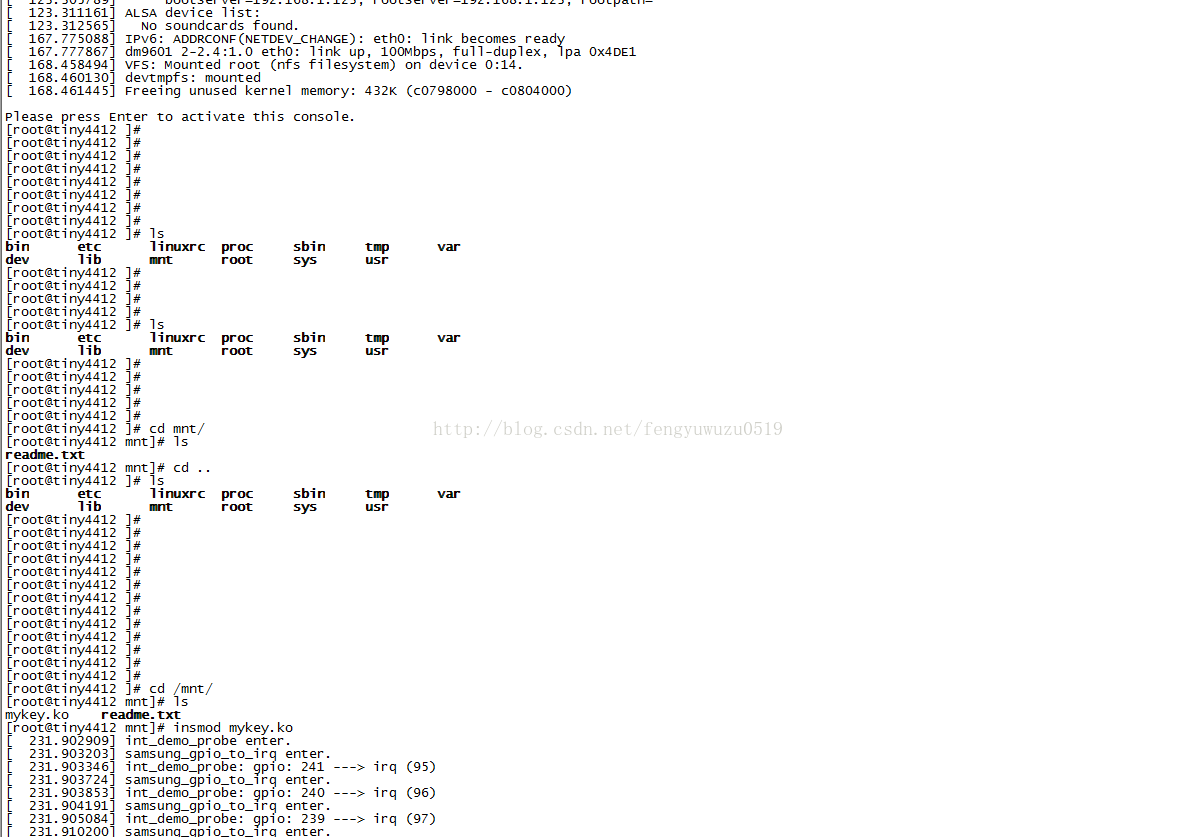
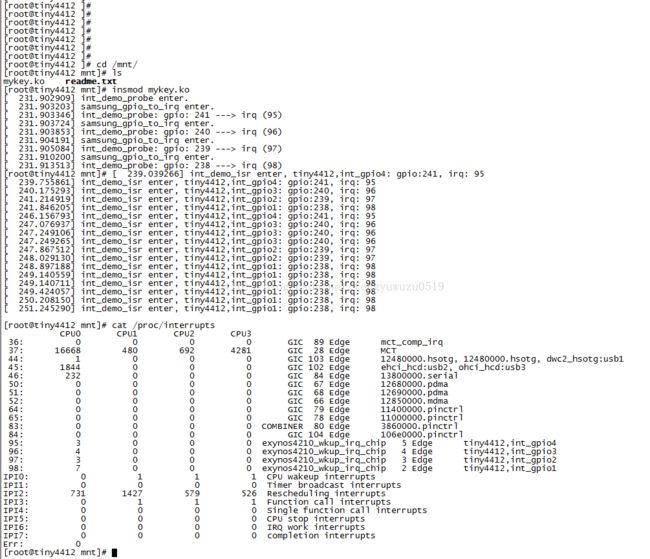
内核:
git clone https://github.com/fengyuwuzu0519/linux4_forTiny4412.git
文件系统:
git clone https://github.com/fengyuwuzu0519/rootfs_forTiny4412
文件系统git下了少东西,则创建如下:
(mkdir dev proc sys tmp var mknod dev/console c 5 1)
uboot:
git clone https://github.com/fengyuwuzu0519/u-boot_forTiny4412
make distclean
make tiny4412_config
make