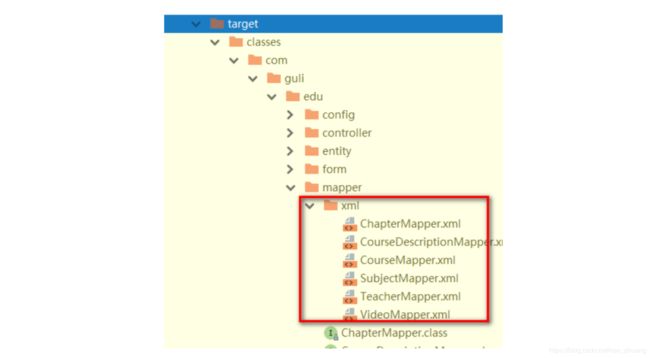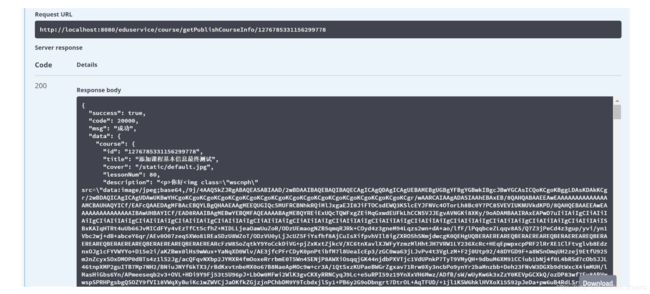Mooc项目开发笔记(十六):课程最终发布前后端实现
一、课程最终发布后端实现
1、定义vo
@ApiModel(value = "课程发布信息")
@Data
public class CoursePublishVo implements Serializable {
private static final long serialVersionUID = 1L;
private String id;
private String title;
private String cover;
private Integer lessonNum;
private String description;
private String topSubject;
private String subSubject;
private String teacherName;
private String price;//只用于显示
}2、数据访问层
接口:EduCourseMapper.java
public interface EduCourseMapper extends BaseMapper<EduCourse> {
CoursePublishVo getPublishCourseInfo(String id);
}实现:EduCourseMapper.xml
<mapper namespace="cn.hanzhuang42.eduservice.mapper.EduCourseMapper">
<select id="getPublishCourseInfo" parameterType="String" resultType="cn.hanzhuang42.eduservice.entity.vo.CoursePublishVo">
select c.id, c.title, c.price, c.lesson_num as lessonNum, c.cover,
cd.description, t.`name` as teacherName, s1.title as topSubject, s2.title as subSubject
from edu_course as c
left join edu_course_description as cd on c.id = cd.id
left join edu_teacher as t on c.teacher_id = t.id
left join edu_subject as s1 on c.subject_parent_id = s1.id
left join edu_subject as s2 on c.subject_id = s2.id
where c.id = #{id}
select>
mapper>3、业务层
接口:EduCourseService.java
CoursePublishVo getPublishCourseInfo(String id);实现:EduCourseServiceImpl.java
@Override
public CoursePublishVo getPublishCourseInfo(String id) {
return baseMapper.getCoursePublishVoById(id);
}4、web层
EduCourseController.java
@ApiOperation(value = "根据id查询课程发布信息")
@GetMapping("getPublishCourseInfo/{id}")
public R getPublishCourseInfo(@PathVariable String id){
CoursePublishVo course = courseService.getPublishCourseInfo(id);
return R.ok().data("course", course);
}
//更改字段状态
@ApiOperation(value = "课程最终发布")
@GetMapping("publish/{id}")
public R publishCourse(@PathVariable String id){
EduCourse course = new EduCourse();
course.setId(id);
//表示课程以发布,Draft表示课程为发布
course.setStatus("Normal");
courseService.updateById(course);
return R.ok();
}5、报告异常
Invalid bound statement (not found): cn.hanzhuang42.eduservice.mapper.CourseMapper.getPublishCourseInfo
问题分析:
dao层编译后只有class文件,没有mapper.xml,因为maven工程在默认情况下src/main/java目录下的所有资源文件是不发布到target目录下的
解决方案:
1、在guli_edu的pom中配置如下节点
<build>
<resources>
<resource>
<directory>src/main/javadirectory>
<includes>
<include>**/*.xmlinclude>
includes>
<filtering>falsefiltering>
resource>
resources>
build>重新打包项目会发现target目录下出现了xml文件夹
2、在Spring Boot配置文件中添加配置
#配置mapper xml文件的路径
mybatis-plus.mapper-locations=classpath:cn/hanzhuang42/eduservice/mapper/xml/*.xml
6、测试
二、课程最终发布前端实现
1、定义api
分析这个页面一共有两个远程方法:一个是根基课程id获取课程基本预览信息,第二个是发布课程
在src/api/edu/course.js中添加如下内容:
/**
* 获取课程发布信息
*/
getPublishCourseInfo(id){
return request({
url: `/eduservice/course/getPublishCourseInfo/${id}`,
method: 'get',
})
},
/**
* 发布课程
* @param } id
*/
publishCourse(id){
return request({
url: `/eduservice/course/publish/${id}`,
method: 'get',
})
}2、定义data
下面的内容均在publish.vue中进行修改
data() {
return {
saveBtnDisabled: false, // 保存按钮是否禁用
courseId: '', // 所属课程
coursePublish: {}
}
},3、组件方法定义
import
import courseApi from '@/api/edu/course.js'created
created() {
if (this.$route.params && this.$route.params.id){
//获取id
this.courseId = this.$route.params.id
//根据id查询课程发布信息
this.getPublishCourseInfo()
}
},获取数据的方法
methods: {
getPublishCourseInfo(){
courseApi.getPublishCourseInfo(this.courseId)
.then(response => {
this.coursePublish = response.data.course
})
},
//发布课程
publish() {
courseApi.publishCourse(this.courseId)
.then(response => {
this.$message({
type: 'success',
message: '课程发布成功'
})
this.$router.push({ path: '/course/list' })
})
},
...//其他方法
}5、组件模板
<template>
<div class="app-container">
<h2 style="text-align: center;">发布新课程h2>
<el-steps :active="3" process-status="wait" align-center style="margin-bottom: 40px;">
<el-step title="填写课程基本信息"/>
<el-step title="创建课程大纲"/>
<el-step title="发布课程"/>
el-steps>
<div class="ccInfo">
<img :src="coursePublish.cover">
<div class="main">
<h2>{{ coursePublish.title }}h2>
<p class="gray"><span>共{{ coursePublish.lessonNum }}课时span>p>
<p><span>所属分类:{{ coursePublish.subjectLevelOne }} — {{ coursePublish.subjectLevelTwo }}span>p>
<p>课程讲师:{{ coursePublish.teacherName }}p>
<h3 class="red">¥{{ coursePublish.price }}h3>
div>
div>
<div>
<el-button @click="previous">返回修改el-button>
<el-button :disabled="saveBtnDisabled" type="primary" @click="publish">发布课程el-button>
div>
div>
template>6、css样式
7、效果
点击发布按钮,提示发布成功,并跳转到列表页面