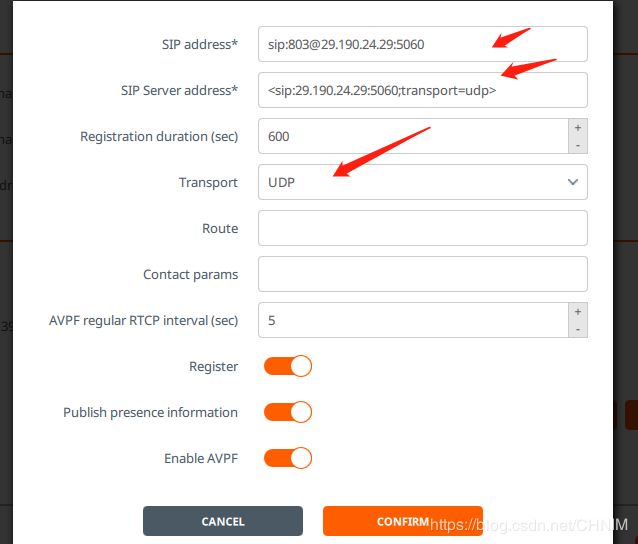搭建kamailio服务器实现公网视频通话
搭建kamaillio服务器
一。编译源码并修改配置文件
安装mysql
yum -y install MariaDB-server MariaDB-client
yum install -y mariadb-devel
yum install -y mariadb-libs
yum install -y mariadb
systemctl start mariadb
1.1克隆源码并编译
git clone --recursive https://github.com/theblackworld/kamailio
cd kamailio
make cfg
vim src/modules.lst
找到include_modules=,
修改为:
include_modules= db_mysql
make all & make install
1.2 修改配置文件
cd /usr/local/etc/kamailio
1.2.1 修改kamailli.cfg
vim kamailli.cfg
顶部添加
#!define WITH_MYSQL
#!define WITH_AUTH
#!define WITH_USRLOCDB
#!define WITH_NAT
#!define WITH_DEBUG
修改监听地址,ip根据自己外网地址不同修改
listen=udp:0.0.0.0:5060 advertise 15.108.193.219:5060
把
#loadmodule "db_mysql.so"
改为
loadmodule "db_mysql.so"
1.2.2 修改kamctlrc文件
# The Kamailio configuration file for the control tools.
#
# Here you can set variables used in the kamctl and kamdbctl setup
# scripts. Per default all variables here are commented out, the control tools
# will use their internal default values.
## your SIP domain
# SIP_DOMAIN=kamailio.org 我填的内网地址
SIP_DOMAIN=172.17.250.116
## chrooted directory
# $CHROOT_DIR="/path/to/chrooted/directory"
## database type: MYSQL, PGSQL, ORACLE, DB_BERKELEY, DBTEXT, or SQLITE
# by default none is loaded
#
# If you want to setup a database with kamdbctl, you must at least specify
# this parameter.
DBENGINE=MYSQL
## database host
DBHOST=localhost
## database port
DBPORT=3306
## database name (for ORACLE this is TNS name)
DBNAME=kamailio
# database path used by dbtext, db_berkeley or sqlite
# DB_PATH="/usr/local/etc/kamailio/dbtext"
## database read/write user
DBRWUSER="kamailio"
## password for database read/write user
DBRWPW="kamailiorw"
## database read only user
DBROUSER="kamailioro"
## password for database read only user
DBROPW="kamailioro"
## database access host (from where is kamctl used)
#DBACCESSHOST=192.168.0.1
## database super user (for ORACLE this is 'scheme-creator' user)
DBROOTUSER="root"
## password for database super user
## - important: this is insecure, targeting the use only for automatic testing
## - known to work for: mysql
# DBROOTPW="dbrootpw"
## database character set (used by MySQL when creating database)
#CHARSET="latin1"
# If to install uid modules related tables.
# INSTALL_DBUID_TABLES=ask
# Define what module tables should be installed.
# If you use the postgres database and want to change the installed tables, then you
# must also adjust the STANDARD_TABLES or EXTRA_TABLES variable accordingly in the
# kamdbctl.base script.
# Kamailio standard modules
# STANDARD_MODULES="standard acc lcr domain group permissions registrar usrloc msilo
# alias_db uri_db speeddial avpops auth_db pdt dialog dispatcher
# dialplan"
# Kamailio extra modules
# EXTRA_MODULES="imc cpl siptrace domainpolicy carrierroute userblacklist htable purple sca"
## type of aliases used: DB - database aliases; UL - usrloc aliases
## - default: none
# ALIASES_TYPE="DB"
## control engine: RPCFIFO
## - default RPCFIFO
# CTLENGINE="RPCFIFO"
## path to FIFO file for engine RPCFIFO
# RPCFIFOPATH="/var/run/kamailio/kamailio_rpc_fifo"
## check ACL names; default on (1); off (0)
# VERIFY_ACL=1
## ACL names - if VERIFY_ACL is set, only the ACL names from below list
## are accepted
# ACL_GROUPS="local ld int voicemail free-pstn"
## check if user exists (used by some commands such as acl);
## - default on (1); off (0)
# VERIFY_USER=1
## verbose - debug purposes - default '0'
VERBOSE=1
## do (1) or don't (0) store plaintext passwords
## in the subscriber table - default '1'
# STORE_PLAINTEXT_PW=0
## Kamailio START Options
## PID file path - default is: /var/run/kamailio/kamailio.pid
PID_FILE=/var/run/kamailio/kamailio.pid
## Extra start options - default is: not set
# example: start Kamailio with 64MB share memory: STARTOPTIONS="-m 64"
# STARTOPTIONS=1.创建数据库
# /usr/local/sbin/kamdbctl create
本人这一步报错
在源码文件夹中将kamctl.mysql,kamdbctl.mysql,文件拷贝到/usr/local/lib64/kamailio/kamctl/文件夹中
再将源码文件夹中mysql文件夹整个,拷贝到/usr/local/sbin/文件夹中
2. 启动Kamailio服务
# /usr/local/sbin/kamctl start
如果启动失败
kamailio -M 8 -E -e -dd 查看报错情况
3. 监视Kamailio
# /usr/local/sbin/kamctl moni
4. 添加用户帐号
# kamctl add 802 802
如果两个终端在同一个局域网里,现在已经可以视频通话了
下载xlite或者linphone,或者yate,这几个都试了除了这几个终端互相有点兼容性问题,基本上都能通,相同终端没问题
配置linphone,ip根据自己的实际情况添
二。配置内网穿透
https://blog.csdn.net/yetyongjin/article/details/88976684