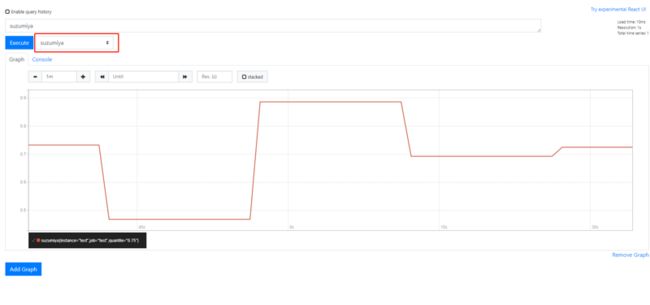prometheus 本质上是一个时序数据库, 再配以alermanager pushgateway等子组件, 便可搭建成一个监控平台, 目前已经是比较主流的做法, 本文主要介绍一下此组件的简单使用和可以应用到的场景.
官方文档
docker配置
以docker-compose的形式进行配置
prometheus
基本配置
在文件夹新建一个docker-compose.yml文件, 将以下内容填入.
version: "3.7"
services:
pro_server:
image: prom/prometheus
ports:
- "9090:9090"
volumes:
- ./prometheus:/prometheus
- ./docker/prometheus.yml:/etc/prometheus/prometheus.yml
- ./docker/test_rule.yml:/etc/prometheus/test_rule.yml接下来新建./prometheus文件夹, 新建./docker/prometheus.yml文件, 写入以下信息
# my global config
global:
scrape_interval: 15s # Set the scrape interval to every 15 seconds. Default is every 1 minute.
evaluation_interval: 15s # Evaluate rules every 15 seconds. The default is every 1 minute.
# scrape_timeout is set to the global default (10s).
# Alertmanager configuration
alerting:
alertmanagers:
- static_configs:
- targets:
- pro_alert_manager:9093
# Load rules once and periodically evaluate them according to the global 'evaluation_interval'.
rule_files:
- "test_rule.yml"
# - "first_rules.yml"
# - "second_rules.yml"
# A scrape configuration containing exactly one endpoint to scrape:
# Here it's Prometheus itself.
scrape_configs:
# The job name is added as a label `job=` to any timeseries scraped from this config.
- job_name: 'prometheus'
# metrics_path defaults to '/metrics'
# scheme defaults to 'http'.
static_configs:
- targets: ['localhost:9090'] prometheus的主体服务, docker-compose up的话, 就可以在浏览器进行Prometheus的初体验了. 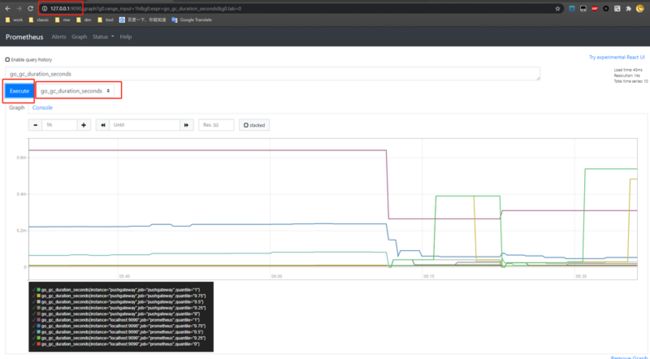
这个配置文件是Prometheus的默认配置, 可以看到它自己声明了一个job: prometheus, 里面监听了自己的9090端口. 你可以自行观察 /metrics接口内的数据, 体会一下数据结构.
# HELP go_gc_duration_seconds A summary of the pause duration of garbage collection cycles.
# TYPE go_gc_duration_seconds summary
go_gc_duration_seconds{quantile="0"} 7.3e-06
go_gc_duration_seconds{quantile="0.25"} 8.8e-06
go_gc_duration_seconds{quantile="0.5"} 9.3e-06
go_gc_duration_seconds{quantile="0.75"} 0.000120499
go_gc_duration_seconds{quantile="1"} 0.000344099
go_gc_duration_seconds_sum 0.001536996
go_gc_duration_seconds_count 20
...随便指指点点吧.
场景: 接口监听
这种场景就如同上面的默认配置一样, Prometheus会周期性pull接口, 获得metrics信息, 写入到自己的时序数据库中.
现在自己开发一个测试接口, 配置到pomethus中.
以python举例
import flask
import random
app = flask.Flask(__name__)
@app.route('/metrics', methods=['GET'])
def hello():
return f'suzumiya {{quantile="0.75"}} {random.random()}\nkyo {{quantile="0.5"}} {random.random()}'
if __name__ == '__main__':
app.run('0.0.0.0', 12300)这个metrics接口模仿了默认接口的数据, 接下来, 配置到Prometheus的配置文件中.
在./docker/prometheus.yml的末尾, 添加以下内容
- job_name: 'test'
static_configs:
- targets: ['10.23.51.15:12300'] #改成自己的内网/外网IP
labels:
instance: 'test'alertmanager
对于一个监控平台来说, 告警是必不可少的. alertmanager便是来做这件事
基本配置
在docker-compose.yml文件中, 添加以下内容
pro_alert_manager:
image: prom/alertmanager
ports:
- "9093:9093"
volumes:
- ./alertmanager:/alertmanager
- ./docker/alertmanager.yml:/etc/alertmanager/alertmanager.yml新建./docker/alertmanager.yml文件, 填入以下内容
global:
resolve_timeout: 5m
smtp_smarthost: #带端口
smtp_from:
smtp_auth_username:
smtp_auth_password:
route:
group_by: ['alertname']
group_wait: 10s
group_interval: 10s
repeat_interval: 1h
receiver: 'mememe'
receivers:
- name: 'mememe'
#webhook_configs:
#- url: 'http://127.0.0.1:5001/'
email_configs:
- to: '[email protected]'
inhibit_rules:
- source_match:
severity: 'critical'
target_match:
severity: 'warning'
equal: ['alertname', 'dev', 'instance']把邮件的配置填入上面相应的空上.
告警其实这里就配置完了, 但是不触发也就没有效果. 于是我们来配置一个规则, 用于监听test接口
将以下内容, 填入./docker/prometheus.yml文件.
alerting:
alertmanagers:
- static_configs:
- targets:
- pro_alert_manager:9093
# Load rules once and periodically evaluate them according to the global 'evaluation_interval'.
rule_files:
- "test_rule.yml"
# - "first_rules.yml"
# - "second_rules.yml"接下来是主体的规则配置, 修改docker-compose.yml文件, 添加外部配置文件映射
pro_server:
image: prom/prometheus
ports:
- "9090:9090"
volumes:
- ./prometheus:/prometheus
- ./docker/prometheus.yml:/etc/prometheus/prometheus.yml
- ./docker/test_rule.yml:/etc/prometheus/test_rule.yml # 新加的映射新建./docker/test_rule.yml文件, 填入以下内容
groups:
- name: test-alert
rules:
- alert: HttpTestDown
expr: sum(up{job="test"}) == 0
for: 10s
labels:
severity: critical重启项目, 此时不会有报警,
如果你的test server服务还开着的话. 那么将 test server 关掉. 很快应该就会收到一封邮件了.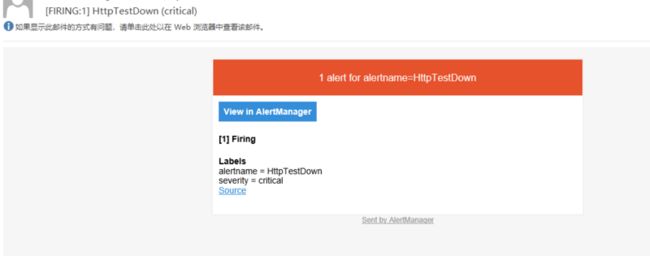
pushgateway
这个组件可以简单理解成一个打点服务器, 你对这个组件发请求, 这个组件再推送到Prometheus中.
基本配置
修改docker-compose.yml, 添加以下内容:
pro_push_gateway:
image: prom/pushgateway
ports:
- "9091:9091"
volumes:
- ./pushgateway:/pushgateway修改./docker/prometheus.yml, 添加pushgateway为job
- job_name: 'pushgateway'
static_configs:
- targets: ['pro_push_gateway:9091']
labels:
instance: 'pushgateway之后重启项目, gateway就可以生效了.
调用的方式有很多种, 这里作为测试选用最简单的curl方式.
echo "suzumiya 1000" | curl --data-binary @- http://127.0.0.1:9091/metrics/job/test
echo "suzumiya 2000" | curl --data-binary @- http://127.0.0.1:9091/metrics/job/test
echo "suzumiya 3000" | curl --data-binary @- http://127.0.0.1:9091/metrics/job/test场景: 事件打点
基于这个pushgateway, 我们可以由服务自己向promethus推送相应的数据, 比较直观的应用, 就是事件打点. 我们可以将感兴趣的事件推送到promethus上, 用alertmanager去监控, 又或者连接granfana做一个简单的时序看板.
完整配置文件
./docker-compose.yml
version: "3.7"
services:
pro_server:
image: prom/prometheus
ports:
- "9090:9090"
volumes:
- ./prometheus:/prometheus
- ./docker/prometheus.yml:/etc/prometheus/prometheus.yml
- ./docker/test_rule.yml:/etc/prometheus/test_rule.yml
pro_push_gateway:
image: prom/pushgateway
ports:
- "9091:9091"
volumes:
- ./pushgateway:/pushgateway
pro_alert_manager:
image: prom/alertmanager
ports:
- "9093:9093"
volumes:
- ./alertmanager:/alertmanager
- ./docker/alertmager/alertmanager.yml./docker/prometheus.yml
# my global config
global:
scrape_interval: 15s # Set the scrape interval to every 15 seconds. Default is every 1 minute.
evaluation_interval: 15s # Evaluate rules every 15 seconds. The default is every 1 minute.
# scrape_timeout is set to the global default (10s).
# Alertmanager configuration
alerting:
alertmanagers:
- static_configs:
- targets:
- pro_alert_manager:9093
# Load rules once and periodically evaluate them according to the global 'evaluation_interval'.
rule_files:
- "test_rule.yml"
# - "first_rules.yml"
# - "second_rules.yml"
# A scrape configuration containing exactly one endpoint to scrape:
# Here it's Prometheus itself.
scrape_configs:
# The job name is added as a label `job=` to any timeseries scraped from this config.
- job_name: 'prometheus'
# metrics_path defaults to '/metrics'
# scheme defaults to 'http'.
static_configs:
- targets: ['localhost:9090']
- job_name: 'test'
static_configs:
- targets: ['10.23.51.15:12300']
labels:
instance: 'test'
- job_name: 'pushgateway'
static_configs:
- targets: ['pro_push_gateway:9091']
labels:
instance: 'pushgateway' ./docker/alertmanager.yml
global:
resolve_timeout: 5m
smtp_smarthost: #带端口
smtp_from:
smtp_auth_username:
smtp_auth_password:
route:
group_by: ['alertname']
group_wait: 10s
group_interval: 10s
repeat_interval: 1h
receiver: 'mememe'
receivers:
- name: 'mememe'
#webhook_configs:
#- url: 'http://127.0.0.1:5001/'
email_configs:
- to: '[email protected]'
inhibit_rules:
- source_match:
severity: 'critical'
target_match:
severity: 'warning'
equal: ['alertname', 'dev', 'instance']./docker/test_rule.yml
groups:
- name: test-alert
rules:
- alert: HttpTestDown
expr: sum(up{job="test"}) == 0
for: 10s
labels:
severity: criticalover
上面只是小试牛刀. 可以发现配置一个监控平台并不难. 相比较以前自己去一遍又一遍单独写告警, 这种统一的接口监听事件打点要更跨平台, 也更优雅. 这个组件还有很多值得去学习发掘的东西. 在有监控相关需求的时候, 不妨考虑下, Prometheus做不做得到?
owari.