java springboot easy-poi 导出word文档(word做为模板 支持doc、docx)
前言:
本文章的方法支持docx文档作为模板,并且
支持doc文档作为模板!!!
支持doc文档作为模板!!!
支持doc文档作为模板!!!
重要的事情说三遍
word模板语法可以去百度一下
大概就是 {{map的key}} 这个格式
在util的方法中传入一个map或者hashmap 以键值对的方式插入数据
比如account:20,那么在下面account中的值便是20
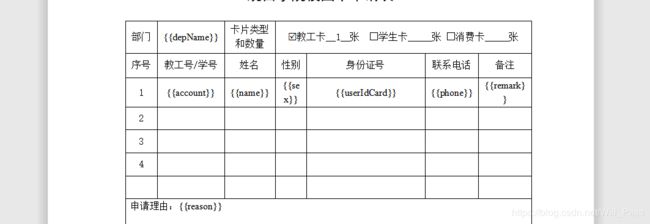
pom.xml
<dependency>
<groupId>org.freemarkergroupId>
<artifactId>freemarkerartifactId>
<version>2.3.23version>
dependency>
<dependency>
<groupId>org.jeecggroupId>
<artifactId>easypoi-baseartifactId>
<version>2.3.1version>
dependency>
<dependency>
<groupId>org.jeecggroupId>
<artifactId>easypoi-webartifactId>
<version>2.3.1version>
dependency>
<dependency>
<groupId>org.jeecggroupId>
<artifactId>easypoi-annotationartifactId>
<version>2.3.1version>
dependency>
<dependency>
<groupId>org.jfreegroupId>
<artifactId>jfreechartartifactId>
<version>1.0.19version>
dependency>
<dependency>
<groupId>com.itextpdfgroupId>
<artifactId>itext-asianartifactId>
<version>5.2.0version>
dependency>
<dependency>
<groupId>com.artofsolvinggroupId>
<artifactId>jodconverterartifactId>
<version>2.2.2version>
dependency>
<dependency>
<groupId>org.apache.poigroupId>
<artifactId>poiartifactId>
<version>3.17version>
dependency>
<dependency>
<groupId>org.apache.poigroupId>
<artifactId>poi-scratchpadartifactId>
<version>3.17version>
dependency>
<dependency>
<groupId>org.apache.poigroupId>
<artifactId>poi-ooxmlartifactId>
<version>3.17version>
dependency>
<dependency>
<groupId>org.apache.poigroupId>
<artifactId>poi-ooxml-schemasartifactId>
<version>3.17version>
dependency>
<dependency>
<groupId>org.apache.commonsgroupId>
<artifactId>commons-lang3artifactId>
<version>3.7version>
dependency>
PathUtils.java
package com.protectzaizai.schoolcardoa.utils;
import org.springframework.util.ResourceUtils;
import java.io.File;
import java.io.FileNotFoundException;
import java.io.IOException;
/**
* @Author: 动感小⑦
* @Date:2020/2/22 10:56
*/
public class PathUtils {
//获取springboot项目的根目录
public static String getRootPath() throws FileNotFoundException {
//获取跟目录
File path = new File(ResourceUtils.getURL("classpath:").getPath());
if (!path.exists()) path = new File("");
System.out.println("rootPath:" + path.getAbsolutePath());
return path.getAbsolutePath();
}
//获取springboot项目的static目录
public static String getStaticPath() throws IOException {
//获取static目录 注意部署的时候更改路径/
String path = null;
if (getSeparator().equals("/")) { //linux系统
path = getRootPath() + "/static";
} else {
path = getRootPath() + "\\static";
}
System.out.println("staticPath:" + path);
return path;
}
//跨平台路径斜杠分隔符获取
public static String getSeparator() {
return File.separator;
}
// 获取文件后缀名
public static String getSuffix(String path) {
return path.substring(path.lastIndexOf(".") + 1);
}
}
DocUtils.java
/**
* 向word模板中插入数据,生成新word
* 切记这里的path是模板路径,modelPath 是word模板的路径,outPutPath是输出路径
* 请注意导入的model是doc导出的就是doc 如果设置成docx就会错误,docx导出的是docx
*
* @param map
* @param modelPath
* @throws Exception
*/
public static void generateWord(HashMap map, String modelPath, String outPutPath) throws Exception {
//因为空格无法输出,过滤一下空格 用-代替
Iterator<Map.Entry<String, String>> iter = map.entrySet().iterator();
while (iter.hasNext()) {
Map.Entry entry = iter.next();
Object key = entry.getKey();
Object val = entry.getValue();
if (val.equals("") || val == null) {
map.put((String) key, "-"); //空格无法输出
}
}
//先创建文件
File file = new File(outPutPath);
if (!file.exists()) {
file.getParentFile().mkdirs();
file.createNewFile();
}
try {
//获取文件后缀
String suffix = PathUtils.getSuffix(modelPath);
if (suffix.equals("docx")) {
XWPFDocument doc = WordExportUtil.exportWord07(modelPath, map);
FileOutputStream fos = new FileOutputStream(file);
doc.write(fos);
fos.close();
} else if (suffix.equals("doc")) {
HWPFDocument docu = new HWPFDocument(new FileInputStream(modelPath));
Range range = docu.getRange();
getRunge(range, map);
FileOutputStream stream = new FileOutputStream(file);
docu.write(stream);
stream.flush();
stream.close();
}
} catch (Exception e) {
System.out.println("文件后缀名有误!");
e.printStackTrace();
}
}
public static void getRunge(Range range, Map<String, Object> map) {
TableIterator tableIter = new TableIterator(range);
Table table;
TableRow row;
TableCell cell;
while (tableIter.hasNext()) {
table = tableIter.next();
int rowNum = table.numRows();
for (int j = 0; j < rowNum; j++) {
row = table.getRow(j);
int cellNum = row.numCells();
for (int k = 0; k < cellNum; k++) {
cell = row.getCell(k);
String container = cell.text().trim();
if (container.indexOf("{{") != -1 && container.indexOf("}}") != -1) {
String s = parseString(container, map);
cell.replaceText(container, s);
}
}
}
}
}
public static String parseString(String container, Map<String, Object> map) {
if (container.indexOf("{{") != -1 && container.indexOf("}}") != -1) {
String code = container.substring(container.indexOf("{{") + 2, container.indexOf("}}"));
if (map.containsKey(code)) {
String s = StringUtils.replace(container, "{{" + code + "}}", map.get(code).toString());
return parseString(s, map);
}
}
return container;
}
最后说一点、部署到linux的时候记得在指定路径下存放word模板,别忘了不然会报错。
这个util亲测可用,有问题可以在评论里说,或者联系QQ:857957495。