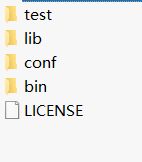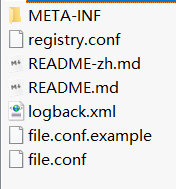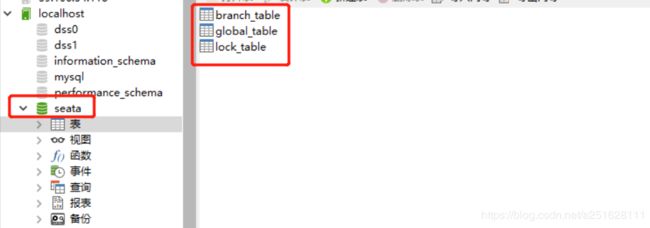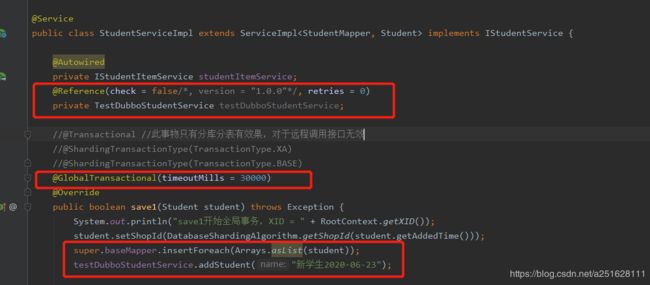springboot工程 seata-1.2.0 + nacos-1.3.0 + dubbo-2.7.x + shardingspehere-4.1.1 分布式高可用之AT事务最新版演示
一、准备事项
- seata-server-1.2.0
·下载地址:https://github.com/seata/seata/releases - nacos-server-1.3.0
下载地址:https://github.com/alibaba/nacos/releases/tag/1.3.0 - 项目版本:springboot cloud alibaba 2.2.1(默认使用的是seata1.0.0版本)
maven使用当前最新的seata版本
<dependency>
<groupId>com.alibaba.cloudgroupId>
<artifactId>spring-cloud-starter-alibaba-seataartifactId>
<version>2.2.1.RELEASEversion>
<exclusions>
<exclusion>
<groupId>io.seatagroupId>
<artifactId>seata-allartifactId>
exclusion>
<exclusion>
<groupId>io.seatagroupId>
<artifactId>seata-spring-boot-starterartifactId>
exclusion>
exclusions>
dependency>
<dependency>
<groupId>io.seatagroupId>
<artifactId>seata-spring-boot-starterartifactId>
<version>1.2.0version>
dependency>
二、运行nacos,解压即可运行,默认端口8848
运行成功访问:http://localhost:8848/nacos
默认登录账号密码:
账号:nacos
密码:nacos
三、安装seata1-.2.0
- 删除file.conf文件
- 修改file.conf.example文件名称为file.conf
修改此文件内容:
模式改为db,修改数据库连接信息
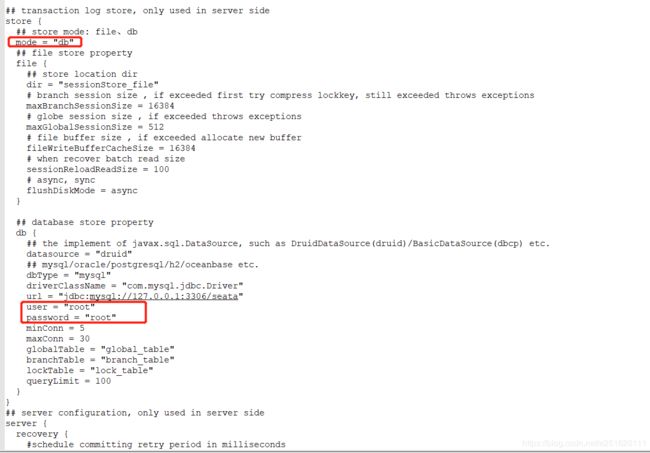
- 修改registry.conf配置文件:
注册类型改成nacos,并修改nacos连接信息
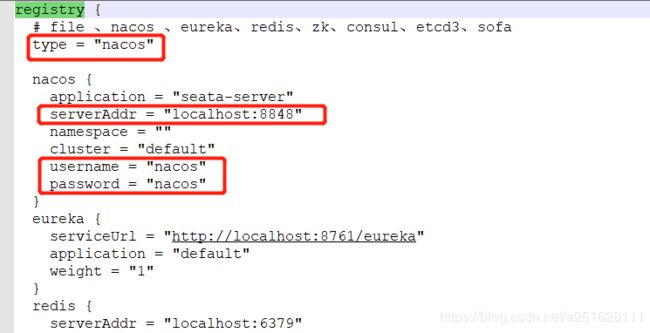
配置信息类型也修改为nacos,并修改nacos连接信息
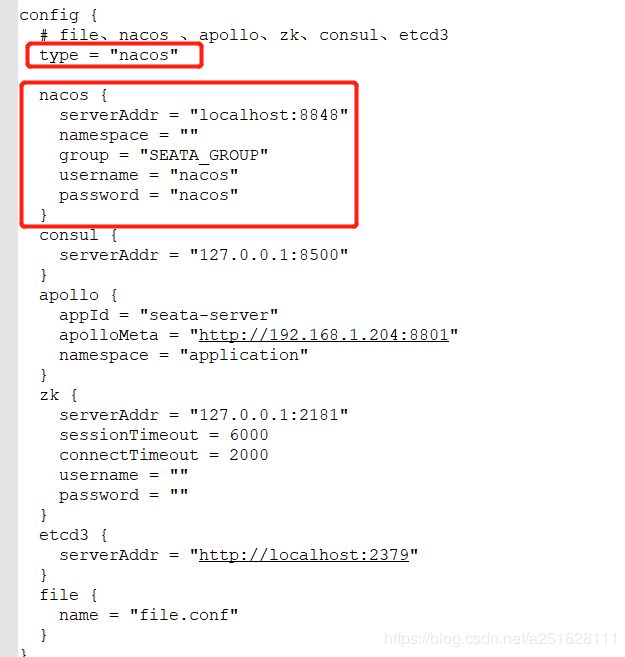
配置名称为seata数据库`,seata用来存储事务锁表等信息,v1.2.0版本未提供sql脚本。附上sql脚本:
create table `global_table` (
`xid` varchar(128) not null,
`transaction_id` bigint,
`status` tinyint not null,
`application_id` varchar(32),
`transaction_service_group` varchar(32),
`transaction_name` varchar(128),
`timeout` int,
`begin_time` bigint,
`application_data` varchar(2000),
`gmt_create` datetime,
`gmt_modified` datetime,
primary key (`xid`),
key `idx_gmt_modified_status` (`gmt_modified`, `status`),
key `idx_transaction_id` (`transaction_id`)
);
create table `branch_table` (
`branch_id` bigint not null,
`xid` varchar(128) not null,
`transaction_id` bigint ,
`resource_group_id` varchar(32),
`resource_id` varchar(256) ,
`lock_key` varchar(128) ,
`branch_type` varchar(8) ,
`status` tinyint,
`client_id` varchar(64),
`application_data` varchar(2000),
`gmt_create` datetime,
`gmt_modified` datetime,
primary key (`branch_id`),
key `idx_xid` (`xid`)
);
create table `lock_table` (
`row_key` varchar(128) not null,
`xid` varchar(96),
`transaction_id` long ,
`branch_id` long,
`resource_id` varchar(256) ,
`table_name` varchar(32) ,
`pk` varchar(36) ,
`gmt_create` datetime ,
`gmt_modified` datetime,
primary key(`row_key`)
);
配置为高可用db模式参数并提交至配置中心
配置高可用需要2个文件,可以在github上复制
a. content.txt
精简之后的配置:注意修改mysql用户名密码
service.vgroupMapping.my_test_tx_group=default
store.mode=db
store.db.datasource=druid
store.db.dbType=mysql
store.db.driverClassName=com.mysql.jdbc.Driver
store.db.url=jdbc:mysql://127.0.0.1:3306/seata?useUnicode=true
store.db.user=root
store.db.password=root
store.db.minConn=5
store.db.maxConn=30
store.db.globalTable=global_table
store.db.branchTable=branch_table
store.db.queryLimit=100
store.db.lockTable=lock_table
store.db.maxWait=5000
b. nacos-config.sh
将这两个文件放在seata目录的conf目录下
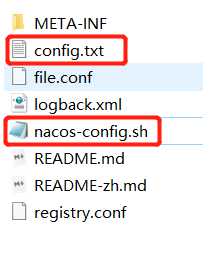
nacos-config.sh文件执行配置信息上传时,会寻找content.txt文件,所以需要改一下nacos-config.sh内容:
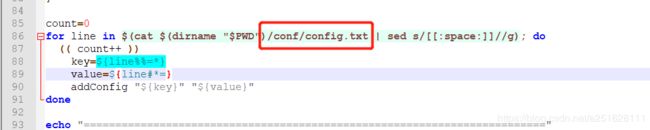 修改后保存,然后执行命令, 后面填写nacos的IP地址,我的是本机所以是127.0.0.1:
修改后保存,然后执行命令, 后面填写nacos的IP地址,我的是本机所以是127.0.0.1:
sh nacos-config.sh 127.0.0.1
init nacos config finished, please start seata-server
nacos配置列表也能查询到相关配置
启动seata:
当前bin目录直接启动seata-server.bat(默认8091端口),或者执行seata-server.bat -p 端口号(来指定端口启动)
集群下可以启动多个:
seata-server.bat -p 8091
seata-server.bat -p 8092
四、项目application.yml配置
seata:
enabled: true
application-id: ${spring.application.name}-seata
tx-service-group: my_test_tx_group
enable-auto-data-source-proxy: true
service:
vgroup-mapping:
my_test_tx_group: my_test_tx_group
grouplist:
- localhost:8091
- localhost:8092
#- xxxxxxx.8093
config:
type: nacos
#file:
# name: file.conf 【namespace: seata-config-1】
nacos:
namespace:
serverAddr: localhost:8848
group: SEATA_GROUP
userName: "nacos"
password: "nacos"
registry:
type: nacos
nacos:
#与seata server的registry.conf的nacos名字相同
application: seata-server
server-addr: localhost:8848
namespace:
userName: "nacos"
password: "nacos"
五、启动项目