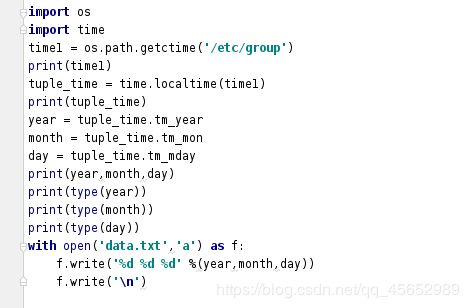python的os模块 --练习题
练习一
- 在当前目录新建目录img, 里面包含多个文件,
文件名各不相同(X4G5.png) - 将当前img目录所有以.png结尾的后缀名改为.jpg
编程
import random
import string
import os
def gen_code(len=4):
# 随机生成四位随机数
li = random.sample(string.ascii_letters+string.digits,len)
# print(li)
return ''.join(li)
#
# gen_code()
def creat_file():
# 随机生成多个文件名
li = {gen_code() for i in range(100)}
os.mkdir('img')
for name in li:
os.mknod('img/' + name + '.png')
# creat_file()
def modify_suffix(dirname,old_suffix,new_suffix):
"""
:param dirname: 要操作的目录
:param old_suffix: 只前的后缀名
:param new_suffix: 新的后缀名
:return:
"""
# 1.要判断查找的目录是否存在 如果不存在 报错
if os.path.exists(dirname):
# 2.找出所有以old_suffix(.png)结尾的文件
pngfile = [filename for filename in os.listdir(dirname)
if filename.endswith(old_suffix)]
# 3.将后缀名和文件名分离 留下文件名
basefile = [os.path.splitext(filename)[0]
for filename in pngfile]
# 4.重明名文件
for filename in basefile:
oldname = os.path.join(dirname,filename+old_suffix)
newname = os.path.join(dirname,filename+new_suffix)
os.rename(oldname,newname)
print('%s命名为%s成功' %(oldname,newname))
else:
print('%s 不存在,不能操作' %(dirname))
modify_suffix('img','.html','.php')
练习二
利用time.time()方法,我们可以计算两个时间点
之间的时间间隔,但是有些时候我们想要得到/etc/group
文件的最后m/a/c/time的时间,对应的年月日这些信息
并保存再文件date.txt文件中
编程
import os
import time
time1 = os.path.getctime('/etc/group')
print(time1)
tuple_time = time.localtime(time1)
print(tuple_time)
year = tuple_time.tm_year
month = tuple_time.tm_mon
day = tuple_time.tm_mday
print(year,month,day)
print(type(year))
print(type(month))
print(type(day))
with open('data.txt','a') as f:
f.write('%d %d %d' %(year,month,day))
f.write('\n')