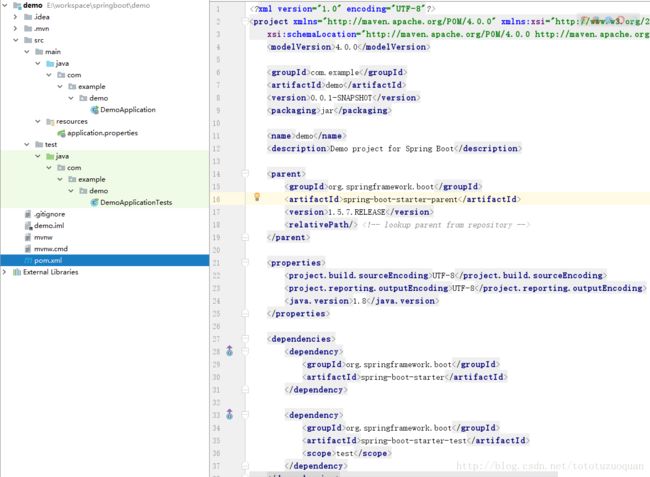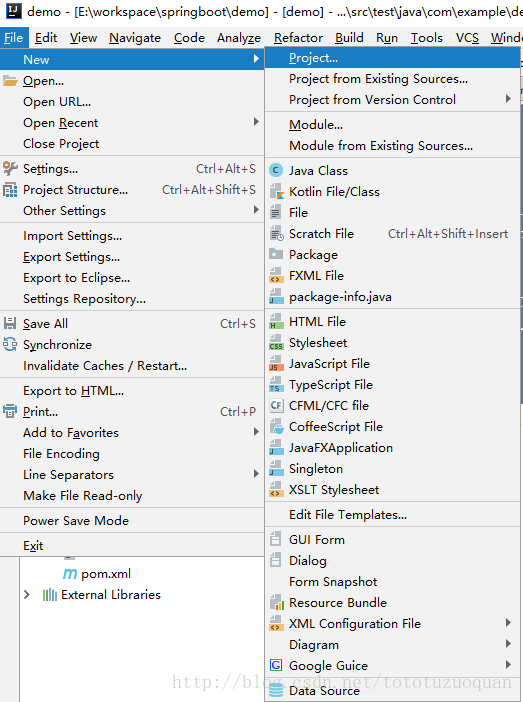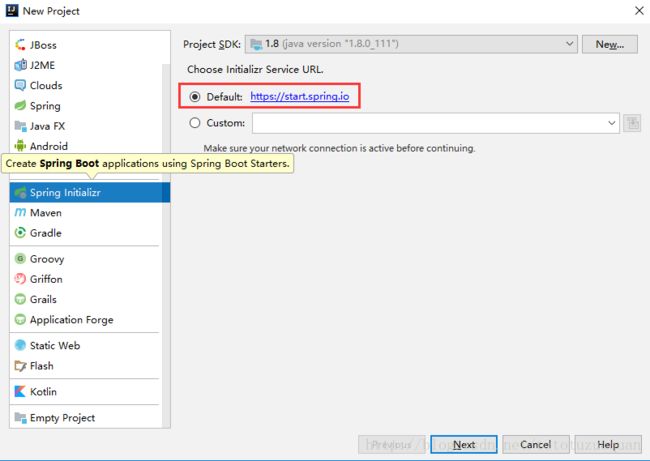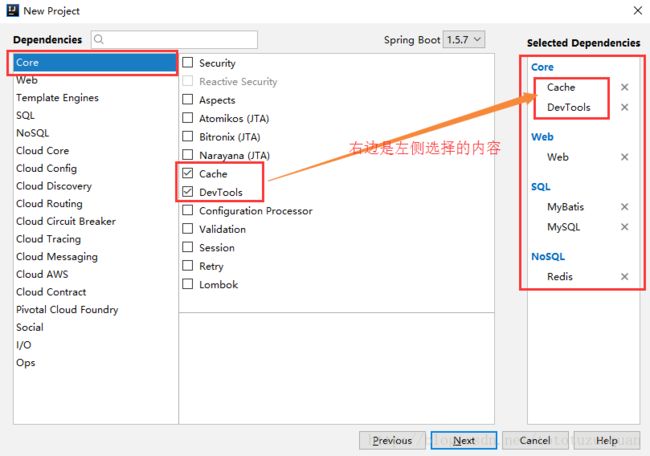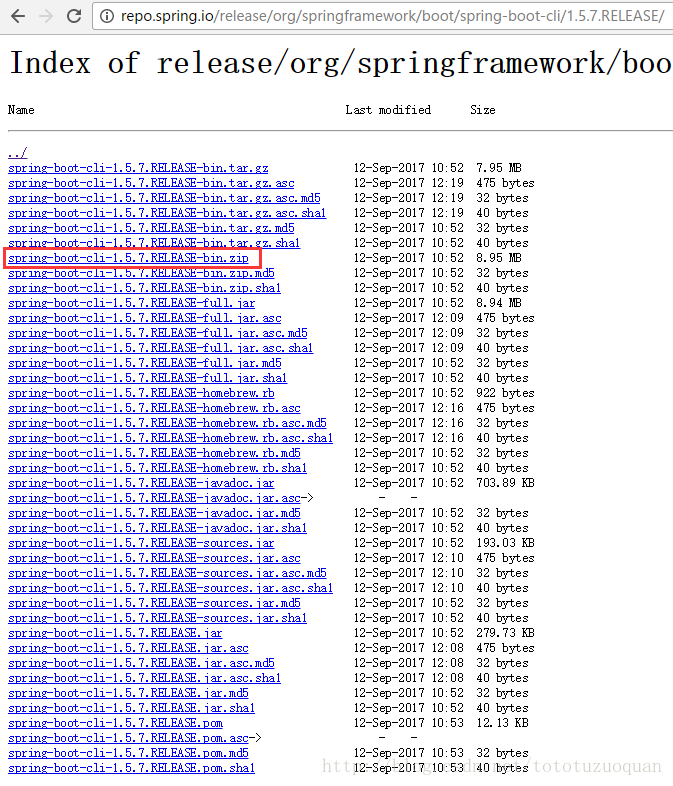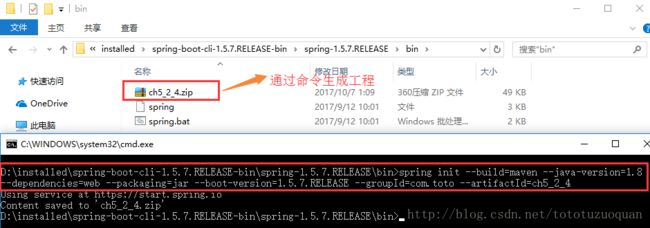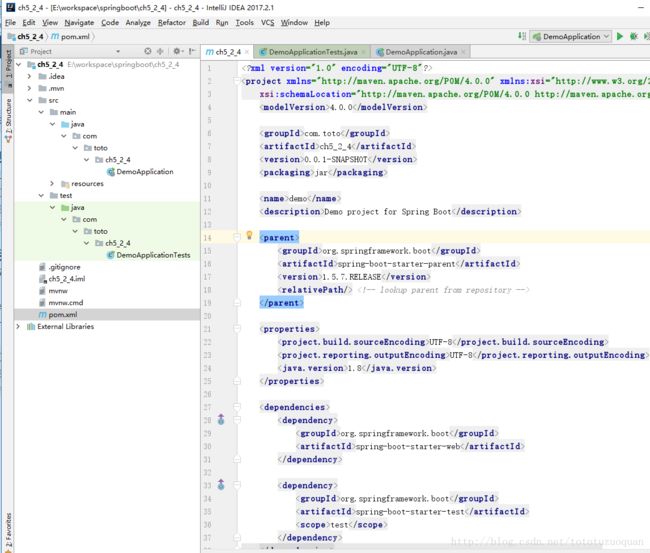快速创建springboot项目:使用http://start.spring.io/网页创建,使用IDEA的Spring Initializr创建,使用SpringBoot CLI创建
1 快速创建SpringBoot项目
快速创建SpringBoot项目至少可以通过两种方式:
1、使用http://start.spring.io/网页版的创建
2、使用IDEA创建
1.1、通过访问http://start.spring.io/的方式创建
http://start.spring.io/,访问后的界面效果如下:
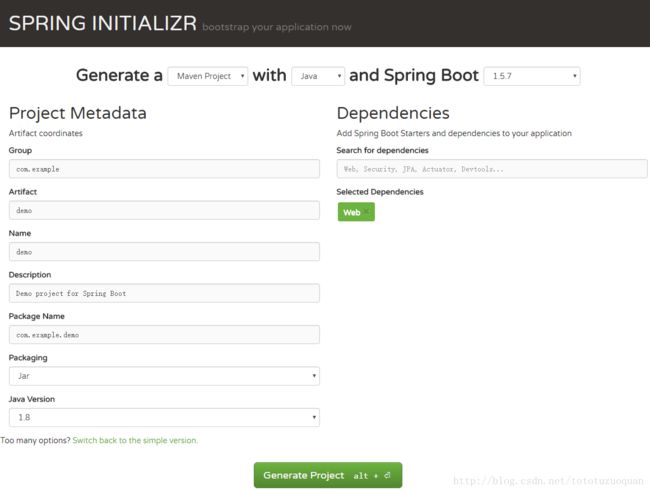
1.1.1、点击Switch back to the simple version 可以看到可选的模块
这里面备选的每一项技术都是Spring boot的starter pom,例如我们选择的是Web,就在Maven里依赖spring-boot-starter-web.
当这些技术的starter pom被选中后,与这项技术相关的Spring的Bean将会被自动配置
1.1.2、下载代码
点击1、中的 Generate Project ,在浏览器下载一个zip压缩后的pom项目
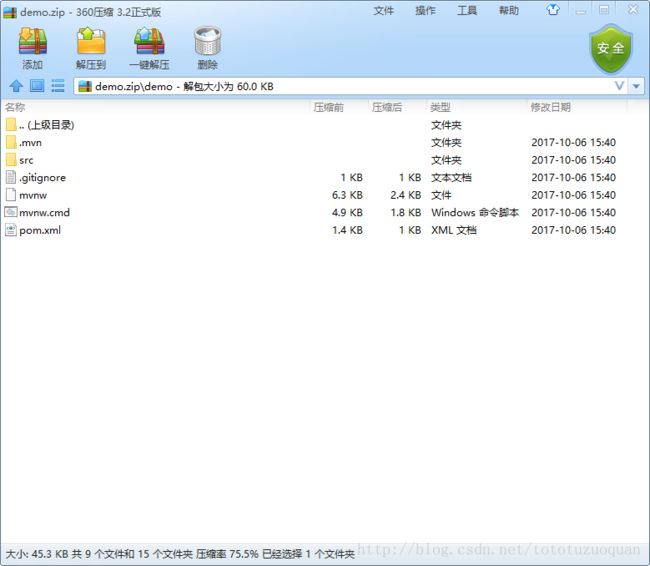
1.1.3、pom.xml内容如下
<project xmlns="http://maven.apache.org/POM/4.0.0" xmlns:xsi="http://www.w3.org/2001/XMLSchema-instance"
xsi:schemaLocation="http://maven.apache.org/POM/4.0.0 http://maven.apache.org/xsd/maven-4.0.0.xsd">
<modelVersion>4.0.0modelVersion>
<groupId>com.examplegroupId>
<artifactId>demoartifactId>
<version>0.0.1-SNAPSHOTversion>
<packaging>jarpackaging>
<name>demoname>
<description>Demo project for Spring Bootdescription>
<parent>
<groupId>org.springframework.bootgroupId>
<artifactId>spring-boot-starter-parentartifactId>
<version>1.5.7.RELEASEversion>
<relativePath/>
parent>
<properties>
<project.build.sourceEncoding>UTF-8project.build.sourceEncoding>
<project.reporting.outputEncoding>UTF-8project.reporting.outputEncoding>
<java.version>1.8java.version>
properties>
<dependencies>
<dependency>
<groupId>org.springframework.bootgroupId>
<artifactId>spring-boot-starterartifactId>
dependency>
<dependency>
<groupId>org.springframework.bootgroupId>
<artifactId>spring-boot-starter-testartifactId>
<scope>testscope>
dependency>
dependencies>
<build>
<plugins>
<plugin>
<groupId>org.springframework.bootgroupId>
<artifactId>spring-boot-maven-pluginartifactId>
plugin>
plugins>
build>
project>1.1.4、DemoApplication.java的内容如下
package com.example.demo;
import org.springframework.boot.SpringApplication;
import org.springframework.boot.autoconfigure.SpringBootApplication;
@SpringBootApplication
public class DemoApplication {
public static void main(String[] args) {
SpringApplication.run(DemoApplication.class, args);
}
}
1.1.5、application.properties的内容为空
1.1.6、DemoApplicationTests的内容如下
package com.example.demo;
import org.junit.Test;
import org.junit.runner.RunWith;
import org.springframework.boot.test.context.SpringBootTest;
import org.springframework.test.context.junit4.SpringRunner;
@RunWith(SpringRunner.class)
@SpringBootTest
public class DemoApplicationTests {
@Test
public void contextLoads() {
}
}1.2 在idea中创建SpringBoot项目
在idea的14.1版本后可以直接创建SpringBoot项目
1.2.1 新建Spring Initializr项目(下面的是通过ideaIU-2017.2.1.win创建的)
1.2.2 pom.xml的内容如下:
<project xmlns="http://maven.apache.org/POM/4.0.0" xmlns:xsi="http://www.w3.org/2001/XMLSchema-instance"
xsi:schemaLocation="http://maven.apache.org/POM/4.0.0 http://maven.apache.org/xsd/maven-4.0.0.xsd">
<modelVersion>4.0.0modelVersion>
<groupId>com.totogroupId>
<artifactId>demo1artifactId>
<version>0.0.1-SNAPSHOTversion>
<packaging>jarpackaging>
<name>demo1name>
<description>Demo project for Spring Bootdescription>
<parent>
<groupId>org.springframework.bootgroupId>
<artifactId>spring-boot-starter-parentartifactId>
<version>1.5.7.RELEASEversion>
<relativePath/>
parent>
<properties>
<project.build.sourceEncoding>UTF-8project.build.sourceEncoding>
<project.reporting.outputEncoding>UTF-8project.reporting.outputEncoding>
<java.version>1.8java.version>
properties>
<dependencies>
<dependency>
<groupId>org.springframework.bootgroupId>
<artifactId>spring-boot-starter-cacheartifactId>
dependency>
<dependency>
<groupId>org.springframework.bootgroupId>
<artifactId>spring-boot-starter-data-redisartifactId>
dependency>
<dependency>
<groupId>org.mybatis.spring.bootgroupId>
<artifactId>mybatis-spring-boot-starterartifactId>
<version>1.3.1version>
dependency>
<dependency>
<groupId>org.springframework.bootgroupId>
<artifactId>spring-boot-starter-webartifactId>
dependency>
<dependency>
<groupId>org.springframework.bootgroupId>
<artifactId>spring-boot-devtoolsartifactId>
<scope>runtimescope>
dependency>
<dependency>
<groupId>mysqlgroupId>
<artifactId>mysql-connector-javaartifactId>
<scope>runtimescope>
dependency>
<dependency>
<groupId>org.springframework.bootgroupId>
<artifactId>spring-boot-starter-testartifactId>
<scope>testscope>
dependency>
dependencies>
<build>
<plugins>
<plugin>
<groupId>org.springframework.bootgroupId>
<artifactId>spring-boot-maven-pluginartifactId>
plugin>
plugins>
build>
project>1.3 使用 Spring Boot CLI快速创建SpringBoot项目
Spring Boot CLI是Spring Boot提供的控制台命令工具
1.3.1 下载Spring Boot CLI
Spring Boot CLI可以从http://repo.spring.io/release/org/springframework/boot/中下载:

最终的下载地址:http://repo.spring.io/release/org/springframework/boot/spring-boot-cli/1.5.7.RELEASE/spring-boot-cli-1.5.7.RELEASE-bin.zip
1.3.2 解压并配置到环境变量
解压后将CLI的bin目录添加到环境变量的Path中,这样我们就可以在控制台直接调用Spring Boot CLI了。

1.3.3 使用命令初始化项目
要想实现前两种创建项目的效果,需要在控制台输入一下命令:
spring init --build=maven --java-version=1.8 --dependencies=web --packaging=jar --boot-version=1.5.7.RELEASE --groupId=com.toto --artifactId=ch5_2_41.3.4 pom.xml中的内容如下:
<project xmlns="http://maven.apache.org/POM/4.0.0" xmlns:xsi="http://www.w3.org/2001/XMLSchema-instance"
xsi:schemaLocation="http://maven.apache.org/POM/4.0.0 http://maven.apache.org/xsd/maven-4.0.0.xsd">
<modelVersion>4.0.0modelVersion>
<groupId>com.totogroupId>
<artifactId>ch5_2_4artifactId>
<version>0.0.1-SNAPSHOTversion>
<packaging>jarpackaging>
<name>demoname>
<description>Demo project for Spring Bootdescription>
<parent>
<groupId>org.springframework.bootgroupId>
<artifactId>spring-boot-starter-parentartifactId>
<version>1.5.7.RELEASEversion>
<relativePath/>
parent>
<properties>
<project.build.sourceEncoding>UTF-8project.build.sourceEncoding>
<project.reporting.outputEncoding>UTF-8project.reporting.outputEncoding>
<java.version>1.8java.version>
properties>
<dependencies>
<dependency>
<groupId>org.springframework.bootgroupId>
<artifactId>spring-boot-starter-webartifactId>
dependency>
<dependency>
<groupId>org.springframework.bootgroupId>
<artifactId>spring-boot-starter-testartifactId>
<scope>testscope>
dependency>
dependencies>
<build>
<plugins>
<plugin>
<groupId>org.springframework.bootgroupId>
<artifactId>spring-boot-maven-pluginartifactId>
plugin>
plugins>
build>
project>