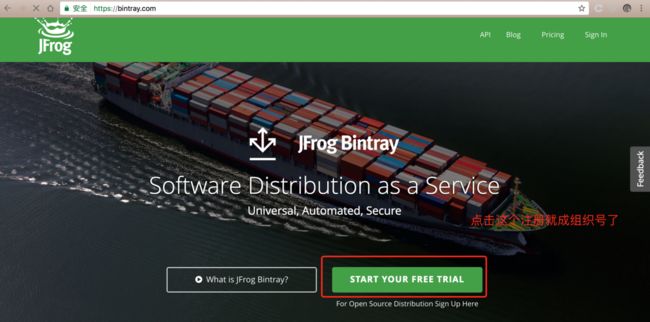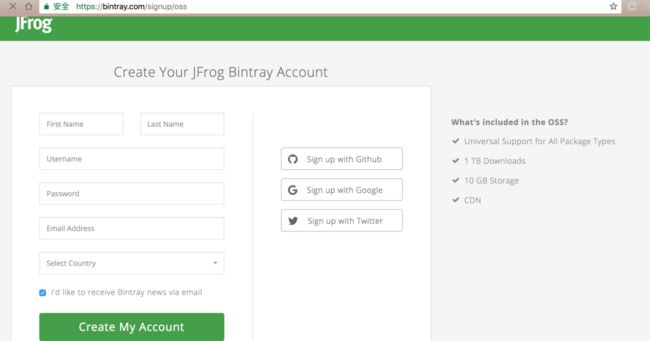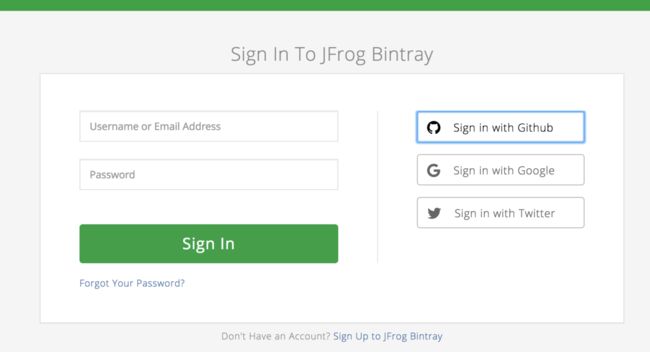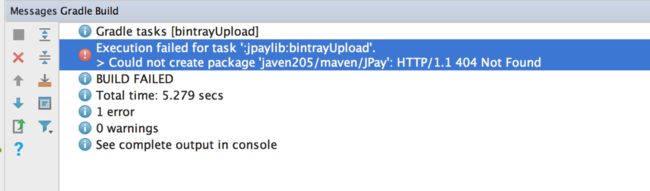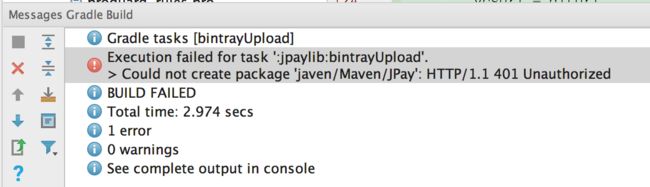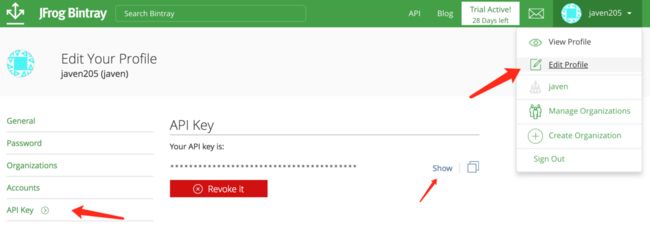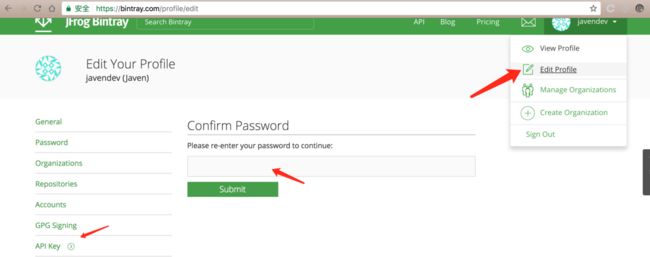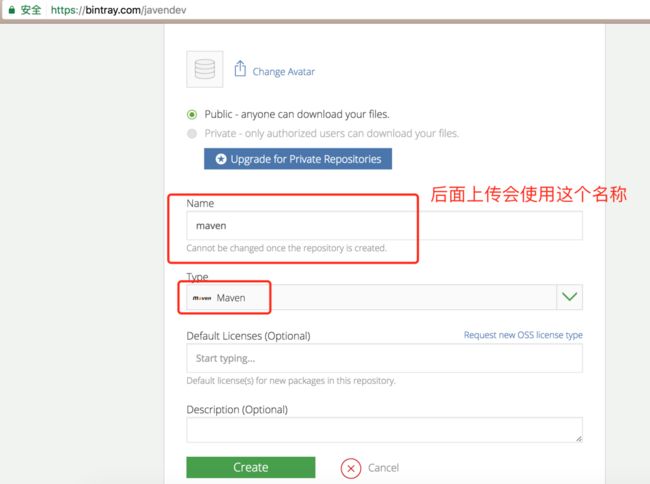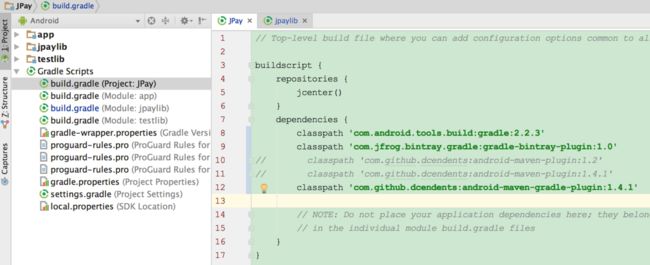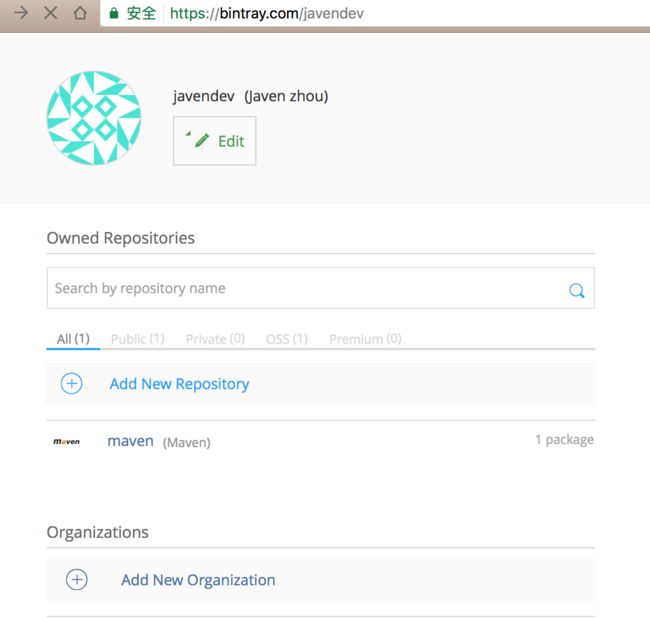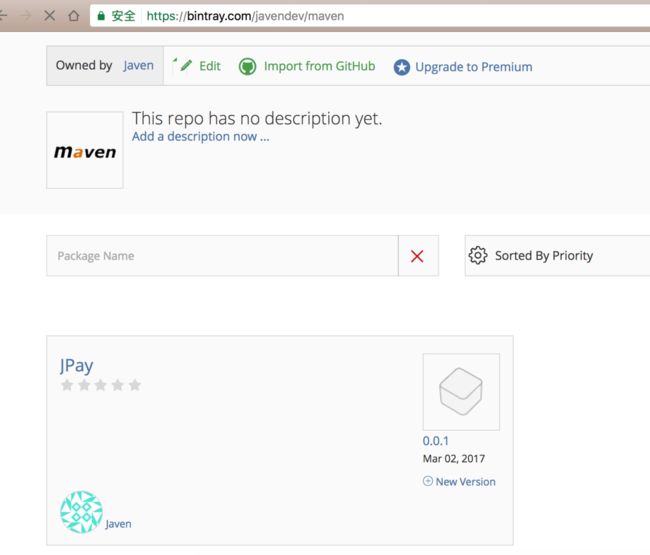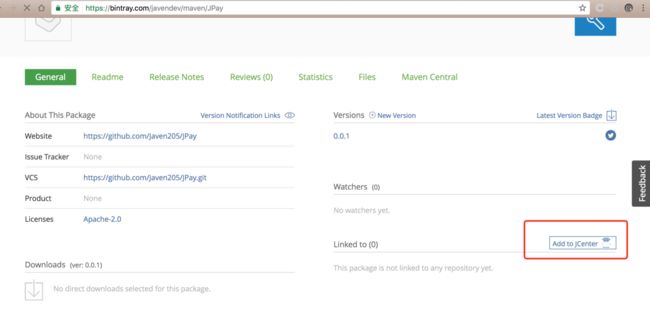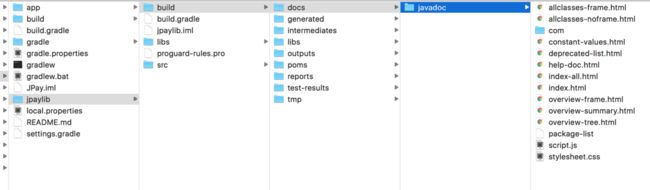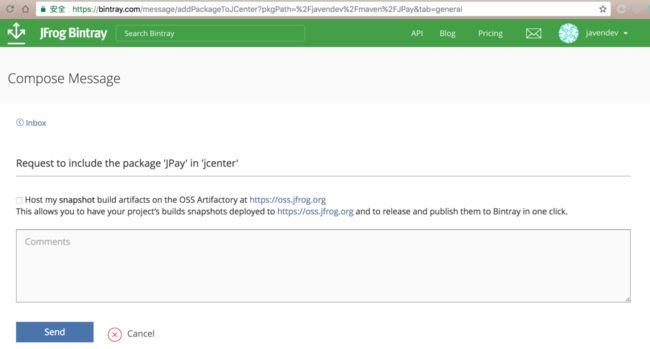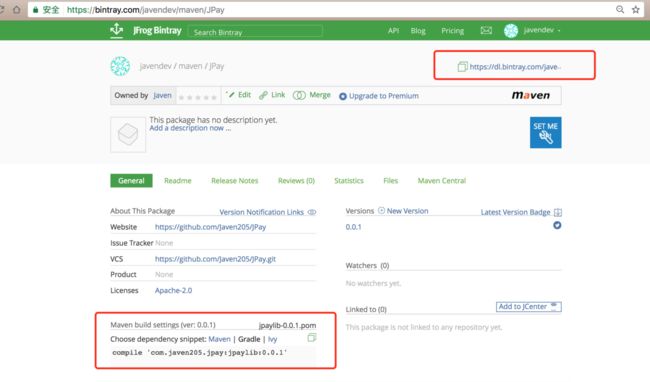Android Studio 上传aar(Library)到JCenter
目的
这篇文章介绍通过Gradle把开源项目发布到公共仓库JCenter中,发布自己的android library(也就是aar)到公共的jcenter仓库。
为什么选择JCenter,因为JCenter现在是Android Studio中repositories的默认节点了,之前是Maven的,不过JCenter是兼容Maven的。
环境
Android Studio 2.2.3
参考资料
http://www.jianshu.com/p/c4f4894ad215
http://www.jianshu.com/p/6a6eca8c24c4
http://www.cnblogs.com/qianxudetianxia/p/4322331.html
申请Bintray账号
在bintray上注册一个账号 建议注册个人账号。
可以使用github账号直接授权登陆。
很重要,由于 Bintray网站 改版了,增加了Organization的概念。如果点击中间那个大大的绿色按钮,用那个点了注册就错了!! 变成了注册一个组织,注册地址是 https://bintray.com/signup 提交aar的时候就会出现Unauthorized这个错误 注意:个人的注册地址为https://bintray.com/signup/oss
天大的坑!一开始就进入了上面的坑到最后提交上传aar的时候一直上传不上去!!!,查阅相关资料后才爬出坑….得注册个人号
组织号如何提交待研究
记录API Key
注册后,在https://bintray.com/profile/edit 中查看,首次查看的时候提示需要输入登录密码确认。
创建maven仓库
配置build.gradle
配置插件上传到bintray需要的插件
classpath 'com.jfrog.bintray.gradle:gradle-bintray-plugin:1.0'
classpath 'com.github.dcendents:android-maven-gradle-plugin:1.4.1'插件版本过低可能遇到如下的异常
 http://www.jianshu.com/p/c4f4894ad215” title=”” />
http://www.jianshu.com/p/c4f4894ad215” title=”” />
然后在你需要发布的那个module(即是library aar)的build.gradle里配置如下内容:
1、配置插件
// 根节点添加
apply plugin: 'com.github.dcendents.android-maven'
apply plugin: 'com.jfrog.bintray'2、配置版本
// 根节点添加
version = "0.0.1"
3、定义相关网站
// 根节点添加
def siteUrl = 'https://github.com/Javen205/JPay' // project homepage
def gitUrl = 'https://github.com/Javen205/JPay.git' // project git 4、定义Group
举个例子,当我们引用retrofit的时候是这样的:
compile 'com.squareup.retrofit2:retrofit:2.1.0
引号内字符串以冒号分割为三部分,第一部分就是group,第二部分是name, 第三部分是上面定义的version。
// 根节点添加
group = "com.javen205.jpay"上传到jcenter至少需要四个文件,除了打包的aar之外,还需要pom和javadoc,source,否则是通不过jcenter的审核。这些我们都可以用脚本生成。
5、打包javadocjar和sourcejar
这也是上传到jcenter必须要的。
task sourcesJar(type: Jar) {
from android.sourceSets.main.java.srcDirs
classifier = 'sources'
}
task javadoc(type: Javadoc) {
source = android.sourceSets.main.java.srcDirs
classpath += project.files(android.getBootClasspath().join(File.pathSeparator))
}
task javadocJar(type: Jar, dependsOn: javadoc) {
classifier = 'javadoc'
from javadoc.destinationDir
}
artifacts {
archives javadocJar
archives sourcesJar
}6、定义pom并打包aar
// 根节点添加
install {
repositories.mavenInstaller {
// This generates POM.xml with proper parameters
pom {
project {
packaging 'aar'
name 'JPay For Android'
url siteUrl
// Set your license
licenses {
license {
name 'The Apache Software License, Version 2.0'
url 'http://www.apache.org/licenses/LICENSE-2.0.txt'
}
}
developers {
developer { //填写的一些基本信息
id 'javen205'
name 'javen.zhou'
email '[email protected]'
}
}
scm {
connection gitUrl
developerConnection gitUrl
url siteUrl
}
}
}
}
}7、上传到Jcenter仓库
上传到jcenter的网站Bintray,需要用户验证:
bintrayUser=your_user_name 我这里为javendev
bintrayApiKey=your_apikey 就是在上面记录的API Key这个属于个人隐私,一般不传,所以需要在记录到项目下的local.properties中(利用gitignore忽略这个文件到git),然后脚本再从local.properties中读取这两个值。
//配置bintray参数
Properties properties = new Properties()
properties.load(project.rootProject.file('local.properties').newDataInputStream())
bintray {
user = properties.getProperty("bintrayUser")
key = properties.getProperty("bintrayApiKey")
configurations = ['archives']
pkg {
repo = "maven" //跟上面创建的Maven仓库名字保持一致
name = "JPay" //发布到JCenter上的项目名字
websiteUrl = siteUrl
vcsUrl = gitUrl
licenses = ["Apache-2.0"]
publish = true
}
}准备工作终于都做完了,我们开始使用插件自动上传aar到bintray。如果一切顺利的话就可以完成上传
谁便填写一个repoName
不填写repoName
重复提交
将库提交到JCenter,点击右侧的
Add to JCenter
出现这个错误的原因是执行脚本时并没有默认生成
pom-default.xml以及相关的文档和jar,添加到JCenter又必须需要,以下是解决方案
可以在Terminal中执行如下命令如果成功了就会在Lib工程的build目录中自动生成docs libs
./gradlew clean build bintrayUpload可能会遇到的错误
Fix the issues identified by lint, or add the following to your build script…
以上问题解决了,我们在
maven中删除之前上传的,再次上传arr到bintray,成功之后再点击右侧的Add to JCenter
然后直接send就行(提交JCenter后groupID和在本地定义的一样,所以本地定义groupID要能标识个人,最好到 https://jcenter.bintray.com 看下有没有重复的包名)
最后耐心等待Bintray审核通过。
其实我们的
aar已近上传到的Maven中我可以可以直接引用,上传到JCenter就不再需要定义自己maven仓库地址,直接compile即可。
引用自己的库
1、Maven方式引用自己的库
只要在root下的build加上自己maven地址
maven{
url "https://dl.bintray.com/javendev/maven"
}然后在app的build中加上引用即可
compile 'com.javen205.jpay:jpaylib:0.0.1'2、compile方式引用自己的库
如果上面添加到JCenter审核通过,就可以直接在app的build中加上引用即可
compile 'com.javen205.jpay:jpaylib:0.0.1'如果没有审核通过就添加引用当然就会存在引用异常,如下图
安利时间
JPay是对微信App支付和支付宝支付App支付的SDK进行二次封装,对外提供一个较为简单的接口和支付结果回调
[](https://www.apache.org/licenses/LICENSE-2.0)
[](https://dl.bintray.com/javendev/maven/JPay/_latestVersion)推荐阅读
Android依赖管理与私服搭建
Android版-支付宝APP支付
Android版-微信APP支付
支付宝Wap支付你了解多少?
一张二维码集成微信、支付宝支付
如遇到问题欢迎留言交流