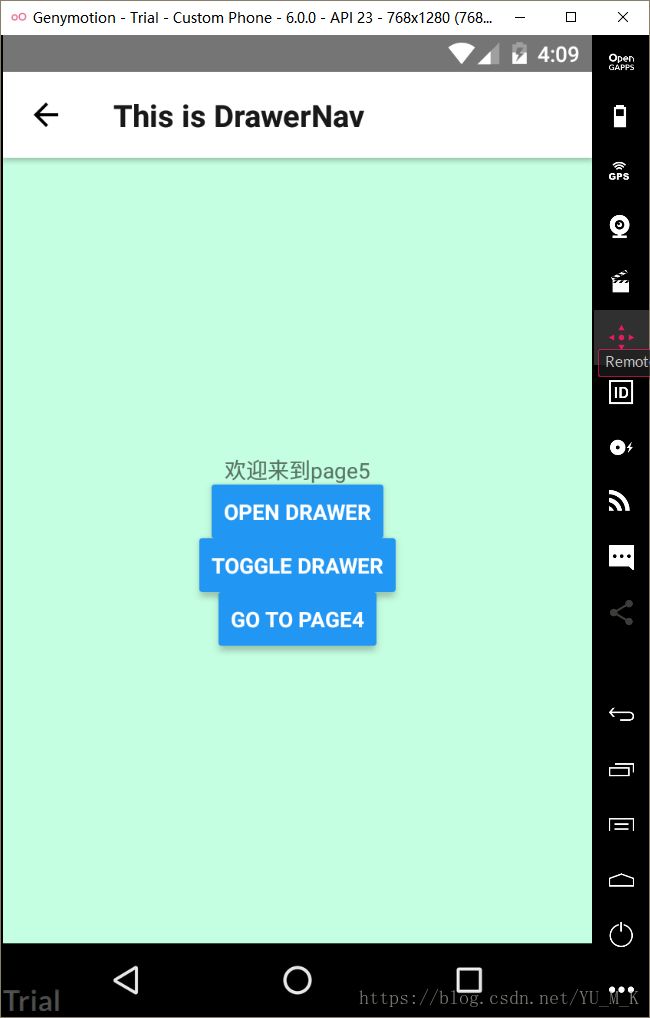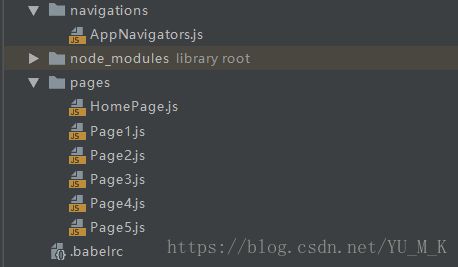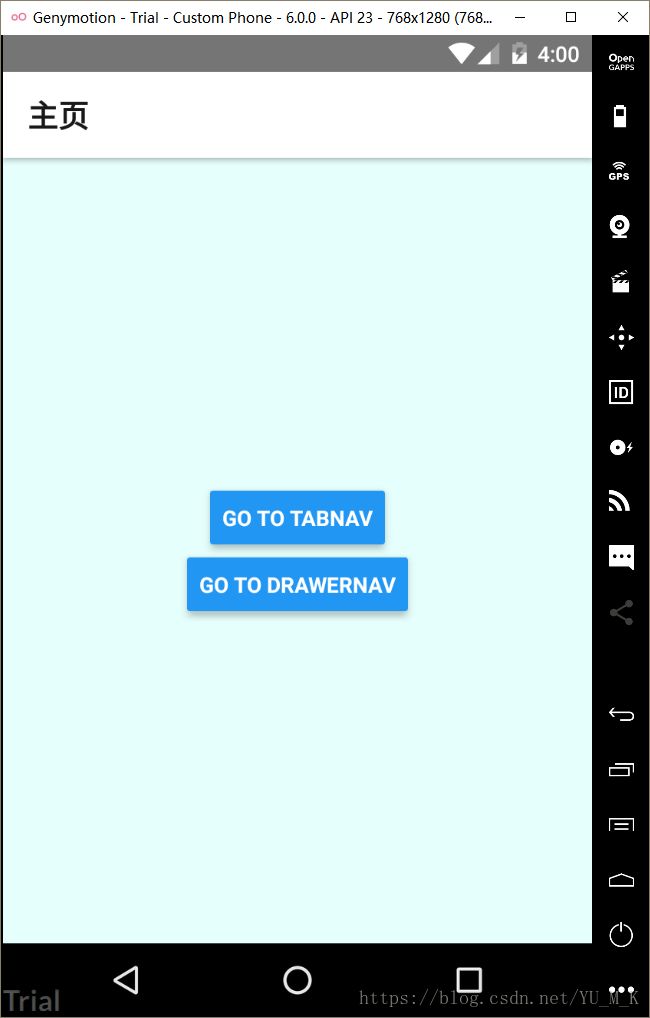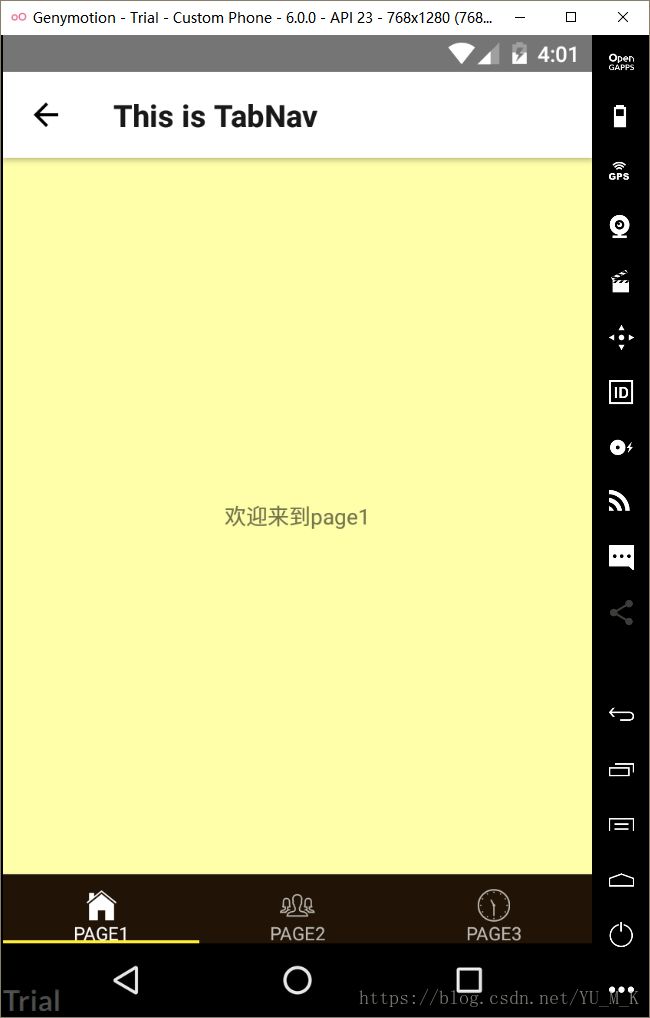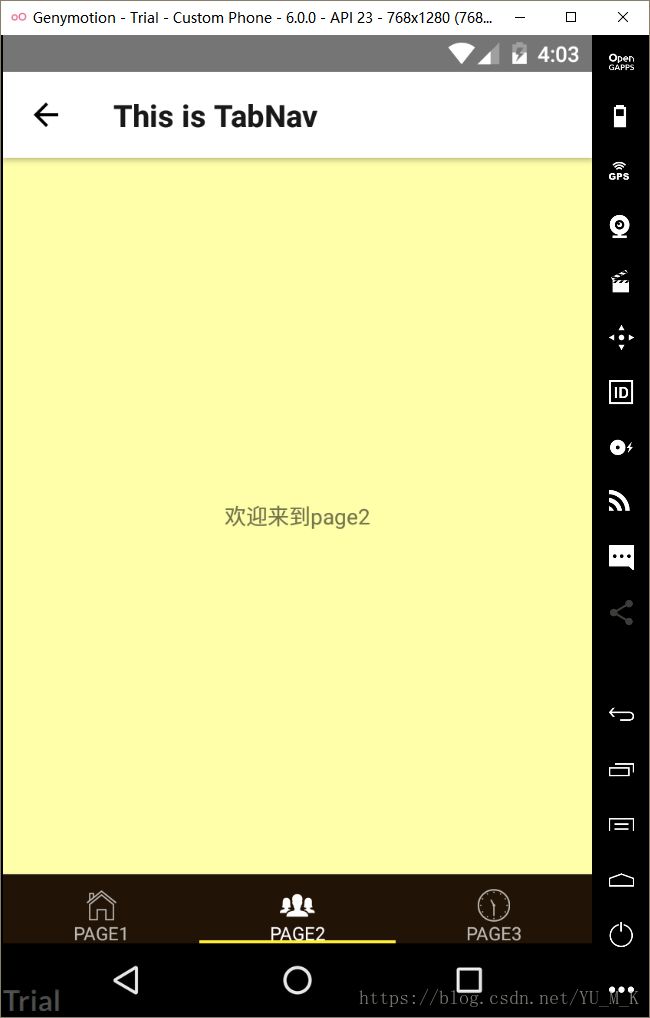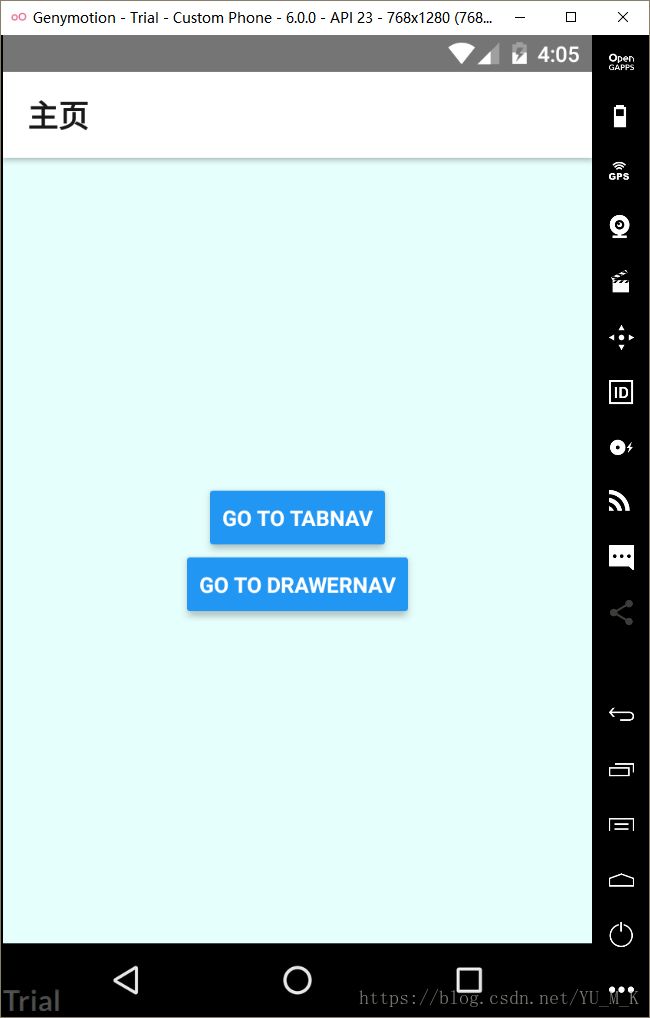目录:
1:App.js页
import from "./navigations/AppNavigators" ;
export default ; 2:AppNavigatros页(路由页)
import from 'react' ;
import createStackNavigator ,
createTabNavigator ,
createDrawerNavigator ,
} from 'react-navigation' ;
import from 'react-native-vector-icons/Ionicons' ;//图标库(参考小白计划二)
import from 'react-native-vector-icons/MaterialIcons';//图标库
import from '../pages/HomePage'
import from '../pages/Page1' ;
import from '../pages/Page2' ;
import from '../pages/Page3' ;
import from '../pages/Page4' ;
import from '../pages/Page5' ;
//底部导航
const createTabNavigator ({
Page1 : {
screen :Page1,
navigationOptions : {
tabBarLabel : 'page1' ,
tabBarIcon : (({tintColor, focused}) => (
name = {focused?'ios-home' :'ios-home-outline' }
size = {26 }
style = {{color :tintColor}}
/>
))
},
},
Page2 :{
screen :Page2,
navigationOptions :{
tabBarLabel : 'page2' ,
tabBarIcon : (({tintColor, focused}) => (
name = {focused?'ios-people' :'ios-people-outline' }
size = {26 }
style = {{color :tintColor}}
/>
))
}
},
Page3 :{
screen :Page3,
navigationOptions :{
tabBarLabel : 'page3' ,
tabBarIcon : (({tintColor, focused}) => (
name = {focused?'ios-clock' :'ios-clock-outline' }
size = {26 }
style = {{color :tintColor}}
/>
))
}
}
}, {
tabBarPosition :'bottom' , //位置
tabBarOptions : {
showIcon : true , //是否显示图标!!!!!!!
style : {
height : 45 , //底部导航的宽度
backgroundColor : '#211305' , //底部导航的颜色
},
labelStyle : {
fontSize : 12 , //字体大小
marginTop :-2 , //字体距离图标大小
},
}
});
//抽屉导航
const createDrawerNavigator ({
Page4 :{
screen :Page4,
navigationOptions :{
drawerLabel :'page4' ,
drawerIcon : ({ tintColor }) => (
name ="dns"
size = {26 }
style = {{color :tintColor}}
/>
),
}
},
Page5 :{
screen :Page5,
navigationOptions :{
drawerLabel :'page5' ,
drawerIcon : ({ tintColor }) => (
name ="dns"
size = {26 }
style = {{color :tintColor}}
/>
),
}
}
}, {
initialRouteName :'Page5' , //设置默认打开的页面
contentOptions :{
inactiveTintColor :'#4d3a34' , //不被选中的颜色
activeTintColor :'#ff7226' , //改变选中之后的颜色
}
});
//顶部导航,主入口(导出),要放在其他导航后面,(加载顺序)
export const createStackNavigator ({
Home :{
screen :Home
},
TabNav :{ //全部的底部导航
screen :AppTabNavigators,
navigationOptions :{
title :"This is TabNav"
}
},
DrawerNav :{ //全部的抽屉导航
screen :Drawer,
navigationOptions :{
title :"This is DrawerNav"
}
}
} );
3:HomePage页(StackNavigator第一个页面)
import , { Component } from 'react' ;
import StyleSheet ,
Text ,
View ,
Button ,
} from 'react-native' ;
type ;
export default class extends Component {
static navigationOptions title : '主页' ,
};
render () {
const this props ;
return style = {styles.container }>
title ="go to TabNav"
onPress = {()=>navigation.navigate ('TabNav' )}
/>
title ="go to DrawerNav"
onPress = {()=>navigation.navigate ('DrawerNav' )}
/>
);
}
}
const StyleSheet .create ({
container : {
flex : 1 ,
justifyContent : 'center' ,
alignItems : 'center' ,
backgroundColor : '#e5fffd' ,
}
});
4:page1,page2,page3页(TabNavigator)
import , { Component } from 'react' ;
import StyleSheet ,
Text ,
View ,
Button ,
} from 'react-native' ;
type ;
export default class extends Component {
render () {
const this props ;
return style = {styles.container }>
欢迎来到page1
);
}
}
const StyleSheet .create ({
container : {
flex : 1 ,
justifyContent : 'center' ,
alignItems : 'center' ,
backgroundColor : '#ffffaa' ,
}
});
5:page4,page5页(DrawerNavigator)
import , { Component } from 'react' ;
import StyleSheet ,
Text ,
View ,
Button ,
} from 'react-native' ;
type ;
export default class extends Component {
render () {
const this props ;
return style = {styles.container }>
欢迎来到page4
title ="Open Drawer"
onPress = {()=>navigation.openDrawer ()}//打开抽屉
/>
title ="Toggle Drawer"
onPress = {()=>navigation.toggleDrawer ()}//打开或关闭抽屉
/>
title ="Go to Page5"
onPress = {()=>navigation.navigate ('Page5' )}//跳转到page5
/>
);
}
}
const StyleSheet .create ({
container : {
flex : 1 ,
justifyContent : 'center' ,
alignItems : 'center' ,
backgroundColor : '#c5ffe1' ,
}
});
展示:
1:打开之后第一页
2:点击 go to tabnav
3:点击 <- 返回第一页(主页),再点击go to drawernav
4:点击open drawer或者toggle drawer
5:点击page5