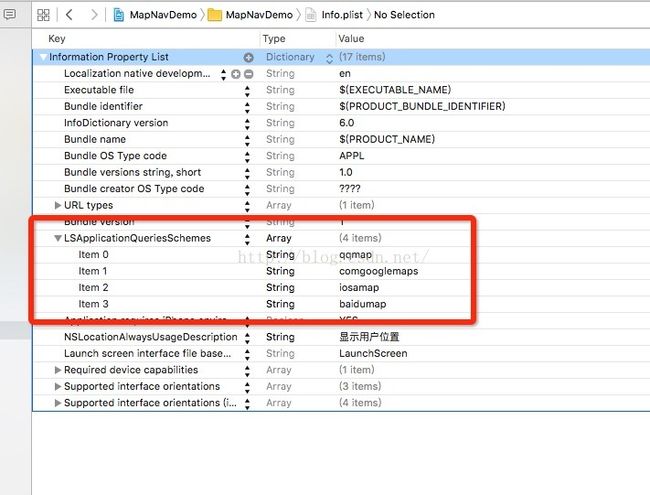IOS实现应用内打开第三方地图app进行导航
用过微信的应该都知道这个功能,对方发一个位置给你,点进去地图展示对方跟你的当前位置,界面提供了选择各个地图应用进行导航,更好这次需求也要搞这个功能。
这个功能实现不难,个人感觉比应用内嵌入第三方地图导航SDK用起来更舒服,更接地气,逼格也高点,主要要的是简单(毕竟人家啥都处理好了)。
上项目效果图(还是想吐槽下傻逼的产品,为啥不直接照搬微信的界面,至少比自己的好看)
这里有一个重点,主要是弹出的选择框的选项并不是固定的,而是根据你手机上有没有安装这个地图应用,没有就不会出现。
这里就要用到
- (BOOL)canOpenURL:(NSURL *)url NS_AVAILABLE_IOS(3_0);所以要知道地图应用的url Scheme。
这里提供了几个常用地图应用的url Scheme:
baidumap //百度地图
iosamap //高德地图
comgooglemaps //谷歌地图
qqmap //腾讯地图
…. //其他地图省略苹果地图不需要,因为它是苹果地图啊,这样也好,能保证没有安装其他地图app,至少还有一个苹果地图,而且苹果地图在IOS9也做的越来越好了,本身API提供了一个跳转打开方法。
这里插入一个小细节,在IOS9之后,苹果进一步完善了安全机制,必须在plist里面设置url scheme白名单,不然无法打开对应的应用
前方高能,重点来了!!!!
这里我抽了个方法返回支持导航的地图信息数组:
#pragma mark - 导航方法
- (NSArray *)getInstalledMapAppWithEndLocation:(CLLocationCoordinate2D)endLocation
{
NSMutableArray *maps = [NSMutableArray array];
//苹果地图
NSMutableDictionary *iosMapDic = [NSMutableDictionary dictionary];
iosMapDic[@"title"] = @"苹果地图";
[maps addObject:iosMapDic];
//百度地图
if ([[UIApplication sharedApplication] canOpenURL:[NSURL URLWithString:@"baidumap://"]]) {
NSMutableDictionary *baiduMapDic = [NSMutableDictionary dictionary];
baiduMapDic[@"title"] = @"百度地图";
NSString *urlString = [[NSString stringWithFormat:@"baidumap://map/direction?origin={{我的位置}}&destination=latlng:%f,%f|name=北京&mode=driving&coord_type=gcj02",endLocation.latitude,endLocation.longitude] stringByAddingPercentEscapesUsingEncoding:NSUTF8StringEncoding];
baiduMapDic[@"url"] = urlString;
[maps addObject:baiduMapDic];
}
//高德地图
if ([[UIApplication sharedApplication] canOpenURL:[NSURL URLWithString:@"iosamap://"]]) {
NSMutableDictionary *gaodeMapDic = [NSMutableDictionary dictionary];
gaodeMapDic[@"title"] = @"高德地图";
NSString *urlString = [[NSString stringWithFormat:@"iosamap://navi?sourceApplication=%@&backScheme=%@&lat=%f&lon=%f&dev=0&style=2",@"导航功能",@"nav123456",endLocation.latitude,endLocation.longitude] stringByAddingPercentEscapesUsingEncoding:NSUTF8StringEncoding];
gaodeMapDic[@"url"] = urlString;
[maps addObject:gaodeMapDic];
}
//谷歌地图
if ([[UIApplication sharedApplication] canOpenURL:[NSURL URLWithString:@"comgooglemaps://"]]) {
NSMutableDictionary *googleMapDic = [NSMutableDictionary dictionary];
googleMapDic[@"title"] = @"谷歌地图";
NSString *urlString = [[NSString stringWithFormat:@"comgooglemaps://?x-source=%@&x-success=%@&saddr=&daddr=%f,%f&directionsmode=driving",@"导航测试",@"nav123456",endLocation.latitude, endLocation.longitude] stringByAddingPercentEscapesUsingEncoding:NSUTF8StringEncoding];
googleMapDic[@"url"] = urlString;
[maps addObject:googleMapDic];
}
//腾讯地图
if ([[UIApplication sharedApplication] canOpenURL:[NSURL URLWithString:@"qqmap://"]]) {
NSMutableDictionary *qqMapDic = [NSMutableDictionary dictionary];
qqMapDic[@"title"] = @"腾讯地图";
NSString *urlString = [[NSString stringWithFormat:@"qqmap://map/routeplan?from=我的位置&type=drive&tocoord=%f,%f&to=终点&coord_type=1&policy=0",endLocation.latitude, endLocation.longitude] stringByAddingPercentEscapesUsingEncoding:NSUTF8StringEncoding];
qqMapDic[@"url"] = urlString;
[maps addObject:qqMapDic];
}
return maps;
}
什么,你说弹出?那玩意自己去写,不想写,自己去找,不然就用系统的actionSheet。
#pragma mark LCActionSheetDelegate
-(void)actionSheet:(LCActionSheet *)actionSheet didClickedButtonAtIndex:(NSInteger)buttonIndex
{
if (buttonIndex != -1) {
if (buttonIndex == 0) {
[self navAppleMap];
return;
}
NSDictionary *dic = self.maps[buttonIndex];
NSString *urlString = dic[@"url"];
[[UIApplication sharedApplication] openURL:[NSURL URLWithString:urlString]];
}
}
//苹果地图
- (void)navAppleMap
{
CLLocationCoordinate2D gps = [JZLocationConverter bd09ToWgs84:self.destinationCoordinate2D];
MKMapItem *currentLoc = [MKMapItem mapItemForCurrentLocation];
MKMapItem *toLocation = [[MKMapItem alloc] initWithPlacemark:[[MKPlacemark alloc] initWithCoordinate:gps addressDictionary:nil]];
NSArray *items = @[currentLoc,toLocation];
NSDictionary *dic = @{
MKLaunchOptionsDirectionsModeKey : MKLaunchOptionsDirectionsModeDriving,
MKLaunchOptionsMapTypeKey : @(MKMapTypeStandard),
MKLaunchOptionsShowsTrafficKey : @(YES)
};
[MKMapItem openMapsWithItems:items launchOptions:dic];
}最后结尾还有个小插曲,由于我们后台给的目标经纬度是百度坐标系,项目用的也是百度地图,界面上展示是没啥问题了,但是由于不同的地图有自己的坐标系,而要用它们进行导航,那传给它们的必须是标准的经纬度坐标,这就蛋疼了,百度这坑爹只有提供了标准的转成它自己的坐标系,而没有提供反转的方法,去官网开发者社区发帖,也没用,只是回答你没有提供,所以我猜传言百度地图SDK是实习生写的还是有一定的可靠性。
没办法,只能求爷爷告奶奶,去查找对应的资料,还是找到一个第三方的转换方法https://github.com/JackZhouCn/JZLocationConverter,但是仍然有一定的偏差,能接受的就接受吧。