SpringBoot多数据源+Mybatis配置实现
文章目录
- 目录结构
- sql脚本
- pom引用jar包
- application.yml配置数据源
- 数据源配置
- Mapper接口
- Mapper配置文件
- PO
- 测试
目录结构
由于在springboot项目当中需要同时操作不止一个数据库,需要用到多个数据源。在本例当中以first和second来区分两个数据源。同时为了书写方便,在Controller当中直接调用的Mapper接口。最终结果整合和测试,通过了获取不同数据源中的数据。示例代码的目录结构如下:
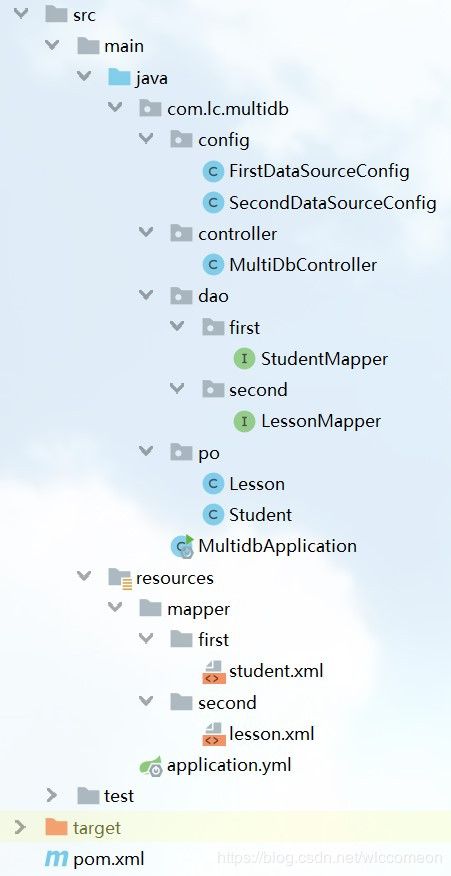
sql脚本
分别创建两个数据库,每个数据库创建一张表,然后插入几条数据,如下:
CREATE DATABASE `test1` DEFAULT CHARACTER SET utf8 COLLATE utf8_general_ci; ;
USE `test1`;
CREATE TABLE `student`(
`id` VARCHAR(12) PRIMARY KEY,
`name` VARCHAR(36) NOT NULL ,
`age` INTEGER DEFAULT 0
);
-- 插入数据
INSERT INTO test1.student (id, name, age) VALUES ('1', '张梦为', 1);
INSERT INTO test1.student (id, name, age) VALUES ('2', '上官婉儿', 2);
INSERT INTO test1.student (id, name, age) VALUES ('3', '唐因', 2);
CREATE DATABASE `test2` DEFAULT CHARACTER SET utf8 COLLATE utf8_general_ci;
USE `test2`;
CREATE TABLE `lesson`(
`id` VARCHAR(12) PRIMARY KEY,
`name` VARCHAR(36) NOT NULL ,
`credit` FLOAT DEFAULT 0,
`teacher` VARCHAR(36) DEFAULT 0
);
-- 插入数据
INSERT INTO test2.lesson (id, name, credit, teacher) VALUES ('1', '大学物理', 5, '张思瑞');
INSERT INTO test2.lesson (id, name, credit, teacher) VALUES ('2', '高等数学', 5, '李佛');
pom引用jar包
<dependency>
<groupId>org.mybatis.spring.bootgroupId>
<artifactId>mybatis-spring-boot-starterartifactId>
<version>2.1.1version>
dependency>
<dependency>
<groupId>org.springframework.bootgroupId>
<artifactId>spring-boot-starter-webartifactId>
dependency>
<dependency>
<groupId>org.springframework.bootgroupId>
<artifactId>spring-boot-devtoolsartifactId>
<scope>runtimescope>
<optional>trueoptional>
dependency>
<dependency>
<groupId>mysqlgroupId>
<artifactId>mysql-connector-javaartifactId>
<scope>runtimescope>
dependency>
<dependency>
<groupId>org.projectlombokgroupId>
<artifactId>lombokartifactId>
<optional>trueoptional>
dependency>
application.yml配置数据源
spring:
datasource:
first:
url: jdbc:mysql://localhost:3306/test1?useUnicode=true&characterEncoding=utf-8&serverTimezone=UTC
username: root
password: 123456
driverClassName: com.mysql.jdbc.Driver
second:
url: jdbc:mysql://localhost:3306/test2?useUnicode=true&characterEncoding=utf-8&serverTimezone=UTC
username: root
password: 123456
driverClassName: com.mysql.jdbc.Driver
server:
port: 2020
注意,这个里面相当于自定义了一套数据源的配置,不需要使用yml的spring datasource提示。同时,需要将springboot自动配置数据源的功能给去掉:
@SpringBootApplication(exclude = {DataSourceAutoConfiguration.class})
这个时候,在yml文件当中就不能像单个数据源的时那样配置mapper的位置了:
mybatis:
mapper-locations: classpath:mapper/*.xml
上面的配置已经没用了,需要在为DataSource创建SessionFactory的时候直接指定mapper地址,否则会出现“Invalid bound statement (not found)”的问题。
数据源配置
- 第1个数据源
@Configuration
@MapperScan(basePackages = "com.lc.multidb.dao.first",sqlSessionTemplateRef ="firstSqlSessionTemplate")
public class FirstDataSourceConfig {
@Value("${spring.datasource.first.url}")
private String url;
@Value("${spring.datasource.first.username}")
private String username;
@Value("${spring.datasource.first.password}")
private String password;
@Value("${spring.datasource.first.driverClassName}")
private String driverClassName;
/**本数据源扫描的mapper路径*/
static final String MAPPER_LOCATION = "classpath:mapper/first/*.xml";
/**创建数据源*/
@Bean(name = "firstDS")
@Primary
public DataSource getFirstDataSource() {
DataSource build = DataSourceBuilder.create()
.driverClassName(driverClassName)
.url(url)
.username(username)
.password(password)
.build();
return build;
}
/**创建SessionFactory*/
@Bean(name = "firstSqlSessionFactory")
@Primary
public SqlSessionFactory firstSqlSessionFactory(@Qualifier("firstDS") DataSource dataSource) throws Exception {
SqlSessionFactoryBean bean = new SqlSessionFactoryBean();
bean.setDataSource(dataSource);
//设置mapper配置文件
bean.setMapperLocations(new PathMatchingResourcePatternResolver().getResources(MAPPER_LOCATION));
return bean.getObject();
}
/**创建事务管理器*/
@Bean("firstTransactionManger")
@Primary
public DataSourceTransactionManager firstTransactionManger(@Qualifier("firstDS") DataSource dataSource){
return new DataSourceTransactionManager(dataSource);
}
/**创建SqlSessionTemplate*/
@Bean(name = "firstSqlSessionTemplate")
@Primary
public SqlSessionTemplate firstSqlSessionTemplate(@Qualifier("firstSqlSessionFactory") SqlSessionFactory sqlSessionFactory){
return new SqlSessionTemplate(sqlSessionFactory);
}
}
- 第2个数据源:
@Configuration
@MapperScan(basePackages = "com.lc.multidb.dao.second",sqlSessionTemplateRef ="secondSqlSessionTemplate")
public class SecondDataSourceConfig {
@Value("${spring.datasource.second.url}")
private String url;
@Value("${spring.datasource.second.username}")
private String username;
@Value("${spring.datasource.second.password}")
private String password;
@Value("${spring.datasource.second.driverClassName}")
private String driverClassName;
/**本数据源扫描的mapper路径*/
static final String MAPPER_LOCATION = "classpath:mapper/second/*.xml";
/**创建数据源*/
@Bean(name = "secondDS")
public DataSource getSecondDataSource() {
DataSource build = DataSourceBuilder.create()
.driverClassName(driverClassName)
.url(url)
.username(username)
.password(password)
.build();
return build;
}
/**创建SessionFactory*/
@Bean(name = "secondSqlSessionFactory")
public SqlSessionFactory secondSqlSessionFactory(@Qualifier("secondDS") DataSource dataSource) throws Exception {
SqlSessionFactoryBean bean = new SqlSessionFactoryBean();
bean.setDataSource(dataSource);
//设置mapper配置文件
bean.setMapperLocations(new PathMatchingResourcePatternResolver().getResources(MAPPER_LOCATION));
return bean.getObject();
}
/**创建事务管理器*/
@Bean("secondTransactionManger")
public DataSourceTransactionManager secondTransactionManger(@Qualifier("secondDS") DataSource dataSource){
return new DataSourceTransactionManager(dataSource);
}
/**创建SqlSessionTemplate*/
@Bean(name = "secondSqlSessionTemplate")
public SqlSessionTemplate secondSqlSessionTemplate(@Qualifier("secondSqlSessionFactory") SqlSessionFactory sqlSessionFactory){
return new SqlSessionTemplate(sqlSessionFactory);
}
}
Mapper接口
public interface StudentMapper {
List<Student> queryStudents();
}
public interface LessonMapper {
List<Lesson> findById(Integer id);
}
Mapper配置文件
<mapper namespace="com.lc.multidb.dao.first.StudentMapper">
<resultMap id="studentMap" type="com.lc.multidb.po.Student">
<result column="id" property="id" />
<result column="name" property="id" />
<result column="age" property="age" />
resultMap>
<select id="queryStudents" resultMap="studentMap">
SELECT * FROM student
select>
mapper>
<mapper namespace="com.lc.multidb.dao.second.LessonMapper">
<resultMap id="lessonMap" type="com.lc.multidb.po.Lesson">
<result column="id" property="id" />
<result column="name" property="name" />
<result column="credit" property="credit" />
<result column="teacher" property="teacher" />
resultMap>
<select id="findById" parameterType="int" resultMap="lessonMap">
SELECT * FROM lesson WHERE id=#{id}
select>
mapper>
PO
@Data
@Accessors(chain = true)
public class Student implements Serializable {
private String id;
private String name;
private String age;
}
@Data
@Accessors(chain = true)
public class Lesson implements Serializable {
private String id;
private String name;
private String teacher;
private float credit;
}
测试
此处省略了Service层:
@RestController
@RequestMapping("/multidb")
public class MultiDbController {
@Autowired
private LessonMapper lessonMapper;
@Autowired
private StudentMapper studentMapper;
@GetMapping("/getLesson")
public List<Lesson> getLessons(){
return lessonMapper.findById(1);
}
@GetMapping("/getStudents")
public List<Student> getStudents(){
return studentMapper.queryStudents();
}
}
浏览器当中直接访问Controller地址,即可拿到不同数据源当中的数据。