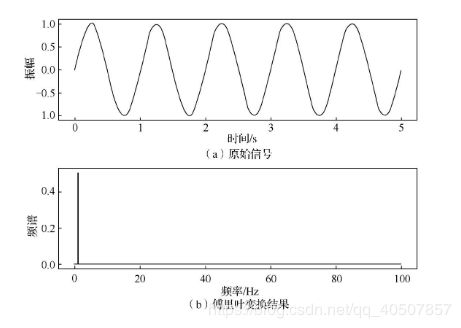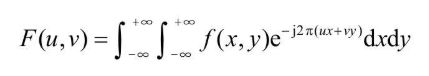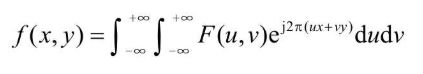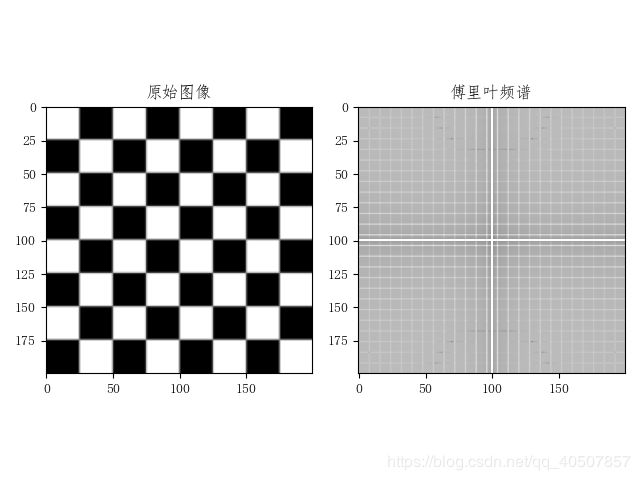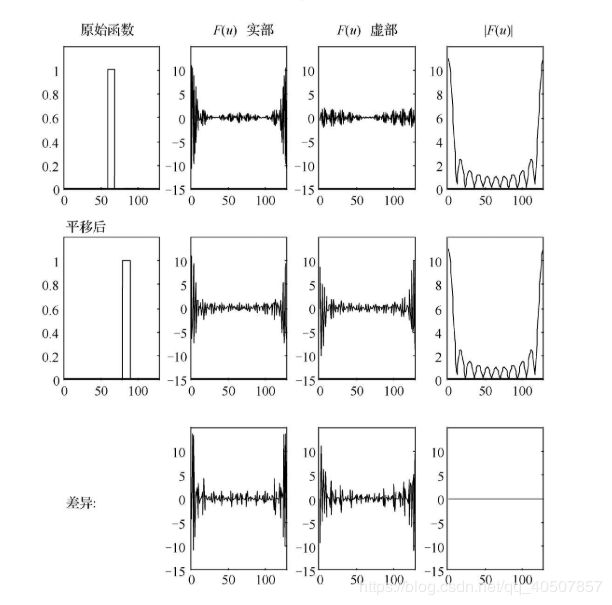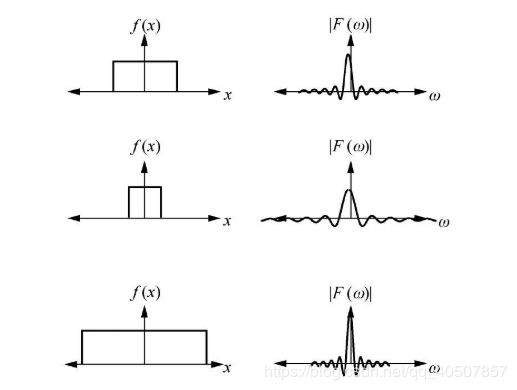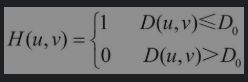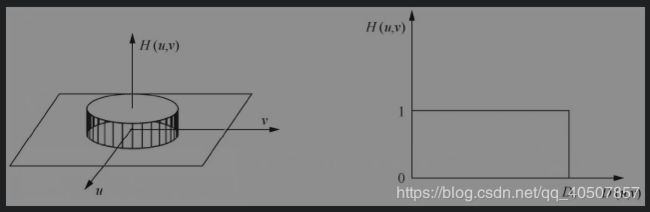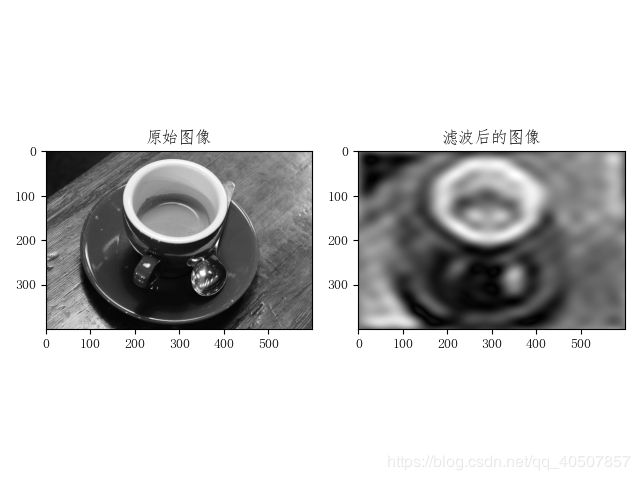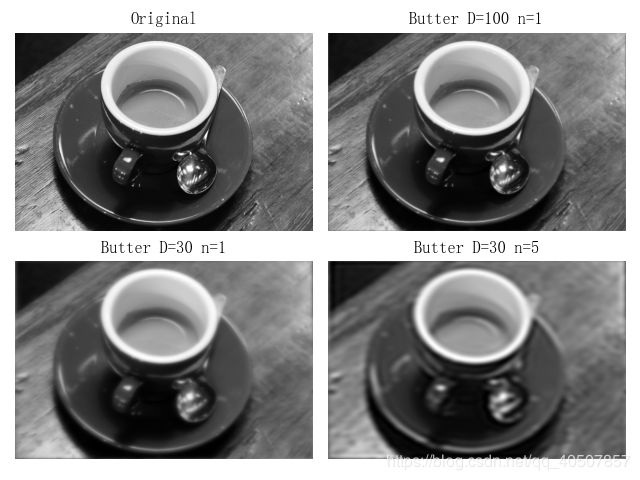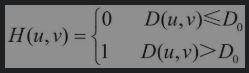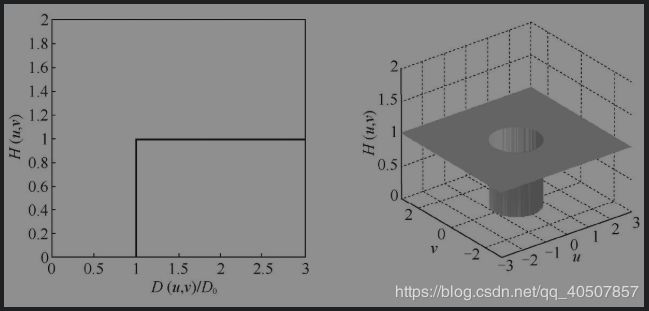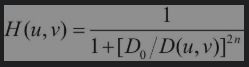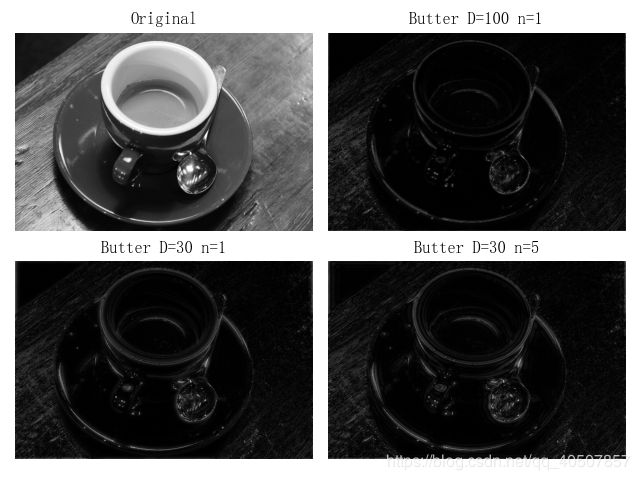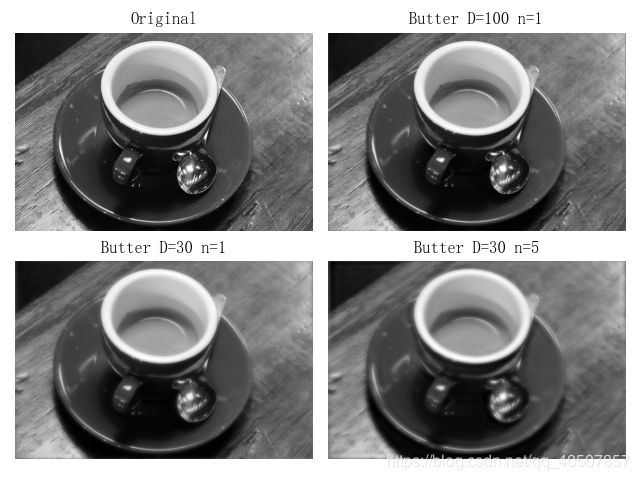数字图像处理与Python实现笔记之频域滤波
数字图像处理与Python实现笔记
- 摘要
- 绪论
- 1 数字图像处理基础知识
- 2 彩色图像处理初步
- 3 空间滤波
- 4 频域滤波
- 4.1 傅里叶变换
- 4.1.1 一维傅里叶变换
- 4.1.2 二维傅里叶变换
- 4.2 傅里叶变换的性质
- 4.2.1 傅里叶变换的基本性质
- 4.2.2 二维傅里叶变换的性质
- 4.3 快速傅里叶变换
- 4.3.1 快速傅里叶变换的原理
- 4.3.2 快速傅里叶变换的实现
- 4.4 图像的频域滤波
- 4.4.1 低通滤波
- 第一种 理想低通滤波器
- 第二种 Butterworth低通滤波器
- 4.4.2 高通滤波
- 第一种 理想高通滤波
- 第二种 Butterworth高通滤波
- 第三种 高频增强滤波器
- 4.5 小结
摘要
- 简要介绍数字图像处理涉及的一些基本概念、基本运算、基本类型,以及如何通过Python对数字图像进行读取和简单操作。
- 以彩色图像为例对数字图像处理的基本操作进行介绍,熟悉数字图像处理的基本过程,主要包括颜色空间的基本概念、伪彩色图像处理操作,彩色图像处理简单操作。
- 瞄准在空间域中对图像进行增强,介绍空间滤波的机理、基本概念以及使用的基本技术。本章内容包括空间滤波基本概念、基于空间滤波的图像平滑处理、基于空间滤波的锐化操作以及混合空间增强。
- 从频域角度入手对图像处理及增强方法展开介绍。因为频域滤波所需的数学知识较多,所以本章采取由浅入深的策略,首先介绍一维傅里叶变换,其次介绍二维傅里叶变换和快速傅里叶变换,最后介绍图像频域滤波中出现的各种技术,其大体可分为低通滤波和高通滤波两大类。
- 从全局特征提取和局部特征提取两方面入手,分别介绍颜色特征、纹理特征、形状特征、边缘特征、点特征的提取方法。本章内容是目前机器视觉和图像处理领域的学者关注较多的内容,通过穿插较多的实例,帮助读者理解图像特征提取的基本技术。
- 瞄准如何减少图像传输及存储数据大小,介绍主要使用的压缩技术,包括有损压缩和无损压缩等,并使用
JPEG压缩技术串讲全章知识点。 - 介绍图像的小波域表示及多分辨率表示。
绪论
-
人工智能是引领未来发展的战略性技术,是新一轮科技革命和产业变革的重要驱动力量,将深刻地改变人类社会生活。
-
促进人工智能和实体经济的深度融合,构建数据驱动、人机协同、跨界融合、共创分享的智能经济形态,更是推动质量变革、效率变革、动力变革的重要途经。
-
进年来,我国人工智能新技术、新产品、新业态持续涌现,与农业、制造业、服务业等行业的融合步伐明显加快,在技术创新、应用推广、产业发展等方面成效初显。
-
人工智能技术并不是一个新生事物,它在最近几年引起全球性关注并得到飞速发展的主要原因,在于它的三个基本要素(算法、数据、算力)的迅猛发展,其中又以数据和算力的发展尤为重要。
-
物联网技术的蓬勃发展使得数据累计的难度越来越低,而芯片算力的不断提升,使得过去只能通过云计算才能完成的人工智能运算,现在可以下沉到最普通的设备上完成。
-
物联网技术为机器带来感知能力,而人工智能则通过计算算力为机器带来了决策能力,正如感知和大脑对自然生命进化所起到的必然性作用。
1 数字图像处理基础知识
https://hulin.blog.csdn.net/article/details/107570020
2 彩色图像处理初步
https://hulin.blog.csdn.net/article/details/107578369
3 空间滤波
https://hulin.blog.csdn.net/article/details/107589248
4 频域滤波
- 法国数学家傅里叶在
《热分析理论》中指出:任何周期函数都可以分解为不同频率的正弦或余弦级数的形式,即傅里叶级数。该方法从本质上完成了空间信息到频域信息的变换,通过变换将空间域信号处理问题转换成频域信号处理问题。 - 傅里叶变换可以将任何周期函数,分解为不同频率的信号成分。
- 频域变换为信号处理提供了不同的思路,有时在空间域无法处理的问题,通过频域变换却非常容易。
- 为了更加有效的对数字图像进行处理,常常需要将原始图像,以某种方式变换到另一个空间,并利用图像在变换空间中特有的性质,对图像信息进行加工,然后再转换回图像空间,就可以得到所需的效果。
- 图像变换是双向的,一般将从图像空间转换到其他空间的操作称为正变换,由其他空间转换到图像空间称为逆变换。
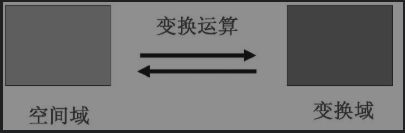
- 傅里叶变换将图像看作二维信号,其水平方向和垂直方向作为二维空间的坐标轴,将图像本身所在的域称为空间域。
- 图像灰度值随空间坐标变换的节奏可以通过频率度量,称为空间频率或者频域。
- 针对数字图像的傅里叶变换是将原始图像通过傅里叶变换转换到频域,然后再频域中对图像进行处理的方法。
- 基于傅里叶变换的数字图像频域处理过程:首先通过正向傅里叶变换将原始图像从空间域转换到频域,然后使用频域滤波器将某些频率过滤,保留某些特定频率,最后使用傅里叶逆变换将滤波后的频域图像重新转换到空间域,得到处理后的图像。
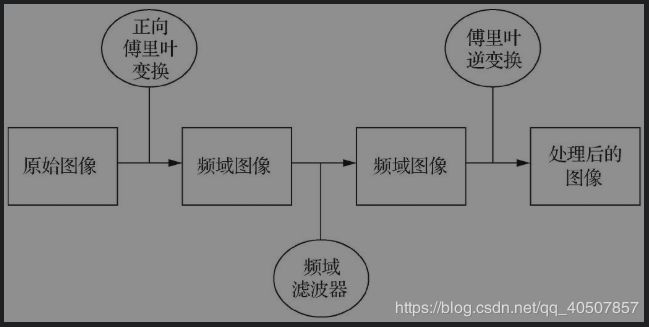
- 相对于空间域图像处理,频域图像处理有以下优点。
① 频域图像处理可以通过频域成分的特殊性质,完成一些空间域图像处理难以完成的任务。
② 频域图像处理更有利于图像处理的解释,可以对滤波过程中产生的某些效果做出比较直观的解释。
③ 频域滤波器可以作为空间滤波器设计的指导,通过傅里叶逆变换可以将频域滤波器转换为空间域变换的操作。通过频域滤波做前期设计,然后在实施阶段,用空间域滤波实现。
4.1 傅里叶变换
- 傅里叶变换是一种常见的正交数学变换,可以将一维信号或函数分解为具有不同频率、不同幅度的正弦信号或余弦信号的组合
- 傅里叶变换的核心贡献在于:如何求出每种正弦波或余弦波的比例或频率,给定每种正弦波或余弦波的频率可以恢复原始信号。
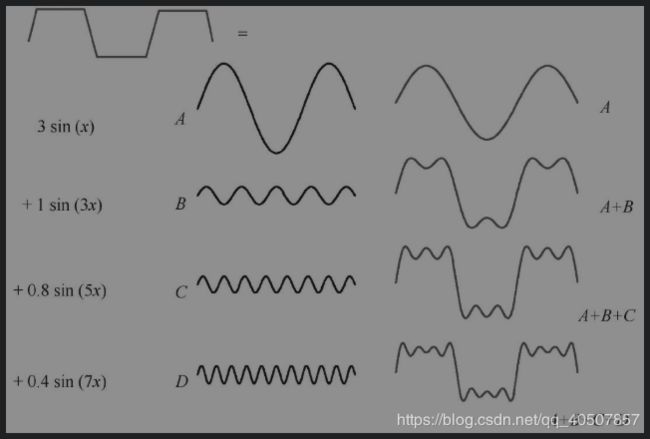
4.1.1 一维傅里叶变换
- 傅里叶变换中,一般要求要求函数
f(x)满足狄力克雷条件(在周期内存在有限个间断点)、有限极值条件、绝对可积条件,只有满足这3个条件,函数的傅里叶变换才是存在的。
from matplotlib import pyplot as plt
import numpy as np
# 中文显示工具函数
def set_ch():
from pylab import mpl
mpl.rcParams['font.sans-serif'] = ['FangSong']
mpl.rcParams['axes.unicode_minus'] = False
set_ch()
def show(ori_func, sampling_period=5):
n = len(ori_func)
interval = sampling_period / n
# 绘制原始函数
plt.subplot(2, 1, 1)
plt.plot(np.arange(0, sampling_period, interval), ori_func, 'black')
plt.xlabel('时间'), plt.ylabel('振幅')
plt.title('原始信号')
# 绘制变换后的函数
plt.subplot(2, 1, 2)
frequency = np.arange(n / 2) / (n * interval)
nfft = abs(ft[range(int(n / 2))] / n)
plt.plot(frequency, nfft, 'red')
plt.xlabel('频率(Hz)'), plt.ylabel('频谱')
plt.title('傅里叶变换')
plt.show()
# 生成频率为1,角速度为2*pi的正弦波
time = np.arange(0, 5, .005)
x = np.sin(2 * np.pi * 1 * time)
y = np.fft.fft(x)
show(x, y)
4.1.2 二维傅里叶变换
from matplotlib import pyplot as plt
import numpy as np
from skimage import data
# 中文显示工具函数
def set_ch():
from pylab import mpl
mpl.rcParams['font.sans-serif'] = ['FangSong']
mpl.rcParams['axes.unicode_minus'] = False
set_ch()
img = data.camera()
# 快速傅里叶变换得到频率分布
f = np.fft.fft2(img)
# 默认结果中心点的位置是左上角,转移到中间位置
fshift = np.fft.fftshift(f)
# fft结果是复数,求绝对值结果才是振幅
fimg = np.log(np.abs(fshift))
# 展示结果
plt.subplot(1, 2, 1), plt.imshow(img, 'gray'), plt.title('原始图像')
plt.subplot(1, 2, 2), plt.imshow(fimg, 'gray'), plt.title('傅里叶频谱')
plt.show()
4.2 傅里叶变换的性质
4.2.1 傅里叶变换的基本性质
① 线性特性。
傅里叶变换的线性特性可以表示为:若f1(t)↔F1(Ω),f2(t)↔F2(Ω),则 af1(t)+bf2(t)↔aF1(Ω)+bF2(Ω)。其中a、b为任意常数,利用傅里叶变换的线性特性,可以将待求信号分解为若干基本信号之和。
② 时延特性。
时延(移位)特性说明波形在时间轴上时延,并不会改变信号幅度,仅使信号增加-Ωt0线性相位。
③ 频移特性。
频移(调制)特性表明信号在时域中与复因子相乘,则在频域中将使整个频谱搬移Ω0。
④ 尺度变换。
尺度特性说明,信号在时域中压缩,在频域中扩展;反之,信号在时域中扩展,在频域中就一定压缩,即信号的脉宽与频宽成反比。一般来说,时宽有限的信号,其频宽无限,反之亦然。
4.2.2 二维傅里叶变换的性质
相较于一维傅里叶变换,二维傅里叶变换还具有可分离性,平移特性,旋转特性等。
① 可分离性。
二维离散傅里叶变换(DFT),可视为由沿着x、y方向的两个一维傅里叶变换所构成。这一性质可有效降低二维傅里叶变换的计算复杂性。
from matplotlib import pyplot as plt
import numpy as np
from skimage import data, color
# 中文显示工具函数
def set_ch():
from pylab import mpl
mpl.rcParams['font.sans-serif'] = ['FangSong']
mpl.rcParams['axes.unicode_minus'] = False
set_ch()
img_rgb = data.coffee()
img = color.rgb2gray(img_rgb)
# 在X方向实现傅里叶变换
m, n = img.shape
fx = img
for x in range(n):
fx[:, x] = np.fft.fft(img[:, x])
for y in range(m):
fx[y, :] = np.fft.fft(img[y, :])
# 默认结果中心点位于左上角,转移到中间位置
fshift = np.fft.fftshift(fx)
# fft结果是复数,求绝对值结果才是振幅
fimg = np.log(np.abs(fshift))
# 展示结果
plt.subplot(121), plt.imshow(img_rgb, 'gray'), plt.title('原始图像')
plt.subplot(122), plt.imshow(fimg, 'gray'), plt.title('两次一维傅里叶变换的图像')
plt.show()
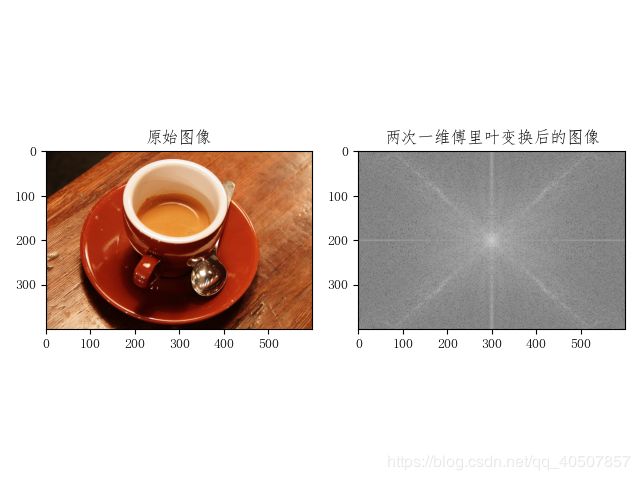
② 平移特性。
f(x,y)在空间平移了,相当于把傅里叶变换与一个指数相乘。f(x,y)在空间与一个指数项相乘,相当于平移其傅里叶变换。
③ 旋转特性。
对f(x,y)旋转一定角度,相当于将其傅里叶变换F(u,v)旋转一定角度。
4.3 快速傅里叶变换
- 离散傅里叶变换已成为数字信号处理的重要工具,然而其计算量大,运算时间长,使用不够广泛。
- 快速算法大大提高了其运算速度,在某些应用场合已经可以做实时处理,并且应用在控制系统中。
- 快速傅里叶变换不是一种新的变换,是离散傅里叶变换的一种算法,是在分析离散傅里叶变换多余运算的基础上,消除这些重复工作的思想指导下得到的。
4.3.1 快速傅里叶变换的原理
- 离散傅里叶变换的计算时间主要由乘法决定,分解后所需的乘法次数大大减少。
- 利用周期性和分解运算,从而减少乘法运算次数是实现快速运算的关键。
4.3.2 快速傅里叶变换的实现
- 快速傅里叶变换的基本思想:快速傅里叶变换(FFT)基于逐次倍乘法(Successive Doubling Method)
- 这个方法的主要思想是利用傅里叶变换(基底)的性质,将2M个数据的傅里叶变换转化为2组M个数据的傅里叶变换。这样,原来
4*M*M的运算量就降低到2*M*M的运算量了。 - 这样就可以将原来比较复杂的傅里叶运算,分解为两个计算较简单的傅里叶运算。且还可以继续分解,如此循环推到下去,直到最后剩下若干组两个点对。
4.4 图像的频域滤波
- 图像变换是对图像信息进行变换,使能量保持但重新分配,以利于加工处理,滤除噪声等不必要的信息,加强、提取感兴趣的部分或特征。
- 傅里叶变换在图像分析、滤波、增强、压缩等处理中有非常重要的应用。
- 假定原图像
f(x,y)经傅里叶变换为F(u,v),频域增强就是选择合适的滤波器函数H(u,v)对F(u,v)的频谱成分进行调整,然后经傅里叶逆变换得到增强的图像g(x,y)
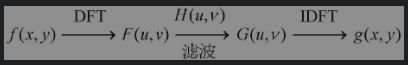
- 可以选择合适的频域传递函数
H(u,v)突出f(x,y)某方面的特征,从而得到需要的图像g(x,y).例如,利用传递函数突出高频分量,以增强图像的边缘信息,即高通滤波。如果突出低频分量,就可以使图像显得比较平滑,即低通滤波。 - 频域滤波的基本步骤如下。
(1)对原始原图像f(x,y)进行傅里叶变换得到F(u,v)
(2)将F(u,v)与传递函数H(u,v)进行卷积运算得到G(u,v)
(3)将G(u,v)进行傅里叶逆变换得到增强图像g(x,y) - 频域滤波的核心在于如何确定传递函数。
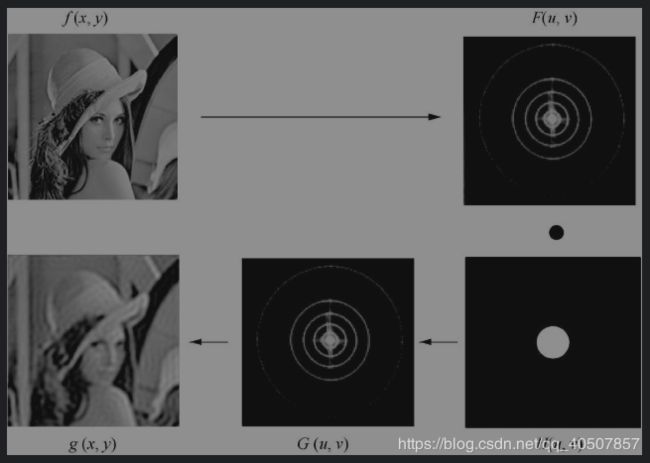
4.4.1 低通滤波
- 图像从空间域变换到频域后,其低频分量对应图像中灰度值变化比较缓慢的区域,高频分量表征物体的边缘和随机噪声等信息。
- 低频滤波是指保留低频分量,而通过滤波器函数H(u,v)减弱或抑制高频分量,在频域进行滤波。
- 低通滤波与空间域中的平滑滤波器一样,可以消除图像中的随机噪声,减弱边缘效应,起到平滑图像的作用。
第一种 理想低通滤波器
from matplotlib import pyplot as plt
import numpy as np
from skimage import data, color
# 中文显示工具函数
def set_ch():
from pylab import mpl
mpl.rcParams['font.sans-serif'] = ['FangSong']
mpl.rcParams['axes.unicode_minus'] = False
set_ch()
D = 10
new_img = data.coffee()
new_img = color.rgb2gray(new_img)
# 傅里叶变换
f1 = np.fft.fft2(new_img)
# 使用np.fft.fftshift()函数实现平移,让直流分量输出图像的重心
f1_shift = np.fft.fftshift(f1)
# 实现理想低通滤波器
rows, cols = new_img.shape
crow, ccol = int(rows / 2), int(cols / 2) # 计算频谱中心
mask = np.zeros((rows, cols), dtype='uint8') # 生成rows行,从cols列的矩阵,数据格式为uint8
# 将距离频谱中心距离小于D的低通信息部分设置为1,属于低通滤波
for i in range(rows):
for j in range(cols):
if np.sqrt(i * i + j * j) <= D:
mask[crow - D:crow + D, ccol - D:ccol + D] = 1
f1_shift = f1_shift * mask
# 傅里叶逆变换
f_ishift = np.fft.ifftshift(f1_shift)
img_back = np.fft.ifft2(f_ishift)
img_back = np.abs(img_back)
img_back = (img_back - np.amin(img_back)) / (np.amax(img_back) - np.amin(img_back))
plt.figure()
plt.subplot(121)
plt.imshow(new_img, cmap='gray')
plt.title('原始图像')
plt.subplot(122)
plt.imshow(img_back, cmap='gray')
plt.title('滤波后的图像')
plt.show()
第二种 Butterworth低通滤波器
- Butterworth低通滤波器的传递函数为
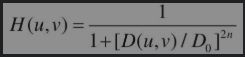
D0为截止频率,n为函数的阶。一般取使H(u,v)最大值下降到最大值的一半时的D(u,v)为截止频率D0。- Butterworth低通滤波器的截面
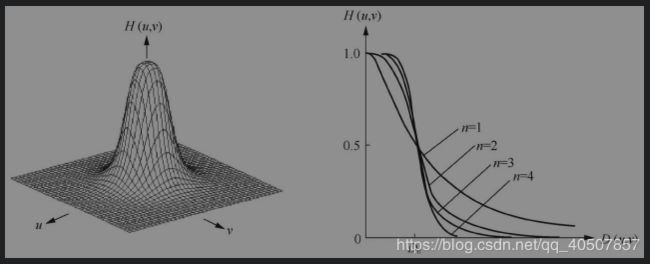
- 与理想低通滤波器相比,高低频之间过度较为平滑,用此滤波器后的输出图像振铃现象不明显。
- n=1时,过度最平滑,即尾部包含大量的高频成分,所以一阶Butterworth低通滤波器没有振铃现象;但随着n的增加,振铃现象会越来越明显。
from matplotlib import pyplot as plt
import numpy as np
from skimage import data, color
# 中文显示工具函数
def set_ch():
from pylab import mpl
mpl.rcParams['font.sans-serif'] = ['FangSong']
mpl.rcParams['axes.unicode_minus'] = False
set_ch()
img = data.coffee()
img = color.rgb2gray(img)
f = np.fft.fft2(img)
fshift = np.fft.fftshift(f)
# 取绝对值后将复数变化为实数
# 取对数的目的是将数据变换到0~255
s1 = np.log(np.abs(fshift))
def ButterworthPassFilter(image, d, n):
"""
Butterworth低通滤波器
"""
f = np.fft.fft2(image)
fshift = np.fft.fftshift(f)
def make_transform_matrix(d):
transform_matrix = np.zeros(image.shape)
center_point = tuple(map(lambda x: (x - 1) / 2, s1.shape))
for i in range(transform_matrix.shape[0]):
for j in range(transform_matrix.shape[1]):
def cal_distance(pa, pb):
from math import sqrt
dis = sqrt((pa[0] - pb[0]) ** 2 + (pa[1] - pb[1]) ** 2)
return dis
dis = cal_distance(center_point, (i, j))
transform_matrix[i, j] = 1 / (1 + (dis / d) ** (2 * n))
return transform_matrix
d_matrix = make_transform_matrix(d)
new_img = np.abs(np.fft.ifft2(np.fft.ifftshift(fshift * d_matrix)))
return new_img
plt.subplot(221)
plt.axis('off')
plt.title('Original')
plt.imshow(img, cmap='gray')
plt.subplot(222)
plt.axis('off')
plt.title('Butter D=100 n=1')
butter_100_1 = ButterworthPassFilter(img, 100, 1)
plt.imshow(butter_100_1, cmap='gray')
plt.subplot(223)
plt.axis('off')
plt.title('Butter D=30 n=1')
butter_30_1 = ButterworthPassFilter(img, 30, 1)
plt.imshow(butter_30_1, cmap='gray')
plt.subplot(224)
plt.axis('off')
plt.title('Butter D=30 n=5')
butter_30_5 = ButterworthPassFilter(img, 30, 5)
plt.imshow(butter_30_5, cmap='gray')
plt.show()
4.4.2 高通滤波
- 图像的边缘、细节主要在高频,图像模糊的原因是高频成分较弱。
- 为了消除模糊,突出边缘,可以采取高通滤波的方法,使低频分量得到抑制,从而达到增强高频分量,使图像的边缘或线条变得清晰,实现图像的锐化。
第一种 理想高通滤波
from matplotlib import pyplot as plt
import numpy as np
from skimage import data, color
# 中文显示工具函数
def set_ch():
from pylab import mpl
mpl.rcParams['font.sans-serif'] = ['FangSong']
mpl.rcParams['axes.unicode_minus'] = False
set_ch()
D = 10
new_img = data.coffee()
new_img = color.rgb2gray(new_img)
# numpy 中的傅里叶变换
f1 = np.fft.fft2(new_img)
f1_shift = np.fft.fftshift(f1)
"""
实现理想高通滤波器 start
"""
rows, cols = new_img.shape
# 计算频谱中心
crow, ccol = int(rows / 2), int(cols / 2)
# 生成rows,cols列的矩阵,数据格式为uint8
mask = np.zeros((rows, cols), dtype='uint8')
# 将距离频谱中心距离小于D的低通信息部分设置为1,属于低通滤波
for i in range(rows):
for j in range(cols):
if np.sqrt(i * i + j * j) <= D:
mask[crow - D:crow + D, ccol - D:ccol + D] = 1
mask = 1 - mask
f1_shift = f1_shift * mask
"""
实现理想高通滤波器 end
"""
# 傅里叶逆变换
f_ishift = np.fft.ifftshift(f1_shift)
img_back = np.fft.ifft2(f_ishift)
img_back = np.abs(img_back)
img_back = (img_back - np.amin(img_back)) / (np.amax(img_back) - np.amin(img_back))
plt.figure()
plt.subplot(121)
plt.axis('off')
plt.imshow(new_img, cmap='gray')
plt.title('原始图像')
plt.subplot(122)
plt.axis('off')
plt.imshow(img_back, cmap='gray')
plt.title('过滤后的图像')
plt.show()
第二种 Butterworth高通滤波
from matplotlib import pyplot as plt
import numpy as np
from skimage import data, color
# 中文显示工具函数
def set_ch():
from pylab import mpl
mpl.rcParams['font.sans-serif'] = ['FangSong']
mpl.rcParams['axes.unicode_minus'] = False
set_ch()
img = data.coffee()
img = color.rgb2gray(img)
f = np.fft.fft2(img)
fshift = np.fft.fftshift(f)
# 取绝对值后将复数变化为实数
# 取对数的目的是将数据变换到0~255
s1 = np.log(np.abs(fshift))
def ButterworthPassFilter(image, d, n):
"""
Butterworth 高通滤波器
"""
f = np.fft.fft2(image)
fshift = np.fft.fftshift(f)
def make_transform_matrix(d):
transform_matrix = np.zeros(image.shape)
center_point = tuple(map(lambda x: (x - 1) / 2, s1.shape))
for i in range(transform_matrix.shape[0]):
for j in range(transform_matrix.shape[1]):
def cal_distance(pa, pb):
from math import sqrt
dis = sqrt((pa[0] - pb[0]) ** 2 + (pa[1] - pb[1]) ** 2)
return dis
dis = cal_distance(center_point, (i, j))
transform_matrix[i, j] = 1 / (1 + (dis / d) ** (2 * n))
return transform_matrix
d_matrix = make_transform_matrix(d)
d_matrix = 1 - d_matrix
new_img = np.abs(np.fft.ifft2(np.fft.ifftshift(fshift * d_matrix)))
return new_img
plt.subplot(221)
plt.axis('off')
plt.title('Original')
plt.imshow(img, cmap='gray')
plt.subplot(222)
plt.axis('off')
plt.title('Butter D=100 n=1')
butter_100_1 = ButterworthPassFilter(img, 100, 1)
plt.imshow(butter_100_1, cmap='gray')
plt.subplot(223)
plt.axis('off')
plt.title('Butter D=30 n=1')
butter_30_1 = ButterworthPassFilter(img, 30, 1)
plt.imshow(butter_30_1, cmap='gray')
plt.subplot(224)
plt.axis('off')
plt.title('Butter D=30 n=5')
butter_30_5 = ButterworthPassFilter(img, 30, 5)
plt.imshow(butter_30_5, cmap='gray')
plt.show()
第三种 高频增强滤波器
- 高频滤波将低频分量滤掉,导致增强图像中的边缘得到加强,但平坦区域灰度很暗,接近黑色。
- 高频增强滤波器对频域里的高通滤波器的转移函数加一个常数,将一些低频分量加回去,保持光滑区域的灰度,又改善边缘区域的对比度。
- 高频增强转移函数为
He(u,v)=k*H(u,v)+c - 这样就可以做到在原始图像的基础上叠加一些高频成分,既保留了原图的灰度层次,又锐化了边缘
from matplotlib import pyplot as plt
import numpy as np
from skimage import data, color
# 中文显示工具函数
def set_ch():
from pylab import mpl
mpl.rcParams['font.sans-serif'] = ['FangSong']
mpl.rcParams['axes.unicode_minus'] = False
set_ch()
img = data.coffee()
img = color.rgb2gray(img)
f = np.fft.fft2(img)
fshift = np.fft.fftshift(f)
# 取绝对值后将复数变化为实数
# 取对数的目的是将数据变换到0~255
s1 = np.log(np.abs(fshift))
def ButterworthPassFilter(image, d, n):
"""
Butterworth 高通滤波器
"""
f = np.fft.fft2(image)
fshift = np.fft.fftshift(f)
def make_transform_matrix(d):
transform_matrix = np.zeros(image.shape)
center_point = tuple(map(lambda x: (x - 1) / 2, s1.shape))
for i in range(transform_matrix.shape[0]):
for j in range(transform_matrix.shape[1]):
def cal_distance(pa, pb):
from math import sqrt
dis = sqrt((pa[0] - pb[0]) ** 2 + (pa[1] - pb[1]) ** 2)
return dis
dis = cal_distance(center_point, (i, j))
transform_matrix[i, j] = 1 / (1 + (dis / d) ** (2 * n))
return transform_matrix
d_matrix = make_transform_matrix(d)
d_matrix = d_matrix+0.5
new_img = np.abs(np.fft.ifft2(np.fft.ifftshift(fshift * d_matrix)))
return new_img
plt.subplot(221)
plt.axis('off')
plt.title('Original')
plt.imshow(img, cmap='gray')
plt.subplot(222)
plt.axis('off')
plt.title('Butter D=100 n=1')
butter_100_1 = ButterworthPassFilter(img, 100, 1)
plt.imshow(butter_100_1, cmap='gray')
plt.subplot(223)
plt.axis('off')
plt.title('Butter D=30 n=1')
butter_30_1 = ButterworthPassFilter(img, 30, 1)
plt.imshow(butter_30_1, cmap='gray')
plt.subplot(224)
plt.axis('off')
plt.title('Butter D=30 n=5')
butter_30_5 = ButterworthPassFilter(img, 30, 5)
plt.imshow(butter_30_5, cmap='gray')
plt.show()
4.5 小结
- 本章主要介绍频域图像处理,首先介绍了傅里叶变换及其基本性质,其次介绍了快速傅里叶变换,最后介绍了频域滤波相关技术。