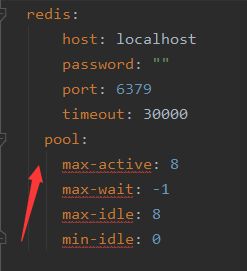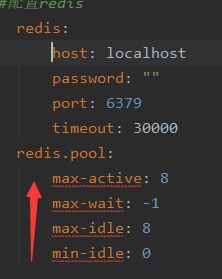yml文件基础及springboot中yml文件常见错误
前言:
当下的springboot项目中进行基础信息配置除了使用.properties外,springboot还支持 yml格式。(您要是喜欢直接写在代码中也行)
最常见的还是yml格式的配置,今天记录下yml文件的如何配置以及在配置过程中遇见的问题
一、数据格式写法:
格式是在yml文件中以“.”分割的属性名称,该为“: ”和换行。
放个例子大家感受下
//properties格式
spring.datasource.username=root
spring.datasource.password: 123
spring.datasource.url: jdbc:mysql://localhost:3306/ge_data?useUnicode=true&characterEncoding=utf-8&useSSL=true&serverTimezone=UTC//yml格式
#mysql
spring:
datasource:
username: root
password: 123
url: jdbc:mysql://localhost:3306/data?useUnicode=true&characterEncoding=utf-8&useSSL=true&serverTimezone=UTC注意:
1、在配置文件中的注解格式是 #注解
2、在spring与dataSource是相差两个字母的。(上一级与下一级之间必须是递进关系:表现为差两个字母)
3、在属性与值之间有一个冒号和空格,并不是冒号之后直接书写。
4、application.properties 和 application.yml二选一,不要都用,不要折磨Springboot和自己
二、配置后如何取值
1、普通取值 使用 @Value()这个注解
@Target({ElementType.FIELD, ElementType.METHOD, ElementType.PARAMETER, ElementType.ANNOTATION_TYPE})
@Retention(RetentionPolicy.RUNTIME)
@Documented
public @interface Value {
String value();
}例:
@Value("${spring.redis.host}")
private String host;
@Value("${spring.redis.port}")
private int port;
@Value("${spring.redis.timeout}")
private int timeout;2、如果是pojo对象呢? 使用@ConfigurationProperties 这个注解,最好指定前缀(在yml文件中的层级)
例:
yml中配置一下
user:
username: zwr
age: 23
id: 1实体类(指定前缀)
@ConfigurationProperties(prefix = "user")
@Data
public class User {
private String username;
private Integer age;
private Integer id;
}
使用
@RestController
@EnableConfigurationProperties({User.class})
public class Yml {
@Autowired
User user;
@RequestMapping("/admin")
public String getUser(){
return user.toString();
}
}三、配置可能出现的问题
1、 mapping values are not allowed here
原因:属性与值之间除了冒号还有一个空格,空格,仔细检查下是不是没打空格,
例:没有空格idea中它都变色了
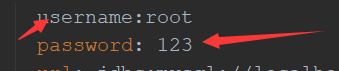
2、Could not resolve placeholder 'spring.redis.host' in value "${spring.redis.host}
原因:极大原因是因为层级关系不对而导致的
例:正常的层级关系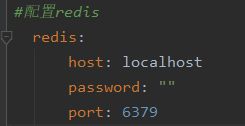
不正常的层级关系
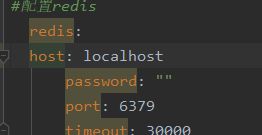
3、 while parsing a block mapping
原因:和错误2出现的原因差不多,层级关系不对,导致了解析异常
4、 while scanning for the next token found character '\t(TAB)
原因:缩进有问题,说白了层级关系不对
解决方法:哪行出错了就缩进哪行,敲几下空格试试,保证层级正常
注意我在上面标红的地方,yml配置中使用Tab来缩进确实不符合yml的语法规则,
5、解析文件层级不是自己想要的层级(解决错误4出现的该问题)
笔者出现的问题5的情况如下 标注的地方不对,但是缩进正确的话pool不会被解析为redis.pool
指定redis.pool后正常解析
6、name of an alias node must contain at least one character
例:
属性量不是数字需要加单引号
肉眼很难检测自己配置哪出了问题,建议大家使用在线校验工具校验
https://www.bejson.com/validators/yaml_editor/