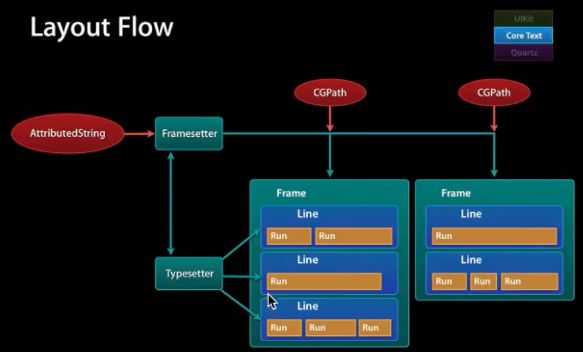2019独角兽企业重金招聘Python工程师标准>>> ![]()
一、简介
先看看
#include
#include //字体
#include
#include
#include
#include
#include //位置
#include //大小
#include //图形
#include //行
#include //段落
#include
#include //着重讲下
#include
#include //属性文本
#include
#include
#include
#include
//版本说明
uint32_t CTGetCoreTextVersion( void ) CT_AVAILABLE(10_5, 3_2);
#define kCTVersionNumber10_5 0x00020000
#define kCTVersionNumber10_5_2 0x00020001
#define kCTVersionNumber10_5_3 0x00020002
#define kCTVersionNumber10_5_5 0x00020003
#define kCTVersionNumber10_6 0x00030000
#define kCTVersionNumber10_7 0x00040000
#define kCTVersionNumber10_8 0x00050000
#define kCTVersionNumber10_9 0x00060000
#define kCTVersionNumber10_10 0x00070000
#define kCTVersionNumber10_11 0x00080000 其实富文本是绘制出来的流程如下:
而CTRun可以这样理解。如下:
哈哈哈 哈哈哈 哈哈哈 哈哈哈,这个几个字体样式各不相同,而每一个块相同的都是有一个CTRun来管理。
所以绘制流程结合上图
1.设置文本属性
2.属性转换成需要绘制的内容
3.绘制路径
子类化一个View
MyLablel.h
#import
@interface MyLabel : UIView
@property (nonatomic, copy)NSString * text;
@end MyLabel.m
#import "MyLabel.h"
#import
@implementation MyLabel
- (void)drawRect:(CGRect)rect {
NSMutableAttributedString * attributeString = [[NSMutableAttributedString alloc]initWithString:self.text];
//添加属性
NSDictionary * attDic1 = @{NSFontAttributeName : [UIFont systemFontOfSize:30],
NSForegroundColorAttributeName :[UIColor greenColor]
};
NSDictionary * attDic2 = @{NSFontAttributeName : [UIFont systemFontOfSize:20],
NSForegroundColorAttributeName :[UIColor yellowColor]
};
//把设置好的属性加到文本属性内
//range表示从第几个字符开始的到第几个
[attributeString addAttributes:attDic1 range:NSMakeRange(0, 4)];
[attributeString addAttributes:attDic2 range:NSMakeRange(4,self.text.length-4)];
//设置要绘制的内容 释放
CTFramesetterRef framsestter = CTFramesetterCreateWithAttributedString((CFAttributedStringRef)attributeString);//需要强转下
//绘制路径 创建路径请求了 Path记得释放
CGMutablePathRef path = CGPathCreateMutable();
CGRect bounds = self.bounds;
CGPathAddRect(path, NULL, bounds);
//转换成要绘制的内容 释放
CTFrameRef frame = CTFramesetterCreateFrame(framsestter, CFRangeMake(0, 0), path, NULL);
CGContextRef ctx = UIGraphicsGetCurrentContext();
//坐标转换 不然会是倒着的
CGContextTranslateCTM(ctx, 0, self.bounds.size.height);
CGContextScaleCTM(ctx, 1, -1);
//绘制出来
CTFrameDraw(frame, ctx);
//注意这些都市C语言要注意千万不能忘记内存管理,穿件都是需要释放
CFRelease(framsestter);
CFRelease(frame);
CGPathRelease(path);
} ViewController.m
MyLabel * mylabel = [[MyLabel alloc]initWithFrame:self.view.frame];
mylabel.text = @"我是富文本啊 富文本";
[self.view addSubview:mylabel];