[安卓开发Android][叠层 层叠 卡片效果]RecyclerView与CardView的混合使用
实现效果
一、引入依赖
引入依赖到【bind.gradle】dependencies{}下
implementation 'com.android.support:cardview-v7:27.1.1'
implementation 'com.android.support:recyclerview-v7:27.1.1'
二、xml文件
<android.support.v7.widget.RecyclerView
android:id="@+id/rv_02_bankcard"
android:layout_width="match_parent"
android:layout_height="wrap_content">
</android.support.v7.widget.RecyclerView>
三、定义列表模板xml文件
- CardView 属性
- app:cardCornerRadius 设置圆角的半径
- app:cardElevation 设置阴影的半径
- app:cardBackgroundColor="“设置背景色
- app:cardMaxElevation=”" 设置Z轴最大高度值
- app:cardUseCompatPadding="" 是否使用CompatPadding
- app:cardPreventCornerOverlap="" 是否使用PreventCornerOverlap
- app:contentPadding="" 内容的Padding
- app:contentPaddingTop="" 内容的上Padding
- app:contentPaddingLeft="" 内容的左Padding
- app:contentPaddingRight="" 内容的右Padding
- app:contentPaddingBottom="" 内容的下Padding
如果需要改变阴影的颜色可以自定义颜色CardView
[list_menber_bankcard.xml]
<?xml version="1.0" encoding="utf-8"?>
<LinearLayout xmlns:android="http://schemas.android.com/apk/res/android"
android:layout_width="match_parent"
android:layout_height="200dp"
xmlns:app="http://schemas.android.com/apk/res-auto"
android:orientation="vertical"
>
<android.support.v7.widget.CardView
android:id="@+id/cv_bankcard"
android:layout_width="match_parent"
android:layout_height="match_parent"
app:cardPreventCornerOverlap="true"
app:cardCornerRadius="10dp"
app:cardBackgroundColor="@color/bankColorGreen"
app:cardUseCompatPadding="true"
app:cardElevation="5dp"
app:cardMaxElevation="3dp"
>
<LinearLayout
android:layout_width="match_parent"
android:layout_height="wrap_content"
android:orientation="horizontal"
android:layout_marginTop="10dp"
android:padding="10dp"
>
<com.makeramen.roundedimageview.RoundedImageView
android:id="@+id/iv_member_form"
xmlns:app="http://schemas.android.com/apk/res-auto"
android:layout_width="40dp"
android:layout_height="40dp"
android:src="@mipmap/bank_jianhang"
app:riv_border_color="#00000000"
app:riv_corner_radius="100dp"
android:layout_marginTop="5dp"
android:layout_marginBottom="5dp"
/>
<LinearLayout
android:layout_width="match_parent"
android:layout_height="match_parent"
android:orientation="horizontal"
android:gravity="center">
<LinearLayout
android:layout_width="wrap_content"
android:layout_height="match_parent"
android:orientation="vertical"
android:layout_marginLeft="5dp">
<TextView
android:id="@+id/tv_member_bankname"
android:layout_width="wrap_content"
android:layout_height="wrap_content"
android:text="中国建设银行"
style="@style/tv_text_white" />
<TextView
android:id="@+id/tv_member_bankfrom"
android:layout_width="wrap_content"
android:layout_height="wrap_content"
android:text="储蓄卡"
android:textSize="15sp"
style="@style/tv_text_white"/>
</LinearLayout>
<TextView
android:layout_width="0dp"
android:layout_weight="1"
android:layout_height="wrap_content"
android:gravity="right"
android:text="****"
style="@style/tv_text_white"
android:textSize="17sp"/>
<TextView
android:id="@+id/tv_member_mantissa"
android:layout_width="wrap_content"
android:layout_height="wrap_content"
android:gravity="left"
android:text="9854"
android:textStyle="bold"
android:layout_marginLeft="4dp"
style="@style/tv_text_white"
/>
</LinearLayout>
</LinearLayout>
<LinearLayout
android:layout_width="match_parent"
android:layout_height="match_parent"
android:gravity="bottom|right"
android:padding="10dp"
>
<TextView
android:id="@+id/tv_member_quota"
android:layout_width="wrap_content"
android:layout_height="wrap_content"
android:textSize="15sp"
style="@style/tv_text_white"
android:text="每日支付限额10000元"/>
</LinearLayout>
</android.support.v7.widget.CardView>
</LinearLayout>
四、自定义RecyclerView列表适配器
[ListMenberBankcardAdapter.java]
1.继承 RecyclerView.Adapter,实现父类方法
- 再添加数据源,通过构造方法初始化它
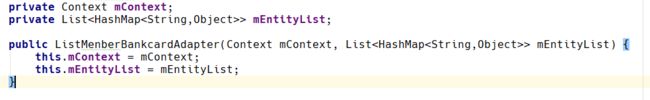
- 在方法onCreateViewHolder中绑定视图
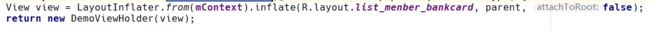
- 方法getItemCount中返回的是列表的长度
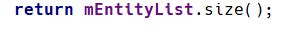
- 初始化视图里面的控件就ok了
![[安卓开发Android][叠层 层叠 卡片效果]RecyclerView与CardView的混合使用_第4张图片](http://img.e-com-net.com/image/info8/3c192a68c0dc491a95629beeed537dc3.jpg)
- 在对控件进行赋值什么的
![[安卓开发Android][叠层 层叠 卡片效果]RecyclerView与CardView的混合使用_第5张图片](http://img.e-com-net.com/image/info8/00239946006143aabfe879c568d067c1.jpg)
完整的适配器代码
public class ListMenberBankcardAdapter extends RecyclerView.Adapter {
private Context mContext;
private List<HashMap<String,Object>> mEntityList;
public ListMenberBankcardAdapter(Context mContext, List<HashMap<String,Object>> mEntityList) {
this.mContext = mContext;
this.mEntityList = mEntityList;
}
@NonNull
@Override
public RecyclerView.ViewHolder onCreateViewHolder(@NonNull ViewGroup parent, int viewType) {
View view = LayoutInflater.from(mContext).inflate(R.layout.list_menber_bankcard, parent, false);
return new DemoViewHolder(view);
}
@Override
public void onBindViewHolder(@NonNull RecyclerView.ViewHolder holder, int position) {
/*BaseEntity entity = mEntityList.get(position);*/
((DemoViewHolder) holder).ivMemberForm.setBackgroundResource(R.mipmap.bank_jianhang);
((DemoViewHolder) holder).tvMemberBankname.setText(mEntityList.get(position).get("bandname").toString());
((DemoViewHolder) holder).tvMemberBankfrom.setText(mEntityList.get(position).get("bankfrom").toString());
((DemoViewHolder) holder).tvMemberMantissa.setText(mEntityList.get(position).get("mantissa").toString());
((DemoViewHolder) holder).tvMemberQuota.setText(mEntityList.get(position).get("quota").toString());
if (position%2==0){
((DemoViewHolder) holder).cvBankcard.setCardBackgroundColor(((DemoViewHolder) holder).color);
}
}
@Override
public int getItemCount() {
return mEntityList.size();
}
private class DemoViewHolder extends RecyclerView.ViewHolder{
private RoundedImageView ivMemberForm;
private TextView tvMemberBankname;
private TextView tvMemberBankfrom;
private TextView tvMemberMantissa;
private TextView tvMemberQuota;
private CardView cvBankcard;
private int color;
public DemoViewHolder(View view) {
super(view);
ivMemberForm = (RoundedImageView) view.findViewById(R.id.iv_member_form);
tvMemberBankname = (TextView) view.findViewById(R.id.tv_member_bankname);
tvMemberBankfrom = (TextView) view.findViewById(R.id.tv_member_bankfrom);
tvMemberMantissa = (TextView) view.findViewById(R.id.tv_member_mantissa);
tvMemberQuota = (TextView) view.findViewById(R.id.tv_member_quota);
cvBankcard=view.findViewById(R.id.cv_bankcard);
color=view.getResources().getColor(R.color.bankColorBlue);
}
}
}
五、绑定适配器
rv02bankcard 就是RecyclerView初始化名
final List<HashMap<String,Object>> listbank=new ArrayList<>();
HashMap<String,Object> hashM=new HashMap<>();
hashM.put("bandname","建设银行");
hashM.put("bankfrom","储蓄卡");
hashM.put("mantissa","1278");
hashM.put("quota","每日支付限额10000元");
listbank.add(hashM);
HashMap<String,Object> hashM1=new HashMap<>();
hashM1.put("bandname","邮政银行");
hashM1.put("bankfrom","储蓄卡");
hashM1.put("mantissa","7898");
hashM1.put("quota","每日支付限额20000元");
listbank.add(hashM1);
HashMap<String,Object> hashM2=new HashMap<>();
hashM2.put("bandname","建设银行");
hashM2.put("bankfrom","储蓄卡");
hashM2.put("mantissa","4758");
hashM2.put("quota","每日支付限额10000元");
listbank.add(hashM2);
// 定义一个线性布局管理器
LinearLayoutManager manager = new LinearLayoutManager(holder.context);
// 设置布局管理器
rv02bankcard.setLayoutManager(manager);
//初始化适配器 传入参数,context,listbank→数据源
ListMenberBankcardAdapter adapter1=new ListMenberBankcardAdapter(holder.context,listbank);
rv02bankcard.setAdapter(adapter1);
线性布局管理器是要定义的不然没有效果
这一步成功后会实现一个银行卡列表功能
![[安卓开发Android][叠层 层叠 卡片效果]RecyclerView与CardView的混合使用_第6张图片](http://img.e-com-net.com/image/info8/71b8993a8e7e49e19d6f7a38eeaf95b4.jpg)
怎么实现折叠效果呢
方法addItemDecoration可以实现
rv02bankcard.addItemDecoration(new RecyclerView.ItemDecoration() {
@Override
public void getItemOffsets(Rect outRect, View view, RecyclerView parent, RecyclerView.State state) {
super.getItemOffsets(outRect, view, parent, state);
}
});
在方法里添加个outRect.bottom = -100 ;就可以实现
rv02bankcard.addItemDecoration(new RecyclerView.ItemDecoration() {
@Override
public void getItemOffsets(Rect outRect, View view, RecyclerView parent, RecyclerView.State state) {
super.getItemOffsets(outRect, view, parent, state);
if (parent.getChildPosition(view) != (listbank.size() - 1)) {
outRect.bottom = -330;
}
}
});
if是判断最后一个是否把底部上移
大功告成!
![[安卓开发Android][叠层 层叠 卡片效果]RecyclerView与CardView的混合使用_第1张图片](http://img.e-com-net.com/image/info8/4ce3c45f5c1c4a5c99cc7c814cf7910b.jpg)
![[安卓开发Android][叠层 层叠 卡片效果]RecyclerView与CardView的混合使用_第2张图片](http://img.e-com-net.com/image/info8/20ec5b854ccc4167a66a5bf3a98c4ffa.jpg)
![[安卓开发Android][叠层 层叠 卡片效果]RecyclerView与CardView的混合使用_第3张图片](http://img.e-com-net.com/image/info8/b3159a81f7b34c94a02da1302aadebfe.jpg)