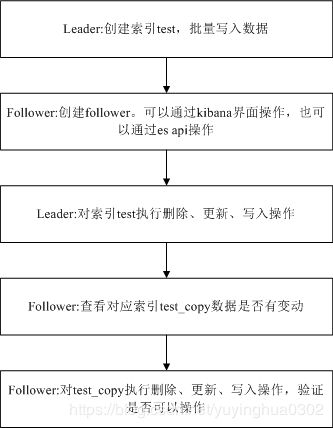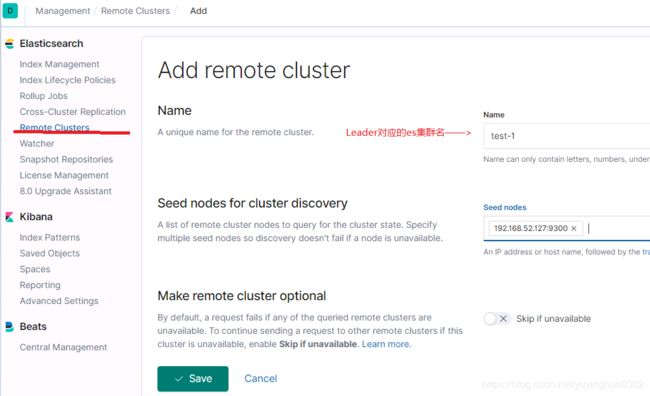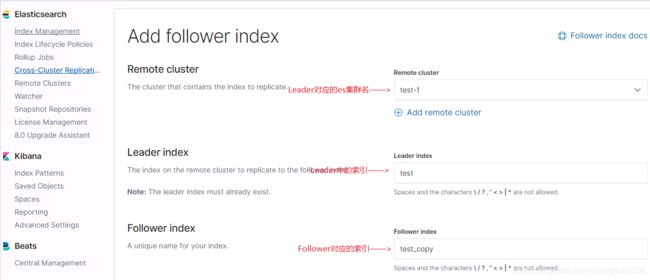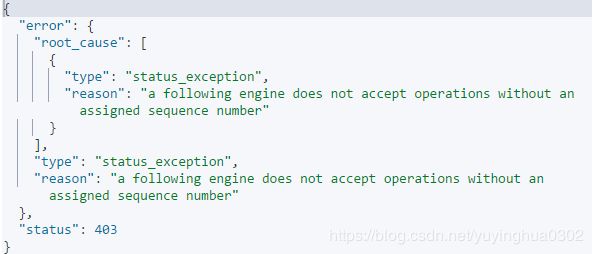Elasticsearch 跨集群复制的实现
跨集群复制,是发生在集群的索引级别,将一个集群的索引数据可以同步复制到另一个集群。有两种角色,Leader和Follower。其中Leader是数据的源头,Follower是数据的副本方。设置了跨集群复制,那么在Leader方索引发生了增删改等,在Follower方该对应索引数据都能得到及时体现,但是在Follower方是不可对该索引数据进行增删改操作的。
测试环境
两个es集群,每个集群有一个节点,均配置了kibana
| 角色 | es集群 | 节点 | 索引 |
| Leader | test-1 | 192.168.52.127 | test |
| Follower | test-2 | 192.168.52.128 | test_copy |
演示流程
具体步骤
首先确保俩个es集群均有CCR权限,可以通过GET _xpack查看,确保CCR的available和enabled均为true。没有权限的话,可以先尝试使用30天的试用期。如下图,是已经打开30天试用期的效果。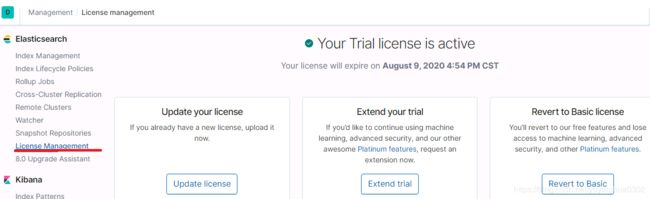
1.在Leader对应的集群test-1创建索引test,并批量写入数据。
PUT test
{
"settings" : {
"number_of_shards" : 3,
"number_of_replicas" : 0
}
}
POST /test/_bulk
{ "index" : {"_id" : "1" } }
{ "msg" : "value1" }
{ "index" : {"_id" : "2" } }
{ "msg" : "value2" }
{ "index" : {"_id" : "3" } }
{ "msg" : "value3" }
GET test/_search
2.在Follower创建follower,并查看对应索引test_copy与索引test是否配置一样、数据一样。创建follower可以通过kibana界面操作,也可以通过es api操作。
1)通过kibana界面操作
2)通过es api操作
PUT /test_copy/_ccr/follow?wait_for_active_shards=1
{
"remote_cluster" : "test-1",
"leader_index" : "test",
"max_read_request_operation_count" : 1024,
"max_outstanding_read_requests" : 16,
"max_read_request_size" : "1024k",
"max_write_request_operation_count" : 32768,
"max_write_request_size" : "16k",
"max_outstanding_write_requests" : 8,
"max_write_buffer_count" : 512,
"max_write_buffer_size" : "512k",
"max_retry_delay" : "10s",
"read_poll_timeout" : "30s"
}
3)查看对应索引test_copy与索引test是否配置一样、数据一样
GET test_copy/_search
GET test_copy/_settings
3.在Leader端对索引test执行删除、更新、写入操作
DELETE /test/_doc/1?pretty
PUT test/_doc/2
{
"msg" : "value2 new"
}
PUT test/_doc/4
{
"msg" : "value4"
}
GET test/_search
4.在Follower端查看索引test_copy是否变化,发现索引数据已发生改动
GET test_copy/_search
5.在Follower端对索引test_copy执行删除、更新、写入操作,发现会报错
DELETE /test_copy/_doc/2?pretty
PUT test_copy/_doc/3
{
"msg" : "value3 new"
}
PUT test_copy/_doc/5
{
"msg" : "value5"
}
GET test_copy/_search
参考:Elasticsearch:跨集群复制 Cross-cluster replication(CCR)
官网