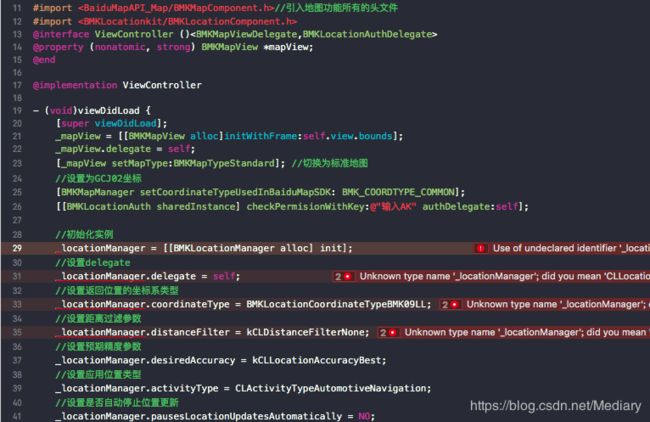IOS接入百度地图SDK,百度定位SDK记录
地图显示
- Xcode新建一个项目,我取名叫BaiduMapIOSAgain,包名为com.unity.BaiduMapIOSAgain.
- 在百度SDK的控制台创建应用,过程略,跟着官方说明即可

首先先显示地图,跟着官方文档做即可,有些许步骤补充一下,建议使用Pods自动配置,使用objective-c的话我第一次做的时候总是莫名其妙报错说明找不到文件,后来使用Pods配置没有这个问题,安装Pods百度即可
------这里说明一下,到这一步我使用这个指令没有效果,建议使用touch Podfile

之后的文件夹应该是这样的

编辑Podfile内容时还有一点要注意,文档要这么写
platform :ios, '7.0' #手机的系统
target 'BaiduMapIOSAgain' do #工程名字
pod “BaiduMapKit” #百度地图SDK
end
把do放到上一行,不然会报错
- 这里的配置建议添加一下,指不定是哪个地方就有影响了

打开工程之后把AppDelegate.m名字改成AppDelegate.mm,下面的ViewController.m也是改成ViewController.mm - 依旧跟着官方文档的显示地图这一步,这一整页的内容都是放在AppDelegate脚本里
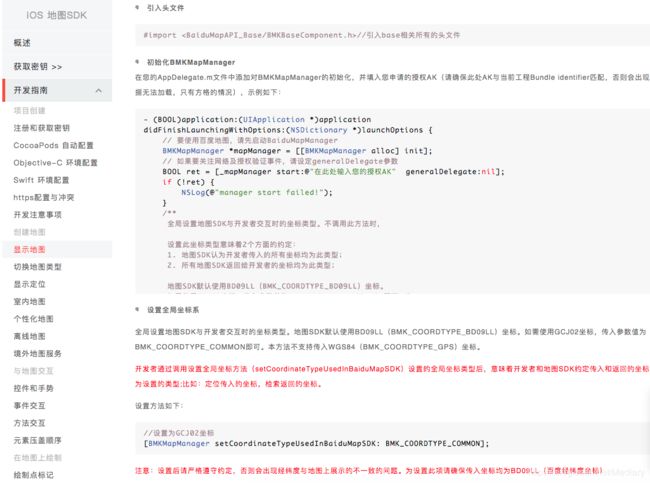 直接复制官方代码,会报两个错误,如下
直接复制官方代码,会报两个错误,如下
第一个错误直接点下红点或者在变量前面加个下划线即可,第二个错误需要在上面添加一行
@property (nonatomic, strong) UINavigationController *navigationController;
然后还会出现红点,点一下fix即可
另外不要忘了填入AK - 在创建BMKMapView这一步中的代码是在
ViewController.mm进行,复制代码,出现一个报错
这个报错目前我没有发现解决方案,就直接给注释掉了,如果有哪个大神知道怎么解决欢迎评论 - 官方文档到这就结束了,按理说可以出现地图了,但是一运行坑爹的地方就来了,白屏,后来发现是少了一行代码
self.view = _mapView;
- (void)viewDidLoad {
[super viewDidLoad];
_mapView = [[BMKMapView alloc]initWithFrame:self.view.bounds];
_mapView.delegate = self;
[_mapView setMapType:BMKMapTypeStandard]; //切换为标准地图
//设置为GCJ02坐标
[BMKMapManager setCoordinateTypeUsedInBaiduMapSDK: BMK_COORDTYPE_COMMON];
//[self.view addSubView:_mapView];
self.view = _mapView;
}
这样还不够,在Info.plist文件里没有填Bundle identifier,需要填上
到这地图就可以显示了,默认定位在北京
定位显示
在跟着官方文档之前继续看地图SDK 的文档,下面有显示定位,将代码添加
@interface ViewController ()<BMKMapViewDelegate,BMKLocationAuthDelegate>
@property (nonatomic, strong) BMKLocationManager *locationManager;
同时修改
@interface ViewController ()<BMKMapViewDelegate,BMKLocationAuthDelegate,BMKLocationManagerDelegate>
@property (nonatomic, strong) BMKLocatingCompletionBlock completionBlock;
然后在大括号后面加个分号 ;
官方文档到这应该就能实现定位了,但是运行之后还是定位在北京,同时打印台说
BaiduMapIOSAgain[3354:843521] [NetworkInfo] Signal strength query returned error: Error Domain=NSPOSIXErrorDomain Code=13 "Permission denied", descriptor: <CTServiceDescriptor 0x281602ec0, domain=1, instance=1>
权限不够,那就加上权限呗
6.打开info.plist,右键Add Row添加三个权限 NSLocationWhenInUseUsageDescription,NSLocationAlwaysUsageDescription,NSLocationAlwaysAndWhenInUseUsageDescription
再次运行,还是不行,那继续跟着官方走,连续定位也加上,反正咱头一次搞iOS啥也不懂跟着官方就完事了
7. 把连续定位的代码加上之后,运行,控制台说can not start loc in locationg!
再看下代码,连续定位第五步(接受位置更新)的代码和地图SDK的方法有些重复,合并一下
// 接收位置更新
- (void)BMKLocationManager:(BMKLocationManager * _Nonnull)manager didUpdateLocation:(BMKLocation * _Nullable)location orError:(NSError * _Nullable)error
{
if (error)
{
NSLog(@"locError:{%ld - %@};", (long)error.code, error.localizedDescription);
} if (location) {//得到定位信息,添加annotation
if (location.location) {
NSLog(@"LOC = %@",location.location);
}
if (location.rgcData) {
NSLog(@"rgc = %@",[location.rgcData description]);
}
if (location.rgcData.poiList) {
for (BMKLocationPoi * poi in location.rgcData.poiList) {
NSLog(@"poi = %@, %@, %f, %@, %@", poi.name, poi.addr, poi.relaiability, poi.tags, poi.uid);
}
}
if (location.rgcData.poiRegion) {
NSLog(@"poiregion = %@, %@, %@", location.rgcData.poiRegion.name, location.rgcData.poiRegion.tags, location.rgcData.poiRegion.directionDesc);
}
}
else{
return;
}
if (!self.userLocation) {
self.userLocation = [[BMKUserLocation alloc] init];
}
self.userLocation.location = location.location;
[self.mapView updateLocationData:self.userLocation];
}
到这文档基本就结束了,但是定位还在北京并且控制台还在报错,没办法只能去百度,一番查找后代码为这样ViewController.mm
//
// ViewController.m
// BaiduMapIOSAgain
//
// Created by 007 on 2019/10/30.
// Copyright © 2019年 007. All rights reserved.
//
#import "ViewController.h"
#import 下面是AppDelegate.mm
//
// AppDelegate.m
// BaiduMapIOSAgain
//
// Created by 007 on 2019/10/30.
// Copyright © 2019年 007. All rights reserved.
//
#import "AppDelegate.h"
#import 出现定位了,但是定位显示在几内亚湾,头疼,后面还没解决完
此篇博客为我自己摸索iOS接入百度的SDK记录,可能有步骤或代码是错的,如有发现不吝赐教