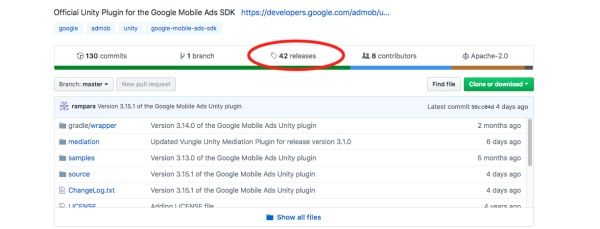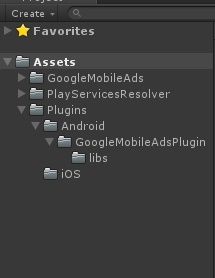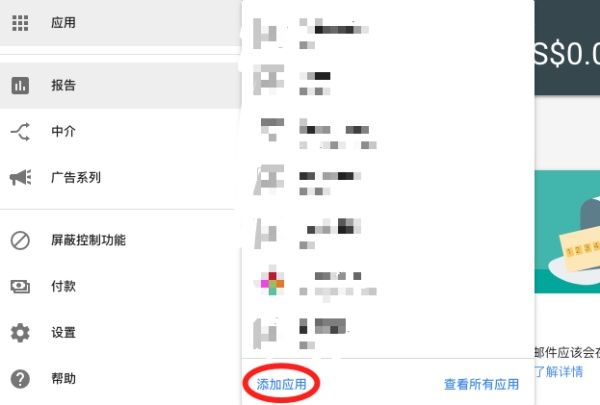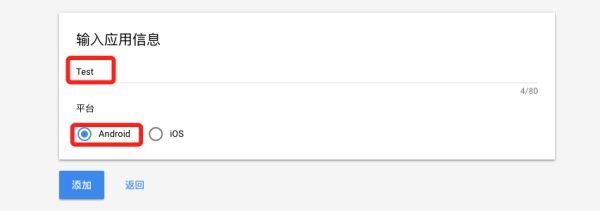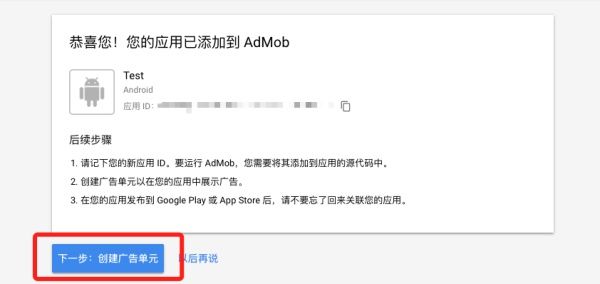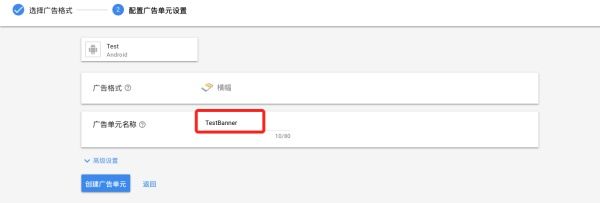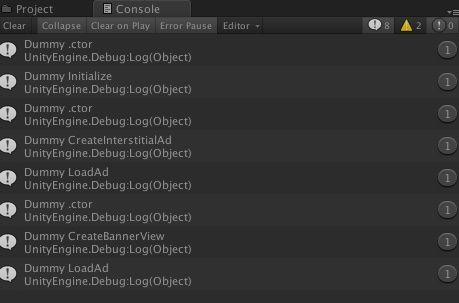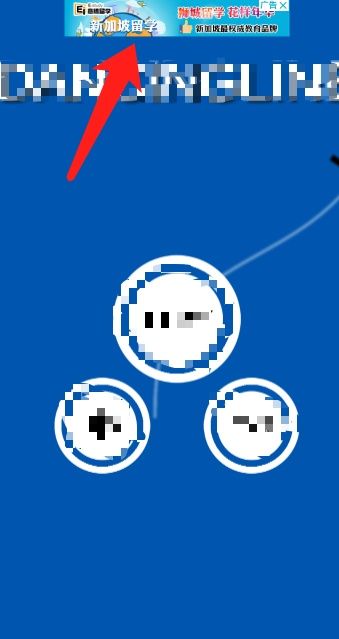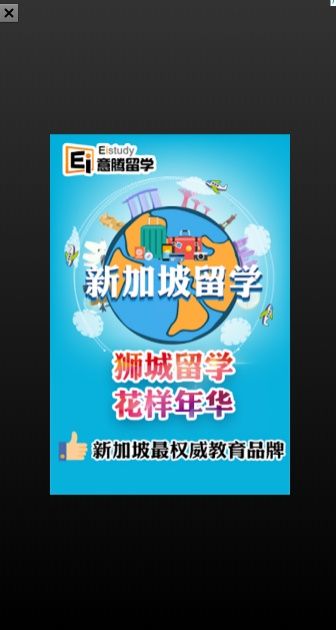本文知乎同步链接:https://zhuanlan.zhihu.com/p/43807044
一、简介
AdMob 是移动电话广告市场,可提供用户在移动电话网络上播放广告。2006年AdMob创建于加州。移动网站(Mobile site)可选择加入AdMob,并启用AdMob的广告轮播,广告则在AdMob网站中置放。目前iPhone与Android手机上皆有此功能。2009年11月9日Google宣布以7亿5千万股份购入AdMob,正式投入移动设备上的广告市场。
Admob覆盖200多个国家,是美国最大的手机广告平台。
二、广告类型
总共分四种。
分别为:Banner(横幅广告) 、Interstitial(插页广告)、Rewarded Video(激励广告)。
Banner(横幅广告):最常见的,就是平时看到的屏幕的底部或者顶部有一个横条的广告条。
Interstitial(插页广告):类似启动页广告,整个屏幕显示一副广告。
Rewarded Video(激励广告):这个玩国外游戏经常会看到,你看完一个广告视频,游戏会奖励你一些道具或者其他的什么(这个奖励是一个整数,在AdMob中可以设置数量,用户看完视频会得到这个数量的奖励,比如奖励3瓶药水,3条生命等。)。
三、 实施过程
unity引擎在接入Admob广告时,过程非常简单:
1、首先下载googleads-mobile-unity, 链接为:https://github.com/googleads/googleads-mobile-unity
注意:点击上图红色部分releases跳转的位置可以选择自己需要的SDK版本。下载完插件,把插件里包含的GoogleMobileAds.unitypackage的文件导入你的项目。 导入项目后你的project里面会出现以下文件。
2、申请广告id
(1)前往AdMob官网注册账号,使用自己的Google账号即可(已注册的童鞋跳过此步骤);
链接:https://www.google.com/admob/
(2)注册完成后,登陆账号,即可进入AdMob管理中心,如下所示:
在此界面,可点击左侧边栏中的选项进行信息设置,在此不在赘述。
(3)账号申请完成后,即可为自己的应用申请相应的广告id了,选择左侧边栏中的 “应用” 选项,如下图所示:
选择后,在右侧将会出现弹出窗体,点击窗体左下角的 “ 添加应用 ” 按钮:
在弹出界面填写应用发布信息(已发布的应用,可在此直接关联Admob,未发布的应用可在之后进行关联):
在此篇文章中,制作一个测试案例,本人选择未发布,选择完成后,跳转至如下界面,填写应用信息,并为应用选择相应的发布平台,在此以Android平台为例,选择Android,如下图所示:
信息填写完成后,选择添加,即可成功创建自己的应用了,如下图所示:
在此图中可获取自己的应用ID,在之后的广告接入中需要配置,可提前记录下来。接下来可谓自己的应用创建广告单元,选择左下角的创建广告单元按钮,即可进入如下界面:
在此界面选择相应的广告模式即可进行创建,以横幅为例(其他两种创建方式相同),点击选择按钮,将进入如下界面,在该界面中填写广告单元名称:
点击高级设置,可进行广告单元类型、刷新频率、有效每千次展示费用低价设置:
设置完成后,点击左下角的创建广告单元按钮,即可完成广告创建。
创建完成后,将会获得横幅广告单元id,在此界面底部,可选择 “完成”:终止广告单元创建,亦或选择“再创建一个广告单元”:继续进行广告单元创建。
本次Test案例,创建两个广告单元:横幅与插页。
3、代码逻辑,针对于Admob官方SDK,本人编写如下逻辑代码,进行广告接入:
AdmobLaunch.cs: 用于配置APPID,进行广告单元初始化
using System.Collections;
using System.Collections.Generic;
using UnityEngine;using GoogleMobileAds.Api;
public class AdmobLaunch : MonoBehaviour {
void Awake()
{ #if UNITY_ANDROID
string appId = "填写自己的AppId"; #elif UNITY_IPHONE
string appId = "";
#else
string appId = "unexpected_platform";
#endif
MobileAds.Initialize(appId); DontDestroyOnLoad (this.gameObject);
} // Use this for initialization
void Start () { }
// Update is called once per frame
void Update () {
}
#region GUI Button
/*
void OnGUI()
{
if (GUI.Button(new Rect(0, 200, 200, 200), "Request _ Interstitial "))
{
GoogleMobileAdsDemoScript_Insert.Instance.RequestInterstitial();
}
if (GUI.Button(new Rect(300, 200, 200, 200), "Show Ad Interstitial"))
{
GoogleMobileAdsDemoScript_Insert.Instance.Show();
}
GUI.Box(new Rect(600, 200, 600, 200), "is ready Interstitial : " + GoogleMobileAdsDemoScript_Insert.Instance.IsReady());
if (GUI.Button(new Rect(0, 600, 200, 200), "Request _ Banner "))
{
GoogleMobileAdsDemoScript_Banner.Instance.RequestBanner();
}
if (GUI.Button(new Rect(300, 600, 200, 200), "Show Ad Banner"))
{
GoogleMobileAdsDemoScript_Banner.Instance.Show();
}
if (GUI.Button(new Rect(600, 600, 200, 200), "destory Ad Banner"))
{
GoogleMobileAdsDemoScript_Banner.Instance.Destory();
}
if (GUI.Button(new Rect(0, 1000, 200, 200), "Request _ RewardedVideo "))
{
GoogleMobileAdsDemoScript_Video.Instance.RequestRewardedVideo();
}
if (GUI.Button(new Rect(300, 1000, 200, 200), "Show Ad RewardedVideo"))
{
GoogleMobileAdsDemoScript_Video.Instance.Show();
}
GUI.Box(new Rect(600, 1000, 600, 200), "is ready RewardedVideo : " + GoogleMobileAdsDemoScript_Video.Instance.IsReady());
}
*/
#endregion
}
GoogleMobileAdsDemoScript_Banner.cs: 横幅广告接入逻辑,可配置广告单元不同状态的回调事件。
using UnityEngine;
using System.Collections;
using GoogleMobileAds.Api;
using System;
public class GoogleMobileAdsDemoScript_Banner : MonoBehaviour {
public BannerView bannerView;
public static GoogleMobileAdsDemoScript_Banner Instance;
void Awake() { Instance = this; } public void Start() {
RequestBanner();
}
public void RequestBanner() {
#if UNITY_ANDROID
string adUnitId = "填写自己的BannerId"; #elif UNITY_IPHONE
string adUnitId = ""; #else
string adUnitId = "unexpected_platform";
#endif if (bannerView != null)
bannerView.Destroy (); bannerView = new BannerView(adUnitId, AdSize.Banner, AdPosition.Bottom);
// // Called when an ad request has successfully loaded.
// bannerView.OnAdLoaded += HandleOnAdLoaded;
// // Called when an ad request failed to load.
// bannerView.OnAdFailedToLoad += HandleOnAdFailedToLoad;
// // Called when an ad is clicked.
// bannerView.OnAdOpening += HandleOnAdOpened;
// // Called when the user returned from the app after an ad click.
// bannerView.OnAdClosed += HandleOnAdClosed;
// // Called when the ad click caused the user to leave the application.
// //bannerView.OnAdLeavingApplication += HandleOnAdLeavingApplication;
AdRequest request = new AdRequest.Builder().Build();
// Load the banner with the request. bannerView.LoadAd(request);
} public void Show() {
bannerView.Show(); }
public void Destory() {
bannerView.Destroy();
}
public void HandleOnAdLoaded(object sender, EventArgs args) {
MonoBehaviour.print("HandleAdLoaded event received"); } public void HandleOnAdFailedToLoad(object sender, AdFailedToLoadEventArgs args) {
MonoBehaviour.print("HandleFailedToReceiveAd event received with message: "
+ args.Message);
}
public void HandleOnAdOpened(object sender, EventArgs args) {
MonoBehaviour.print("HandleAdOpened event received");
}
public void HandleOnAdClosed(object sender, EventArgs args) {
MonoBehaviour.print("HandleAdClosed event received");
}
public void HandleOnAdLeftApplication(object sender, EventArgs args)
{
MonoBehaviour.print("HandleAdLeftApplication event received");
}
}
GoogleMobileAdsDemoScript_Insert.cs: 插页广告接入逻辑,可配置广告单元不同状态的回调事件。
using UnityEngine;
using System.Collections;
using GoogleMobileAds.Api;
using System;
using UnityEngine.SceneManagement;
public class GoogleMobileAdsDemoScript_Insert : MonoBehaviour {
private InterstitialAd interstitial;
public static GoogleMobileAdsDemoScript_Insert Instance;
void Awake() { Instance = this;
}
public void Start() { RequestInterstitial();
}
public void RequestInterstitial() {
#if UNITY_ANDROID
string adUnitId = "填写自己的InterstitialId"; #elif UNITY_IPHONE
string adUnitId = ""; #else
string adUnitId = "unexpected_platform";
#endif
if (interstitial != null)
interstitial.Destroy (); // Initialize an InterstitialAd.
interstitial = new InterstitialAd(adUnitId);
// // Called when an ad request has successfully loaded.
// interstitial.OnAdLoaded += HandleOnAdLoaded;
// // Called when an ad request failed to load.
// interstitial.OnAdFailedToLoad += HandleOnAdFailedToLoad;
// // Called when an ad is shown.
// interstitial.OnAdOpening += HandleOnAdOpened;
// // Called when the ad is closed.
interstitial.OnAdClosed += HandleOnAdClosed;
// // Called when the ad click caused the user to leave the application.
// //interstitial.OnAdLeavingApplication += HandleOnAdLeavingApplication;
// Create an empty ad request.
AdRequest request = new AdRequest.Builder().Build(); // Load the interstitial with the request.
interstitial.LoadAd(request);
} public bool IsReady()
{
return interstitial.IsLoaded();
}
public void Show()
{
// if (IsReady())
// {
interstitial.Show();// }
// else {// RequestInterstitial();
// }
}
public void HandleOnAdLoaded(object sender, EventArgs args)
{
MonoBehaviour.print("HandleAdLoaded event received");
}
public void HandleOnAdFailedToLoad(object sender, AdFailedToLoadEventArgs args)
{
MonoBehaviour.print("HandleFailedToReceiveAd event received with message: "
+ args.Message);
SceneManager.LoadScene( "LaunchScene" );
ZTBubble.GameUIForm.isclose = true;
} public void HandleOnAdOpened(object sender, EventArgs args)
{
MonoBehaviour.print("HandleAdOpened event received");
} public void HandleOnAdClosed(object sender, EventArgs args) {
MonoBehaviour.print("HandleAdClosed event received");
SceneManager.LoadScene( "LaunchScene" ); ZTBubble.GameUIForm.isclose = true;
}
public void HandleOnAdLeftApplication(object sender, EventArgs args)
{
MonoBehaviour.print("HandleAdLeftApplication event received");
}
}
GoogleMobileAdsDemoScript_Video.cs: 激励广告接入逻辑,可配置广告单元不同状态的回调事件。
using UnityEngine;using System.Collections;using GoogleMobileAds.Api;using System;public class GoogleMobileAdsDemoScript_Video : MonoBehaviour {
private RewardBasedVideoAd rewardBasedVideo;
// Create an empty ad request.
AdRequest request = new AdRequest.Builder().Build();
public static GoogleMobileAdsDemoScript_Video Instance;
void Awake()
{ Instance = this;
} public void Start() { Init();
}
void Init()
{
// Get singleton reward based video ad reference.
this.rewardBasedVideo = RewardBasedVideoAd.Instance;
// Called when an ad request has successfully loaded.
// rewardBasedVideo.OnAdLoaded += HandleRewardBasedVideoLoaded;
// // Called when an ad request failed to load.
// rewardBasedVideo.OnAdFailedToLoad += HandleRewardBasedVideoFailedToLoad;
// // Called when an ad is shown.
// rewardBasedVideo.OnAdOpening += HandleRewardBasedVideoOpened;
// // Called when the ad starts to play.
// rewardBasedVideo.OnAdStarted += HandleRewardBasedVideoStarted;
// // Called when the user should be rewarded for watching a video.
// rewardBasedVideo.OnAdRewarded += HandleRewardBasedVideoRewarded;// // Called when the ad is closed.
// rewardBasedVideo.OnAdClosed += HandleRewardBasedVideoClosed;
// // Called when the ad click caused the user to leave the application.
// rewardBasedVideo.OnAdLeavingApplication += HandleRewardBasedVideoLeftApplication; this.RequestRewardedVideo(); } public void RequestRewardedVideo()
{
#if UNITY_ANDROID
string adUnitId = "填写自己的RewardedVideoId"; #elif UNITY_IPHONE
string adUnitId = ""; #else
string adUnitId = "unexpected_platform"; #endif
// Load the rewarded video ad with the request. this.rewardBasedVideo.LoadAd(request, adUnitId); } public bool IsReady()
{
return rewardBasedVideo.IsLoaded();
}
public void Show()
{ if (IsReady())
{
rewardBasedVideo.Show();
}
else {
RequestRewardedVideo();
} } public void HandleRewardBasedVideoLoaded(object sender, EventArgs args) { MonoBehaviour.print("HandleRewardBasedVideoLoaded event received");
}
public void HandleRewardBasedVideoFailedToLoad(object sender, AdFailedToLoadEventArgs args)
{
MonoBehaviour.print(
"HandleRewardBasedVideoFailedToLoad event received with message: "
+ args.Message);
} public void HandleRewardBasedVideoOpened(object sender, EventArgs args) { MonoBehaviour.print("HandleRewardBasedVideoOpened event received");
}
public void HandleRewardBasedVideoStarted(object sender, EventArgs args) {
MonoBehaviour.print("HandleRewardBasedVideoStarted event received");
} public void HandleRewardBasedVideoClosed(object sender, EventArgs args) { MonoBehaviour.print("HandleRewardBasedVideoClosed event received"); } public void HandleRewardBasedVideoRewarded(object sender, Reward args)
{
string type = args.Type;
double amount = args.Amount;
MonoBehaviour.print(
"HandleRewardBasedVideoRewarded event received for "
+ amount.ToString() + " " + type);
}
public void HandleRewardBasedVideoLeftApplication(object sender, EventArgs args)
{
MonoBehaviour.print("HandleRewardBasedVideoLeftApplication event received");
}
}
至此,Admob广告单元接入工作完成,创建一个空物体,将三个脚本进行挂载,运行程序,即可获得相应广告单元初始化输出信息。
4、发布应用,进行真机测试
在Unity编辑器下,我们无法进行广告单元测试,在此,可以将应用进行发布,安装到相应平台的移动设备或者模拟器进行测试(建议使用真机测试)。本次程序运行效果如下所示:
至此,所有流程已结束。