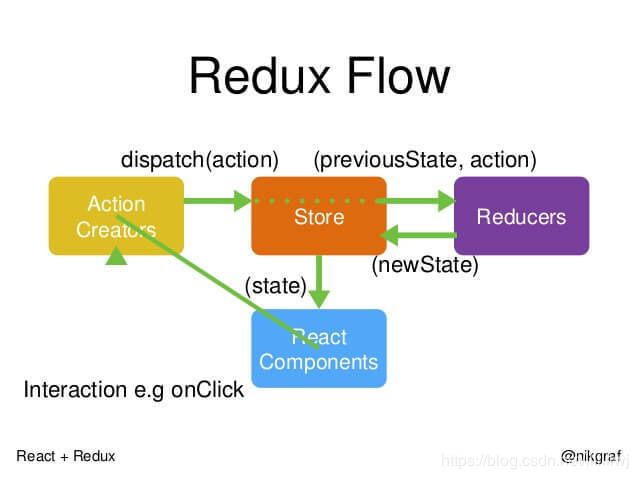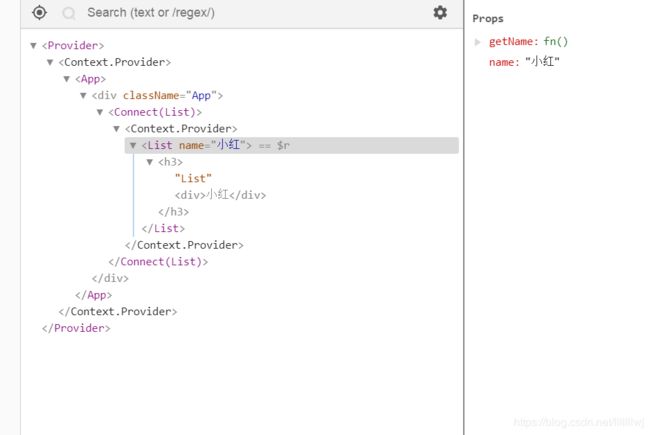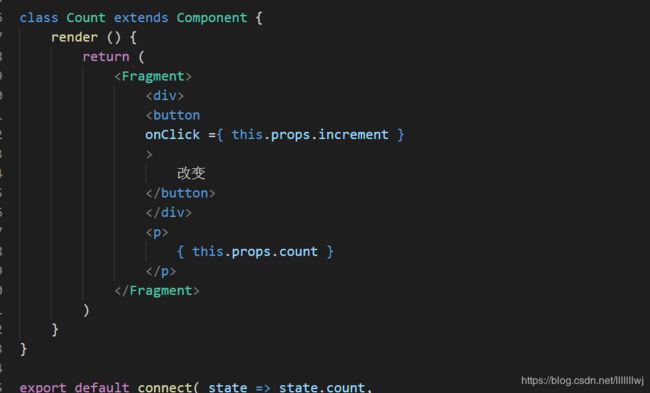React ( redux 的使用流程及简单的案例 ,redux的数据划分使用,以及react-redux,react-thunk的使用)
redux
- redux基础
- redux中数据的划分( reducer 划分)
- redux中的中间件
组成部分
- store 数据的管理者
- view react的组件来充当
- actionsCreators 动作的创建者, 用来发送一个 action ❥(^_-)
- reducer 动作的触发者, 用来修改数据的 ,reducer是一个纯函数,它里面有一个返回值, 返回值是什么, 那么newState就是什么
redux的基础使用流程
- 安装 redux
$ yarn add redux - 创建一个共享的数据存储仓库 文件夹 store
src
store
index.js - store的创建
import { createStore } from 'redux'
const store = createStore(reducer)
export default store
// redux 中store身上的方法
// dispatch: ƒ dispatch(action)
// getState: ƒ getState()
// replaceReducer: ƒ replaceReducer(nextReducer)
// subscribe: ƒ subscribe(listener)
// Symbol(observable): ƒ observable()
-
创建reducer.js 纯函数
/* reducer 是一个纯函数 ,函数接收两个参数,第一个参数是 previousState, 第二个参数是 action previousState = state 赋初始值时,会将地址浅拷贝给previousState,当previousState改变时, 会影响state, 我们应该避免这种情况,所以我们要做一个深拷贝,我们使用最简单的形式就是:解构赋值 那么我们就可以直接去管newState */
import state from './state'
import * as type from './type'
const reducer = ( previousState = state, action ) => {
var newState = {
...previousState
}
switch ( action.type ) {
case type.ADD_TODOS:
//修改数据的
newState.todos.push({
id: newState.todos.length + 1,
text: action.payload
})
break;
default:
break;
}
console.log( newState )
return newState
}
// module.exports = reducer
export default reducer
- 初始化状态
创建 state.js
const state = {
todos: [
{},{}
]
}
import state from './state'
const reducer = (previousState = state,action) => {
let new_state = previousState
return new_state
}
- reducer要将数据 给 store
import reducer from './reducer'
const store = createStore(reducer)
-
store —> view
view
import store from ‘./store’store.getState() 就可以拿到数据了 写无状态组件 写列表渲染函数 key要加 -
view 用户操作 — 》 actionCreators
创建 actionCreators.js
import store from './index'
let actionCreators = {
//方法
fn(){
// 1. 创建 action
let action = {
type: 常量,
payload
}
// 2. 发送 action
store.dispatch(action)
}
}
export default actionCreators
- reducer 接收 actionCreator 发来的 action
const reducer = (previousState = state ,action) => {
let new_state = previousState
switch (action.type) {
case type.xxx:
// 数据的修改
break;
default:
break;
}
return new_state
}
- 视图的更新 —》 重新获取数据
componentWillMount(){
store.subscribe(()=>{
this.setState({
todos: store.getState().todos
})
})
}
redux进阶使用流程
reducer划分
分析
一个项目:
banenr
home
mine
login
register
detail
shopcar
会员
普通用户数据
解决: 希望的一个类型数据一个模块 ---- 》 reducer划分 combineReducers
分析: 我们希望我们的store下面每一个文件夹就是一个 类型 的数据包
解决: redux combineReducers
每一个数据包的目录结构
store
home
state.js
type.js
reducer.js
actionCreator.js
我们需要一个统一的redcuer的管理者
/*
这里的reducer才是真正的统一管理者
*/
import {combineReducers} from 'redux'
import todolist from './todolist/reducer'
const reducer = combineReducers({
todolist
})
export default reducer
使用的时候,
store.getState().todolist.todos
####reducer划分
分析
一个项目:
banenr
home
mine
login
register
detail
shopcar
会员
普通用户数据
解决: 希望的一个类型数据一个模块 ---- 》 reducer划分 combineReducers
分析: 我们希望我们的store下面每一个文件夹就是一个 类型 的数据包
解决: redux combineReducers
每一个数据包的目录结构
store
home
state.js
type.js
reducer.js
actionCreator.js
我们需要一个统一的redcuer的管理者
/*
这里的reducer才是真正的统一管理者
*/
import {combineReducers} from 'redux'
import todolist from './todolist/reducer'
const reducer = combineReducers({
todolist
})
export default reducer
使用的时候,
store.getState().todolist.todos
react-redux
在使用redux的过程中,我们发现有这么几个动作老是重复的:
组件想要使用store的数据,必须在constructor中利用store.getState获取到数据再挂载到自己的状态上
组件想要获取更改后的最新的数据,需要在初始化钩子函数中,利用store.subscribe注册一个监听函数,在该函数中去获取最新的状态同步到组件的状态中
而且,actionCreator的动作有点多,不只创建了action,还得负责发送action
所以,我们引入了react-redux工具来处理这些问题
react-redux只是一个辅助工具,只是将react和redux进行更好的连接的桥梁工具
核心概念
容器组件(智能组件)、UI组件(木偶组件)
react-redux觉得如果一个组件想要使用到store中的数据或者是actionCreator的方法,我们都应该将其变化为容器组件包裹UI组件的样子
其中,容器组件负责连接store,将状态、方法传递给UI组件,UI组件从属性上取得这些api后进行使用
而且,不需要担心是容器组件可以根据UI组件来生成
核心API
Provider 、 connect(mapStateToProps,mapDistpatchToProps)
Provider负责将store相关的api,传入到内部所有的容器组件中
connect负责根据UI组件来生成容器组件
使用方法与细节
-
需要安装react-redux工具
-
需要在组件的最外层套上Provider组件,并为其传入store
-
利用connect将需要使用store相关api的组件变成容器组件嵌套UI组件的模式
connect方法的返回值是一个函数,这个函数接收到UI组件之后会返回一个容器组件,容器内部已经嵌套了UI组件
Provider组件会利用context上下文将自己属性中store传递给自己的子级组件,而容器组件会取得context上面的store相关的api
我们可以在connect函数中传入mapStateToProps/mapDispatchToProps参数来掌控容器组件给UI组件传递属性的过程
mapStateToProps的作用:
将store中的state传递到UI组件的属性上
值为一个函数,接收到的就是store中的state
返回值是什么,UI组件的属性上就有什么
并且,因为容器组件中已经做好了store.subscribe的处理,所以一旦store中的状态变化,容器组件就马上能得知,就会重新给UI组件传入新的数据问题: 坑 ? 我们的store中的数据在更新, 但是里面的容器组件中的 props 不更新 分析: 先从组件上着手,查看我们书写的代码, 发现代码没有问题的, 这个时候我们就要去查看数据来源, 而数据来源来自于 reducer , 然后输出一下数据, 发现数据渲染了三次 , 有两次是一个组件在创建的时候, 数据从无到有, 还有一次是容器组件产生的 , 后面我们发送我们的new_state一直在重复初始化, 解决方案: let new_state = {...previousState}mapDispatchToProps的作用:
可以将能使用到dispatch的一些方法传递到UI组件上
值为一个函数,接收到的就是store中的dispatch
返回上面,UI组件的属性上就有什么
这个时候actionCreator就变得很纯粹,只需要创建action,dispatch action的动作可以放到mapDispatchToProps的方法中,也就说,在mapDispatchToProps给UI组件传递的函数中将actionCreator创造好的action给dispatch走但是这样的写法优点不舒服,因为actionCreator里有一个方法,还需要在mapDispatchToProps里再写一个方法
所以可以利用redux中的bindActionCreators将actionCreator中的方法直接放入到UI组件中并且将其返回的action给直接dispatch走
因为在组件中既要用到store中的状态,也要用到actionCreator的方法,导致这个组件引入了很多东西,其实我们可以将这些逻辑封装取出
在react脚手架的入口文件index.js中 引入react-redux
需要先安装 yarn add redux
用Provider包裹App
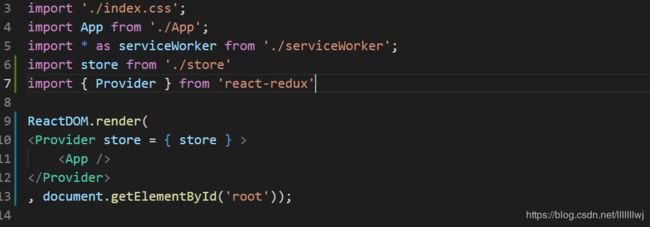
包裹之后可以看到如下内容
在要使用的组件中引入
import React, { Component,Fragment } from 'react';
import { connect } from 'react-redux'
import { bindActionCreators } from 'redux'
import actionCreators from '../../store/list/actionCreators'
组件导出的部分
export default connect( mapStateToProps,mapDispatchToProps )(List)
绑定后就可以在React辅助工具中看到如下内容
组件内的使用方法
redux-thunk 工具
我们上面的使用方法很简单,也很舒服
但是有一点小问题,如果我们有了异步操作,比如我们会先执行一个ajax调用之后再去更改状态的话,这个异步动作,没有地方放了
-
我们不能把异步动作放到组件中,因为UI组件只负责使用数据,如果有其他的异步代码,让UI组件组件不纯粹
-
理论上来说放到actionCreator的方法中最合适,但是,因为actionCreator目前只是专注于创建action和返回action,无法放入异步操作
所以,我们需要用到redux的中间件工具:redux-thunk、redux-promise、redux-saga…
在这里我们研究一下 redux-thunk
它的使用方法及其简单:
-
安装redux-thunk
-
在创建store的时候使用中间件
store里面index,js的内容
import { createStore,applyMiddleware } from 'redux'
import thunk from 'redux-thunk'
import reducer from './reducer'
const store = new createStore( reducer,applyMiddleware( thunk ) )
export default store
import { createStore, applyMiddleware } from 'redux'
import thunk from 'redux-thunk'
import reducer from './reducer'
const store = createStore(reducer, applyMiddleware(thunk) )
使用方法
const actionCreators = {
getTodos () {
return dispatch => {
fetch('/data.json')
.then( res => res.json() )
.then( res =>{
let action ={
type:type.GET_TODOS,
payload: res
}
dispatch( action )
} )
.catch( err => {
console.log( err )
} )
}
}
}
- 这个时候,actionCreator的方法就可以返回一个能接收到dispatch的一个函数,我们可以在这个函数中进行异步操作之后,将actionCreator创建好的action给发送