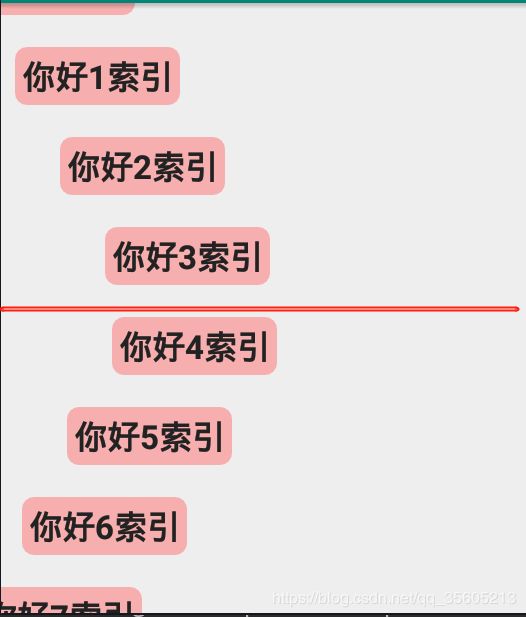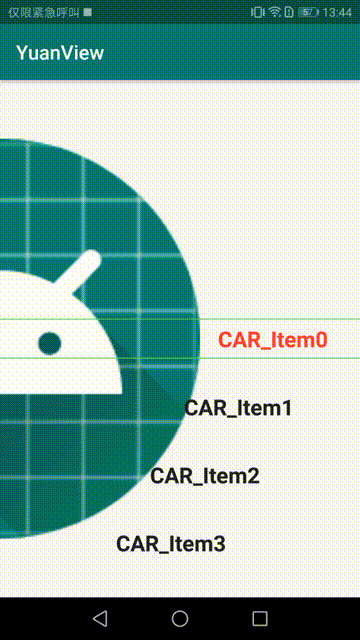Android 弧形列表转盘的实现(二),列表自动选中;RecyclerView滑动后自动选中居中的条目,RecyclerView实现WheelView效果;
这篇主要是列表滑动后停止后,自动选中居中的条目,类似于WheelView的效果;通俗的讲就是用RecyclerView实现WheelView的效果;
接上篇:Android 弧形转盘的实现,弧形列表; 弧形列表已经实现了,下面就是自动选中的功能了;
代码已上传:https://github.com/CuiChenbo/ArcSelectList , 欢迎Star
列表滑动后自动选中
先来分析一波:
如果RecyclerView滑动停止后是下面这个情况,应该把索引4这个条目滑动到中间位置
红色的这条线是RecyclerView的竖向的中心线,当列表滑动停止后遍历可见区域的所有View,计算出距离中心线最近的一个View(是该View的中心点距离中心线最近),然后移动该View至中心线位置;
1、RecyclerView滑动停止后获取可见区域的所有View:
recyclerView.addOnScrollListener(new RecyclerView.OnScrollListener() {
@Override
public void onScrollStateChanged(@NonNull RecyclerView recyclerView, int newState) {
super.onScrollStateChanged(recyclerView, newState);
if (newState == AbsListView.OnScrollListener.SCROLL_STATE_IDLE) {
LinearLayoutManager linearLayoutManager = (LinearLayoutManager) recyclerView.getLayoutManager();
int fi = linearLayoutManager.findFirstVisibleItemPosition();
int la = linearLayoutManager.findLastVisibleItemPosition();
Log.i("ccb", "onScrollStateChanged:首个item: " + fi + " 末尾item:" + la);
}
}
});2、计算出距离中心线最近的一个View;
这个可以粗略的获取到中间的View(粗略获取到中心View):
int centerPositionDiffer = (la - fi) / 2;
int centerChildViewPosition = fi + centerPositionDiffer; //获取当前所有条目中中间的一个条目索引但是它未必是最靠近中线的一个,我们这个地方需要这个View的前一个和后一个,从这三个View中计算最靠近中线的一个View(精确获取到中心View):
//获取最中间的Item View
int centerPositionDiffer = (la - fi) / 2;
int centerChildViewPosition = fi + centerPositionDiffer; //获取当前所有条目中中间的一个条目索引
centerViewItems.clear();
//遍历循环,获取到和中线相差最小的条目索引(精准查找最居中的条目)
if (centerChildViewPosition != 0){
for (int i = centerChildViewPosition -1 ; i < centerChildViewPosition+2; i++) {
View cView = recyclerView.getLayoutManager().findViewByPosition(i);
int viewTop = cView.getTop()+(cView.getHeight()/2);
centerViewItems.add(new CenterViewItem(i ,Math.abs(centerToTopDistance - viewTop)));
}
CenterViewItem centerViewItem = getMinDifferItem(centerViewItems);
centerChildViewPosition = centerViewItem.position;
}
static class CenterViewItem{
public CenterViewItem(int position, int differ) {
this.position = position; //当前Item索引
this.differ = differ; //当前item和居中位置的差值
}
public int position;
public int differ;
} /**
* 计算距离中间最近的一个ItemView
* @param itemHeights
* @return
*/
private static CenterViewItem getMinDifferItem(List itemHeights){
CenterViewItem minItem = itemHeights.get(0); //默认第一个是最小差值
for (int i = 0; i < itemHeights.size(); i++) {
//遍历获取最小差值
if (itemHeights.get(i).differ <= minItem.differ){
minItem = itemHeights.get(i);
}
}
return minItem;
} 3、移动View至中心线:
/**
* 移动指定索引到中心处 , 只可以移动可见区域的内容
* @param position
*/
private void scrollToCenter(int position){
LinearLayoutManager linearLayoutManager = (LinearLayoutManager) recyclerView.getLayoutManager();
View childView = linearLayoutManager.findViewByPosition(position);
Log.i("ccb", "滑动后中间View的索引: " + position);
//把当前View移动到居中位置
if (childView == null) return;
int childVhalf = childView.getHeight() / 2;
int childViewTop = childView.getTop();
int viewCTop = centerToTopDistance;
int smoothDistance = childViewTop - viewCTop + childVhalf;
Log.i("ccb", "\n居中位置距离顶部距离: " + viewCTop
+ "\n当前居中控件距离顶部距离: " + childViewTop
+ "\n当前居中控件的一半高度: " + childVhalf
+ "\n滑动后再次移动距离: " + smoothDistance);
recyclerView.smoothScrollBy(0, smoothDistance,null,500);
mAdapter.setSelectPosition(position);
TUtils.show(AutoSelectActivity.this , "滑动后选中:" + mDatas.get(position));
}移动RecyclerView条目后,还会再次触发 onScrollStateChanged的回调,需要做一个标记来判断是用户滑动的还是RecuclerView自己滑动的;
recyclerView.setOnTouchListener(new View.OnTouchListener() {
@Override
public boolean onTouch(View view, MotionEvent motionEvent) {
isTouch = true;
return false;
}
});这个具体实现等下看完整代码;
OK,这样一个RecyclerView滑动后居中选中的功能就好了;但是还有一个问题,前几条和最后几条无法滑动到中间你位置,这个地方还需要处理一下,我这边做法比较简单粗暴,直接给RecyclerView的数据源设置几条空数据,使用空数据把条目填充起来;
所有条目都可以滑动到中心处
1、先计算RecyclerView一屏最多可以显示几个item,然后再除2就是半个RecyclerView可以显示几个Item;
int childViewHeight = UiUtils.dip2px(AutoSelectActivity.this, 43); //43是当前已知的 Item的高度
childViewHalfCount = (recyclerView.getHeight() / childViewHeight + 1) / 2;2、填充空数据;
private void initData() {
if (mDatas == null) mDatas = new ArrayList<>();
for (int i = 0; i < 55; i++) {
mDatas.add("CAR_Item" + i);
}
for (int j = 0; j < childViewHalfCount; j++) { //头部的空布局
mDatas.add(0, "");
}
for (int k = 0; k < childViewHalfCount; k++) { //尾部的空布局
mDatas.add("");
}
}3、自动选中居中条目时不可选择空数据的Item;
/**
* 移动指定索引到中心处 , 只可以移动可见区域的内容
* @param position
*/
private void scrollToCenter(int position){
position = position < childViewHalfCount ? childViewHalfCount : position;
position = position < mAdapter.getItemCount() - childViewHalfCount -1 ? position : mAdapter.getItemCount() - childViewHalfCount -1;
LinearLayoutManager linearLayoutManager = (LinearLayoutManager) recyclerView.getLayoutManager();
View childView = linearLayoutManager.findViewByPosition(position);
Log.i("ccb", "滑动后中间View的索引: " + position);
//把当前View移动到居中位置
if (childView == null) return;
int childVhalf = childView.getHeight() / 2;
int childViewTop = childView.getTop();
int viewCTop = centerToTopDistance;
int smoothDistance = childViewTop - viewCTop + childVhalf;
Log.i("ccb", "\n居中位置距离顶部距离: " + viewCTop
+ "\n当前居中控件距离顶部距离: " + childViewTop
+ "\n当前居中控件的一半高度: " + childVhalf
+ "\n滑动后再次移动距离: " + smoothDistance);
recyclerView.smoothScrollBy(0, smoothDistance,null,500);
mAdapter.setSelectPosition(position);
TUtils.show(AutoSelectActivity.this , "滑动后选中:" + mDatas.get(position));
}好了,这样一个RecyclerView实现的WheelView就完成了;
如果需要点击其它条目自动选中时调用scrollToCenter方法就好了, 如果需要自动选中一个不在屏幕内的条目,需要先调用 scrollToPosition方法:
/**
* 移动指定索引
* @param position
*/
private void smoothToPosition(int position){
position = position < childViewHalfCount ? childViewHalfCount : position;
position = position < mAdapter.getItemCount() - childViewHalfCount -1 ? position : mAdapter.getItemCount() - childViewHalfCount -1;
LinearLayoutManager linearLayoutManager = (LinearLayoutManager) recyclerView.getLayoutManager();
linearLayoutManager.scrollToPosition(position);
}好了,上图!!!
代码已上传:https://github.com/CuiChenbo/ArcSelectList , 欢迎Star
再配合弧形列表的效果:
下一篇:Android 弧形转盘的实现(三),View跟随RecyclerView做旋转动画;
RecyclerView实现WheelView功能,Activity代码:
/**
* 滑动后自动选中居中的条目 类似 WheelView
*/
public class AutoSelectActivity extends AppCompatActivity {
private RecyclerView recyclerView;
private MAdapter mAdapter;
private int centerToTopDistance; //RecyclerView高度的一半 ,也就是控件中间位置到顶部的距离 ,
private int childViewHalfCount = 0; //当前RecyclerView一半最多可以存在几个Item
@Override
protected void onCreate(Bundle savedInstanceState) {
super.onCreate(savedInstanceState);
setContentView(R.layout.activity_auto_select);
recyclerView = findViewById(R.id.rv);
init();
}
private void init() {
recyclerView.setLayoutManager(new LinearLayoutManager(this));
recyclerView.getViewTreeObserver().addOnGlobalLayoutListener(new ViewTreeObserver.OnGlobalLayoutListener() {
@Override
public void onGlobalLayout() {
if (Build.VERSION.SDK_INT >= Build.VERSION_CODES.JELLY_BEAN) {
recyclerView.getViewTreeObserver().removeOnGlobalLayoutListener(this);
}
centerToTopDistance = recyclerView.getHeight() / 2;
int childViewHeight = UiUtils.dip2px(AutoSelectActivity.this, 43); //43是当前已知的 Item的高度
childViewHalfCount = (recyclerView.getHeight() / childViewHeight + 1) / 2;
initData();
findView();
}
});
recyclerView.postDelayed(new Runnable() {
@Override
public void run() {
scrollToCenter(childViewHalfCount);
}
}, 100L);
}
private List mDatas;
private void initData() {
if (mDatas == null) mDatas = new ArrayList<>();
for (int i = 0; i < 55; i++) {
mDatas.add("CAR_Item" + i);
}
for (int j = 0; j < childViewHalfCount; j++) { //头部的空布局
mDatas.add(0, "");
}
for (int k = 0; k < childViewHalfCount; k++) { //尾部的空布局
mDatas.add("");
}
}
private boolean isTouch = false;
private List centerViewItems = new ArrayList<>();
private void findView() {
mAdapter = new MAdapter();
recyclerView.setAdapter(mAdapter);
recyclerView.addOnScrollListener(new RecyclerView.OnScrollListener() {
@Override
public void onScrollStateChanged(@NonNull RecyclerView recyclerView, int newState) {
super.onScrollStateChanged(recyclerView, newState);
if (newState == AbsListView.OnScrollListener.SCROLL_STATE_IDLE) {
LinearLayoutManager linearLayoutManager = (LinearLayoutManager) recyclerView.getLayoutManager();
int fi = linearLayoutManager.findFirstVisibleItemPosition();
int la = linearLayoutManager.findLastVisibleItemPosition();
// int fi = linearLayoutManager.findFirstCompletelyVisibleItemPosition();
// int la = linearLayoutManager.findLastCompletelyVisibleItemPosition();
Log.i("ccb", "onScrollStateChanged:首个item: " + fi + " 末尾item:" + la);
if (isTouch) {
isTouch = false;
//获取最中间的Item View
int centerPositionDiffer = (la - fi) / 2;
int centerChildViewPosition = fi + centerPositionDiffer; //获取当前所有条目中中间的一个条目索引
centerViewItems.clear();
//遍历循环,获取到和中线相差最小的条目索引(精准查找最居中的条目)
if (centerChildViewPosition != 0){
for (int i = centerChildViewPosition -1 ; i < centerChildViewPosition+2; i++) {
View cView = recyclerView.getLayoutManager().findViewByPosition(i);
int viewTop = cView.getTop()+(cView.getHeight()/2);
centerViewItems.add(new CenterViewItem(i ,Math.abs(centerToTopDistance - viewTop)));
}
CenterViewItem centerViewItem = getMinDifferItem(centerViewItems);
centerChildViewPosition = centerViewItem.position;
}
scrollToCenter(centerChildViewPosition);
// centerChildViewPosition = centerChildViewPosition < childViewHalfCount ? childViewHalfCount : centerChildViewPosition;
// centerChildViewPosition = centerChildViewPosition <= mAdapter.getItemCount() - childViewHalfCount -1 ? centerChildViewPosition : mAdapter.getItemCount() - childViewHalfCount -1;
// View childView = recyclerView.getLayoutManager().findViewByPosition(centerChildViewPosition);
// Log.i("ccb", "滑动后中间View的索引: " + centerChildViewPosition);
//
// //把当前View移动到居中位置
// if (childView == null) return;
// int childVhalf = childView.getHeight() / 2;
// int childViewTop = childView.getTop();
// int viewCTop = centerToTopDistance;
// int smoothDistance = childViewTop - viewCTop + childVhalf;
// Log.i("ccb", "居中位置距离顶部距离: " + viewCTop + "当前居中控件距离顶部距离: " + childViewTop);
// Log.i("ccb", "滑动后再次移动距离: " + smoothDistance);
// recyclerView.smoothScrollBy(0, smoothDistance);
// Toast.makeText(AutoSelectActivity.this, "滑动后选中:" + mDatas.get(centerChildViewPosition), Toast.LENGTH_SHORT).show();
// mAdapter.setSelectPosition(centerChildViewPosition);
}
}
}
@Override
public void onScrolled(@NonNull RecyclerView recyclerView, int dx, int dy) {
super.onScrolled(recyclerView, dx, dy);
for (int i = 0; i < recyclerView.getChildCount(); i++) {
recyclerView.getChildAt(i).invalidate();
}
}
});
recyclerView.setOnTouchListener(new View.OnTouchListener() {
@Override
public boolean onTouch(View view, MotionEvent motionEvent) {
isTouch = true;
return false;
}
});
}
/**
* 移动指定索引到中心处 , 只可以移动可见区域的内容
* @param position
*/
private void scrollToCenter(int position){
position = position < childViewHalfCount ? childViewHalfCount : position;
position = position < mAdapter.getItemCount() - childViewHalfCount -1 ? position : mAdapter.getItemCount() - childViewHalfCount -1;
LinearLayoutManager linearLayoutManager = (LinearLayoutManager) recyclerView.getLayoutManager();
View childView = linearLayoutManager.findViewByPosition(position);
Log.i("ccb", "滑动后中间View的索引: " + position);
//把当前View移动到居中位置
if (childView == null) return;
int childVhalf = childView.getHeight() / 2;
int childViewTop = childView.getTop();
int viewCTop = centerToTopDistance;
int smoothDistance = childViewTop - viewCTop + childVhalf;
Log.i("ccb", "\n居中位置距离顶部距离: " + viewCTop
+ "\n当前居中控件距离顶部距离: " + childViewTop
+ "\n当前居中控件的一半高度: " + childVhalf
+ "\n滑动后再次移动距离: " + smoothDistance);
recyclerView.smoothScrollBy(0, smoothDistance,null,500);
mAdapter.setSelectPosition(position);
TUtils.show(AutoSelectActivity.this , "滑动后选中:" + mDatas.get(position));
}
class MAdapter extends RecyclerView.Adapter {
@NonNull
@Override
public RecyclerView.ViewHolder onCreateViewHolder(@NonNull ViewGroup parent, int viewType) {
return new VH(LayoutInflater.from(AutoSelectActivity.this).inflate(R.layout.item_auto_select, parent, false));
}
@Override
public void onBindViewHolder(@NonNull RecyclerView.ViewHolder holder, int position) {
VH vh = (VH) holder;
if (selectPosition == position) {
vh.tv.setTextColor(getResources().getColor(R.color.textSelect));
} else {
vh.tv.setTextColor(getResources().getColor(R.color.colorText));
}
vh.tv.setText(mDatas.get(position));
final int fp = position;
vh.itemView.setOnClickListener(new View.OnClickListener() {
@Override
public void onClick(View v) {
scrollToCenter(fp);
Toast.makeText(AutoSelectActivity.this, "点击" + mDatas.get(fp), Toast.LENGTH_SHORT).show();
}
});
}
private int selectPosition = -1;
public void setSelectPosition(int cposition) {
selectPosition = cposition;
// notifyItemChanged(cposition);
notifyDataSetChanged();
}
@Override
public int getItemCount() {
return mDatas.size();
}
class VH extends RecyclerView.ViewHolder {
public TextView tv;
public VH(@NonNull View itemView) {
super(itemView);
tv = itemView.findViewById(R.id.tv);
}
}
}
/**
* 计算距离中间最近的一个ItemView
* @param itemHeights
* @return
*/
private static CenterViewItem getMinDifferItem(List itemHeights){
CenterViewItem minItem = itemHeights.get(0); //默认第一个是最小差值
for (int i = 0; i < itemHeights.size(); i++) {
//遍历获取最小差值
if (itemHeights.get(i).differ <= minItem.differ){
minItem = itemHeights.get(i);
}
}
return minItem;
}
public static void main(String[] a){
CenterViewItem i = getMinDifferItem(Arrays.asList(
new CenterViewItem(2 , 39)
,new CenterViewItem(3 , 3)
,new CenterViewItem(1 , 9)
,new CenterViewItem(4 , 449)));
System.out.println("position:"+i.position+" height:"+i.differ);
}
static class CenterViewItem{
public CenterViewItem(int position, int differ) {
this.position = position; //当前Item索引
this.differ = differ; //当前item和居中位置的差值
}
public int position;
public int differ;
}
}