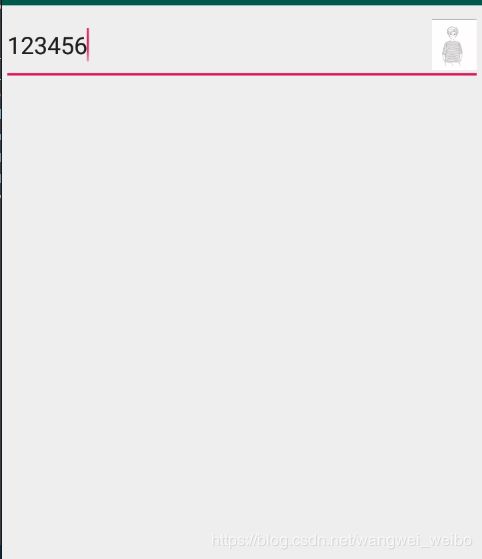自定义view实现输入框
自定义view实现输入框
- 输入框
输入框
代码
@SuppressLint("AppCompatCustomView")
public class CleanTextView extends EditText implements View.OnFocusChangeListener, TextWatcher {
private Drawable compoundDrawable;
//控制是否获取焦点
private boolean isFous;
public CleanTextView(Context context) {
super(context);
}
public CleanTextView(Context context, AttributeSet attrs) {
this(context,attrs,R.attr.editTextStyle);
}
public CleanTextView(Context context, AttributeSet attrs, int defStyleAttr) {
super(context, attrs, defStyleAttr);
init();
}
private void init() {
//获取textView上下左右四个图片的位子
Drawable[] compoundDrawables = getCompoundDrawables();
//获取右面图片的位子
compoundDrawable = compoundDrawables[2];
if (compoundDrawable == null){
//加载本地图片
compoundDrawable = getResources().getDrawable(R.mipmap.ppp);
}
//确定图片的位子
compoundDrawable.setBounds(0,0,compoundDrawable.getIntrinsicWidth(),compoundDrawable.getIntrinsicHeight());
//初始化监听 焦点事件监听
setOnFocusChangeListener(this);
//字体监听
addTextChangedListener(this);
//控制图片显隐
setCompoundIconVisibly(false);
}
private void setCompoundIconVisibly(boolean isvisibly) {
Drawable drawable = isvisibly ? compoundDrawable : null;
setCompoundDrawables(getCompoundDrawables()[0],getCompoundDrawables()[1],drawable,getCompoundDrawables()[3]);
}
@Override
public void onFocusChange(View v, boolean isFous) {
//焦点
this.isFous = isFous;
if (!isFous){
setCompoundIconVisibly(false);
}else if (this.getText().toString().length() > 0){
setCompoundIconVisibly(true);
}
}
@Override
public void beforeTextChanged(CharSequence s, int start, int count, int after) {
}
@Override
public void onTextChanged(CharSequence s, int start, int before, int count) {
//监听字体改变
if (s.length() > 0 && isFous){
setCompoundIconVisibly(true);
}else{
setCompoundIconVisibly(false);
}
}
@Override
public void afterTextChanged(Editable s) {
}
@Override
public boolean onTouchEvent(MotionEvent event) {
switch (event.getAction()){
case MotionEvent.ACTION_UP:
boolean b = (event.getX() > getWidth() - getTotalPaddingRight()) && (event.getX() < getWidth() - getPaddingRight());
if (b){
this.setText("");
}
break;
}
return super.onTouchEvent(event);
}
}