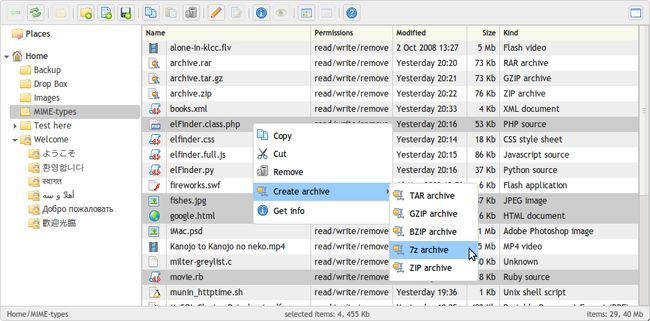白乔原创:著名Web文件管理器elfinder的后端服务器
https://github.com/bluejoe2008/elfinder-2.x-servlet
elfinder是一款基于Web的文件浏览器前端,但一直缺乏比较好的Java后端代码。
本项目集成了elfinder的前端代码,并提供了一个基于Java的后端实现。
文件管理器支持文件的浏览、查看、搜索等操作。通过接口设计,开发者可根据具体的情况模拟文件目录。
what's elfinder-2.x-servlet
elfinder-2.x-servlet implements a java servlet for elfinder-2.x connector
elfinder is an Open-source file manager for web, written in JavaScript using jQuery and jQuery UI. see also http://elfinder.org
for elfinder-1.2 users, please go to https://github.com/Studio-42/elfinder-servlet.
importing elfinder-2.x-servlet
this project is released as an artifact on the central repostory
use
com.github.bluejoe2008
elfinder-servlet-2
1.1
classes
to add dependency in your pom.xml
building elfinder-2.x-servlet
the source files includes:
- src/main/webapp : a normal j2ee application includes elfinder, WEB-INF...
- src/main/java: source codes for elfinder-servlet
- src/main/resources: source codes for elfinder-servlet
To build this project with maven run:
mvn install
to run this project within a jetty container use:
mvn jetty:run
using elfinder-2.x-servlet in your web apps
just use following codes to tell elfinder to connect with server-side servlet:
in your web.xml, following codes should be added to enable the servlet:
elfinder
org.springframework.web.servlet.DispatcherServlet
elfinder
/elfinder-servlet/*
yes! elfinder-2.x-servlet is developed upon SpringFramework (http://springframework.org)
an example elfinder-servlet.xml configuration is shown below:
A ConnectorServlet is provided for people who do not use spring framework:
elfinder-connector-servlet
cn.bluejoe.elfinder.servlet.ConnectorServlet
elfinder-connector-servlet
/elfinder-servlet/connector
If you want to customize behavior of ConnectorServlet(see https://github.com/bluejoe2008/elfinder-2.x-servlet/blob/0.9/src/main/java/cn/bluejoe/elfinder/servlet/ConnectorServlet.java), you may need to create a derivided servlet class based on ConnectorServlet.
features
- easy to use: just define a servlet in your web.xml, or configure the XML file in spring IOC format, and then start your web application
- easy to import: an artifact on the central repostory is provided, use maven to manage the dependency
- logic file views: a local file system is not necessary, you can define your FsService
- easy to personalize: different file views are allowed for different users, just provide a custom FsServiceFactory
- easy to modify and extend: provide your own CommandExecutors to respond new commands
Command, CommandExecutor, CommandExecutorManager
elfinder-2.x-servlet implements file management commands including:
- DIM
- DUPLICATE
- FILE
- GET
- LS
- MKDIR
- MKFILE
- OPEN
- PARENT
- PASTE
- PUT
- RENAME
- RM
- SEARCH
- SIZE
- TMB
- TREE
- UPLOAD(CHUNK supported!!!)
Each command corresponds to a CommandExecutor class, for example, the TREE command is implemented by the class TreeCommandExecutor(see https://github.com/bluejoe2008/elfinder-2.x-servlet/src/main/java/cn/bluejoe/elfinder/controller/executors/TreeCommandExecutor.java). Users can modify existing class or entend new executor class by following this naming rule.
Furthermore, this rule can even be modified via setting the commandExecutorFactory in elfinder-servlet.xml, in which default factory is DefaultCommandExecutorFactory(see https://github.com/bluejoe2008/elfinder-2.x-servlet/src/main/java/cn/bluejoe/elfinder/controller/executor/DefaultCommandExecutorFactory.java). A CommandExecutorFactory tells how to locate the command executor(TreeCommandExecutor as an example) by a given command name("TREE" as an example), it is designed as an interface:
public interface CommandExecutorFactory
{
CommandExecutor get(String commandName);
}
FsItem, FsVolume, FsService, FsServiceFactory
Each file is represented as a FsItem. And the root of a file is represented as a FsVolume. A FsVolume tells parent-children relations between all FsItems and implements all file operation (for example, create/delete).
A FsService may have many FsVolumes. Users can create a FsService via a FsServiceFactory:
public interface FsServiceFactory
{
FsService getFileService(HttpServletRequest request, ServletContext servletContext);
}
A simple (and stupid) StaticFsServiceFactory is provided in https://github.com/bluejoe2008/elfinder-2.x-servlet/src/main/java/cn/bluejoe/elfinder/impl/StaticFsServiceFactory.java, which always returns a fixed FsService, despite of whatever it is requested. However, sometimes a FsService should be constructed dynamically according to current Web request. For example, users may own separated file spaces in a network disk service platform, in this case, getFileService() get user principal from current request and offers him/her different file view.
Making a release
For a developer to make a release they need to have setup an account and with Sonatype and have a PGP key for signing the release more details can be found at: http://central.sonatype.org/pages/apache-maven.html
Then to make a release you first tag the version and push this to github:
mvn release:clean release:prepare
and if everything goes ok you can then release the actual artifact based on the tag:
mvn release:perform
This will stage the artifacy on the Sonatype servers, once there it will be checked and it it's ok you can then release it: http://central.sonatype.org/pages/releasing-the-deployment.html