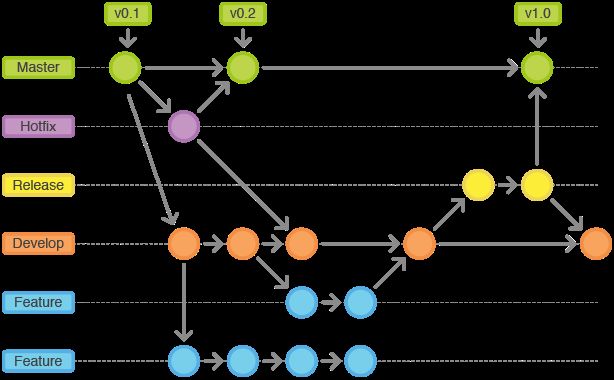项目中的基本 git 规范及 swift 编程规范
前两天写了下项目的 REEADME,主要涉及到版本控制、工程目录说明、编程规范三部分。工程目录部分这里就略了,版本控制也是git比较基本的模式。重点是第三部分的编程规范,这部分转自:Swift 4.0 编码规范,持续更新中…(已更新Swift 5.0),整体来说还是比较全面的,大家可以多为原文作者点赞!
目录:
一.版本控制
- Notice
- Code review
- Commit
二.代码规范
- 编码格式
- 命名规范
- 语法规范
- Swift 4 新特性
- Swift 5.0 新特性
版本控制
项目采用git-flow模式进行开发, 两个长线分支:master, develop, 其他的都是临时的、短暂的辅助分支. 分支说明如下:
- master 是已经发布上线的内容。
- develop 是进行集成开发的分支, 由 master 分支创建而来
- feature 是针对特定功能进行开发的分支, 由 develop 分支创建而来, 开发完毕后合并至 develop
- release 是开发完毕从 develop 分离, 待发布至生产环境的分支, 发布完毕测试无误合并至 master 和 develop 后删除
- hotfix 是针对线上BUG进行紧急修复的临时分支, 由master 分离解决后合并至 master
Notice
- 开发时应该以 develop 为基础建立功能分支 feature 进行特定功能开发。
- 分支先在本地实施版本控制,然后以同名分支定期向服务器进行 Push。
- 开发结束后向 develop 发送 Merge Request。
- Merge Request 通过代码审查之后才会合并到 develop, 如果审查不通过会被打回重写
- 若非严重功能性BUG, 禁止从Master拉取分支改动代码
Code review
每次提交前务必进行 code review,可借助 sourceTree 之类的工具查看 diff,单个成员时自我审查,多个成员时发起 merge request 由负责人审查。
Commit
-
禁止commit的代码包含
print,需要打印信息的地方可用项目中已封装的debugPrint代替。 -
项目中需要忽略的文件已做处理,后续如有需要忽略的内容,要及时更新到
.gitignore文件。 -
如非必要, 不推荐使用
git add .&git commit命令, 所有需要纳入版本控制的文件, 请务必审查。 -
所有 commit 必须写明开发内容, 以前缀区分,具体规则如下
Subject: 1.新增xxx页面 2.新增xxx功能
Fix: 1. 修复 xxx 问题
Update: 更新 xxx
Merge: 合并 xxx 分支,解决 xxx 冲突
代码规范
再次说明,这部分为转载内容。点击查看原文
编码格式
1.1 使用二元运算符(+, -,==, 或->)的前后都需要添加空格
let value = 1 + 2
1.2 在逗号后面加一个空格
let titleArray = [1, 2, 3, 4, 5]
1.3 方法的左大括号不要另起,并和方法名之间留有空格,注释空格
// function Define
func myFunction {
// 处理
}
1.4 判断语句不用加括号
if typeValue == 1 {
// 处理
}
1.5 尽量不使用self. 除非方法参数与属性同名
func setPerson(name: String, pAge: Int) {
self.name = name
age = pAge
}
1.6 在访问枚举类型时,使用更简洁的点语法
enum Direction {
case north
case south
case east
case west
}
let currentDirection = .west
1.7 添加有必要的注释,尽可能使用Xcode注释快捷键(⌘⌥/)
/// <#Description#>
///
/// - Parameters:
/// - tableView: <#tableView description#>
/// - section: <#section description#>
/// - Returns: <#return value description#>
func tableView(_ tableView: UITableView, numberOfRowsInSection section: Int) -> Int {
return dataList.count
}
1.8 使用 // MARK: -,按功能、协议、代理等分组
// MARK: - UITableViewDelegate
// MARK: - Action
// MARK: - Request
1.9 协议一致性:当对象要实现协议一致性时,推荐使用 extension 隔离协议中的方法集,这样让相关方法和协议集中在一起,方便归类和查找
// MARK: - UICollectionViewDelegate, UICollectionViewDataSource
extension XMHomeViewController: UICollectionViewDelegate, UICollectionViewDataSource {
// 代理方法
}
// MARK: - HttpsRequest
extension XMHomeViewController {
// 网络请求方法
}
1.10 当对外接口不兼容时,使用@available(iOS x.0, *) 标明接口适配的起始系统版本号
@available(iOS 8.0, *)
func myFunction() {
//
}
命名规范
2.1 常量,变量,函数,方法的命名规则使用小驼峰规则,首字母小写,类型名使用大驼峰规则,首字母大写。
class MyClass: class {
let myImageView: UIImageView
let myName: String
}
2.2 当命名里出现缩写词时,缩写词要么全部大写,要么全部小写,以首字母大小写为准
let htmlString = "https://www.baidu.com"
let urlString: URLString
let userID: UserID
class HTMLModel {
//
}
2.3 bool类型命名时,使用is作为前缀
var isMine: Bool = false
2.4 Swift中类别(类,结构体)在编译时会把模块设置为默认的命名空间,所以不用为了区分类别而添加前缀,比如XYHomeViewController,但是为了和引用的第三方库作区分,建议可以继续使用前缀,以作为规范化处理,结构更清晰。
2.5 懒加载用来细致地控制对象的生命周期,这对于想实现延迟加载视图的UIViewController特别有用
// MARK: - 懒加载
private lazy var tableView: UITableView = {
let tableView = UITableView.init(frame: CGRect.zero, style: .plain)
tableView.separatorStyle = .none
tableView.rowHeight = UITableViewAutomaticDimension
tableView.estimatedRowHeight = 200
tableView.dataSource = self
tableView.delegate = self
tableView.register(UINib(nibName: homeListCell, bundle: nil), forCellReuseIdentifier: homeListCell)
return tableView
}()
2.6 当函数的第一个参数构成整个语句的介词时(如,at, by, for, in, to, with 等),为第一个参数添加介词参数标签
func login(with username: String?, password: String?) {
//
}
语法规范
3.1 可选类型拆包取值时,使用if let 判断
if let data = result.data {
//
}
3.2 多个可选类型拆包取值时,将多个if let 判断合并
if let name = person.name, let age = person.age {
//
}
3.3 尽量不要使用 as! 或 try!,对于可选类型Optional多使用as?,?? 可以给变量设置默认值
// 使用if let as?判断
if let name = person.name as? String {
//
}
// 给name变量设置默认值
var name = person.name ?? ""
3.4 数组和字典变量定义时需要标明泛型类型,并使用更简洁清晰的语法
var names: [String] = []
var values: [String: Int] = [:]
var person: [String: Any] = [:]
3.5 常量定义,建议尽可能定义在类型里面,避免污染全局命名空间,如果是其他地方有可能复用的cell可以定义在类型外面
static let homeListCell = "HomeListCell"
class HomeListCell: UITableViewCell {
static let kHomeCellHeight = 80.0
//
}
3.6 当方法最后一个参数是Closure类型,调用时建议使用尾随闭包语法
UIView.animateWithDuration(1.0) {
self.myView.alpha=0
}
3.7 最短路径规则:当编码遇到条件判断时,左边的距离是黄金路径或幸福路径,因为路径越短,速度越快。guard 就为此而生的。
func login(with username: String?, password: String?) throws -> LoginError {
guard let username = username else {
throw .noUsername
}
guard let password = password else {
throw .noPassword
}
// 处理登录
}
3.8 循环遍历使用for-in表达式
// 循环
for _ in 0..Swift 4 新特性
4.1 CaseIterable协议:定义的枚举遵循CaseIterable协议后,编译时Swift 会自动合成一个allCases属性,是包含枚举的所有case项的数组
enum NetState: CaseIterable {
case wifi
case hotWifi
case mobile
case none
}
for item in NetState.allCases {
print(item)
}
4.2 #warning 主要用于标记一些工作还没有完成或者需要完善,Xcode 会发出一个警告;#error 标记错误,Xcode 会发出一个编译错误这样你的代码就完全不能编译
#warning("列表刷新需要优化")
#if os(macOS)
#error("MyLibrary is not supported on macOS.")
#endif
4.3 新增 allSatisfy():一种检查序列中的所有元素是否满足条件的新方法
// 判断数组的所有元素是否全部大于80
let scores = [86, 88, 95, 92]
// 返回一个BOOL
let passed = scores.allSatisfy({ $0 > 80 })
print(passed)
// 输出:true
4.4 新增 last(where:) 和 lastIndex(where:) 方法来获取数组中满足条件的最后的元素和索引值
let a = [10, 20, 30, 40, 50, 30, 20]
// 获取满足条件的元素
print(a.last(where: { $0 > 30 })) //50
// 获取满足条件的元素的索引
print(a.lastIndex(where: { $0 > 25 })) //4
4.5 新增 random() 随机数方法来生成一个随机数, 只需提供一个随机数范围即可
// 随机数
let ranInt = Int.random(in: 0..<10)
let ranFloat = Float.random(in: 0..<10)
let a = [10, 20, 30, 40, 50, 30, 20]
// 对数组重新洗牌, 重新随机排序返回一个数组
let shuffled = a.shuffled()
// 获取数组中的一个随机元素,空数组返回nil
let random = a.randomElement()
4.6 新增 removeAll(where:) 方法,高效地执行根据条件删除操作
var names = ["John", "Michael", "Graham", "Andy", "Eric", "Andy"]
names.removeAll { $0.hasPrefix("Andy") }
print(names)
// 输出:["John", "Michael", "Graham", "Eric"]
Swift 5.0 新特性
#### 5.1 ABI(Application Binary Interface)稳定:ABI定义了函数如何调用,数据如何在内存中呈现,元数据在哪里,以及如何访问等底层交互。之前的Swift版本中ABI还没稳定,所以每一个APP,都自己包含它Swift版本所对应的Swift Dynamic Library。ABI稳定之后,Swift动态库将包含在iOS操作系统里,它将兼容每一个Swift版本。5.2 新增 @dynamicCallable 为Swift添加了一个新属性,允许使用一个简单的语法糖像调用函数一样调用命名类型,需要实现下面两个方法中的一个:
func dynamicallyCall(withArguments args: [Int]) -> Double
func dynamicallyCall(withKeywordArguments args: KeyValuePairs) -> Double
// 定义方式
@dynamicCallable
struct RandomNumberGenerator {
func dynamicallyCall(withArguments args: [Int]) -> Double {
let numberOfZeroes = Double(args.first ?? 0)
let maximum = pow(10, numberOfZeroes)
return Double.random(in: 0...maximum)
}
}
// 调用方式
let random = RandomNumberGenerator()
let num = random(2)
// random(2)等同于random.dynamicallyCall(withArguments: [2])
5.3 修改:定义一个带有(可变参数 => 数组参数)的枚举
enum X {
case foo(bar: [Int])
}
func baz() -> X {
return .foo(bar: [0, 1, 2, 3])
}
5.4 新增创建原始字符串的功能,以及创建多行字符串
let quote = "Alice: \"How long is forever?\" White Rabbit: \"Sometimes, just one second.\""
let rain = #"The "rain" in "Spain" falls mainly on the Spaniards."#
let multiline = #"""
The answer to life,
and everything is \#(answer).
"""#
5.5 Swift 5中无论有多少个嵌套的可选,最后返回值永远只是一个可选值,使用try?
// 类型: let messages: String?
let messages = try? user?.getMessages()
print(messages ?? "")
5.6 新增了一个函数 count(where:),可以获取数组中符合条件的元素的个数
let arr = [1, 28, 3, 40, 5, 6]
let count = arr.count(where: { $0 > 10 })
print(count) // 2
5.7 在 Swift4.x 的版本中有两个函数 compactMap 和 mapValues
compactMap: 返回一个操作后得到的新的数组, 类似flatMap
mapValues: 对字典的value值执行操作, 返回改变value后的新的字典
Swift5.0 新增了一个函数 compactMapValues 返回一个对value操作后的新字典, 并且自动过滤不符合条件的键值对
let guys = [
"Hudson": "30",
"Clarke": "40",
"Robinson": "50",
"Hartis": "DNF"
]
let comMap = guys.compactMapValues({ Int($0) + 3 })
print(comMap)
// ["Clarke": 43, "Robinson": 53, "Hudson": 33]