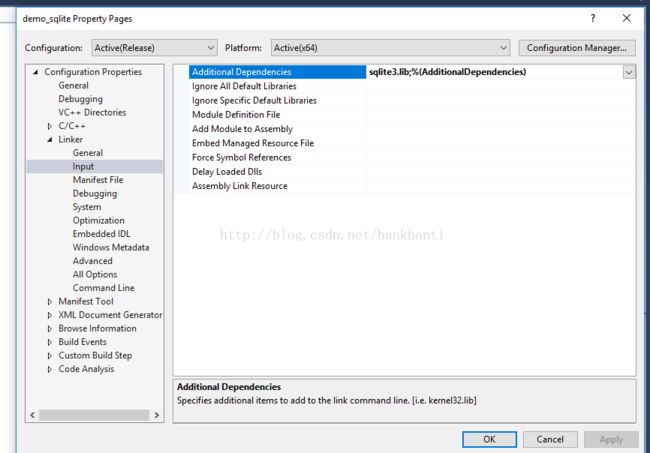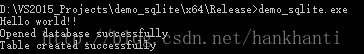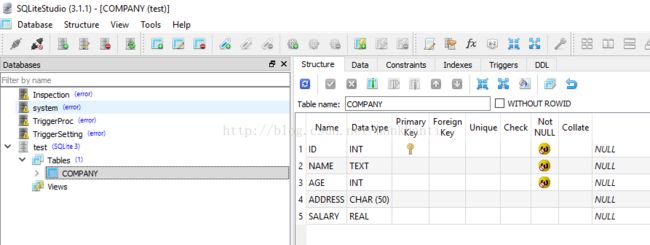sqlite for vs2017
1. build & install vs2017
2. download sqlite3.dll & sqlite3.def from SQLite official site
3. build sqlite3.lib by below command:
4. download sqlite3 source to get sqlite3.h:
5. create the new command window project and create the empty c++ file
6. add the lib file into dependency lib setting:
7. edit c++ file:
// demo_sqlite.cpp : Defines the entry point for the console application.
//
#include "stdafx.h"
#include "sqlite3.h"
static int callback(void *NotUsed, int argc, char **argv, char **azColName) {
int i;
for (i = 0; i8. build it and execute it.
9. see the table from database file "test.db"
10. Done and enjoy.