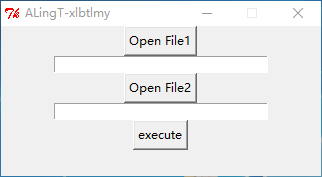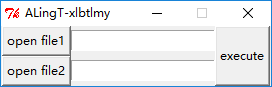Python之xlwings+tkinter简单小应用
# -*- coding: cp936 -*-
import os
import re
import sys
import xlwings as xw
from tkinter import *
from tkinter import filedialog
from tkMessageBox import *
FILE1=""
FILE2=""
def callback1():
global FILE1
FILE1=filedialog.askopenfilename()
filename1 = os.path.basename(FILE1)
text1.delete(0.0, 'end')
text1.insert("insert",filename1)
#print(FILE1)
def callback2():
global FILE2
FILE2=filedialog.askopenfilename()
filename2 = os.path.basename(FILE2)
text2.delete(0.0, 'end')
text2.insert("insert",filename2)
#print(FILE2)
def callback3():
global FILE1
global FILE2
if FILE1 == "" or FILE2 == "":
showinfo(message="Please input file!")
else:
filename1 = os.path.basename(FILE1)
filename2 = os.path.basename(FILE2)
r1 = re.findall(r'\d\d\d\d\d\d', filename1)
r2 = re.findall(r'\d\d\d\d\d\d', filename2)
FILE3 = os.path.dirname(FILE1)+'/'+"".join(r1)+'.py'+'.xls'
#print(FILE3)
if r1 == r2:
app = xw.App(visible=False, add_book=False)
wb1 = app.books.open(FILE1)
sht1 = wb1.sheets[0]
wb2 = app.books.open(FILE2)
sht2 = wb2.sheets[0]
wb3 = app.books.add()
sht3 = wb3.sheets[0]
sht3.range('C' + '3').value = filename1
sht3.range('E' + '3').value = filename2
sht3.range('G' + '3').value = filename2 + "-" + filename1
sht3.range('A' + '4').value = "项目"
sht3.range('B' + '4').value = "行次"
sht3.range('C' + '4').value = "本月数"
sht3.range('D' + '4').value = "本年累计数"
sht3.range('E' + '4').value = "本月数"
sht3.range('F' + '4').value = "本年累计数"
sht3.range('G' + '4').value = "本年累计数"
start_row = 5
end_row = 35
for row in range(start_row, end_row):
row_str = str(row)
#print("%02d"%(row-4)),
#print("%12.2f"%sht1.range('C' + row_str).value),
#print("%12.2f"%sht1.range('D' + row_str).value),
#print("%12.2f"%sht2.range('C' + row_str).value),
#print("%12.2f"%sht2.range('D' + row_str).value),
#print("")
#sht3.range('A' + row_str).value = row-4
sht3.range('A' + row_str).value = sht1.range('A' + row_str).value
sht3.range('B' + row_str).value = row-4
sht3.range('C' + row_str).value = sht1.range('C' + row_str).value
sht3.range('D' + row_str).value = sht1.range('D' + row_str).value
sht3.range('E' + row_str).value = sht2.range('C' + row_str).value
sht3.range('F' + row_str).value = sht2.range('D' + row_str).value
sht3.range('G' + row_str).value = sht2.range('D' + row_str).value - sht1.range('D' + row_str).value
wb3.save(FILE3)
wb1.close()
wb2.close()
wb3.close()
showinfo(message="Execute success!")
else:
showinfo(message="File is different!")
root=Tk()
root.title('ALingT-xlbtlmy')
root.geometry('320x150')
root.resizable(False, False)
Button(root, text='Open File1', command=callback1).pack()
text1 = Text(root, width=30, height=1)
text1.pack()
Button(root, text='Open File2', command=callback2).pack()
text2 = Text(root, width=30, height=1)
text2.pack()
Button(root, text='execute', command=callback3).pack()
mainloop()
运行一下脚本生成exe程序
@echo off
SET PATH_Python27="D:\Python27"
SET PATH=%PATH_Python27%;%PATH%
pyinstaller --onefile -w -F %1
pause
# -*- coding: cp936 -*-
import os
import re
import sys
import xlwings as xw
from tkinter import *
from tkinter import filedialog
from tkMessageBox import *
FILE1=""
FILE2=""
def callback1():
global FILE1
FILE1=filedialog.askopenfilename()
filename1 = os.path.basename(FILE1)
Text1.delete(0, END)
Text1.insert(0,filename1)
#print(FILE1)
def callback2():
global FILE2
FILE2=filedialog.askopenfilename()
filename2 = os.path.basename(FILE2)
Text2.delete(0, END)
Text2.insert(0,filename2)
#print(FILE2)
def callback3():
global FILE1
global FILE2
if FILE1 == "" or FILE2 == "":
showinfo(message="Please input file!")
else:
filename1 = os.path.basename(FILE1)
filename2 = os.path.basename(FILE2)
r1 = re.findall(r'\d\d\d\d\d\d', filename1)
r2 = re.findall(r'\d\d\d\d\d\d', filename2)
FILE3 = os.path.dirname(FILE1)+'/'+"".join(r1)+'.py'+'.xls'
#print(FILE3)
if r1 == r2:
app = xw.App(visible=False, add_book=False)
wb1 = app.books.open(FILE1)
sht1 = wb1.sheets[0]
wb2 = app.books.open(FILE2)
sht2 = wb2.sheets[0]
wb3 = app.books.add()
sht3 = wb3.sheets[0]
sht3.range('C' + '3').value = filename1
sht3.range('E' + '3').value = filename2
sht3.range('G' + '3').value = filename2 + "-" + filename1
sht3.range('A' + '4').value = "项目"
sht3.range('B' + '4').value = "行次"
sht3.range('C' + '4').value = "本月数"
sht3.range('D' + '4').value = "本年累计数"
sht3.range('E' + '4').value = "本月数"
sht3.range('F' + '4').value = "本年累计数"
sht3.range('G' + '4').value = "本年累计数"
start_row = 5
end_row = 35
for row in range(start_row, end_row):
row_str = str(row)
#print("%02d"%(row-4)),
#print("%12.2f"%sht1.range('C' + row_str).value),
#print("%12.2f"%sht1.range('D' + row_str).value),
#print("%12.2f"%sht2.range('C' + row_str).value),
#print("%12.2f"%sht2.range('D' + row_str).value),
#print("")
#sht3.range('A' + row_str).value = row-4
sht3.range('A' + row_str).value = sht1.range('A' + row_str).value
sht3.range('B' + row_str).value = row-4
sht3.range('C' + row_str).value = sht1.range('C' + row_str).value
sht3.range('D' + row_str).value = sht1.range('D' + row_str).value
sht3.range('E' + row_str).value = sht2.range('C' + row_str).value
sht3.range('F' + row_str).value = sht2.range('D' + row_str).value
sht3.range('G' + row_str).value = sht2.range('D' + row_str).value - sht1.range('D' + row_str).value
wb3.save(FILE3)
wb1.close()
wb2.close()
wb3.close()
showinfo(message="Execute success!")
else:
showinfo(message="File is different!")
class Application(Frame):
def __init__(self, master=None):
Frame.__init__(self, master,bg='gray')
self.pack(expand=YES,fill=BOTH)
self.window_init()
self.createWidgets()
def window_init(self):
self.master.title('AlingT-xlbtlmy')
#self.master.bg='black'
width = 270
height = 60
self.master.geometry("{}x{}".format(width, height))
root=Tk()
root.title('ALingT-xlbtlmy')
root.geometry('270x60')
root.resizable(False, False)
fm2=Frame()
fm2_left=Frame(fm2)
fm2_right=Frame(fm2)
fm2_left_top=Frame(fm2_left)
fm2_left_bottom=Frame(fm2_left)
Button1=Button(fm2_left_top,text='open file1',command=callback1)
Button1.pack(side=LEFT)
Text1=Entry(fm2_left_top)
Text1.pack(side=LEFT)
fm2_left_top.pack(side=TOP)
Button2=Button(fm2_left_bottom,text='open file2',command=callback2)
Button2.pack(side=LEFT)
Text2=Entry(fm2_left_bottom)
Text2.pack(side=LEFT)
fm2_left_bottom.pack(side=TOP)
fm2_left.pack(side=LEFT)
Button3=Button(fm2_right,text='execute',command=callback3)
Button3.pack(side=LEFT, fill="both")
fm2_right.pack(side=LEFT, fill="both")
fm2.pack(side=TOP)
root.mainloop()